asp.net手写AJAX实现类似Google的搜索提示
原文:http://www.cnblogs.com/Ferry/archive/2008/12/24/1361505.html
功能就不用多说了,到http://www.google.cn/去试一下就知道了。本例是参考了《征服AJAX》 一书中的范例。
实现该功能也是用到两个页面,一个请求显示(这次使用的静态页面),一个用于获取关键字到数据表中模糊查询并获取满足条件的数据输出。这里的搜索提示实际上是用div来实现的,C#代码很简单,关键是看明白JavaScript。
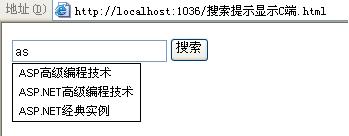
1
 <!DOCTYPE html PUBLIC "-//W3C//DTD XHTML 1.0 Transitional//EN" "http://www.w3.org/TR/xhtml1/DTD/xhtml1-transitional.dtd">
<!DOCTYPE html PUBLIC "-//W3C//DTD XHTML 1.0 Transitional//EN" "http://www.w3.org/TR/xhtml1/DTD/xhtml1-transitional.dtd">2
 <html xmlns="http://www.w3.org/1999/xhtml">
<html xmlns="http://www.w3.org/1999/xhtml">3
 <head>
<head>4
 <title>无标题页</title>
<title>无标题页</title>5

6
 <script language="javascript" type="text/javascript">
<script language="javascript" type="text/javascript">7
 <!--
<!--8
 var searchReq = createReq();
var searchReq = createReq();9
 /* 创建XMLHttpRequest的第一种方法
/* 创建XMLHttpRequest的第一种方法10
 try{
try{11
 searchReq = new ActiveXObject('Msxml2.XMLHTTP');
searchReq = new ActiveXObject('Msxml2.XMLHTTP');12
 }
}13
 catch(e){
catch(e){14
 try{
try{15
 searchReq = new ActiveXObject('Microsoft.XMLHTTP');
searchReq = new ActiveXObject('Microsoft.XMLHTTP');16
 }
}17
 catch(e){
catch(e){18
 try{
try{19
 searchReq = new XMLHttpRequest();
searchReq = new XMLHttpRequest();20
 }
}21
 catch(e)
catch(e)22
 {}
{}23
 }
}24
 }
}25
 */
*/26
 //创建XMLHttpRequest的第二种方法
//创建XMLHttpRequest的第二种方法27
 function createReq(){
function createReq(){28
 var httpReq;
var httpReq;29

30
 if(window.XMLHttpRequest){
if(window.XMLHttpRequest){31
 httpReq = new XMLHttpRequest();
httpReq = new XMLHttpRequest();32
 if(httpReq.overrideMimeType){
if(httpReq.overrideMimeType){33
 httpReq.overrideMimeType('text/xml');
httpReq.overrideMimeType('text/xml');34
 }
}35
 }
}36
 else if(window.ActiveXObject){
else if(window.ActiveXObject){37
 try{
try{38
 httpReq = new ActiveXObject('Msxml2.XMLHTTP');
httpReq = new ActiveXObject('Msxml2.XMLHTTP');39
 }
}40
 catch(e){
catch(e){41
 try{
try{42
 httpReq = new ActiveXObject('Microsoft.XMLHTTP');
httpReq = new ActiveXObject('Microsoft.XMLHTTP');43
 }
}44
 catch(e){
catch(e){45
 }
}46
 }
} 47
 }
}48
 return httpReq;
return httpReq;49
 }
}50
 //发送HTTP请求,当输入框的内容变化时,会调用该函数
//发送HTTP请求,当输入框的内容变化时,会调用该函数51
 function searchSuggest(){
function searchSuggest(){52
 var str = escape(document.getElementById("txtSearch").value);
var str = escape(document.getElementById("txtSearch").value);53
 searchReq.open("get","Server.aspx?searchText="+str,true);
searchReq.open("get","Server.aspx?searchText="+str,true);54
 searchReq.onreadystatechange = handleSearchSuggest;
searchReq.onreadystatechange = handleSearchSuggest;55
 searchReq.send(null);
searchReq.send(null);56
 }
}57

58
 //当 onreadystatechange 值变化时,会调用该函数
//当 onreadystatechange 值变化时,会调用该函数59
 //注意searchSuggest()中的这一句searchReq.onreadystatechange = handleSearchSuggest;
//注意searchSuggest()中的这一句searchReq.onreadystatechange = handleSearchSuggest;60
 function handleSearchSuggest(){
function handleSearchSuggest(){61
 if(searchReq.readyState == 4){
if(searchReq.readyState == 4){62
 if(searchReq.status == 200){
if(searchReq.status == 200){63
 var suggestText = document.getElementById("search_suggest");
var suggestText = document.getElementById("search_suggest");64
 var sourceText = searchReq.responseText.split("\n");
var sourceText = searchReq.responseText.split("\n");65
 if(sourceText.length>1){
if(sourceText.length>1){66
 suggestText.style.display="";
suggestText.style.display="";67
 suggestText.innerHTML = "";
suggestText.innerHTML = "";68
 for(var i=0;i<sourceText.length-1;i++) {
for(var i=0;i<sourceText.length-1;i++) {69
 var s='<div onmouseover="javascript:suggestOver(this);"';
var s='<div onmouseover="javascript:suggestOver(this);"';70
 s+=' onmouseout="javascript:suggestOut(this);" ';
s+=' onmouseout="javascript:suggestOut(this);" ';71
 s+=' onclick="javascript:setSearch(this.innerHTML);" ';
s+=' onclick="javascript:setSearch(this.innerHTML);" ';72
 s+=' class="suggest_link">' +sourceText[i]+'</div>';
s+=' class="suggest_link">' +sourceText[i]+'</div>';73
 suggestText.innerHTML += s;
suggestText.innerHTML += s;74
 }
}75
 }
}76
 else{
else{77
 suggestText.style.display="none";
suggestText.style.display="none";78
 }
}79
 }
}80
 }
}81
 }
}82

83
 function suggestOver(div_value){
function suggestOver(div_value){84
 div_value.className = "suggest_link_over";
div_value.className = "suggest_link_over";85
 }
}86

87
 function suggestOut(div_value){
function suggestOut(div_value){88
 div_value.className = "suggest_link";
div_value.className = "suggest_link";89
 }
}90

91
 function setSearch(obj){
function setSearch(obj){92
 document.getElementById("txtSearch").value = obj;
document.getElementById("txtSearch").value = obj;93
 var div = document.getElementById("search_suggest");
var div = document.getElementById("search_suggest");94
 div.innerHTML = "";
div.innerHTML = "";95
 div.style.display="none";
div.style.display="none"; 96
 }
}97

98
 function tbblur(){
function tbblur(){99
 var div = document.getElementById("search_suggest");
var div = document.getElementById("search_suggest");100
 //div.innerHTML = "";
//div.innerHTML = "";101
 div.style.display="none";
div.style.display="none"; 102
 }
}103
 //-->
//-->104
 </script>
</script>105

106
 <style type="text/css" media="screen">
<style type="text/css" media="screen">107
 body
body108
 {
{109
 font: 11px arial;
font: 11px arial;110
 }
}111
 .suggest_link
.suggest_link112
 {
{113
 background-color: #FFFFFF;
background-color: #FFFFFF;114
 padding: 2px 6px 2px 6px;
padding: 2px 6px 2px 6px;115
 }
}116
 .suggest_link_over
.suggest_link_over117
 {
{118
 background-color: #E8F2FE;
background-color: #E8F2FE;119
 padding: 2px 6px 2px 6px;
padding: 2px 6px 2px 6px;120
 }
}121
 #search_suggest
#search_suggest122
 {
{123
 position: absolute;
position: absolute;124
 background-color: #FFFFFF;
background-color: #FFFFFF;125
 text-align: left;
text-align: left;126
 border: 1px solid #000000;
border: 1px solid #000000;127
 }
}128
 </style>
</style>129
 </head>
</head>130
 <body>
<body>131
 <div style="width: 500px;">
<div style="width: 500px;">132
 <form id="frm" action="">
<form id="frm" action="">133
 <input type="text" name="txtSearch" id="txtSearch" onkeyup="searchSuggest();" autocomplete="off" />
<input type="text" name="txtSearch" id="txtSearch" onkeyup="searchSuggest();" autocomplete="off" />134
 <input type="submit" name="btnSearch" id="btnSearch" value="搜索" />
<input type="submit" name="btnSearch" id="btnSearch" value="搜索" />135
 <br><div id="search_suggest" style="display:none">
<br><div id="search_suggest" style="display:none">136
 </div>
</div>137
 Welcome to ajax!
Welcome to ajax!138
 </form>
</form>139
 </div>
</div>140
 </body>
</body>141
 </html>
</html>142

Server.aspx:就是留第一行,把其它删除。
<%@ Page Language="C#" AutoEventWireup="true" CodeBehind="Server.aspx.cs" Inherits="ajaxPractice.搜索提示S端" %>
Server.aspx.cs
1
 using System;
using System;2
 using System.Collections;
using System.Collections;3
 using System.Configuration;
using System.Configuration;4
 using System.Data;
using System.Data;5
 using System.Linq;
using System.Linq;6
 using System.Web;
using System.Web;7
 using System.Web.Security;
using System.Web.Security;8
 using System.Web.UI;
using System.Web.UI;9
 using System.Web.UI.HtmlControls;
using System.Web.UI.HtmlControls;10
 using System.Web.UI.WebControls;
using System.Web.UI.WebControls;11
 using System.Web.UI.WebControls.WebParts;
using System.Web.UI.WebControls.WebParts;12
 using System.Xml.Linq;
using System.Xml.Linq;13
 using System.Data.SqlClient;
using System.Data.SqlClient;14

15
 namespace ajaxPractice
namespace ajaxPractice16
 {
{17
 public partial class 搜索提示S端 : System.Web.UI.Page
public partial class 搜索提示S端 : System.Web.UI.Page18
 {
{19
 protected void Page_Load(object sender, EventArgs e)
protected void Page_Load(object sender, EventArgs e)20
 {
{21
 if (Request.QueryString["searchText"] != null)
if (Request.QueryString["searchText"] != null)22
 {
{23
 if (Request.QueryString["searchText"].ToString().Trim().Length > 0)
if (Request.QueryString["searchText"].ToString().Trim().Length > 0)24
 {
{25
 #region
#region26
 DataTable dt = new DataTable();
DataTable dt = new DataTable();27
 using (SqlConnection conn = new SqlConnection(
using (SqlConnection conn = new SqlConnection(28
 System.Configuration.ConfigurationManager.AppSettings["ConnStr"]))
System.Configuration.ConfigurationManager.AppSettings["ConnStr"]))29
 {
{30
 SqlCommand cmd = new SqlCommand();
SqlCommand cmd = new SqlCommand();31
 cmd.Connection = conn;
cmd.Connection = conn;32
 cmd.CommandText = string.Format(
cmd.CommandText = string.Format(33
 "Select BookName From Books Where BookName like '%{0}%'",
"Select BookName From Books Where BookName like '%{0}%'",34
 Request.QueryString["searchText"]);
Request.QueryString["searchText"]);35
 SqlDataAdapter adapter = new SqlDataAdapter(cmd);
SqlDataAdapter adapter = new SqlDataAdapter(cmd);36
 conn.Open();
conn.Open();37
 adapter.Fill(dt);
adapter.Fill(dt);38
 }
}39
 string returnText = "";
string returnText = "";40
 if (dt != null && dt.Rows.Count > 0)
if (dt != null && dt.Rows.Count > 0)41
 {
{42
 for (int i = 0; i < dt.Rows.Count; i++)
for (int i = 0; i < dt.Rows.Count; i++)43
 {
{44
 returnText += dt.Rows[i][0].ToString() + "\n";
returnText += dt.Rows[i][0].ToString() + "\n";45
 }
}46
 }
}47

48
 Response.Write(returnText);
Response.Write(returnText);49
 #endregion
#endregion50
 }
}51
 }
}52
 }
}53
 }
}54
 }
}





