随机读取数组中n个元素
需求
随机不重复的显示一系列图片
分析
可使用Math.random(),其作用是返回介于 0(包含) ~ 1(不包含) 之间的一个随机数。先获取到图片路径,将图片路径放入数组中,再随机从数组中读取n个元素放入新数组,页面只需遍历新数组生成img即可。
实现
实现代码
<template> <div class="container"> <div class="container-div"> <img v-for="item in randomList" :key="item" :src="item" /> </div> </div> </template> <script> export default { components: {}, data() { return { imgList: [], //所有图片路径列表 randomList: [], //随机图片路径列表 }; }, mounted() { this.getImgList(); }, methods: { //获取所有图片列表 getImgList() { let path = ""; for (let i = 1; i < 16; i++) { path = "./img/randomList/" + i.toString() + ".jpg"; this.imgList.push(path); path = ""; } this.getRandomList(this.imgList, 5); }, //从数组中随机获取一个元素 // var ele = arr[Math.floor(Math.random()*arr.length)]; //获取随机图片列表 getRandomList(arr, count) { var shuffled = arr.slice(0), i = arr.length, min = i - count, temp, index; while (i-- > min) { index = Math.floor((i + 1) * Math.random()); temp = shuffled[index]; shuffled[index] = shuffled[i]; shuffled[i] = temp; } this.randomList = shuffled.slice(min); }, }, }; </script> <style scoped> .container-div { text-align: center; margin: 30px 0px; } .container-div img { width: 350px; height: 200px; } </style>
值得注意的是代码中的路径是相对与public下index.html的路径,图片放在src中则访问不到。
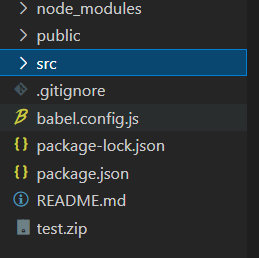
页面:
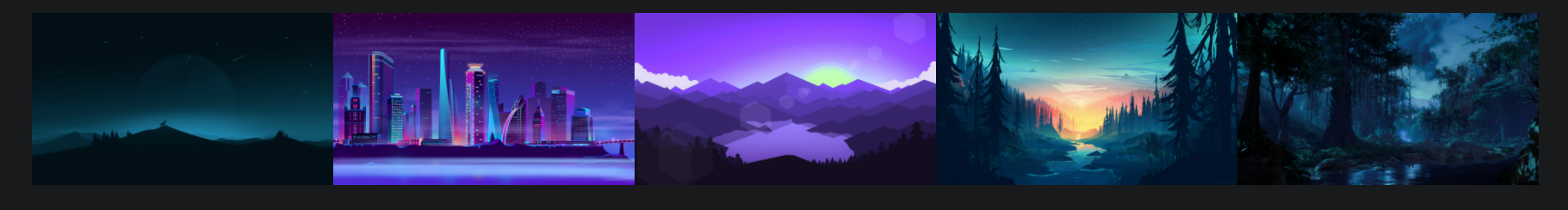
刷新页面后再次随机获取:
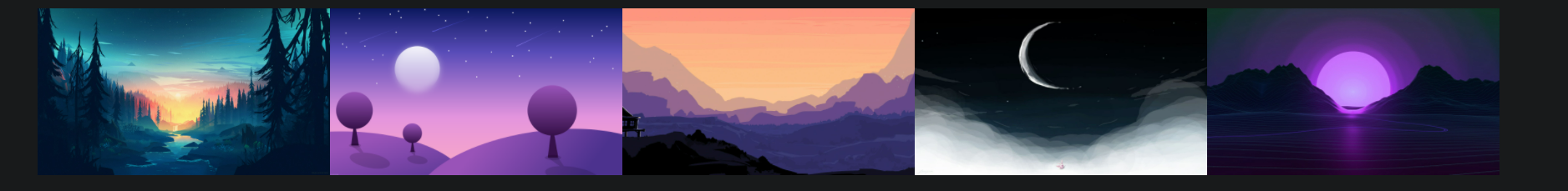



【推荐】国内首个AI IDE,深度理解中文开发场景,立即下载体验Trae
【推荐】编程新体验,更懂你的AI,立即体验豆包MarsCode编程助手
【推荐】抖音旗下AI助手豆包,你的智能百科全书,全免费不限次数
【推荐】轻量又高性能的 SSH 工具 IShell:AI 加持,快人一步
· 震惊!C++程序真的从main开始吗?99%的程序员都答错了
· 【硬核科普】Trae如何「偷看」你的代码?零基础破解AI编程运行原理
· 单元测试从入门到精通
· 上周热点回顾(3.3-3.9)
· winform 绘制太阳,地球,月球 运作规律