对:target的理解(纯CSS实现图片选项卡)
---恢复内容开始---
:target是CSS3添加的伪类元素
用法: el.target{
/*表示的是锚点的变化*/
background:yellow;
}
el:表示被a标签的href属性绑定的锚点
注:锚点的用法:a的href=锚点的id值
下面是我做的例子,点击圆点,显示图片,类似于选项卡效果
<!DOCTYPE html> <html lang="en"> <head> <meta charset="UTF-8"> <title>Document</title> <style> img{ width: 500px; } a{ display:inline-block; width: 25px; height:25px; border-radius: 50%; background: orange; position: relative; top:236px; left: 401px; z-index: 2; line-height: 25px; text-align: center; text-decoration: none; } i{ display: block; width: 500px; height: 281.25px; position: absolute; top:0; }
/*点击哪个a标签显示哪张图片*/ #i4{ background: url('a.png'); background-size: cover; } #i4:target{ background:url('a.png'); background-size: cover; }#i5:target{ background:url('b.png'); background-size: cover; }#i6:target{ background:url('c.png'); background-size: cover; } </style> </head> <body> <a id="i1" href="#i4">1</a> <a id="i2" href="#i5">2</a> <a id="i3" href="#i6">3</a> <i id="i4"></i> <i id="i5"></i> <i id="i6"></i> </body> </html>
效果图
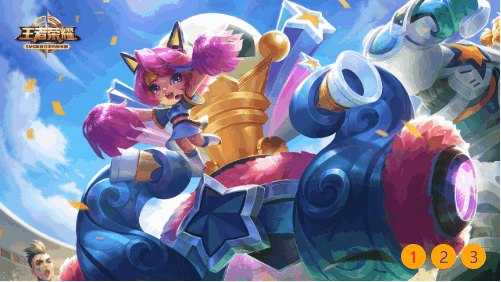


自己的理解,如果有错误望指出


 浙公网安备 33010602011771号
浙公网安备 33010602011771号