CVS、SVN、Git、GitHub :版本控制系统
1
1
1
Git常用命令
1
1
1
1
1
1
https://www.codecademy.com/learn/learn-git
Learn Git
You have now been introduced to the fundamental Git workflow. You learned a lot! Let's take a moment to generalize:
- Git is the industry-standard version control system for web developers
- Use Git commands to help keep track of changes made to a project:
git initcreates a new Git repositorygit statusinspects the contents of the working directory and staging areagit addadds files from the working directory to the staging areagit diffshows the difference between the working directory and the staging areagit commitpermanently stores file changes from the staging area in the repositorygit commit -m "this is a comment"git log shows a list of all previous commits
1
1
1
1
1
1
1
1
1
CVS、SVN、Git、GitHub
CVS(Concurrent Versions System/Concurrent Versioning System):协作版本系统/并发版本系统,是一种版本控制系统,方便软件的开发和用户协同工作。https://zh.wikipedia.org/wiki/CVS
Apache Subversion(简称SVN),一个开放源代码的版本控制系统,相较于RCS、CVS,它采用了分支管理系统,它的设计目标就是替换CVS。互联网上很多版本控制服务已从CVS转移到Subversion。
https://zh.wikipedia.org/wiki/Subversion
https://subversion.apache.org/
Git(/ɡɪt/[5],
音频(帮助·信息))是一个分布式版本控制软件,最初由林纳斯·托瓦兹(Linus Torvalds)创作,于2005年以GPL发布。最初目的是为更好地管理Linux内核开发而设计。应注意的是,这与GNU Interactive Tools[6](一个类似Norton Commander界面的文件管理器)有所不同。
https://zh.wikipedia.org/wiki/Git
Git is a free and open source distributed version control system designed to handle everything from small to very large projects with speed and efficiency.
Git is easy to learn and has a tiny footprint with lightning fast performance. It outclasses SCM tools like Subversion, CVS, Perforce, and ClearCase with features like cheap local branching, convenientstaging areas, and multiple workflows.
https://git-for-windows.github.io/
模拟环境和Git都打包好了,名叫msysgit
在线教程:
https://try.github.io/levels/1/challenges/1
- git init
- git status Checking the Status
- git status Adding & Committing
- git add octocat.txt Adding Changes
- git status Checking for Changes
- git commit -m "Add cute octocat story" Committing
- git add '*.txt' Adding All Changes
- git commit -m 'Add all the octocat txt files' Committing All Changes
- git log History
- git remote add origin https://github.com/try-git/try_git.git Remote Repositories
- git push -u origin master Pushing Remotely
- git pull origin master Pulling Remotely
- git diff HEAD Differences
- git add octofamily/octodog.txt Staged Differences
- git diff --staged Staged Differences (cont'd)
- git reset octofamily/octodog.txt Resetting the Stage
- git checkout -- octocat.txt Undo
- git branch clean_up Branching Out
- git checkout clean_up Switching Branches
- git rm '*.txt' Removing All The Things
- git commit -m "Remove all the cats" Commiting Branch Changes
- git checkout master Switching Back to master
- git merge clean_up Preparing to Merge
- git branch -d clean_up Keeping Things Clean
- git push The Final Push
...........................................................................................................................................................................................................
1
2
3
4
5
6
7
8
9
10
11
12
13
14
15
16
17
18
19
20
21
22
23
24
25
GitHub
GitHub是一个利用Git进行版本控制、专门用于存放软件代码与内容的共享虚拟主机服务。它由GitHub公司(曾称Logical Awesome)的开发者Chris Wanstrath、PJ Hyett和Tom Preston-Werner使用Ruby on Rails编写而成。
GitHub同时提供付费账户和免费账户。这两种账户都可以创建公开的代码仓库,但是付费账户也可以创建私有的代码仓库。根据在2009年的Git用户调查,GitHub是最流行的Git访问站点。[2]除了允许个人和组织创建和访问代码库以外,它也提供了一些方便社会化软件开发的功能,包括允许用户追踪其他用户、组织、软件库的动态,对软件代码的改动和bug提出评论等。GitHub也提供了图表功能,用于显示开发者们怎样在代码库上工作以及软件的开发活跃程度。
截止到2015年,GitHub已经有超过九百万注册用户和2110万代码库。[3]事实上已经成为了世界上最大的代码存放网站和开源社区。[4]
https://zh.wikipedia.org/wiki/GitHub
Start Learning for Free Today
1
1
1
1
1
1
1
1
1
regex,regexp,regular expressions
1
1
1
1
本文首发于博客园,作者:xgqfrms,原文链接:https://www.cnblogs.com/xgqfrms/p/5641657.html
未经授权禁止转载,违者必究!

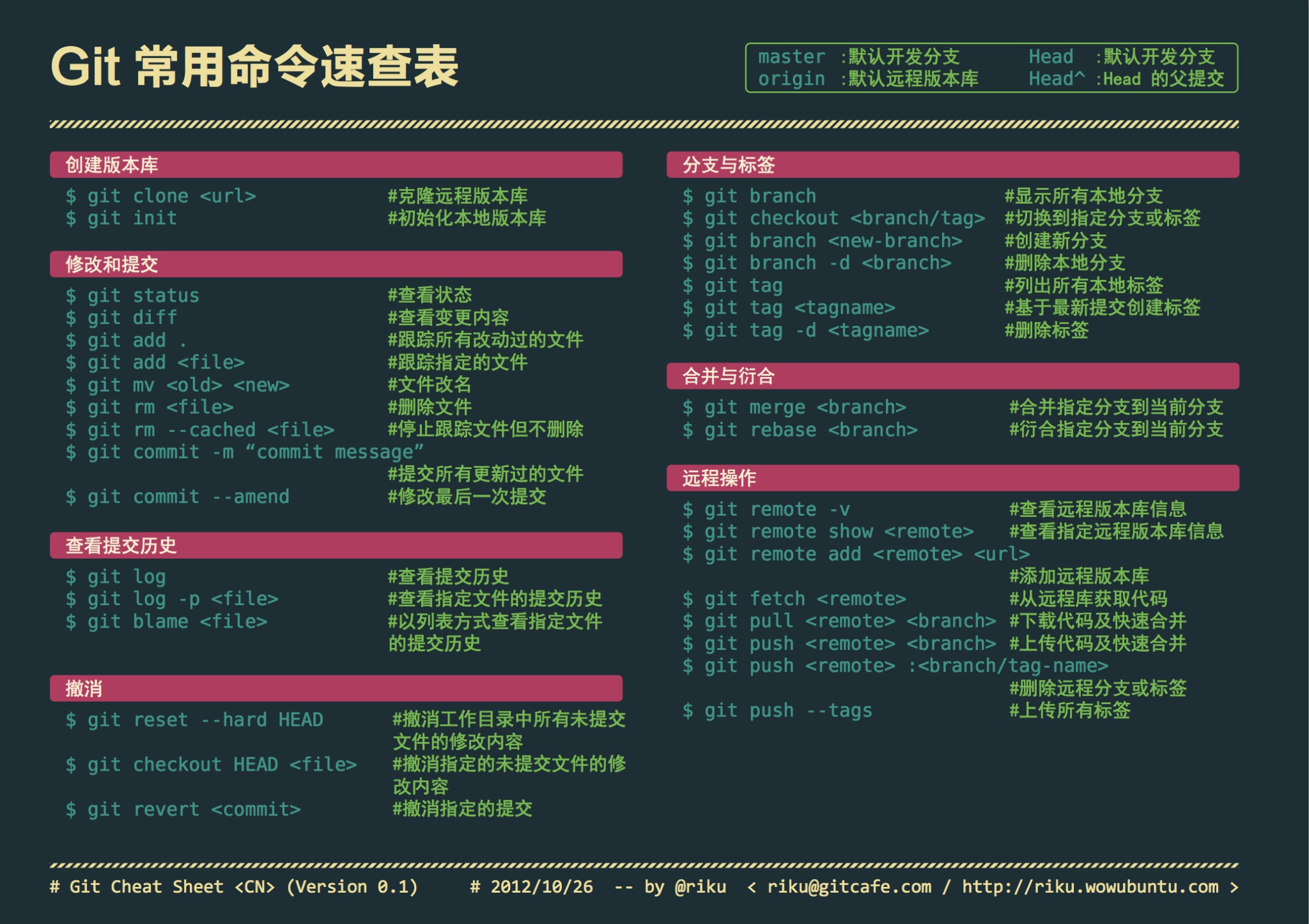
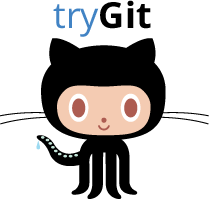



【推荐】国内首个AI IDE,深度理解中文开发场景,立即下载体验Trae
【推荐】编程新体验,更懂你的AI,立即体验豆包MarsCode编程助手
【推荐】抖音旗下AI助手豆包,你的智能百科全书,全免费不限次数
【推荐】轻量又高性能的 SSH 工具 IShell:AI 加持,快人一步
· AI与.NET技术实操系列(二):开始使用ML.NET
· 记一次.NET内存居高不下排查解决与启示
· 探究高空视频全景AR技术的实现原理
· 理解Rust引用及其生命周期标识(上)
· 浏览器原生「磁吸」效果!Anchor Positioning 锚点定位神器解析
· DeepSeek 开源周回顾「GitHub 热点速览」
· 记一次.NET内存居高不下排查解决与启示
· 物流快递公司核心技术能力-地址解析分单基础技术分享
· .NET 10首个预览版发布:重大改进与新特性概览!
· .NET10 - 预览版1新功能体验(一)