How to delete a file in Node.js All In One
How to delete a file in Node.js All In One
delete / remove
fs.unlinkSync
fs.unlinkSync(path)
path <string> | <Buffer> | <URL>
Synchronous (unlink(2) . Returns undefined.
fs.unlink
fs.unlink(path, callback)
path <string> | <Buffer> | <URL>
callback <Function>
err <Error>
Asynchronously removes a file or symbolic link. No arguments other than a possible exception are given to the completion callback.
fs.unlink() will not work on a directory, empty or otherwise. To remove a directory, usefs.rmdir().
See the POSIX unlink(2) documentation for more details.
import { unlink } from 'node:fs';
// Assuming that 'path/file.txt' is a regular file.
unlink('path/file.txt', (err) => {
if (err) throw err;
console.log('path/file.txt was deleted');
});
https://nodejs.org/api/fs.html#fsunlinkpath-callback
fsPromises.unlink
fsPromises.unlink(path)
Added in: v10.0.0
path <string> | <Buffer> | <URL>
Returns: <Promise> Fulfills with undefined upon success.
If path refers to a symbolic link, then the link is removed without affecting the file or directory to which that link refers.
If the path refers to a file path that is not a symbolic link, the file is deleted.
See the POSIX unlink(2) documentation for more detail
https://nodejs.org/api/fs.html#fspromisesunlinkpath
Promise
unlink
// ESM
import { unlink } from 'node:fs/promises';
try {
await unlink('/tmp/hello');
console.log('successfully deleted /tmp/hello');
} catch (error) {
console.error('there was an error:', error.message);
}
// CJS
const { unlink } = require('node:fs/promises');
(async function(path) {
try {
await unlink(path);
console.log(`successfully deleted ${path}`);
} catch (error) {
console.error('there was an error:', error.message);
}
})('/tmp/hello');
https://nodejs.org/api/fs.html#promise-example
Callback
unlink
//ESM
import { unlink } from 'node:fs';
unlink('/tmp/hello', (err) => {
if (err) throw err;
console.log('successfully deleted /tmp/hello');
});
// CJS
const { unlink } = require('node:fs');
unlink('/tmp/hello', (err) => {
if (err) throw err;
console.log('successfully deleted /tmp/hello');
});
Synchronous
unlinkSync
The synchronous APIs block the Node.js event loop and further JavaScript execution until the operation is complete.
Exceptions are thrown immediately and can be handled using try…catch, or can be allowed to bubble up.
// ESM
import { unlinkSync } from 'node:fs';
try {
unlinkSync('/tmp/hello');
console.log('successfully deleted /tmp/hello');
} catch (err) {
// handle the error
}
// CJS
const { unlinkSync } = require('node:fs');
try {
unlinkSync('/tmp/hello');
console.log('successfully deleted /tmp/hello');
} catch (err) {
// handle the error
}
demos
fs.unlinkSync
async writeJSONFile() {
const file = path.join(__dirname + `/videos.json`);
// clear & delete a file 🎉
if(fs.existsSync(file)) {
fs.unlinkSync(file, err => {
if (err) {
console.log('File is deleted ❌')
throw err
} else {
console.log('File is deleted ✅')
}
});
}
for (const group of this.groups) {
// console.log(`group`, group)
// console.log(`file`, file)
if (!fs.existsSync(file)) {
// create
// console.log(`create`)
const json = [group];
// console.log(`json`, json)
fs.writeFileSync(file, JSON.stringify(json, null, 4), (err) => {
if(err) {
console.log(`err ❌`)
} else {
console.log(`OK ✅`)
}
});
} else {
// append
await this.appendFile(file, group);
}
}
await this.downloadVideos();
}
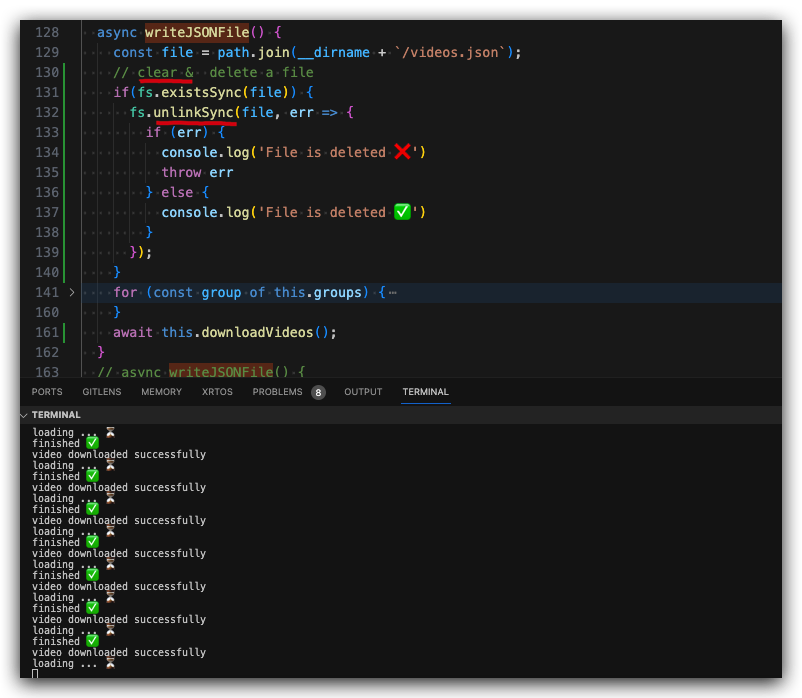
(🐞 反爬虫测试!打击盗版⚠️)如果你看到这个信息, 说明这是一篇剽窃的文章,请访问 https://www.cnblogs.com/xgqfrms/ 查看原创文章!
refs
https://attacomsian.com/blog/nodejs-delete-file
©xgqfrms 2012-2021
www.cnblogs.com/xgqfrms 发布文章使用:只允许注册用户才可以访问!
原创文章,版权所有©️xgqfrms, 禁止转载 🈲️,侵权必究⚠️!
本文首发于博客园,作者:xgqfrms,原文链接:https://www.cnblogs.com/xgqfrms/p/17702213.html
未经授权禁止转载,违者必究!


