树莓派 4B 开机红屏修复教程 All In One
树莓派 4B 开机红屏修复教程 All In One
树莓派 4B 掉地上摔了一下, 开机后发现绿灯不亮了
LED Warning Flash Codes / LED 警告闪烁代码
If a Raspberry Pi fails to boot for some reason, or has to shut down, in many cases an LED will be flashed a specific number of times to indicate what happened.
The LED will blink for a number of long flashes (0 or more), then short flashes, to indicate the exact status. In most cases, the pattern will repeat after a 2 second gap.
如果 Raspberry Pi 由于某种原因无法启动或必须关闭,在许多情况下,LED 会闪烁特定次数以指示发生了什么情况。
LED 将闪烁多次长闪(0 次或多次),然后短闪,以指示确切的状态。 在大多数情况下,该模式会在 2 秒间隙后重复。
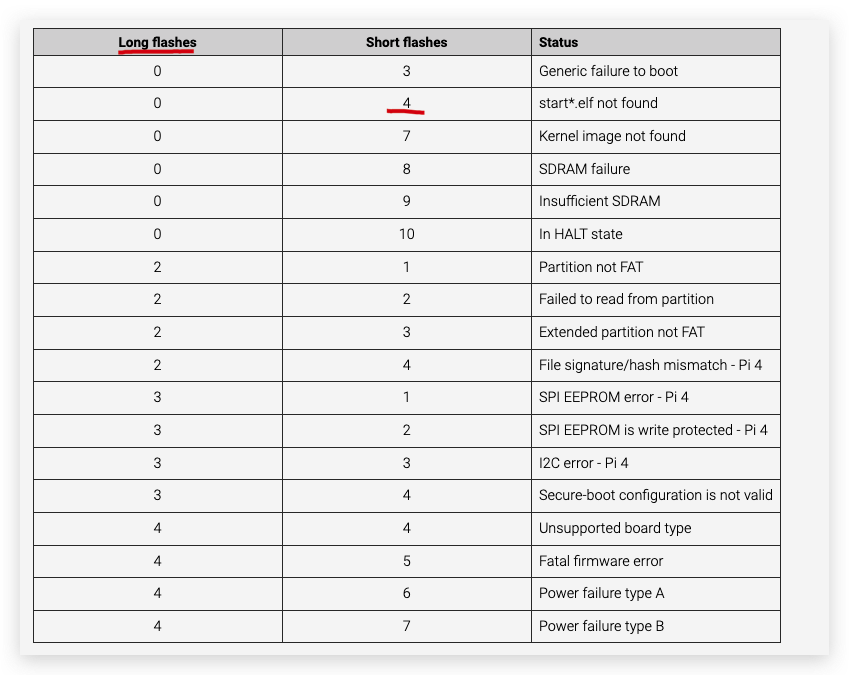
https://www.raspberrypi.com/documentation/computers/configuration.html#led-warning-flash-codes
开机后,红灯常亮,绿灯常亮 ❌
Raspberry Pi 4 Model B - 8GB
bootloader: 8ba17717 2023/01/11
update-ts: 1674059736
board: d03115 5287fab d8:3a:dd:@e:26:a6
boot: mode USB-MSD 4 order f41 retry 0/128 restart 27/-1
SD: card detected 00035344534436344785566b16590171
part: 0 mbr [0×07:00008000 0×00:00000000 0x00:00000000 0x00:00000000]
fw:
net: down ip: 0.0.0.0 sn: 0.0.0.0 gw: 0.0.0.0
tft: 0.0.0.0 00:00:00:00:00:00
display: DISPO: HPD=0 EDID=none #0 DISP1 : HDMI HPD=1 EDID=ok #2
type: 32 lba: 0 oem: ' volume: ' rse 0 fat-sectors 0 c-count 0 c-size 0 root dir cluster 0 sectors 0 entries 0
Trying partition: 0
Unable to read partition as FAT type: 32 lba: 0 oem: " volume: rsc 0 fat-sectors 0 c-count 0 c-size g root dir cluster 0 sectors 0 entries 0
root dir cluster 0 sectors 0 entries 0
Trying partition: 0
Unable to read partition as FAT type: 32 lba: 0 oem: ' volume: rsc 0 fat-sectors 0 c-count 0 c-size 0
root dir cluster 0 sectors 0 entries 0
Trying partition: 0
Unable to read partition as FAT type: 32 lba: 0 oem: "' volume:
rsc 0 fat-sectors 0 c-count 0 c-size 0 root dir cluster 0 sectors 0 entries 0
Boot mode: USB-MSD (04) order f
USB2 [1] 4002021 connected
USB2 root HUB port 1 init
DOLL
问题分析
- 摔坏了主办,或 SD 卡 ❓
- 开机中途,突然断掉了电源,导致系统引导启动程序出错了 ❓
- 使用启动引导修复程序 ❓
树莓派 4b 开机绿灯不亮
恢复
EEPROM的镜像
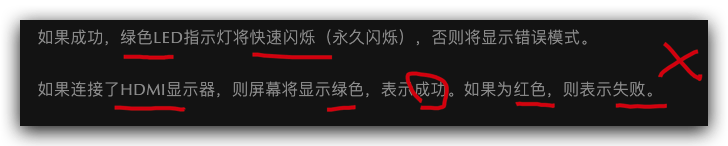
如果成功,绿色LED指示灯将快速闪烁(永久闪烁),否则将显示错误模式。
如果连接了 HDMI 显示器,则屏幕将显示绿色✅,表示成功,如果为红色❌,则表示失败。
问题排查
- 使用
Raspberry PI Imager官方工具,制作一个恢复EEPROM的镜像 - 尝试恢复
EEPROM的系统引导
3. 更换 SD 卡,重新烧录系统

恢复
EEPROM的镜像后, 树莓派开机红屏, 红灯常亮,绿灯按4次一组闪烁
连接了 HDMI 显示器,则屏幕显示为红色,说明恢复失败了❌

解决方案 👻
- 去除保护外壳,拔掉 mini-HDMI 数据线
- 吹一吹主板的两面,防止主板上粘有灰尘,影响电路
- 把用于恢复
EEPROM的 SD 卡,擦干净,防止沾上汗液 - 裸机重新插入电源后,奇迹发生了,红灯常亮,绿灯不停闪烁了 ✅
- 重新接上 mini-HDMI 数据线,显示器变成绿屏了,说明恢复成功了 ✅
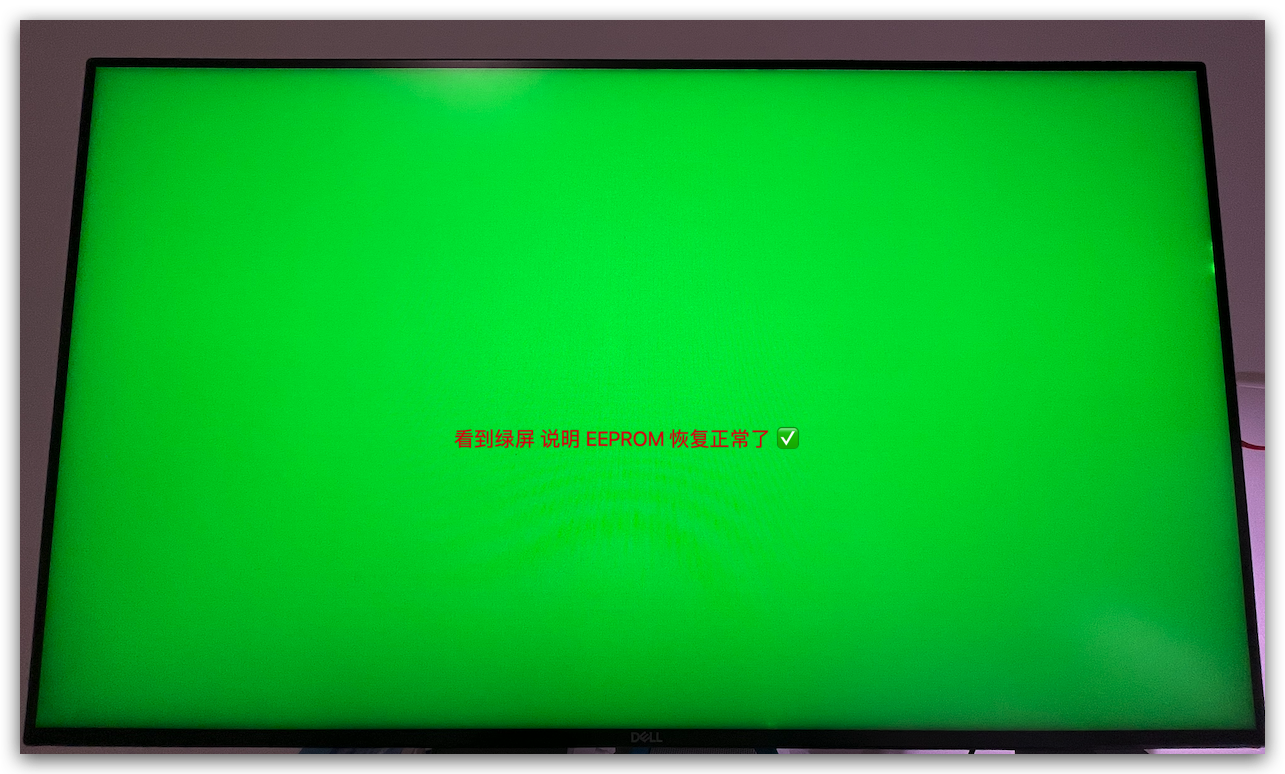
demos
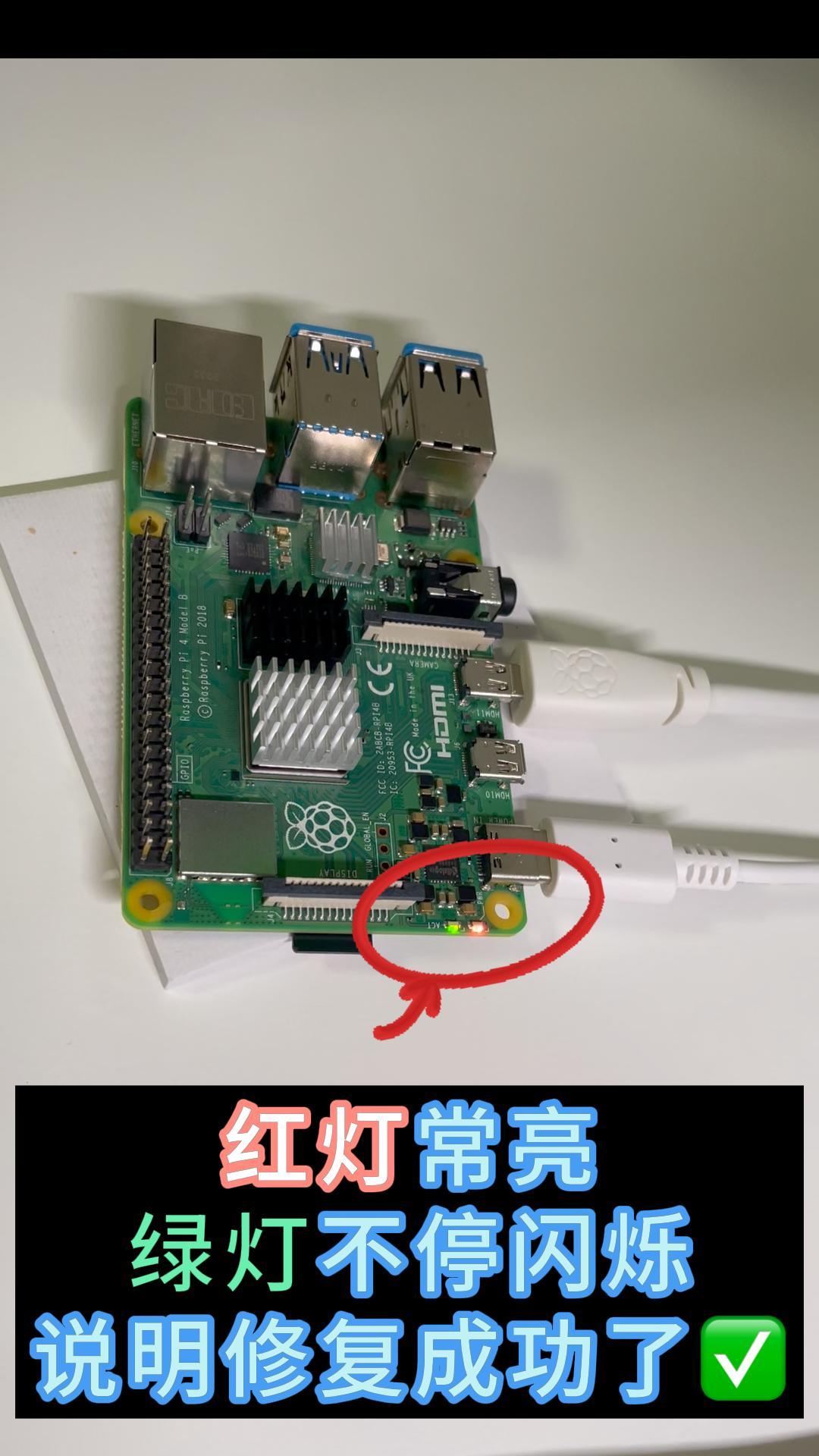
(🐞 反爬虫测试!打击盗版⚠️)如果你看到这个信息, 说明这是一篇剽窃的文章,请访问 https://www.cnblogs.com/xgqfrms/ 查看原创文章!
Raspberry Pi 4B EEPROM Recovery
https://www.raspberrypi.com/software/
将恢复映像 SD 卡放入 Pi 中;
现在等待至少 10 秒以使该进程运行。
完成后,绿色 LED 将永远持续闪烁。
现在尝试使用包含正常操作系统映像的 SD 卡启动 Pi。
如果您需要重复使用同一张 SD 卡,则需要再次使用 rpi-imager 使用操作系统映像对其进行重新映像。
LED 闪烁解读
●○●: ACT灯有规律闪烁的解读
4 闪烁:start.elf 没有启动

如果 ACT LED 短闪 4 次,说明找不到引导程序(start.elf)。
refs
https://www.cnblogs.com/xgqfrms/p/13458634.html#5209125
https://mp.weixin.qq.com/s/C1Jqh8_Fz7gv4Rsxn-6KyA
https://shumeipai.nxez.com/2021/05/26/raspberry-pi-act-led-error-patterns.html
https://shumeipai.nxez.com/2014/09/30/raspberry-pi-led-status-detail.html
©xgqfrms 2012-2021
www.cnblogs.com/xgqfrms 发布文章使用:只允许注册用户才可以访问!
原创文章,版权所有©️xgqfrms, 禁止转载 🈲️,侵权必究⚠️!
本文首发于博客园,作者:xgqfrms,原文链接:https://www.cnblogs.com/xgqfrms/p/17694232.html
未经授权禁止转载,违者必究!


