ESM import.meta All In One
ESM import.meta All In One
获取 ES Module 的
meta原数据
import.meta
The import.meta meta-property exposes context-specific metadata to a JavaScript module.
It contains information about the module, such as the module's URL.
import.meta.url
The full URL to the module, includes query parameters and/or hash (following the ? or #).
In browsers, this is either the URL from which the script was obtained (for external scripts), or the URL of the containing document (for inline scripts).
In Node.js, this is the file path (including the file:// protocol).
https://developer.mozilla.org/en-US/docs/Web/JavaScript/Reference/Operators/import.meta
使用场景
- 使用
ESM在 Node.js 中实现__dirname功能, 获取模块所在的文件夹的绝对路径 - ...

errors
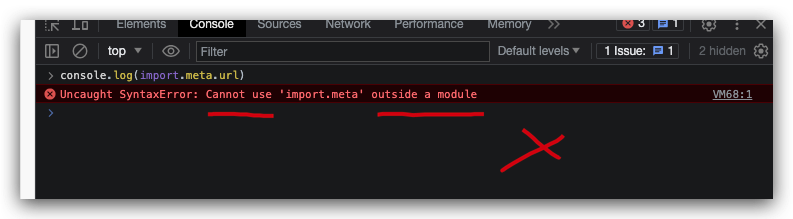
solutions
- 浏览器
<script type="module">
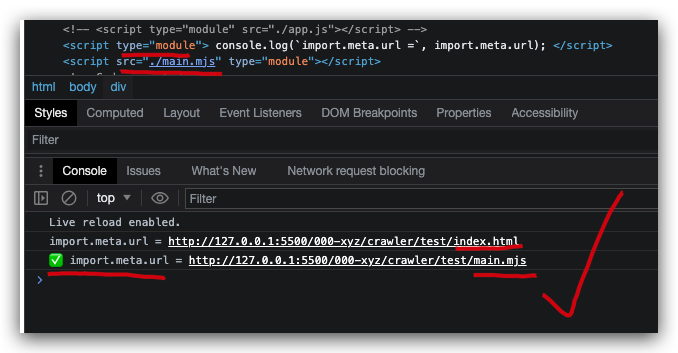
- Node.js
import.meta.resolve
https://nodejs.org/docs/latest-v15.x/api/esm.html#esm_import_meta
https://deno.land/manual@v1.36.3/runtime/import_meta_api
demos
ESM 中实现
__dirname
CJS
__dirname
node:fs vs fs
node:类似https://,file://是一种通信协议 ❓
Modules: node:module API
ESM
CJS
https://nodejs.org/dist/latest-v18.x/docs/api/module.html
refs
https://stackoverflow.com/questions/67554506/what-are-the-nodefs-nodepath-etc-modules
©xgqfrms 2012-2021
www.cnblogs.com/xgqfrms 发布文章使用:只允许注册用户才可以访问!
原创文章,版权所有©️xgqfrms, 禁止转载 🈲️,侵权必究⚠️!
本文首发于博客园,作者:xgqfrms,原文链接:https://www.cnblogs.com/xgqfrms/p/17659727.html
未经授权禁止转载,违者必究!



【推荐】国内首个AI IDE,深度理解中文开发场景,立即下载体验Trae
【推荐】编程新体验,更懂你的AI,立即体验豆包MarsCode编程助手
【推荐】抖音旗下AI助手豆包,你的智能百科全书,全免费不限次数
【推荐】轻量又高性能的 SSH 工具 IShell:AI 加持,快人一步
· 震惊!C++程序真的从main开始吗?99%的程序员都答错了
· 【硬核科普】Trae如何「偷看」你的代码?零基础破解AI编程运行原理
· 单元测试从入门到精通
· 上周热点回顾(3.3-3.9)
· winform 绘制太阳,地球,月球 运作规律
2022-08-27 iPhone 外接移动固态硬盘 All In One
2022-08-27 三星固态硬盘 All In One
2022-08-27 2022 最新中国电影票房排行榜 All In One
2021-08-27 how to using js get canvas text content All In One
2020-08-27 Dart Generic All In One
2020-08-27 how to create react custom hooks with arguments All In One
2020-08-27 Go lang All In One