树莓派如何通过 raspi-config 关闭桌面模式 All In One
树莓派如何通过 raspi-config 关闭桌面模式 All In One
树莓派设置启动模式:切换
桌面模式和命令行模式
Desktop
Command Line
GUI vs CLI
图形化界面 CLI
$ sudo raspi-config
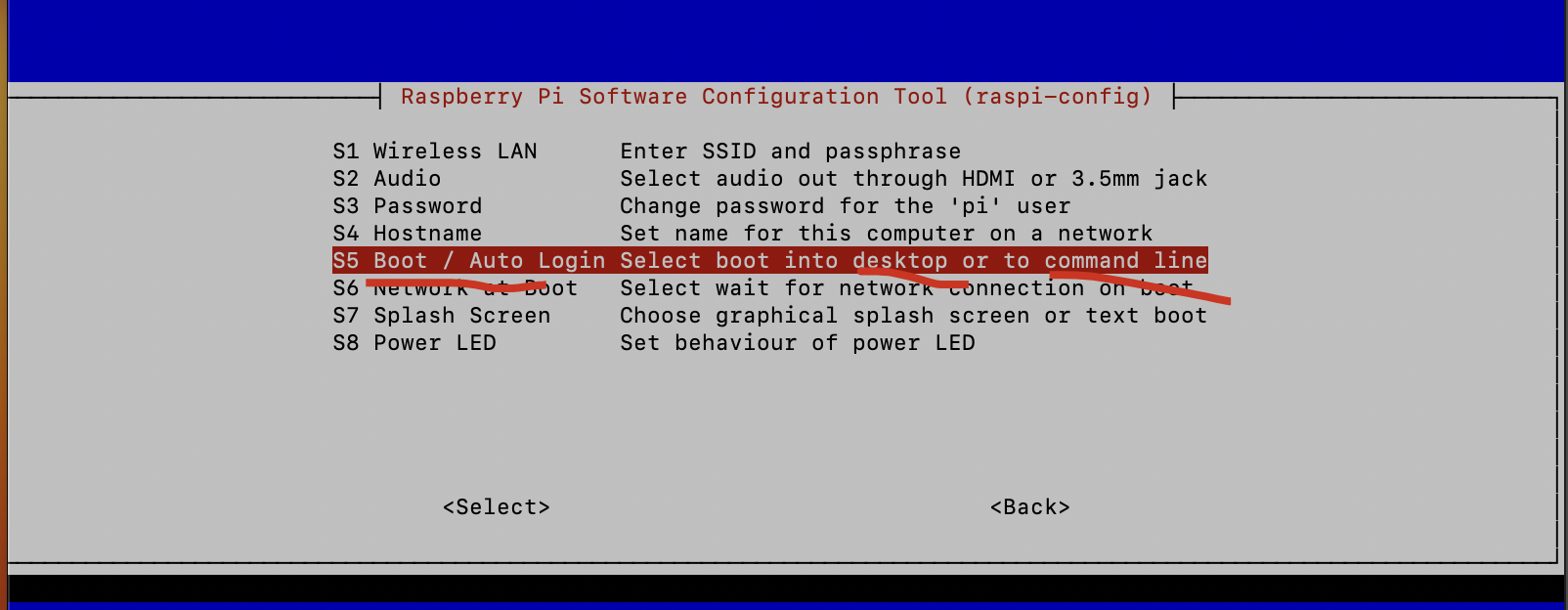
auto login
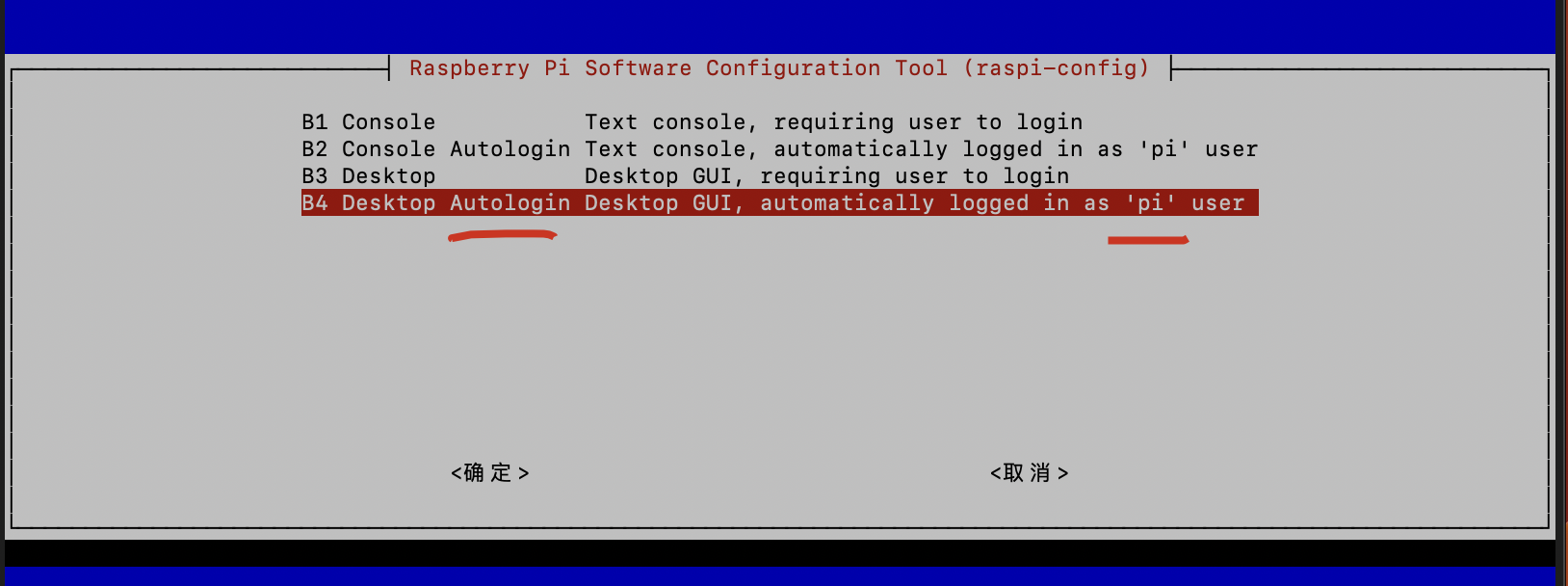
命令行
配置文件 (❓没有找到切换 cli/desktop 配置选项)
$ sudo vim /boot/config.txt
# OR
$ sudo code /boot/config.txt
$ sudo reboot
$ sudo shutdwon -h now
bootcode.bin
https://github.com/raspberrypi/firmware/blob/master/boot/bootcode.bin
https://github.com/raspberrypi/firmware/raw/master/boot/bootcode.bin
???
https://www.raspberrypi.com/documentation/computers/config_txt.html#boot-options
https://www.raspberrypi.com/documentation/computers/raspberry-pi.html#boot-sequence
https://www.raspberrypi.com/documentation/computers/compute-module.html#bcm283x-boot-process
???
https://www.raspberrypi.com/documentation/computers/config_txt.html#autoboot-txt
https://www.raspberrypi.com/documentation/computers/raspberry-pi.html#fail-safe-os-updates-tryboot
https://www.raspberrypi.com/documentation/computers/config_txt.html#conditional-filters
demos
# ❓不好使了
$ ssh pi@rpi3b.local
$ ssh pi@192.168.18.135
# ❓没有找到 cli/desktop 切换选项
$ cat /boot/config.txt
(🐞 反爬虫测试!打击盗版⚠️)如果你看到这个信息, 说明这是一篇剽窃的文章,请访问 https://www.cnblogs.com/xgqfrms/ 查看原创文章!
Raspberry Pi 4 Bootloader Configuration
https://www.raspberrypi.com/documentation/computers/raspberry-pi.html#raspberry-pi-4-boot-flow
DVFS
DVFS 的讨论
仅适用于Raspberry Pi 4 B型、Raspberry Pi 400 和计算模块 4。
Raspberry Pi 4 devices implement Dynamic Voltage and Frequency Scaling (DVFS).
This technique allows Raspberry Pi 4 devices to run at lower temperatures whilst still providing the same performance.
Raspberry Pi 4 设备实现动态电压和频率缩放 (DVFS)。
该技术允许 Raspberry Pi 4 设备在较低温度下运行,同时仍提供相同的性能。
dvfs=1 => allow undervoltage / 允许欠压
dvfs=2 => fixed voltage for default operating frequencies
dvfs=3 => scale voltage up on demand for over clocking (default). If over_voltage is specified in config.txt then dynamic voltage scaling is disabled causing the system to revert to dvfs=2.
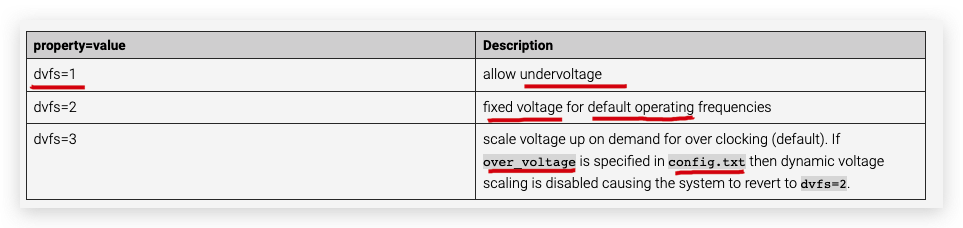
https://www.raspberrypi.com/documentation/computers/raspberry-pi.html#using-dvfs
$ vcgencmd get_config int
$ vcgencmd get_config int | grep dvfs
dvfs=3
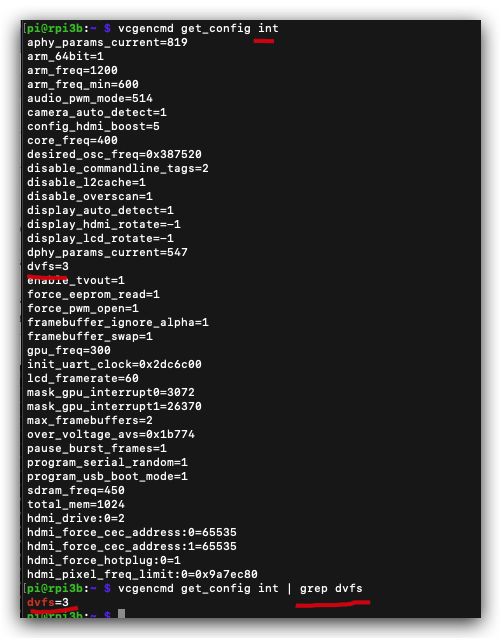
refs
Raspberry Pi command line tools
vcgencmdAll In One
https://www.cnblogs.com/xgqfrms/p/17455140.html
©xgqfrms 2012-2021
www.cnblogs.com/xgqfrms 发布文章使用:只允许注册用户才可以访问!
原创文章,版权所有©️xgqfrms, 禁止转载 🈲️,侵权必究⚠️!
本文首发于博客园,作者:xgqfrms,原文链接:https://www.cnblogs.com/xgqfrms/p/17454001.html
未经授权禁止转载,违者必究!


