树莓派 4B 核心电子元器件图解 All In One
树莓派 4B 核心电子元器件图解 All In One
超频 & 散热片安装指南
Raspberry Pi 4B 超频
⚠️ 超频需要散热片/散热风扇等散热设备
# config.txt
$ cat /boot/config.txt
$ cat /boot/config.txt | grep _freq
1.5GHz=>1.8GHz🚀
$ sudo vim /boot/config.txt
# ⚠️ 散热器,防止烧坏了
over_voltage=6
arm_freq=1800
gpu_freq=700
1.5GHz=>2.0GHz🚀🚀
$ sudo vim /boot/config.txt
# ⚠️ 散热器,防止烧坏了
over_voltage=6
arm_freq=2000
gpu_freq=750
https://www.raspberrypi.com/news/bullseye-bonus-1-8ghz-raspberry-pi-4/
# CPU
$ vcgencmd get_config arm_freq
arm_freq=1800
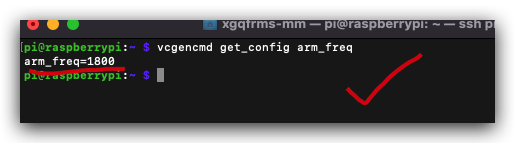
# GPU
$ vcgencmd get_config gpu_freq
gpu_freq=500
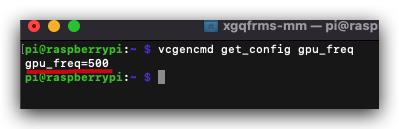
$ cat /sys/devices/system/cpu/cpu0/cpufreq/cpuinfo_max_freq
1800000
$ cat /sys/devices/system/cpu/cpu0/cpufreq/cpuinfo_min_freq
600000
$ cat /sys/devices/system/cpu/cpu0/cpufreq/scaling_cur_freq
600000
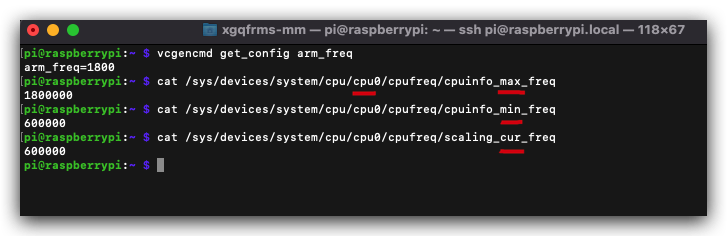
$ ls -al /sys/devices/system/cpu/cpufreq/policy0
总用量 0
drwxr-xr-x 3 root root 0 5月 29 19:23 .
drwxr-xr-x 4 root root 0 5月 29 19:23 ..
-r--r--r-- 1 root root 4096 5月 30 20:29 affected_cpus
-r-------- 1 root root 4096 5月 30 20:29 cpuinfo_cur_freq
-r--r--r-- 1 root root 4096 5月 30 20:14 cpuinfo_max_freq
-r--r--r-- 1 root root 4096 5月 30 20:14 cpuinfo_min_freq
-r--r--r-- 1 root root 4096 5月 30 20:29 cpuinfo_transition_latency
-r--r--r-- 1 root root 4096 5月 30 20:29 related_cpus
-r--r--r-- 1 root root 4096 5月 30 20:29 scaling_available_frequencies
-r--r--r-- 1 root root 4096 5月 30 20:29 scaling_available_governors
-r--r--r-- 1 root root 4096 5月 29 20:45 scaling_cur_freq
-r--r--r-- 1 root root 4096 5月 30 20:29 scaling_driver
-rw-r--r-- 1 root root 4096 5月 29 19:23 scaling_governor
-rw-r--r-- 1 root root 4096 5月 30 20:29 scaling_max_freq
-rw-r--r-- 1 root root 4096 5月 30 20:29 scaling_min_freq
-rw-r--r-- 1 root root 4096 5月 30 20:29 scaling_setspeed
drwxr-xr-x 2 root root 0 5月 30 20:29 stats
$ sudo cat /sys/devices/system/cpu/cpufreq/policy0/related_cpus
0 1 2 3
$ sudo cat /sys/devices/system/cpu/cpufreq/policy0/scaling_available_frequencies
600000 700000 800000 900000 1000000 1100000 1200000 1300000 1400000 1500000 1600000 1700000 1800000
$ sudo cat /sys/devices/system/cpu/cpufreq/policy0/scaling_available_governors
conservative ondemand userspace powersave performance schedutil
$ sudo cat /sys/devices/system/cpu/cpufreq/policy0/scaling_max_freq
1800000
$ sudo cat /sys/devices/system/cpu/cpufreq/policy0/scaling_min_freq
600000
$ sudo cat /sys/devices/system/cpu/cpufreq/policy0/scaling_setspeed
<unsupported>
# 等价于,软连接
$ sudo cat /sys/devices/system/cpu/cpufreq/policy0/cpuinfo_max_freq
$ sudo cat /sys/devices/system/cpu/cpufreq/policy0/cpuinfo_min_freq
$ sudo cat /sys/devices/system/cpu/cpufreq/policy0/cpuinfo_cur_freq
$ ls -al /sys/devices/system/cpu/
总用量 0
drwxr-xr-x 10 root root 0 5月 29 19:22 .
drwxr-xr-x 6 root root 0 5月 29 19:22 ..
drwxr-xr-x 6 root root 0 5月 29 19:22 cpu0
drwxr-xr-x 6 root root 0 5月 29 19:22 cpu1
drwxr-xr-x 6 root root 0 5月 29 19:22 cpu2
drwxr-xr-x 6 root root 0 5月 29 19:22 cpu3
drwxr-xr-x 4 root root 0 5月 29 19:23 cpufreq
drwxr-xr-x 2 root root 0 5月 30 20:15 cpuidle
-r--r--r-- 1 root root 4096 5月 30 20:15 isolated
-r--r--r-- 1 root root 4096 5月 30 20:15 kernel_max
-r--r--r-- 1 root root 4096 5月 30 20:15 modalias
-r--r--r-- 1 root root 4096 5月 30 20:15 offline
-r--r--r-- 1 root root 4096 5月 29 19:23 online
-r--r--r-- 1 root root 4096 5月 30 20:15 possible
drwxr-xr-x 2 root root 0 5月 30 20:15 power
-r--r--r-- 1 root root 4096 5月 30 20:15 present
-rw-r--r-- 1 root root 4096 5月 29 19:23 uevent
drwxr-xr-x 2 root root 0 5月 30 20:15 vulnerabilities
# 查看 ARM CPU 时钟当前运行的频率
$ vcgencmd measure_clock arm
frequency(48)=600169920
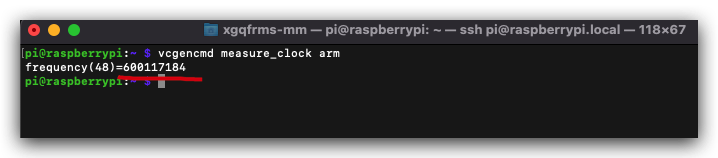
$ man vcgencmd
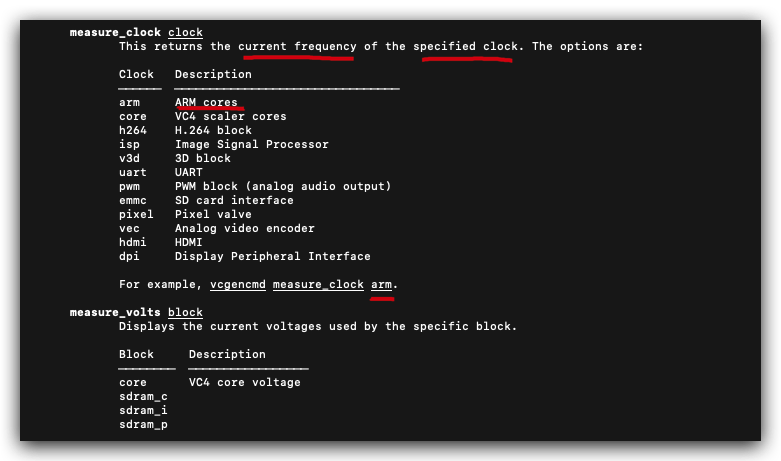
measure_clock clock
This returns the current frequency of the specified clock. The options are:
Clock Description
────── ────────────────────────────────
arm ARM cores
core VC4 scaler cores
h264 H.264 block
isp Image Signal Processor
v3d 3D block
uart UART
pwm PWM block (analog audio output)
emmc SD card interface
pixel Pixel valve
vec Analog video encoder
hdmi HDMI
dpi Display Peripheral Interface
For example, vcgencmd measure_clock arm.
https://www.raspberrypi.org/documentation/computers/os.html#vcgencmd
散热片
- 树莓派 4B 带背胶
铜铝散热片套件
芯片降温散热导热片5片装套

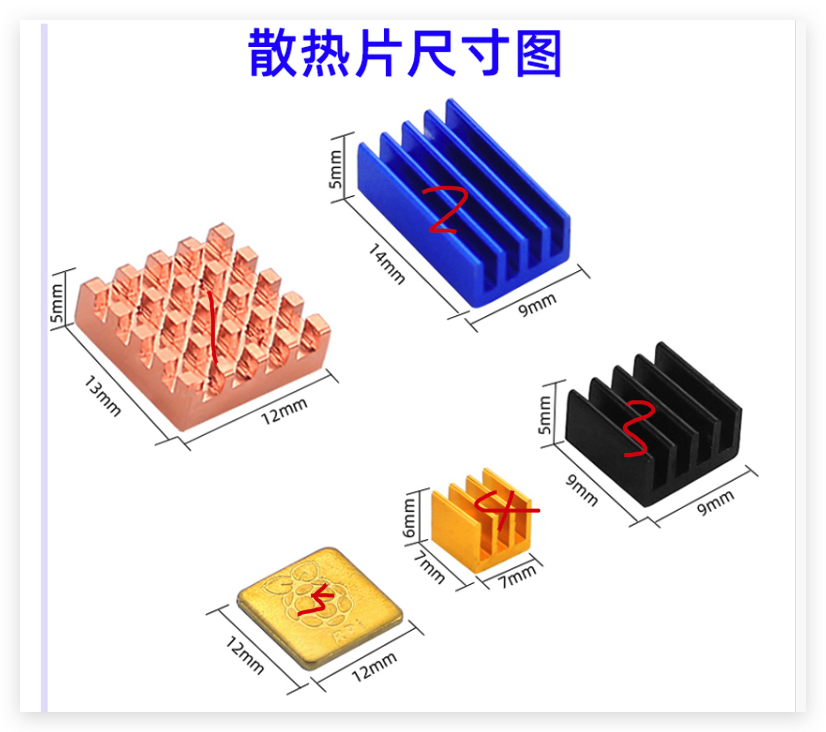
- 树莓派 4代 B型 纯铜散热片
南北桥
CPU芯片、内存 MOS纯铜导热散热器


js 一键获取真实的 TB 商品 URL 和 id ✅
自动删除
分享链接中的多余UTM用户追踪信息 ✅
(() => {
let url = ``;
const args = new URLSearchParams(location.search);
try {
for (let [name, id] of args) {
if(name === 'id') {
console.log(`id =`, id);
url = `${window.location.origin}${window.location.pathname}?id=${id}`;
console.log(`✅ get url success =`, url)
}
}
} catch (err) {
console.log(`❌ get url error =`, err)
}
})();
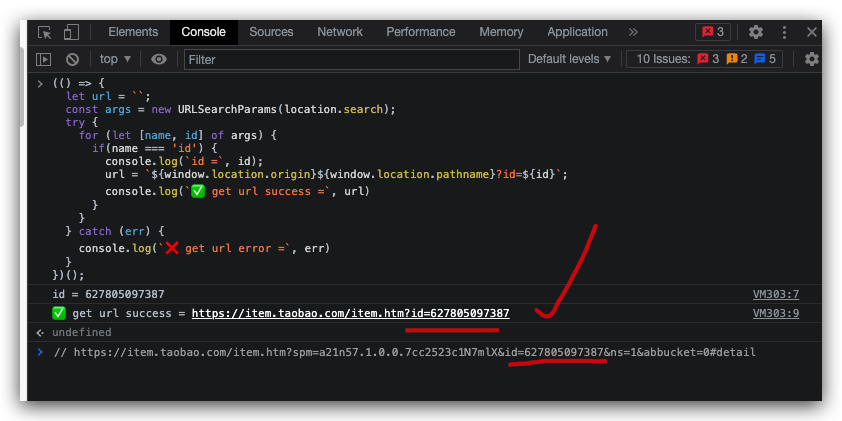
树莓派 4B 核心电子元器件
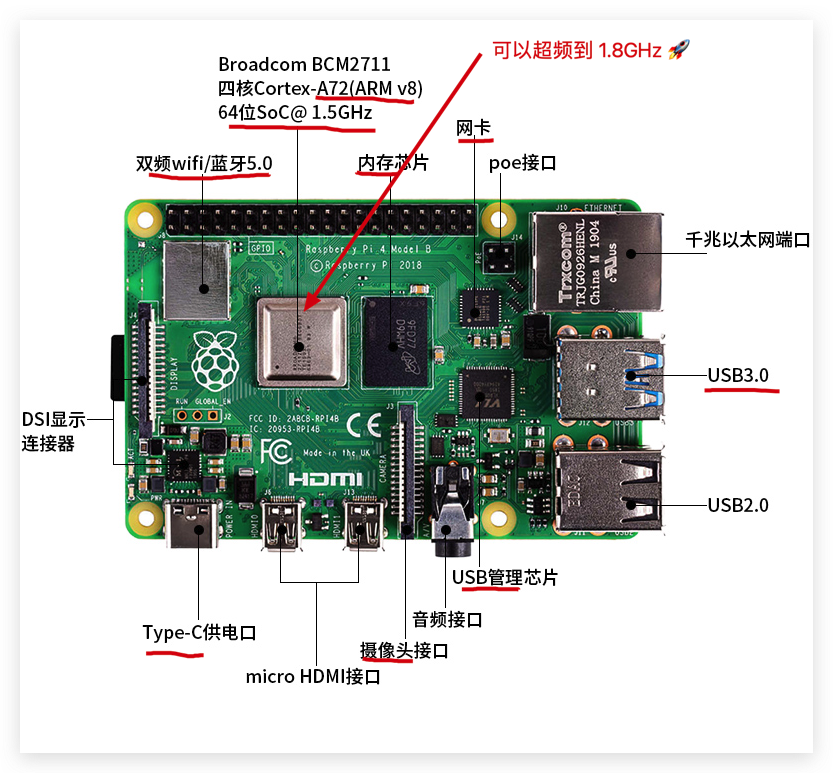
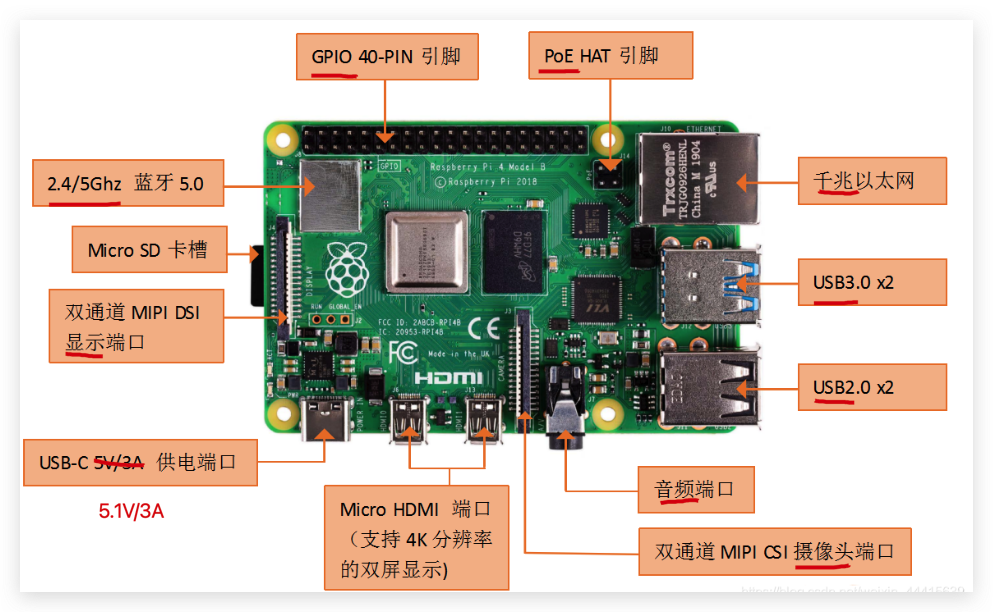
https://www.raspberrypi.com/news/bullseye-bonus-1-8ghz-raspberry-pi-4/
树莓派 4B 引脚 GPIO

demos
Raspberry Pi 4B 超频
https://www.youtube.com/watch?v=Ogfr8S0AhSI
#uncomment to overclock the arm. 700 MHz is the default
over_voltage=6
arm_freq=2000
https://magpi.raspberrypi.com/articles/how-to-overclock-raspberry-pi-4
https://github.com/themagpimag/magpi-issue90/blob/master/Overclock/config.txt#L42-L44
树莓派 4B 超频教程
https://cyrusyip.org/zh-cn/post/2021/09/20/raspberry-pi4-overclock/
树莓派 4B OpenWrt 旁路由教程
https://cyrusyip.org/zh-cn/post/2021/08/30/raspberry-pi-4b-openwrt/
将 Raspberry Pi 4 从 1.5GHz 超频到 2.0GHz 的步骤
请注意,下面解释的两种方法是安全的,如果您有冷却器和散热器,它们将按预期工作;
对于因超频可能对您的 Raspberry Pi 造成的任何损坏,我们概不负责;
# ⚠️ 散热
over_voltage=6
arm_freq=2000
gpu_freq=750
# 压测
$ sudo apt-get install sysbench
$ sysbench --num-threads=8 --test=cpu --cpu-max-prime=20000 run

https://cn.moyens.net/how-to/159424/
https://clickthis.blog/zh-CN/kak-bezopasno-razognat-raspberry-pi-4/
使用 PiCockpit 监控超频稳定性
Monitor and Control your Raspberry Pi
$ sudo apt-get update
# 测试内存的稳定性
$ sudo apt-get install memtester
# 压力测试
$ sudo apt-get install stress-ng
https://picockpit.com/raspberry-pi/zh/超频-树莓-pi/
https://manpages.ubuntu.com/manpages/artful/man1/stress-ng.1.html

(🐞 反爬虫测试!打击盗版⚠️)如果你看到这个信息, 说明这是一篇剽窃的文章,请访问 https://www.cnblogs.com/xgqfrms/ 查看原创文章!
树莓派历代版本迭代图解
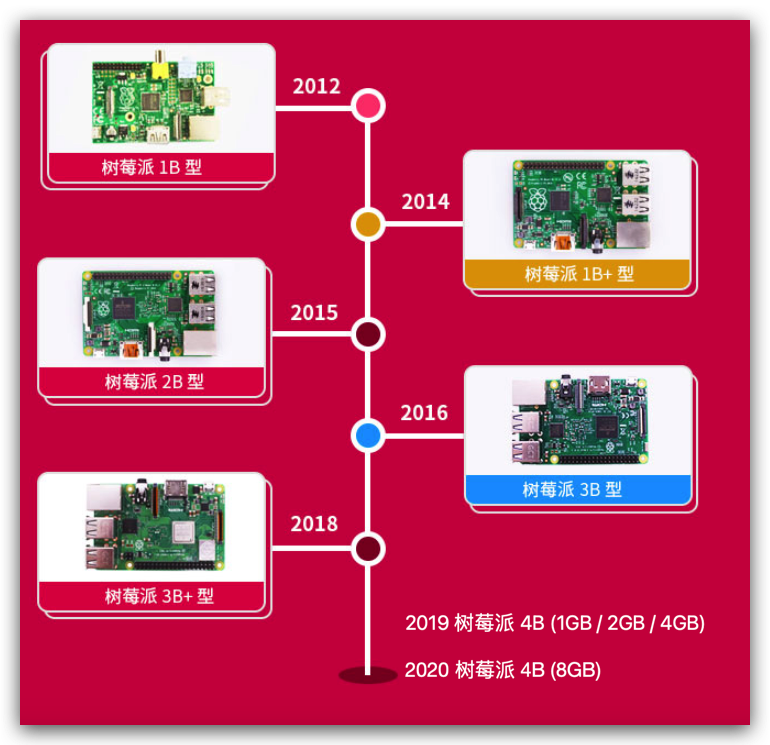
Raspberry Pi 4on sale now from$35/¥245, 24th Jun 2019
https://www.raspberrypi.com/news/raspberry-pi-4-on-sale-now-from-35/
8GBRaspberry Pi 4 on sale now at$75/¥525, 28th May 2020
https://www.raspberrypi.com/news/8gb-raspberry-pi-4-on-sale-now-at-75/
Raspberry Pi 4B 8GB 零售价格和批发价格
RAM 内存大小
官方零售价
国内换算价格
(按照汇率:1: 7 近似计算)
实际购买零售价格
1GB
$35
¥245
❓
2GB
$45
¥315
❓
4GB
$55
¥385
❓
8GB
$75¥525
¥650 ✅
Raspberry Pi Zero 零售价 $5 / ¥35
https://www.raspberrypi.com/news/raspberry-pi-zero/
Raspberry Pi Zero W 零售价 $10 / ¥70
https://www.raspberrypi.com/news/raspberry-pi-zero-w-joins-family/
Raspberry Pi Zero 2 W 零售 $15 / ¥105
https://www.raspberrypi.com/news/new-raspberry-pi-zero-2-w-2/
https://www.raspberrypi.com/products/raspberry-pi-zero-2-w/
Raspberry Pi Pico 零售 $4 / ¥28
https://www.raspberrypi.com/news/raspberry-pi-silicon-pico-now-on-sale/
Raspberry Pi Pico W 零售 $6 / ¥42
https://www.raspberrypi.com/news/raspberry-pi-pico-w-your-6-iot-platform/
Raspberry Pi 4B 8GB 零售价格和批发价格
(按照汇率:1: 7 近似计算)
$75¥650 ✅$5 / ¥35$10 / ¥70$15 / ¥105https://www.raspberrypi.com/products/raspberry-pi-zero-2-w/
$4 / ¥28$6 / ¥4235 * 7
245
45 * 7
315
55 * 7
385
75 * 7
525
rpi4-modbp-8gb
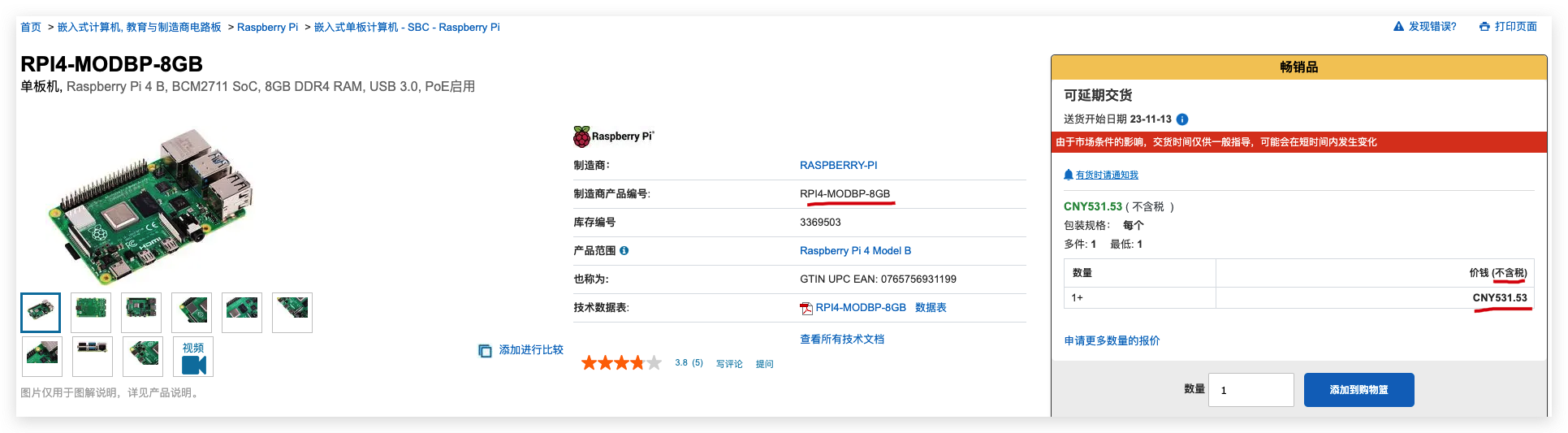

货物小计:CNY 531.53
物流费用:CNY0.00
增值税:CNY69.10
合计:CNY600.63 ✅ (一直没有货 💩)
https://cn.element14.com/raspberry-pi/rpi4-modbp-8gb/raspberry-pi-4-model-b-cortex/dp/3369503
https://wiki.dfrobot.com.cn/Introduction_to_Raspberry_Pi_4B_c
树莓派选型指南
Raspberry Pi 4B 是树莓派最新发布的第四代产品,性能与树莓派 3B+ 相比无论是处理器速度,还是多媒体和内存上都有显著提升。
特点如下:
Raspberry Pi 4B 拥有与入门级 x86 PC 系统相媲美的桌面性能,带来高品质体验;
具备1.5GHz / 1.8Ghz 运行的 64位四核处理器;
最高支持以 60fps 速度刷新的 4K 分辨率的单显示屏,以 30fps 速度刷新的 4K 分辨率的双显示屏;
高达 8GB RAM(可根据需要选择1GB、2GB、4GB、8GB);
2.4/5.0 Ghz 双频无线 LAN,蓝牙5.0/BLE,千兆以太网;
USB3.0 和 PoE 功能,而且具备 2.0 和 3.0 两种USB端口;
8GB 适用于希望使用 64位系统且运行复杂程序的用户,64位系统匹配8G内存可更好的发挥 CPU 性能和内存优势;
总体性能上可以说是迄今为止功能最强大的树莓派 SBC 单板电脑;
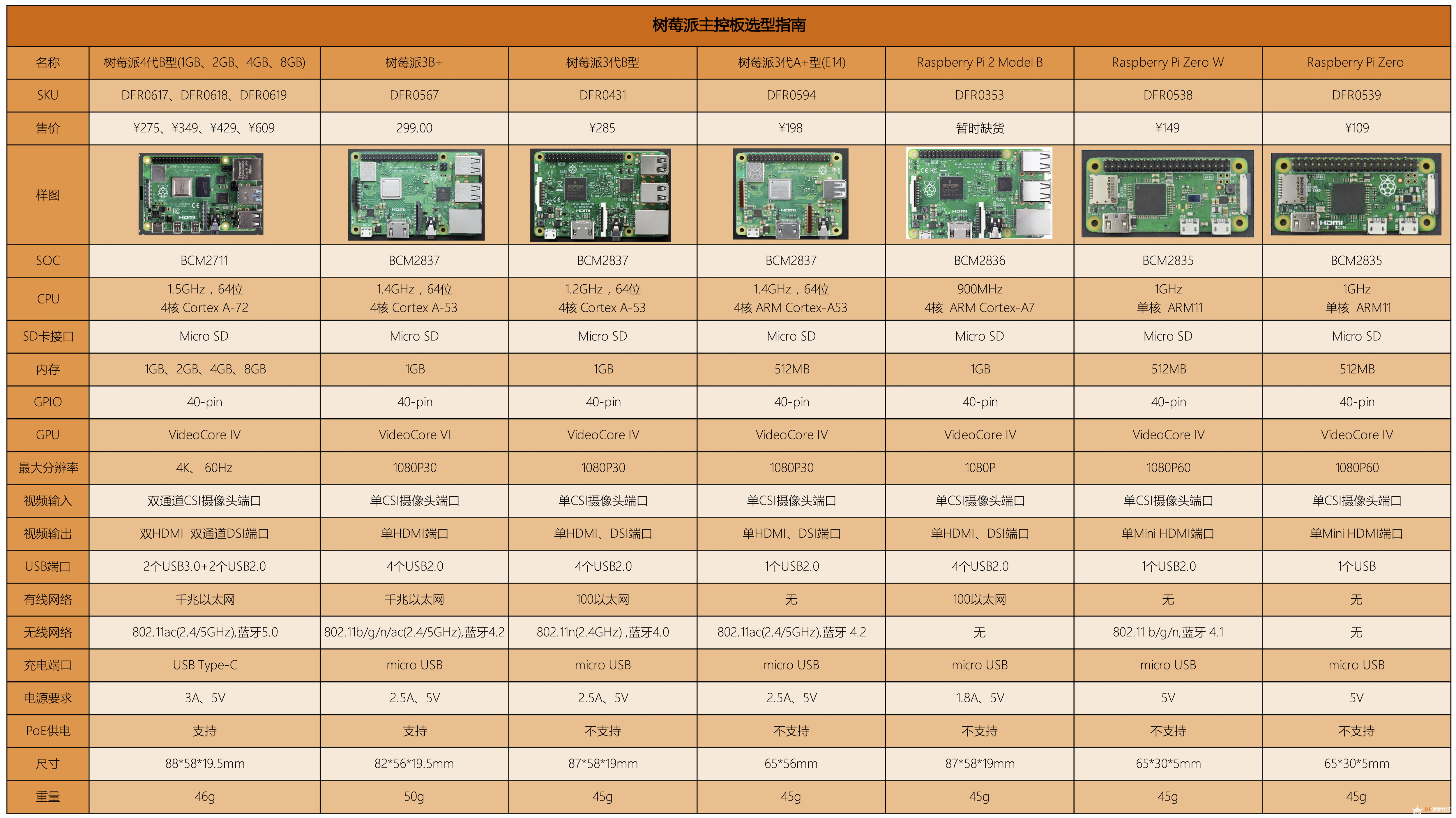
https://mc.dfrobot.com.cn/thread-306023-1-1.html
refs
https://en.wikipedia.org/wiki/Raspberry_Pi
https://low-orbit.net/raspberry-pi-how-to-check-cpu-speed
https://www.cnblogs.com/xgqfrms/p/17442828.html#5181381
https://www.cnblogs.com/xgqfrms/p/17442828.html#5181327
©xgqfrms 2012-2021
www.cnblogs.com/xgqfrms 发布文章使用:只允许注册用户才可以访问!
原创文章,版权所有©️xgqfrms, 禁止转载 🈲️,侵权必究⚠️!
本文首发于博客园,作者:xgqfrms,原文链接:https://www.cnblogs.com/xgqfrms/p/17442828.html
未经授权禁止转载,违者必究!


 浙公网安备 33010602011771号
浙公网安备 33010602011771号