Linux shell command strings All In One
Linux shell command strings All In One
打印文件(默认为标准输入) 中可打印的字符串
strings
$ man strings > man-strings.md
$ strings --help
# OR
$ strings -h
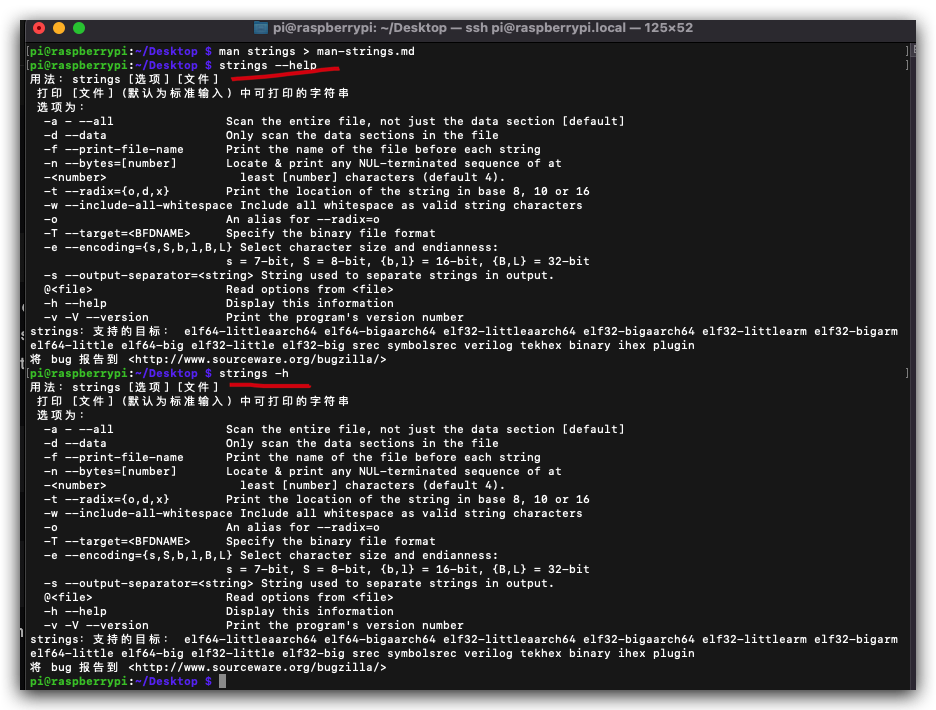
用法:strings [选项] [文件]
打印 [文件] (默认为标准输入) 中可打印的字符串
选项为:
-a - --all Scan the entire file, not just the data section [default]
-d --data Only scan the data sections in the file
-f --print-file-name Print the name of the file before each string
-n --bytes=[number] Locate & print any NUL-terminated sequence of at
-<number> least [number] characters (default 4).
-t --radix={o,d,x} Print the location of the string in base 8, 10 or 16
-w --include-all-whitespace Include all whitespace as valid string characters
-o An alias for --radix=o
-T --target=<BFDNAME> Specify the binary file format
-e --encoding={s,S,b,l,B,L} Select character size and endianness:
s = 7-bit, S = 8-bit, {b,l} = 16-bit, {B,L} = 32-bit
-s --output-separator=<string> String used to separate strings in output.
@<file> Read options from <file>
-h --help Display this information
-v -V --version Print the program's version number
strings:支持的目标: elf64-littleaarch64 elf64-bigaarch64 elf32-littleaarch64 elf32-bigaarch64 elf32-littlearm elf32-bigarm elf64-little elf64-big elf32-little elf32-big srec symbolsrec verilog tekhex binary ihex plugin
将 bug 报告到 <http://www.sourceware.org/bugzilla/>
http://www.sourceware.org/bugzilla/
demos
(🐞 反爬虫测试!打击盗版⚠️)如果你看到这个信息, 说明这是一篇剽窃的文章,请访问 https://www.cnblogs.com/xgqfrms/ 查看原创文章!
refs
$ strings [-afov] [-min-len]
[-n min-len] [--bytes=min-len]
[-t radix] [--radix=radix]
[-e encoding] [--encoding=encoding]
[-] [--all] [--print-file-name]
[-T bfdname] [--target=bfdname]
[--help] [--version] file...
https://www.educba.com/linux-string-command/
https://tldp.org/LDP/abs/html/string-manipulation.html
https://sites.ualberta.ca/dept/chemeng/AIX-43/share/man/info/C/a_doc_lib/cmds/aixcmds5/strings.htm
©xgqfrms 2012-2021
www.cnblogs.com/xgqfrms 发布文章使用:只允许注册用户才可以访问!
原创文章,版权所有©️xgqfrms, 禁止转载 🈲️,侵权必究⚠️!
本文首发于博客园,作者:xgqfrms,原文链接:https://www.cnblogs.com/xgqfrms/p/17428969.html
未经授权禁止转载,违者必究!


