How to use pip3 install the latest version package All In One
How to use pip3 install the latest version package All In One
如何使用pip3安装最新版本包
PIP
$ python -m pip install [options] <requirement specifier> [package-index-options] ...
$ python -m pip install [options] -r <requirements file> [package-index-options] ...
$ python -m pip install [options] [-e] <vcs project url> ...
$ python -m pip install [options] [-e] <local project path> ...
$ python -m pip install [options] <archive url/path> ...
$ python -m pip install SomePackage # latest version ❌ not work ❓ cache bug
$ python -m pip install 'SomePackage==1.0.4' # specific version
$ python -m pip install 'SomePackage>=1.0.4' # minimum version
$ python -m pip install --upgrade SomePackage
# 等价于
$ pip3 install --upgrade SomePackage
https://pip.pypa.io/en/stable/cli/pip_install/
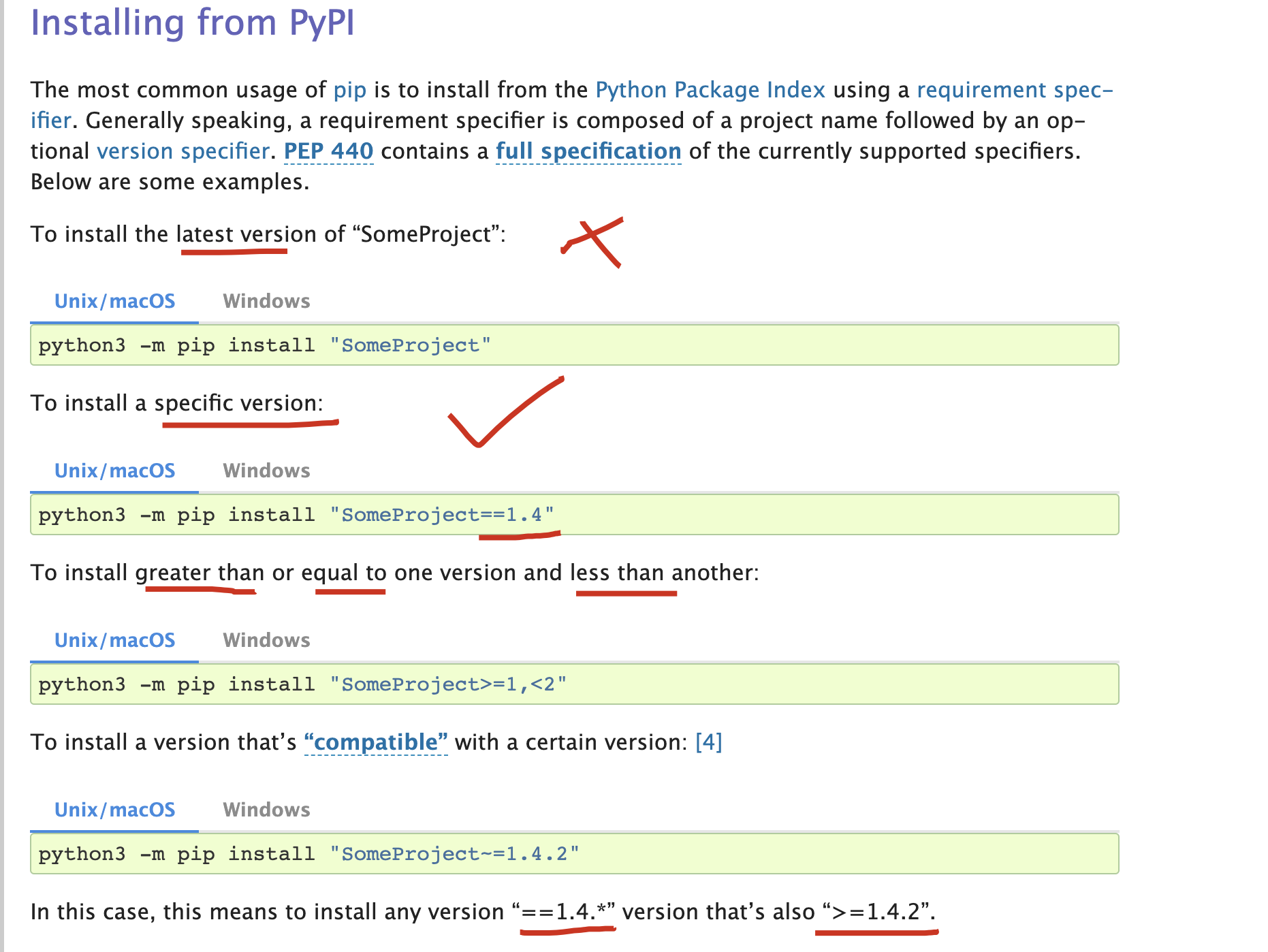
https://packaging.python.org/en/latest/tutorials/installing-packages/#installing-from-pypi
errors
can not install the latest version package ❌
$ sudo pip3 list | grep adafruit
$ sudo pip3 list | grep adafruit-circuitpython-dht
# adafruit-circuitpython-dht 4.0.0
$ sudo apt-get update
$ sudo pip3 install adafruit-circuitpython-dht
$ sudo pip3 list | grep adafruit-circuitpython-dht
# adafruit-circuitpython-dht 4.0.0
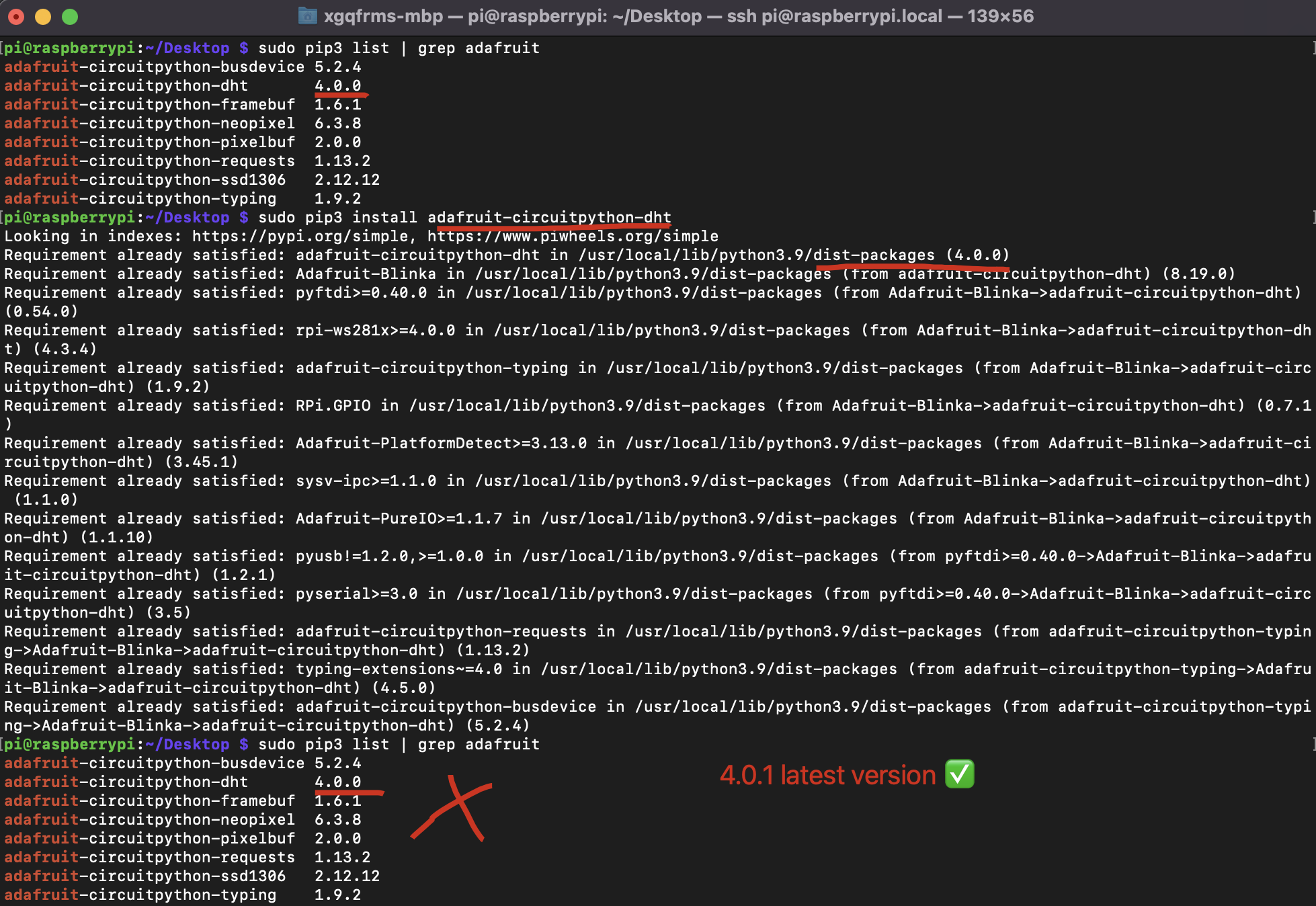
solutions
--upgrade
$ sudo pip3 install --upgrade adafruit-circuitpython-dht
$ sudo pip3 list | grep adafruit-circuitpython-dht
# adafruit-circuitpython-dht 4.0.0
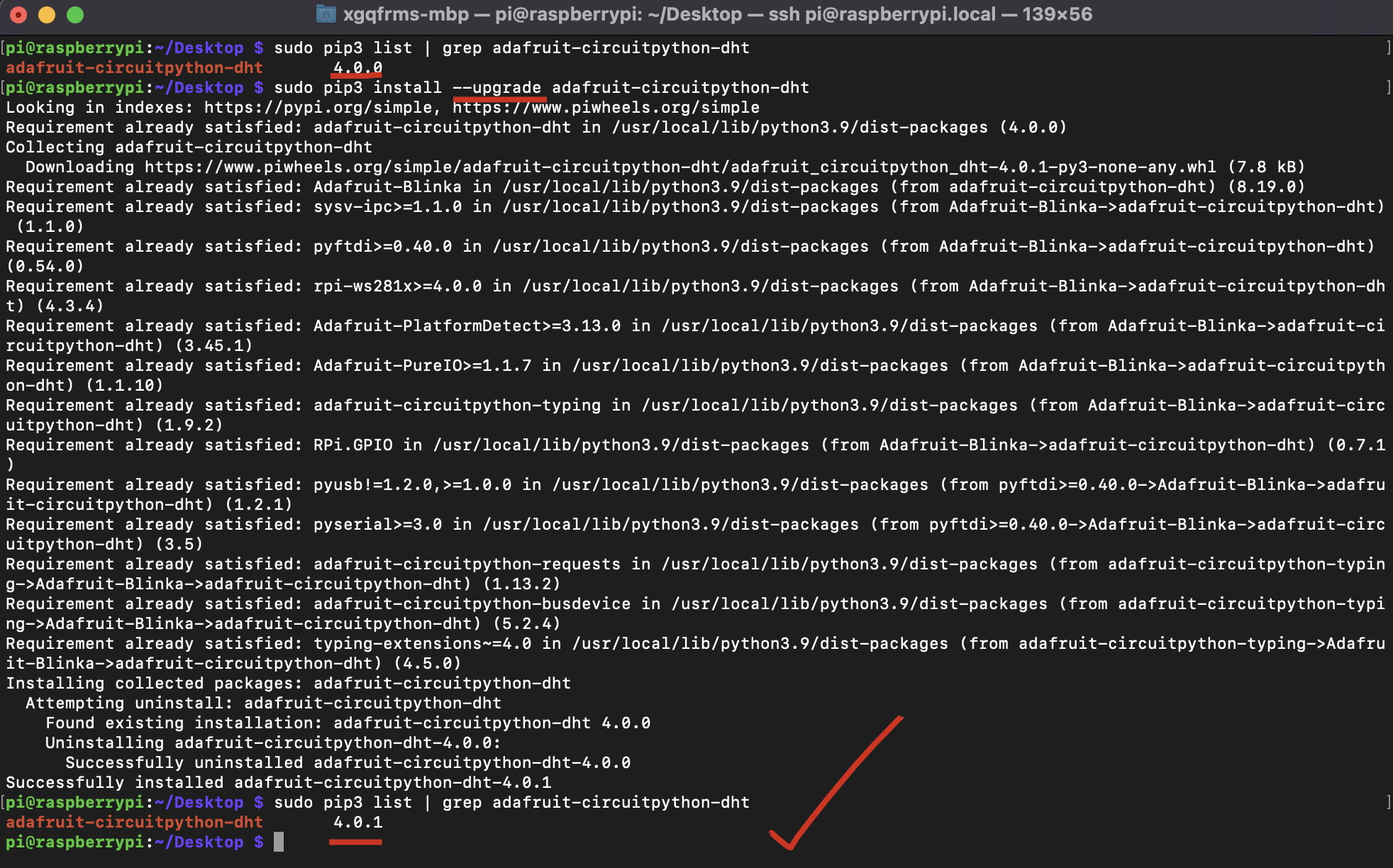
pip3 show package_name
$ pip3 show adafruit-circuitpython-dht
$ sudo pip3 show adafruit-circuitpython-dht
Name: adafruit-circuitpython-dht
Version: 4.0.1
Summary: CircuitPython support for DHT11 and DHT22 type temperature/humidity devices
Home-page: None
Author: None
Author-email: Adafruit Industries <circuitpython@adafruit.com>
License: MIT
Location: /usr/local/lib/python3.9/dist-packages
Requires: Adafruit-Blinka
Required-by:
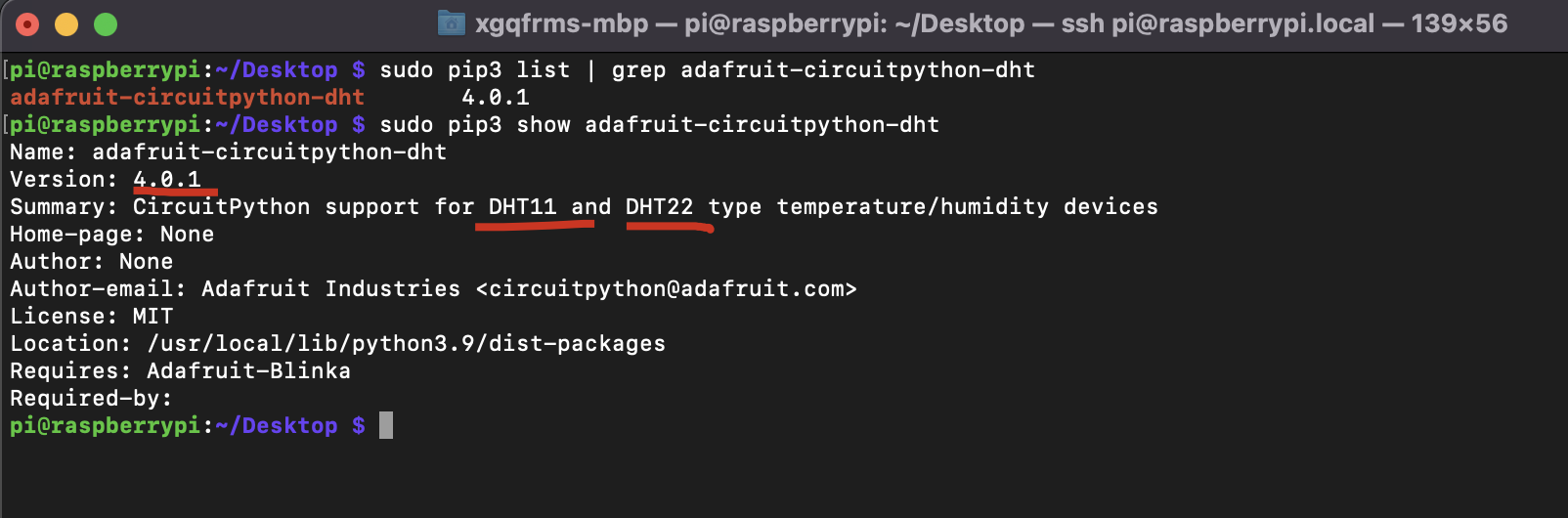
specifya specificversion number
# 指定具体的版本号
$ sudo pip3 install 'adafruit-circuitpython-dhtinstall==4.0.1'
demos
$ sudo pip3 install --upgrade adafruit-circuitpython-dht
$ sudo pip3 list | grep adafruit-circuitpython-dht
# adafruit-circuitpython-dht 4.0.0
$ ./dht11.py
开始读取温湿度 🌡 💦
🌡 华氏温度 Temp: 77.0 °F
🌡 摄氏温度 Temp: 25.0 °C
💦 Humidity: 60%
clear 🚀
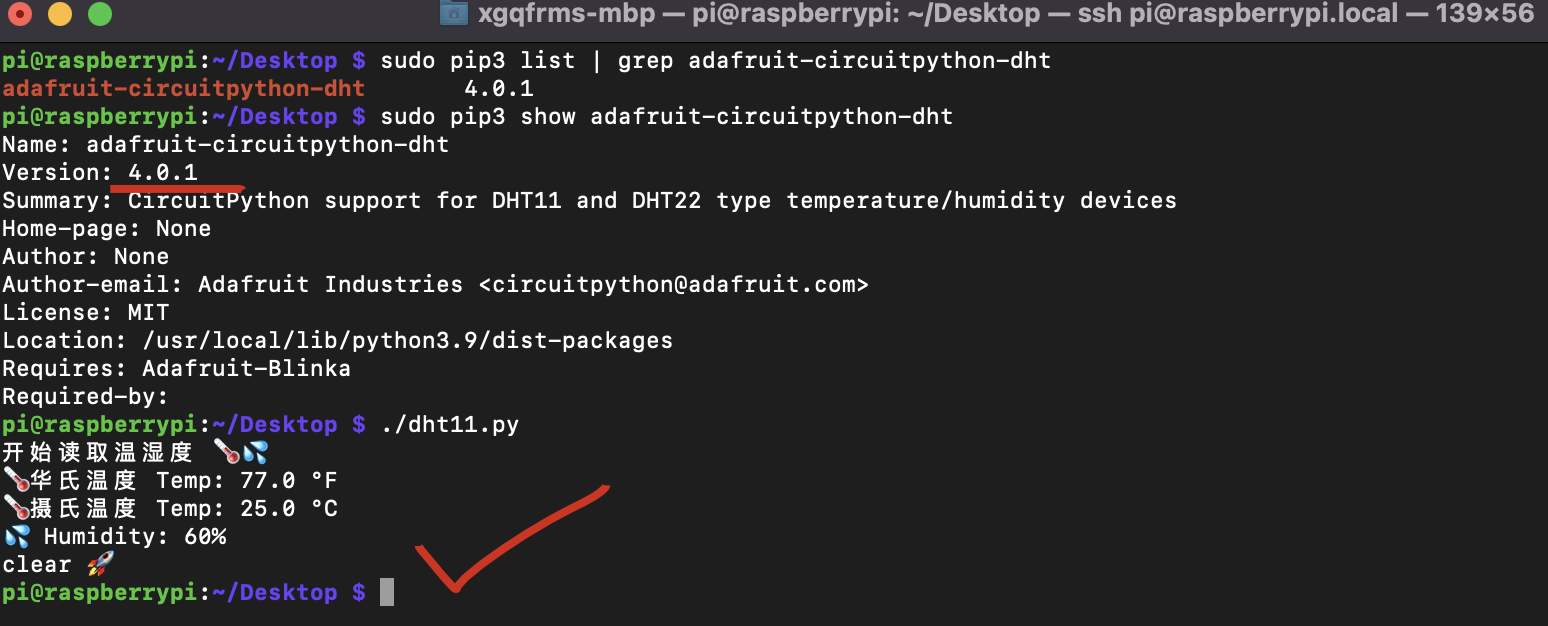
https://www.cnblogs.com/xgqfrms/p/17406481.html#5177591
(🐞 反爬虫测试!打击盗版⚠️)如果你看到这个信息, 说明这是一篇剽窃的文章,请访问 https://www.cnblogs.com/xgqfrms/ 查看原创文章!
Adafruit_CircuitPython_DHT
https://github.com/adafruit/Adafruit_CircuitPython_DHT/releases/tag/4.0.1
https://readthedocs.org/projects/adafruit-circuitpython-dht/downloads/pdf/3.2.2/
https://readthedocs.org/projects/adafruit-circuitpython-dht/
https://readthedocs.org/projects/adafruit-circuitpython-dht/downloads/pdf/4.0.1/
pip3
$ pip3 --help
$ pip3 --help
Usage:
pip3 <command> [options]
Commands:
install Install packages.
download Download packages.
uninstall Uninstall packages.
freeze Output installed packages in requirements format.
inspect Inspect the python environment.
list List installed packages.
show Show information about installed packages.
check Verify installed packages have compatible dependencies.
config Manage local and global configuration.
search Search PyPI for packages.
cache Inspect and manage pip's wheel cache.
index Inspect information available from package indexes.
wheel Build wheels from your requirements.
hash Compute hashes of package archives.
completion A helper command used for command completion.
debug Show information useful for debugging.
help Show help for commands.
General Options:
-h, --help Show help.
--debug Let unhandled exceptions propagate outside the main subroutine, instead of logging them to stderr.
--isolated Run pip in an isolated mode, ignoring environment variables and user configuration.
--require-virtualenv Allow pip to only run in a virtual environment; exit with an error otherwise.
--python <python> Run pip with the specified Python interpreter.
-v, --verbose Give more output. Option is additive, and can be used up to 3 times.
-V, --version Show version and exit.
-q, --quiet Give less output. Option is additive, and can be used up to 3 times (corresponding to WARNING, ERROR, and CRITICAL logging levels).
--log <path> Path to a verbose appending log.
--no-input Disable prompting for input.
--keyring-provider <keyring_provider>
Enable the credential lookup via the keyring library if user input is allowed. Specify which mechanism to use [disabled, import, subprocess]. (default: disabled)
--proxy <proxy> Specify a proxy in the form scheme://[user:passwd@]proxy.server:port.
--retries <retries> Maximum number of retries each connection should attempt (default 5 times).
--timeout <sec> Set the socket timeout (default 15 seconds).
--exists-action <action> Default action when a path already exists: (s)witch, (i)gnore, (w)ipe, (b)ackup, (a)bort.
--trusted-host <hostname> Mark this host or host:port pair as trusted, even though it does not have valid or any HTTPS.
--cert <path> Path to PEM-encoded CA certificate bundle. If provided, overrides the default. See 'SSL Certificate Verification' in pip documentation for more information.
--client-cert <path> Path to SSL client certificate, a single file containing the private key and the certificate in PEM format.
--cache-dir <dir> Store the cache data in <dir>.
--no-cache-dir Disable the cache.
--disable-pip-version-check
Don't periodically check PyPI to determine whether a new version of pip is available for download. Implied with --no-index.
--no-color Suppress colored output.
--no-python-version-warning
Silence deprecation warnings for upcoming unsupported Pythons.
--use-feature <feature> Enable new functionality, that may be backward incompatible.
--use-deprecated <feature> Enable deprecated functionality, that will be removed in the future.
pip cheatsheet
http://dcjtech.info/wp-content/uploads/2015/10/Pip-Cheatsheet.pdf
refs
https://note.nkmk.me/en/python-pip-usage/
https://stackoverflow.com/questions/50316939/pip-install-the-latest-version
©xgqfrms 2012-2021
www.cnblogs.com/xgqfrms 发布文章使用:只允许注册用户才可以访问!
原创文章,版权所有©️xgqfrms, 禁止转载 🈲️,侵权必究⚠️!
本文首发于博客园,作者:xgqfrms,原文链接:https://www.cnblogs.com/xgqfrms/p/17407729.html
未经授权禁止转载,违者必究!


 浙公网安备 33010602011771号
浙公网安备 33010602011771号