How to fix WS2812B RGB LEDs strip not work bug All In One
How to fix WS2812B RGB LEDs strip not work bug All In One
RGB / RGBW
how to clear ws2812b LED buffer data
如何清除 ws2812b LED buffer 数据
finally:clear buffer ✅
#!/usr/bin/env python3
# coding: utf8
from time import sleep
import board
import adafruit_dht
dhtDevice = adafruit_dht.DHT11(board.D17)
# dhtDevice = adafruit_dht.DHT11(board.D18)
# dhtDevice = adafruit_dht.DHT11(board.D18, use_pulseio=False)
print('开始读取温湿度 🌡 💦')
# once
def once():
try:
temperature_c = dhtDevice.temperature
temperature_f = temperature_c * (9 / 5) + 32
humidity = dhtDevice.humidity
print("🌡 华氏温度 Temperature: {:.1f} °F ".format(temperature_f))
print("🌡 摄氏温度 Temperature: {:.1f} °C".format(temperature_c))
print("💦 湿度 Humidity: {}% ".format(humidity))
except KeyboardInterrupt:
print('Ctrl + C 退出 ✅')
except RuntimeError as error:
print("error =", error, error.args[0])
pass
except Exception as error:
# dhtDevice.exit()
raise error
finally:
sleep(2.0)
dhtDevice.exit()
# cleanup
print('clear 🚀')
once()
https://www.cnblogs.com/xgqfrms/p/17406481.html
Adafruit_CircuitPython_NeoPixel
$ pip3 install adafruit-circuitpython-neopixel
$ sudo pip3 install adafruit-circuitpython-neopixel
https://github.com/adafruit/Adafruit_CircuitPython_NeoPixel#installing-from-pypi
import board
import neopixel
bugs ❌
Adafruit
https://github.com/adafruit/Adafruit_CircuitPython_NeoPixel/issues/151
pi@raspberrypi:~/Desktop $ vim ./neo-strip.py
pi@raspberrypi:~/Desktop $ cat neo-strip.py
#!/usr/bin/env python3
# coding: utf8
import board
import neopixel
from time import sleep
PIN = board.D18
# LEDs = 60
LEDs = 30
ORDER = neopixel.RGBW
pixels = neopixel.NeoPixel(PIN, LEDs, brightness=0.2, auto_write=False, pixel_order=ORDER)
# 60 LEDs
# pixels = neopixel.NeoPixel(board.D18, 60)
while True:
for x in range(0, 60):
# RGBW ❓
# RGB
pixels[x] = (255, 0, 0, 0)
sleep(0.1)
"""
$ chmod +x ./led-strip.py
# ❌ Can't open /dev/mem: Permission denied
# $ ./led-strip.py
# ✅
$ sudo ./led-strip.py
"""
pi@raspberrypi:~/Desktop $ sudo ./neo-strip.py
Traceback (most recent call last):
File "/home/pi/Desktop/./neo-strip.py", line 21, in <module>
pixels[x] = (255, 0, 0, 0)
File "/usr/local/lib/python3.9/dist-packages/adafruit_pixelbuf.py", line 310, in __setitem__
self._set_item(index, r, g, b, w)
File "/usr/local/lib/python3.9/dist-packages/adafruit_pixelbuf.py", line 274, in _set_item
raise IndexError
IndexError
pi@raspberrypi:~/Desktop $
??? $ cat ./neo-strip.py ❌
#!/usr/bin/env python3
# coding: utf8
import board
import neopixel
from time import sleep
PIN = board.D18
# 0.3W/LED (03mA ~ 60mA)
# LEDs = 60
LEDs = 30
# mode: GRB
ORDER = neopixel.GRB
pixels = neopixel.NeoPixel(PIN, LEDs, brightness=0.2, auto_write=True, pixel_order=ORDER)
while True:
for x in range(0, LEDs):
# GRB => Green
pixels.fill((255,0, 0))
pixels.show()
sleep(0.5)
# GRB => Red
pixels[x] = (0, 255, 0)
sleep(0.1)
"""
$ chmod +x ./led-strip.py
# ❌ Can't open /dev/mem: Permission denied
# $ ./led-strip.py
# ✅
$ sudo ./led-strip.py
"""
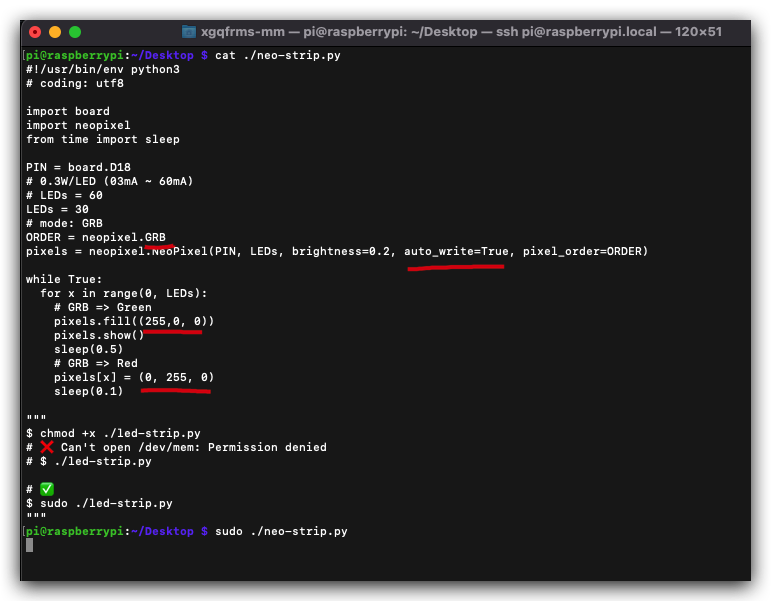
solution
- 电压不足,外接电源 ?
通道模式: GRB
LED 功率: 0.3W/每颗
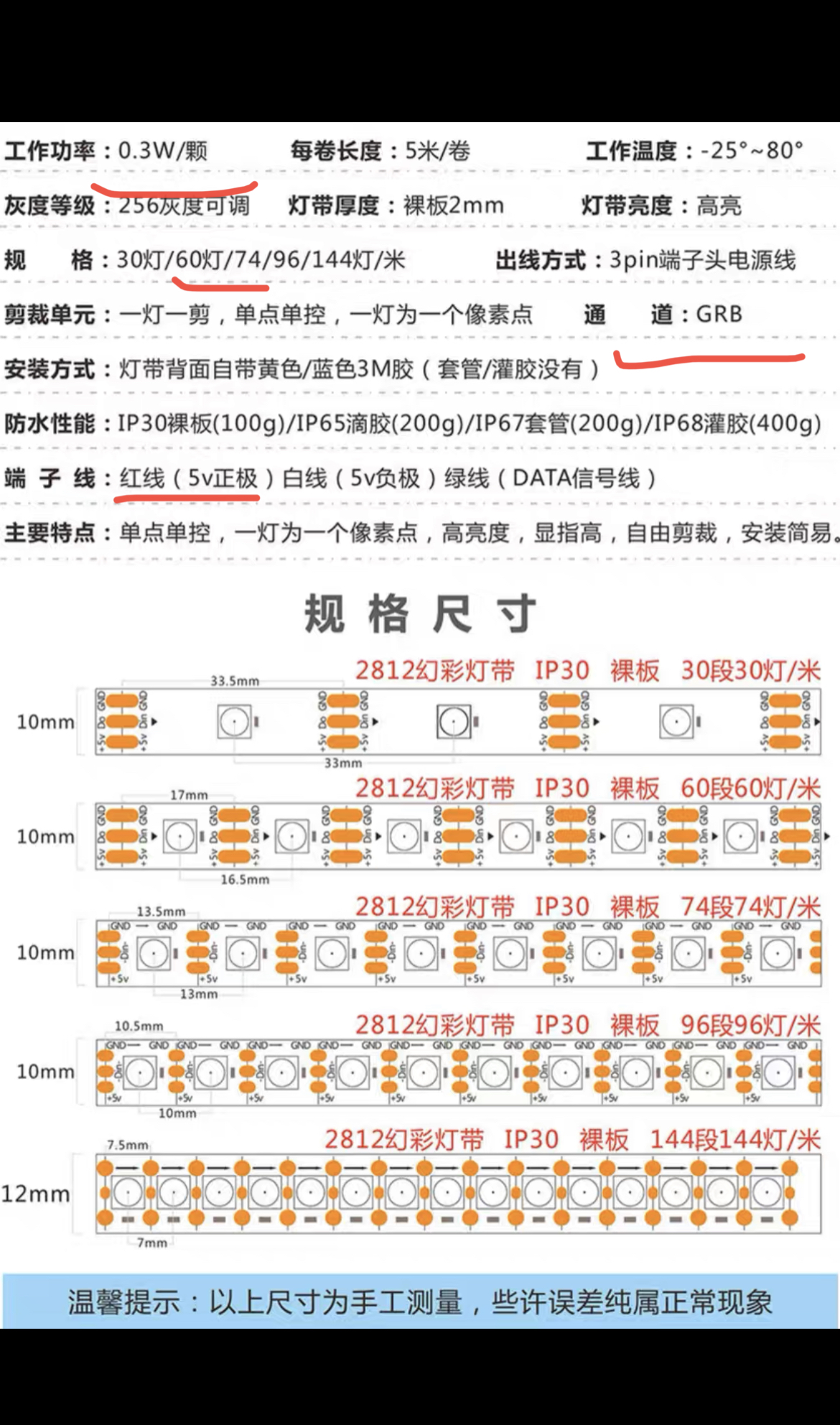
Green Red Blue / Green Red Blue White
https://docs.circuitpython.org/projects/neopixel/en/latest/api.html#neopixel.GRB
??? 查询 neopixel API
点亮 LED 前,清空 buffer 数据?
clear
# clear buffer ???
pixels.fill((0,0, 0))
ws2812 -
NodeMCUDocumentation
https://nodemcu.readthedocs.io/en/1.5.4.1-final/modules/ws2812/
https://randomnerdtutorials.com/guide-for-ws2812b-addressable-rgb-led-strip-with-arduino/
rpi_ws281x
#!/usr/bin/env python3
# coding: utf8
from time import sleep
from rpi_ws281x import PixelStrip, Color
# LED strip configuration:
LED_COUNT = 60 # Number of LED pixels.
LED_PIN = 18 # GPIO pin connected to the pixels (18 uses PWM!).
# LED_PIN = 10 # GPIO pin connected to the pixels (10 uses SPI /dev/spidev0.0).
LED_FREQ_HZ = 800000 # LED signal frequency in hertz (usually 800khz)
LED_DMA = 10 # DMA channel to use for generating a signal (try 10)
# LED_BRIGHTNESS = 50 # Set to 0 for darkest and 255 for brightest
LED_BRIGHTNESS = 255 # Set to 0 for darkest and 255 for brightest
LED_INVERT = False # True to invert the signal (when using NPN transistor level shift)
LED_CHANNEL = 0 # set to '1' for GPIOs 13, 19, 41, 45 or 53
# Create a NeoPixel object with the appropriate configuration.
strip = PixelStrip(LED_COUNT, LED_PIN, LED_FREQ_HZ, LED_DMA, LED_INVERT, LED_BRIGHTNESS, LED_CHANNEL)
# Initialize the library (must be called once before other functions).
strip.begin()
print("Test beginning ✅")
def clear_buffer():
for i in range(LED_COUNT):
strip.setPixelColor(i, Color(0, 0, 0))
strip.show()
sleep(1.0)
def rgb_test():
# print("strip.numPixels() =", strip.numPixels())
while True:
for i in range(strip.numPixels()):
# red led ✅
strip.setPixelColor(i, Color(255, 0, 0))
strip.show()
sleep(0.1)
sleep(1.0)
for i in range(strip.numPixels()):
# green led ✅
strip.setPixelColor(i, Color(0, 255, 0))
strip.show()
sleep(0.1)
sleep(1.0)
for i in range(strip.numPixels()):
# blue led ✅
strip.setPixelColor(i, Color(0, 0, 255))
strip.show()
sleep(0.1)
sleep(1.0)
try:
rgb_test()
except KeyboardInterrupt:
print('Ctrl + C exit ✅')
clear_buffer()
except RuntimeError as error:
print("error =", error, error.args[0])
clear_buffer()
pass
except Exception as error:
print("exception =", error)
clear_buffer()
raise error
https://www.cnblogs.com/xgqfrms/tag/rpi_ws281x/
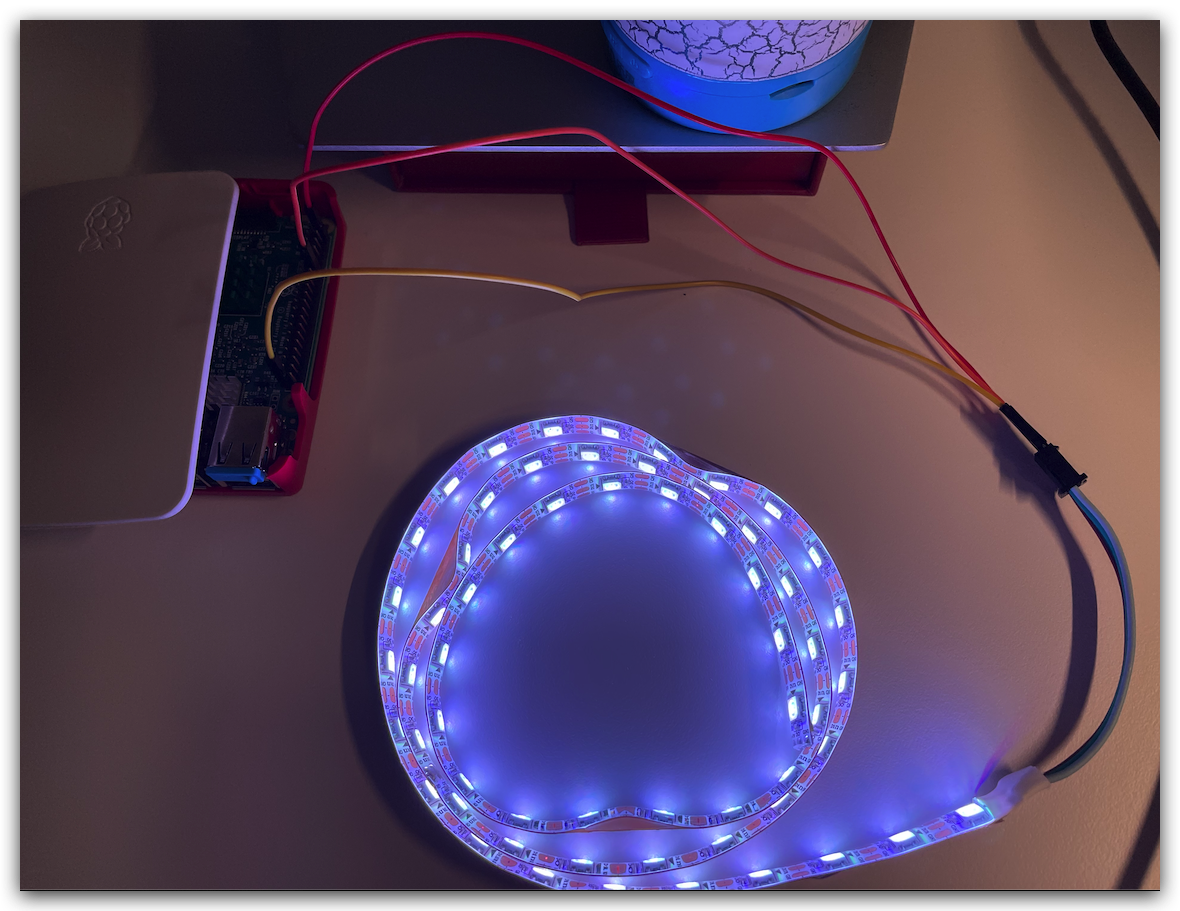
#!/usr/bin/env python3
# coding: utf8
print("Test ✅")
from time import sleep
from rpi_ws281x import PixelStrip, Color
# LED strip configuration:
LED_COUNT = 30 # Number of LED pixels.
LED_PIN = 18 # GPIO pin connected to the pixels (18 uses PWM!).
# LED_PIN = 10 # GPIO pin connected to the pixels (10 uses SPI /dev/spidev0.0).
LED_FREQ_HZ = 800000 # LED signal frequency in hertz (usually 800khz)
LED_DMA = 10 # DMA channel to use for generating signal (try 10)
LED_BRIGHTNESS = 20 # Set to 0 for darkest and 255 for brightest
LED_INVERT = True # True to invert the signal (when using NPN transistor level shift)
LED_CHANNEL = 0 # set to '1' for GPIOs 13, 19, 41, 45 or 53
# Create NeoPixel object with appropriate configuration.
strip = PixelStrip(LED_COUNT, LED_PIN, LED_FREQ_HZ, LED_DMA, LED_INVERT, LED_BRIGHTNESS, LED_CHANNEL)
# Intialize the library (must be called once before other functions).
strip.begin()
# clear
for i in range(strip.numPixels()):
strip.setPixelColor(i, Color(0, 0, 0))
strip.show()
sleep(1)
# Switch all pixels on
for i in range(strip.numPixels()):
strip.setPixelColor(i, Color(255, 255, 255))
strip.show()
print("Test finished 🎉")
exit()
https://github.com/rpi-ws281x/rpi-ws281x-python
https://github.com/rpi-ws281x/rpi-ws281x-python/tree/master/examples
https://github.com/rpi-ws281x/rpi-ws281x-python/blob/master/examples/neopixelclock.py#L48
rpi_ws281x
APIdocs
pixelpi
https://pixelpi.readthedocs.io/en/latest/_modules/pixelpi/strip.html
clear
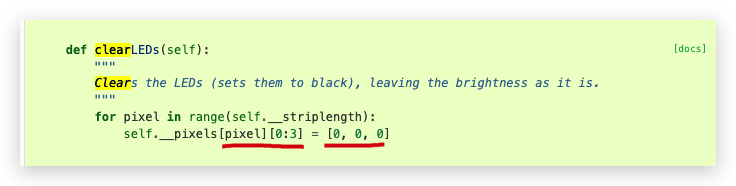
https://pixelpi.readthedocs.io/en/latest/library.html#pixelpi.Strip.clearLEDs
REPL
https://www.runoob.com/try/runcode.php?filename=HelloWorld&type=python3
#!/usr/bin/python3
for i in range(0, 10):
print("i =", i)
"""
i = 0
i = 1
i = 2
i = 3
i = 4
i = 5
i = 6
i = 7
i = 8
i = 9
"""
print("\n")
for i in range(0, 10, 2):
print("step i =", i)
"""
step i = 0
step i = 2
step i = 4
step i = 6
step i = 8
"""
"""
range(stop)
range(start, stop[, step])
start: 计数从 start 开始。默认是从 0 开始。例如 range(5) 等价于 range(0, 5)
stop: 计数到 stop 结束,但不包括 stop。例如:range(0, 5) 是 [0, 1, 2, 3, 4] 没有 5
step:步长,默认为 1。例如:range(0, 5) 等价于 range(0, 5, 1)
https://www.runoob.com/python3/python3-func-range.html
"""
https://www.runoob.com/python3/python3-func-range.html
demos
# SPDX-FileCopyrightText: 2021 ladyada for Adafruit Industries
# SPDX-License-Identifier: MIT
# Simple test for NeoPixels on Raspberry Pi
import time
import board
import neopixel
# Choose an open pin connected to the Data In of the NeoPixel strip, i.e. board.D18
# NeoPixels must be connected to D10, D12, D18 or D21 to work.
pixel_pin = board.D18
# The number of NeoPixels
num_pixels = 30
# The order of the pixel colors - RGB or GRB. Some NeoPixels have red and green reversed!
# For RGBW NeoPixels, simply change the ORDER to RGBW or GRBW.
ORDER = neopixel.GRB
pixels = neopixel.NeoPixel(
pixel_pin, num_pixels, brightness=0.2, auto_write=False, pixel_order=ORDER
)
def wheel(pos):
# Input a value 0 to 255 to get a color value.
# The colours are a transition r - g - b - back to r.
if pos < 0 or pos > 255:
r = g = b = 0
elif pos < 85:
r = int(pos * 3)
g = int(255 - pos * 3)
b = 0
elif pos < 170:
pos -= 85
r = int(255 - pos * 3)
g = 0
b = int(pos * 3)
else:
pos -= 170
r = 0
g = int(pos * 3)
b = int(255 - pos * 3)
return (r, g, b) if ORDER in (neopixel.RGB, neopixel.GRB) else (r, g, b, 0)
def rainbow_cycle(wait):
for j in range(255):
for i in range(num_pixels):
pixel_index = (i * 256 // num_pixels) + j
pixels[i] = wheel(pixel_index & 255)
pixels.show()
time.sleep(wait)
while True:
# Comment this line out if you have RGBW/GRBW NeoPixels
pixels.fill((255, 0, 0))
# Uncomment this line if you have RGBW/GRBW NeoPixels
# pixels.fill((255, 0, 0, 0))
pixels.show()
time.sleep(1)
# Comment this line out if you have RGBW/GRBW NeoPixels
pixels.fill((0, 255, 0))
# Uncomment this line if you have RGBW/GRBW NeoPixels
# pixels.fill((0, 255, 0, 0))
pixels.show()
time.sleep(1)
# Comment this line out if you have RGBW/GRBW NeoPixels
pixels.fill((0, 0, 255))
# Uncomment this line if you have RGBW/GRBW NeoPixels
# pixels.fill((0, 0, 255, 0))
pixels.show()
time.sleep(1)
rainbow_cycle(0.001) # rainbow cycle with 1ms delay per step
https://docs.circuitpython.org/projects/neopixel/en/latest/examples.html
#!/usr/bin/env python3
# coding: utf8
from time import sleep
import board
import adafruit_dht
dhtDevice = adafruit_dht.DHT11(board.D17)
# dhtDevice = adafruit_dht.DHT11(board.D18)
# dhtDevice = adafruit_dht.DHT11(board.D18, use_pulseio=False)
print('开始读取温湿度 🌡 💦')
# once
def once():
try:
temperature_c = dhtDevice.temperature
temperature_f = temperature_c * (9 / 5) + 32
humidity = dhtDevice.humidity
# print("Temperature: {:.1f} °F / {:.1f} °C".format(temperature_f, temperature_c))
print("🌡 华氏温度 Temperature: {:.1f} °F ".format(temperature_f))
print("🌡 摄氏温度 Temperature: {:.1f} °C".format(temperature_c))
print("💦 湿度 Humidity: {}% ".format(humidity))
except KeyboardInterrupt:
print('Ctrl + C 退出 ✅')
except RuntimeError as error:
print("error =", error, error.args[0])
pass
except Exception as error:
# dhtDevice.exit()
raise error
finally:
sleep(2.0)
dhtDevice.exit()
# cleanup
print('clear 🚀')
# infinite loop
def infinite():
while True:
try:
temperature_c = dhtDevice.temperature
temperature_f = temperature_c * (9 / 5) + 32
humidity = dhtDevice.humidity
# print("Temperature: {:.1f} °F / {:.1f} °C".format(temperature_f, temperature_c))
print("🌡 华氏温度 Temperature: {:.1f} °F ".format(temperature_f))
print("🌡 摄氏温度 Temperature: {:.1f} °C".format(temperature_c))
print("💦 湿度 Humidity: {}% ".format(humidity))
except KeyboardInterrupt:
print('Ctrl + C 退出 ✅')
except RuntimeError as error:
print("error =", error, error.args[0])
pass
except Exception as error:
# dhtDevice.exit()
raise error
finally:
sleep(2.0)
dhtDevice.exit()
# cleanup
print('clear 🚀')
once()
# infinite()
"""
https://www.cnblogs.com/xgqfrms/p/17406481.html
https://stackoverflow.com/questions/74167188/get-rid-of-lost-access-to-message-queue-in-a-simple-python-script/76264450#76264450
"""
(🐞 反爬虫测试!打击盗版⚠️)如果你看到这个信息, 说明这是一篇剽窃的文章,请访问 https://www.cnblogs.com/xgqfrms/ 查看原创文章!
final solution ✅
https://www.youtube.com/watch?v=4fF5joeQ2dY
$ vcgencmd get_throttled
throttled=0x0
disable audio
snd_bcm2835✅
$ sudo vim /boot/config.txt
$ sudo cat /boot/config.txt
# Enable audio (loads snd_bcm2835)
# ✅ fix: https://github.com/adafruit/Adafruit_CircuitPython_NeoPixel/issues/151
# dtparam=audio=on
$ sudo reboot
$ sudo ./neopixel-strip-rgb.py
# OR
$ sudo ./pixel-strip-rgb.py
$ cat ./neopixel-strip-rgb.py
#!/usr/bin/env python3
# coding: utf8
import board
import neopixel
from time import sleep
# 60 LEDs
pixels = neopixel.NeoPixel(board.D18, 60)
def red_led_strip():
for x in range(0, 60):
pixels[x] = (255, 0, 0)
sleep(0.1)
def green_led_strip():
for x in range(0, 60):
pixels[x] = (0, 255, 0)
sleep(0.1)
def blue_led_strip():
for x in range(0, 60):
pixels[x] = (0, 0, 255)
sleep(0.1)
def clear_buffer():
for x in range(0, 60):
pixels[x] = (0, 0, 0)
try:
red_led_strip()
sleep(1.0)
green_led_strip()
sleep(1.0)
blue_led_strip()
sleep(1.0)
except KeyboardInterrupt:
print('Ctrl + C exit ✅')
except RuntimeError as error:
print("error =", error, error.args[0])
pass
except Exception as error:
print("exception =", error)
raise error
finally:
print("after three seconds, auto clear buffer! 👻")
sleep(3.0)
# cleanup
clear_buffer()
print('clear 🚀')
"""
$ chmod +x ./neopixel-strip-rgb.
# ✅
$ sudo ./neopixel-strip-rgb.
"""
$ cat pixel-strip-rgb.py
#!/usr/bin/env python3
# coding: utf8
from time import sleep
from rpi_ws281x import PixelStrip, Color
# LED strip configuration:
LED_COUNT = 60 # Number of LED pixels.
LED_PIN = 18 # GPIO pin connected to the pixels (18 uses PWM!).
# LED_PIN = 10 # GPIO pin connected to the pixels (10 uses SPI /dev/spidev0.0).
LED_FREQ_HZ = 800000 # LED signal frequency in hertz (usually 800khz)
LED_DMA = 10 # DMA channel to use for generating a signal (try 10)
# LED_BRIGHTNESS = 255 # Set to 0 for darkest and 255 for brightest
LED_BRIGHTNESS = 51 # Set to 0 for darkest and 255 for brightest
LED_INVERT = False # True to invert the signal (when using NPN transistor level shift)
LED_CHANNEL = 0 # set to '1' for GPIOs 13, 19, 41, 45 or 53
# Create a NeoPixel object with the appropriate configuration.
strip = PixelStrip(LED_COUNT, LED_PIN, LED_FREQ_HZ, LED_DMA, LED_INVERT, LED_BRIGHTNESS, LED_CHANNEL)
# Initialize the library (must be called once before other functions).
strip.begin()
print("Test beginning ✅")
def clear_buffer():
for i in range(LED_COUNT):
strip.setPixelColor(i, Color(0, 0, 0))
strip.show()
sleep(1.0)
def rgb_test():
# print("strip.numPixels() =", strip.numPixels())
while True:
for i in range(strip.numPixels()):
# red led ✅
strip.setPixelColor(i, Color(255, 0, 0))
strip.show()
sleep(0.1)
sleep(1.0)
for i in range(strip.numPixels()):
# green led ✅
strip.setPixelColor(i, Color(0, 255, 0))
strip.show()
sleep(0.1)
sleep(1.0)
for i in range(strip.numPixels()):
# blue led ✅
strip.setPixelColor(i, Color(0, 0, 255))
strip.show()
sleep(0.1)
sleep(1.0)
try:
rgb_test()
except KeyboardInterrupt:
print('Ctrl + C exit ✅')
clear_buffer()
sleep(2.0)
except RuntimeError as error:
print("error =", error, error.args[0])
clear_buffer()
pass
except Exception as error:
print("exception =", error)
clear_buffer()
raise error
finally:
print("clear buffer ✅")
clear_buffer()
sleep(3.0)
"""
$ sudo ./pixel-strip-rgb.py
"""
API docs
Adafruit CircuitPython
NeoPixel
https://docs.circuitpython.org/projects/neopixel/en/latest/
https://pypi.org/project/adafruit-circuitpython-neopixel/
https://github.com/adafruit/Adafruit_CircuitPython_NeoPixel
https://github.com/adafruit/Adafruit_NeoPixel
WS2812B
https://cdn-shop.adafruit.com/datasheets/WS2812.pdf
https://www.adafruit.com/category/168
CircuitPython
https://github.com/adafruit/circuitpython
https://circuitpython.org/downloads?manufacturers=Raspberry+Pi
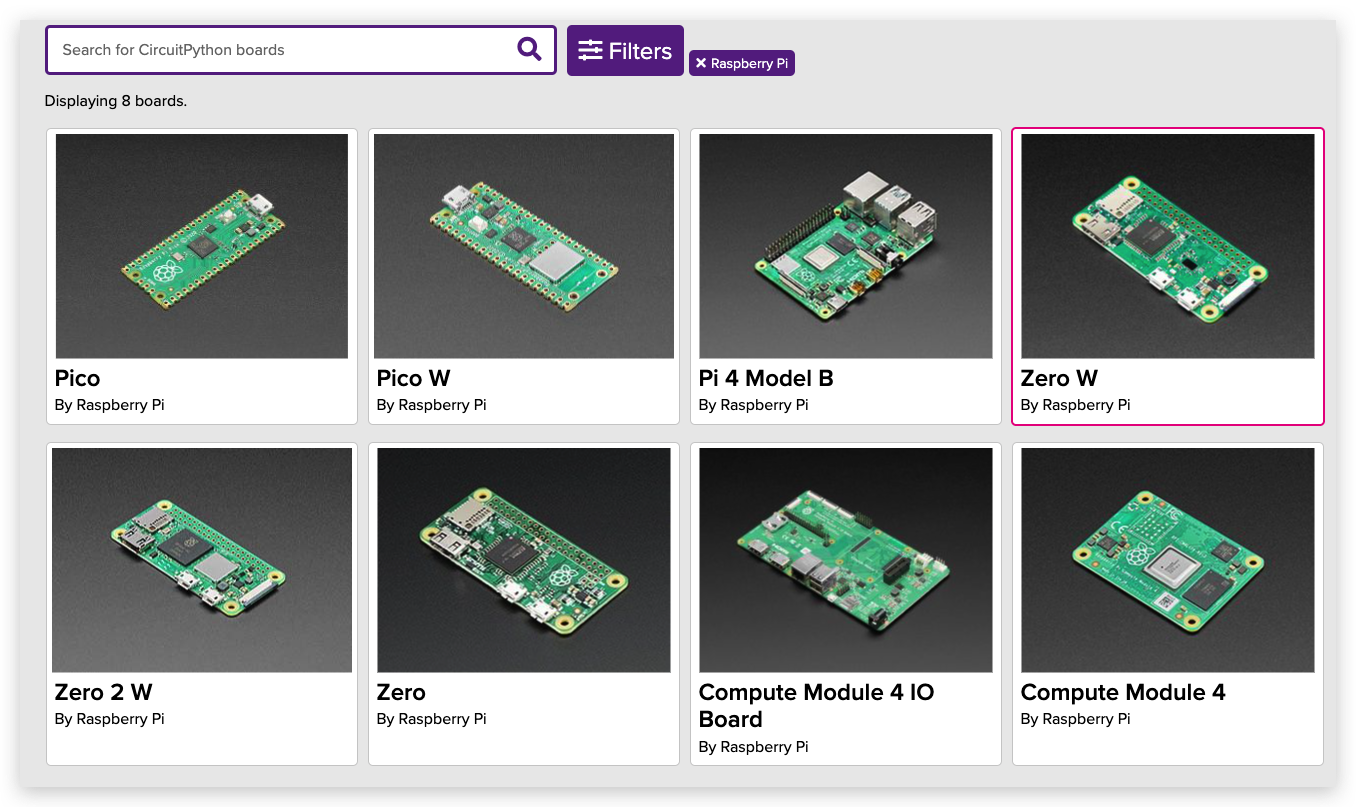
https://circuitpython.org/board/raspberry_pi_pico/
Raspberry Pi 3 Model B
Micro USB power supply (2.1 A)
Upgraded switched Micro USB power source up to 2.5A
5V/2.5A 电源
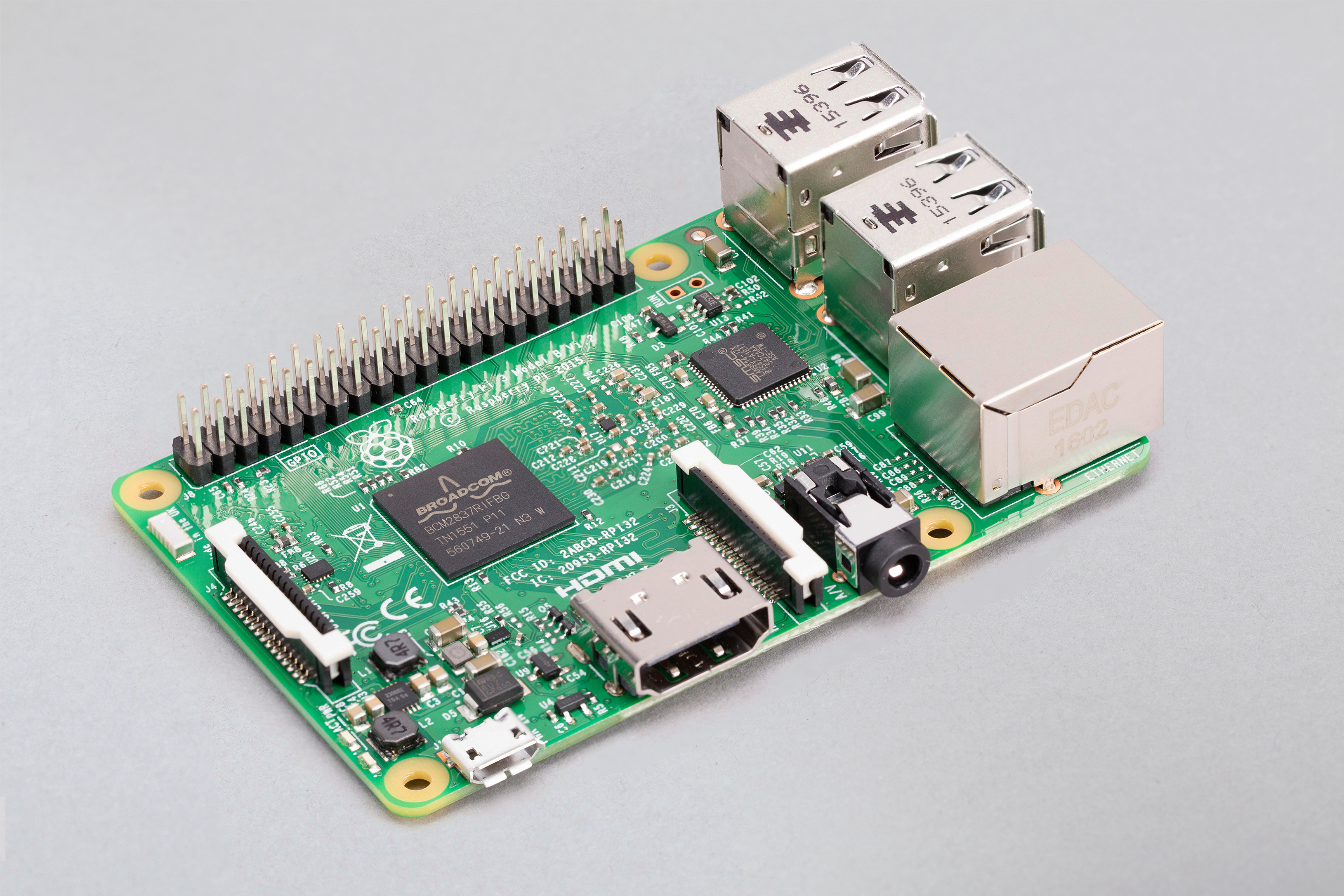
https://www.raspberrypi.com/products/raspberry-pi-3-model-b/
https://www.raspberrypi.com/products/
refs
bugs
https://github.com/adafruit/Adafruit_CircuitPython_NeoPixel/issues/151
https://github.com/adafruit/Adafruit_CircuitPython_NeoPixel/issues/153
https://github.com/rpi-ws281x/rpi-ws281x-python/issues/95
©xgqfrms 2012-2021
www.cnblogs.com/xgqfrms 发布文章使用:只允许注册用户才可以访问!
原创文章,版权所有©️xgqfrms, 禁止转载 🈲️,侵权必究⚠️!
本文首发于博客园,作者:xgqfrms,原文链接:https://www.cnblogs.com/xgqfrms/p/17387711.html
未经授权禁止转载,违者必究!


