How to get Linux kernel Information using the command line All In One
How to get Linux kernel Information using the command line All In One
如何使用命令行获取 Linux 内核信息
uname
# macOS
$ uname -a
Darwin xgqfrms-mm.local 22.2.0 Darwin Kernel Version 22.2.0: Fri Nov 11 02:08:47 PST 2022; root:xnu-8792.61.2~4/RELEASE_X86_64 x86_64
# Raspberry Pi OS
$ uname -a
Linux raspberrypi 5.15.84-v8+ #1613 SMP PREEMPT Thu Jan 5 12:03:08 GMT 2023 aarch64 GNU/Linux
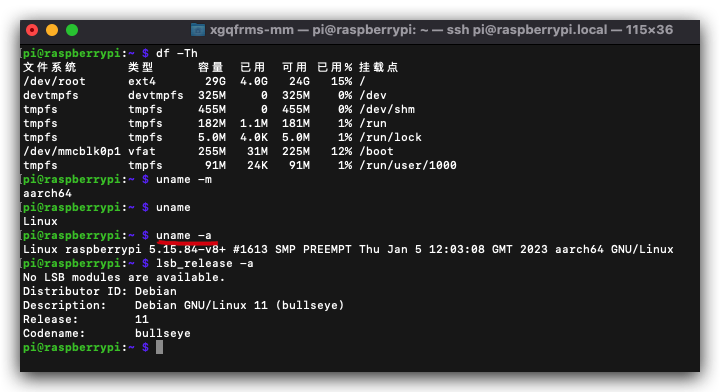
# Linux Standard Base (LSB)
$ lsb_release -a
No LSB modules are available.
Distributor ID: Debian
Description: Debian GNU/Linux 11 (bullseye)
Release: 11
Codename: bullseye
$ cat /etc/os-release
PRETTY_NAME="Debian GNU/Linux 11 (bullseye)"
NAME="Debian GNU/Linux"
VERSION_ID="11"
VERSION="11 (bullseye)"
VERSION_CODENAME=bullseye
ID=debian
HOME_URL="https://www.debian.org/"
SUPPORT_URL="https://www.debian.org/support"
BUG_REPORT_URL="https://bugs.debian.org/"
GNU/Linux
demos
(🐞 反爬虫测试!打击盗版⚠️)如果你看到这个信息, 说明这是一篇剽窃的文章,请访问 https://www.cnblogs.com/xgqfrms/ 查看原创文章!
refs
https://raspberrytips.com/which-raspberry-pi-os-is-running/
https://linuxhint.com/check-raspberry-pi-os-version/
https://www.cnblogs.com/xgqfrms/tag/uname/
©xgqfrms 2012-2021
www.cnblogs.com/xgqfrms 发布文章使用:只允许注册用户才可以访问!
原创文章,版权所有©️xgqfrms, 禁止转载 🈲️,侵权必究⚠️!
本文首发于博客园,作者:xgqfrms,原文链接:https://www.cnblogs.com/xgqfrms/p/17357591.html
未经授权禁止转载,违者必究!


 浙公网安备 33010602011771号
浙公网安备 33010602011771号