如何修复 SD 卡写保护错误,导致无法格式化 SD 卡 All In One
如何修复 SD 卡写保护错误,导致无法格式化 SD 卡 All In One
Error partitioning: Error: -69830: This operation requires an unmounted disk
error
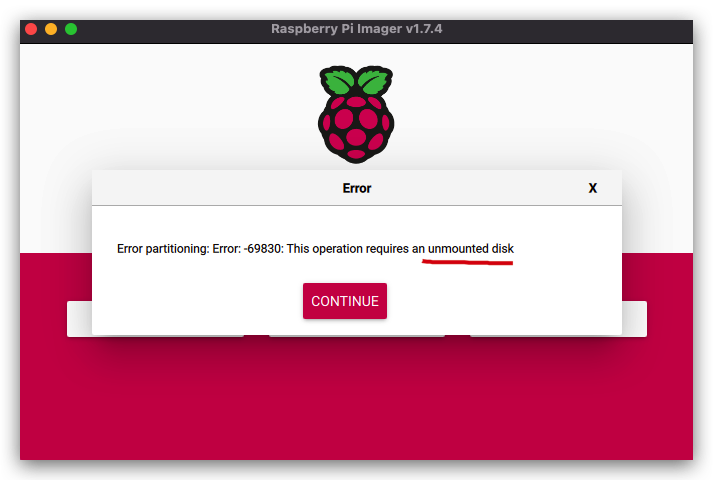
macOS 显示 SD 卡状态 ❌
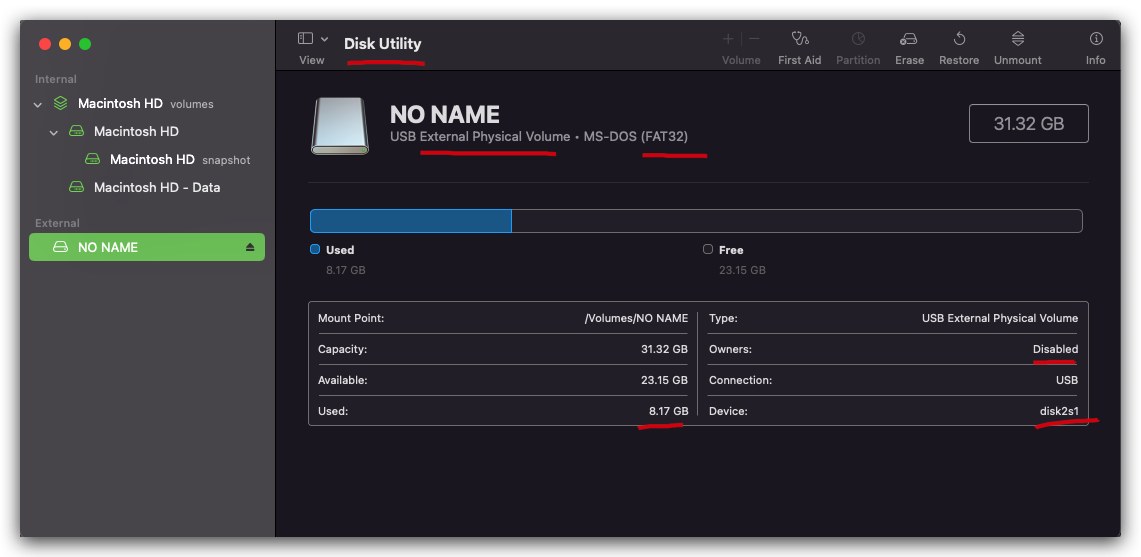
solution
SD 卡,写保护开关损坏了
更换一个新的 SD卡 Adapte 外壳就可以了 ✅
原因分析:原来的 Adapter 里面的弹簧损坏了
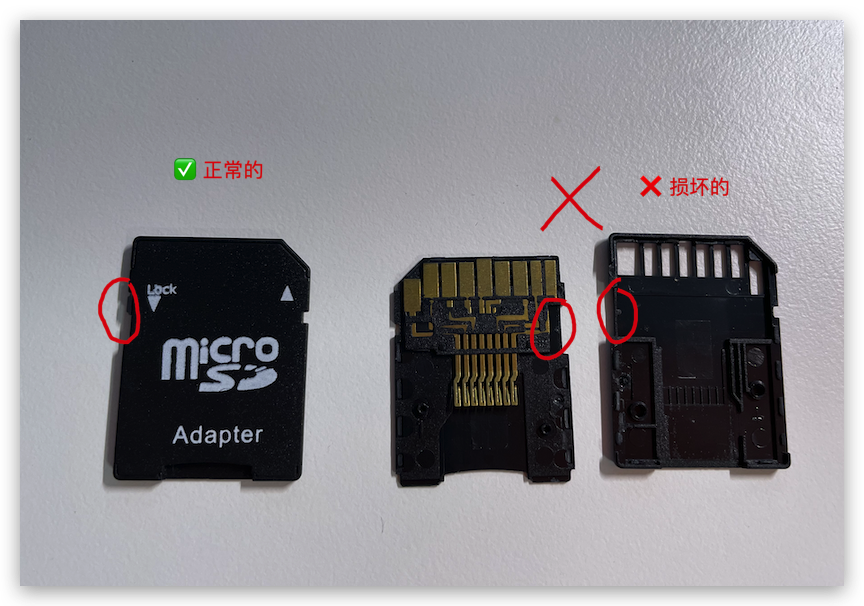
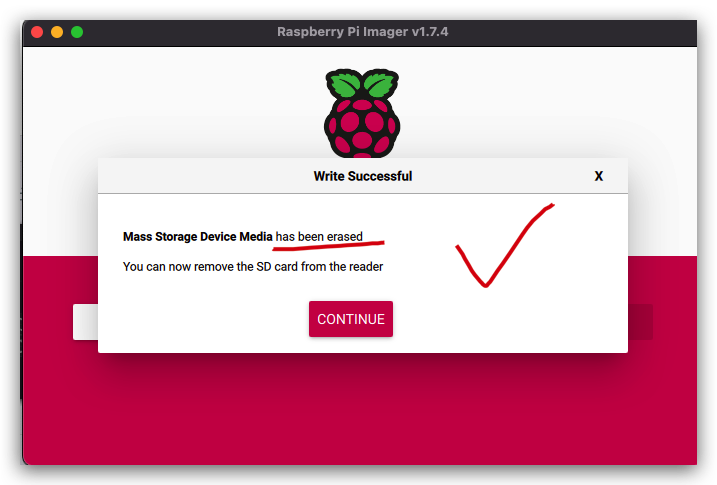
macOS 显示 SD 卡状态 ✅
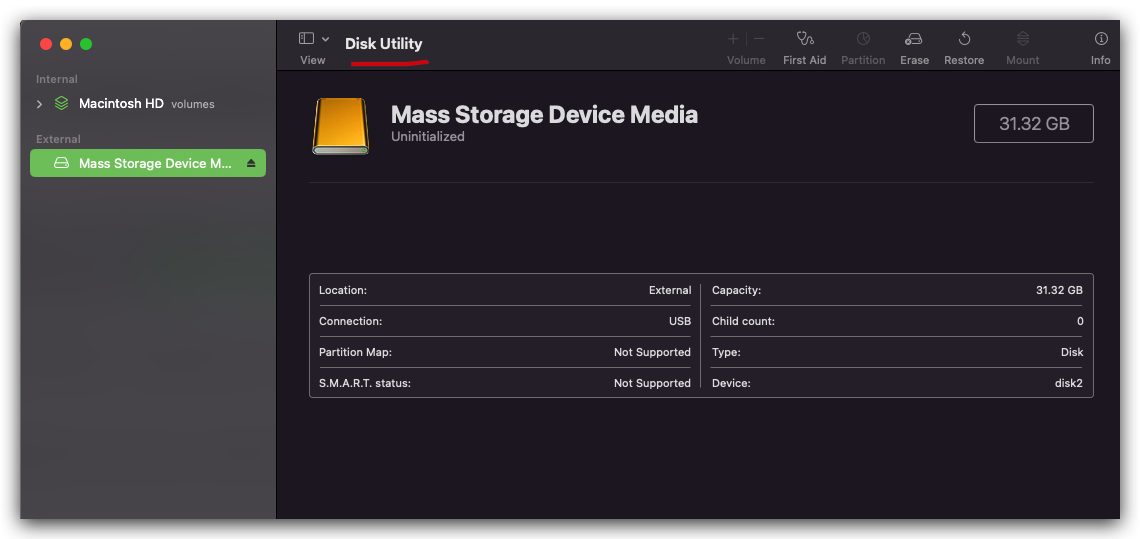
案例一: 弹簧片复位法
我的 SD读卡器插入几张卡都是只能读不能写入,显示磁盘写保护,卡的锁钮处于未写保护状态,排除卡的问题后,我把读卡器外壳拆掉,拿一个好的读卡器进行对照,发现读卡器右侧卡槽(就是插入SD卡,写保护开关的那一侧),有一个弹簧片,此弹簧片由于经常插拨卡会变形,这样即使写保护开关在未保护位置,也会出现SD卡写保护的况,将此弹簧片的末端往里弯一下,即可解决,我是用力大了点,直接将弹簧片给弄下来了,不过,这下省心了,写保护的卡也不管用了,呵呵。
demos
# disk2
# disk2s1
$ ls /dev | grep "disk"
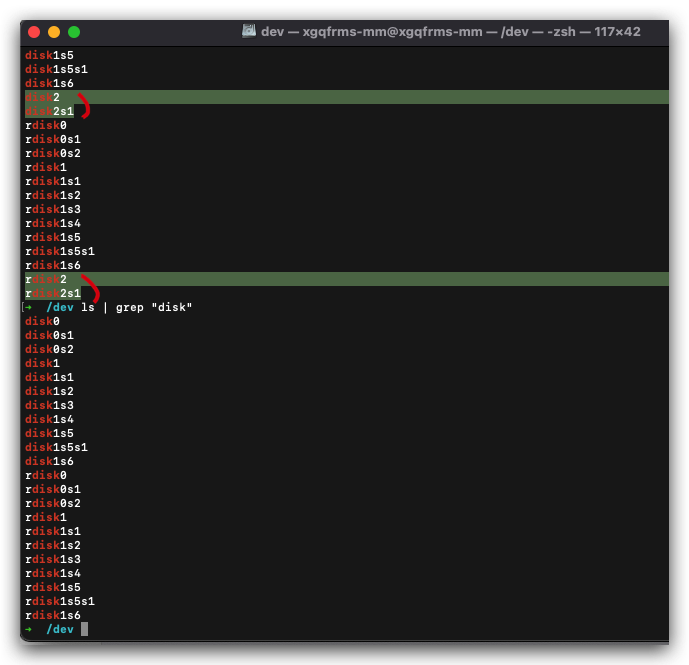
(🐞 反爬虫测试!打击盗版⚠️)如果你看到这个信息, 说明这是一篇剽窃的文章,请访问 https://www.cnblogs.com/xgqfrms/ 查看原创文章!
refs
https://www.cnblogs.com/xgqfrms/p/5348263.html
https://recoverit.wondershare.com/mac-tips/couldnot-unmount-disk.html
©xgqfrms 2012-2021
www.cnblogs.com/xgqfrms 发布文章使用:只允许注册用户才可以访问!
原创文章,版权所有©️xgqfrms, 禁止转载 🈲️,侵权必究⚠️!
本文首发于博客园,作者:xgqfrms,原文链接:https://www.cnblogs.com/xgqfrms/p/17337724.html
未经授权禁止转载,违者必究!


 浙公网安备 33010602011771号
浙公网安备 33010602011771号