How to use Linux shell command filter the IP address All In One
How to use Linux shell command filter the IP address All In One
如何使用 Linux shell 命令过滤 IP 地址
question
How to filter out the really useful IP address from long strings?
如何从长字符串中过滤出真正有用的 IP 地址?
$ cat ./dd-ip-notice-robot.sh
$ ./dd-ip-notice-robot.sh
My IP address is 192.168.18.135 fd80:eae6:1258:0:d1c5:2a7f:abad:cbb5
🌲🍓我的IP地址是 192.168.18.135 fd80:eae6:1258:0:d1c5:2a7f:abad:cbb5
inet 192.168.18.135 netmask 255.255.255.0 broadcast 192.168.18.255
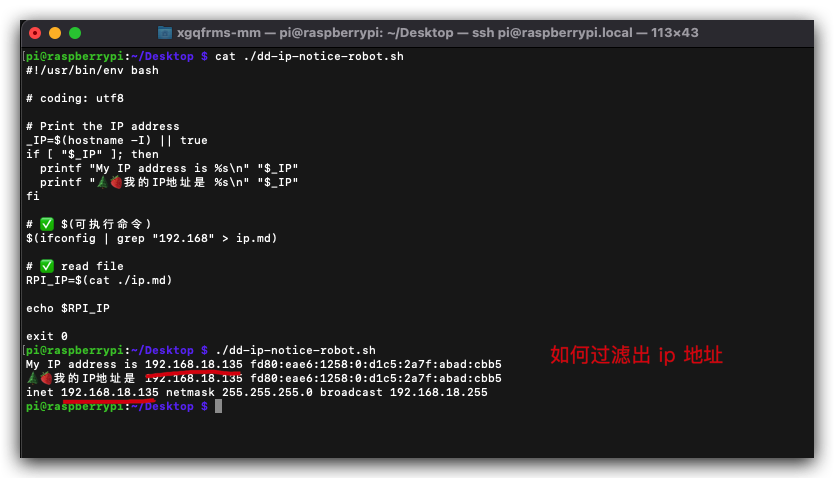
#!/usr/bin/env bash
# coding: utf8
# Print the IP address
_IP=$(hostname -I) || true
if [ "$_IP" ]; then
printf "My IP address is %s\n" "$_IP"
printf "🌲🍓我的IP地址是 %s\n" "$_IP"
fi
# ✅ $(可执行命令)
$(ifconfig | grep "192.168" > ip.md)
# ✅ read file
RPI_IP=$(cat ./ip.md)
echo $RPI_IP
exit 0
solutions
$ for end match range ✅
$ ifconfig | grep -oE '((1?[0-9][0-9]?|2[0-4][0-9]|25[0-5])\.){3}(1?[0-9][0-9]?|2[0-4][0-9]|25[0-4])$' > ip.md
# /((1?[0-9][0-9]?|2[0-4][0-9]|25[0-5])\.){3}(1?[0-9][0-9]?|2[0-4][0-9]|25[0-4])$/
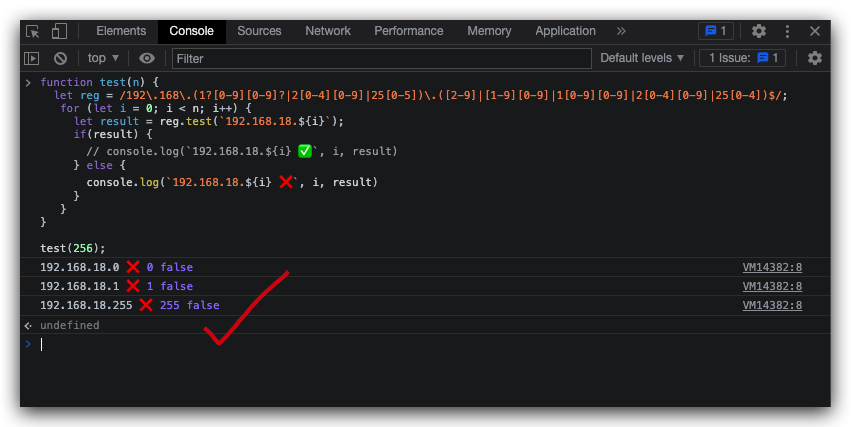
https://www.cnblogs.com/xgqfrms/p/17351421.html
demos
perl&sed
pi@raspberrypi:~/Desktop $ ifconfig | perl -nle'/(\d+\.\d+\.\d+\.\d+)/ && print $1' | sed '1 d' | head -n1;
192.168.18.135
pi@raspberrypi:~/Desktop $ ifconfig | perl -nle'/(\d+\.\d+\.\d+\.\d+)/ && print $1' | sed '1 d'
192.168.18.135
pi@raspberrypi:~/Desktop $ ifconfig | perl -nle'/(\d+\.\d+\.\d+\.\d+)/ && print $1'
127.0.0.1
192.168.18.135
# 0. head , 删除第一行 (-n1) , 这里有点多此一举 ❌
# 1. ifconfig 获取所有网络信息
# 2. perl 过滤,打印正则匹配的第二个组 ❓
# 3. sed '1 d', 删除第一行 (d => delete) ✅
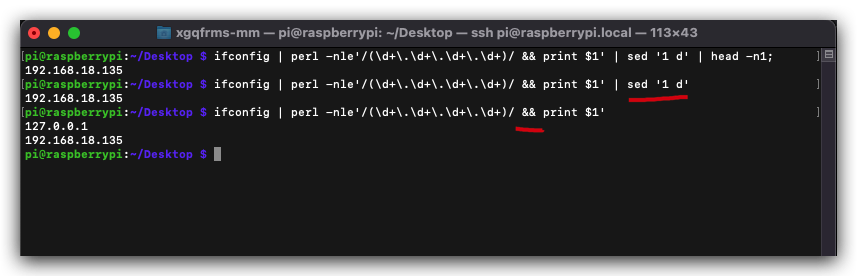
man docs
$ man perl
$ man perl > perl-docs.md
$ cat ./perl-docs.md
PERL(1) Perl Programmers Reference Guide PERL(1)
NAME
perl - The Perl 5 language interpreter
SYNOPSIS
perl [ -sTtuUWX ] [ -hv ] [ -V[:configvar] ] [ -cw ] [ -d[t][:debugger] ] [ -D[number/list] ]
[ -pna ] [ -Fpattern ] [ -l[octal] ] [ -0[octal/hexadecimal] ]
[ -Idir ] [ -m[-]module ] [ -M[-]'module...' ] [ -f ] [ -C [number/list] ] [ -S ]
[ -x[dir] ] [ -i[extension] ]
[ [-e|-E] 'command' ] [ -- ] [ programfile ] [ argument ]...
For more information on these options, you can run "perldoc perlrun".
GETTING HELP
The perldoc program gives you access to all the documentation that comes with Perl. You can get more
documentation, tutorials and community support online at <https://www.perl.org/>.
If you're new to Perl, you should start by running "perldoc perlintro", which is a general intro for
beginners and provides some background to help you navigate the rest of Perl's extensive documentation.
Run "perldoc perldoc" to learn more things you can do with perldoc.
Perl 5
$ perldoc perlrun
You need to install the perl-doc package to use this program.
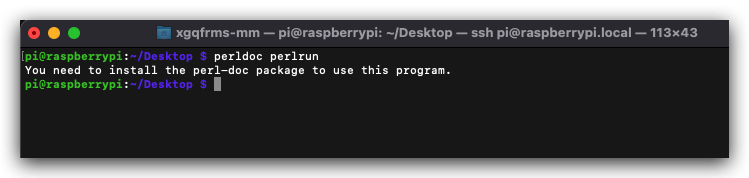
$ man perl
$ man perl > perl-docs.md
$ cat ./perl-docs.md
PERL(1) Perl Programmers Reference Guide PERL(1)
NAME
perl - The Perl 5 language interpreter
SYNOPSIS
perl [ -sTtuUWX ] [ -hv ] [ -V[:configvar] ] [ -cw ] [ -d[t][:debugger] ] [ -D[number/list] ]
[ -pna ] [ -Fpattern ] [ -l[octal] ] [ -0[octal/hexadecimal] ]
[ -Idir ] [ -m[-]module ] [ -M[-]'module...' ] [ -f ] [ -C [number/list] ] [ -S ]
[ -x[dir] ] [ -i[extension] ]
[ [-e|-E] 'command' ] [ -- ] [ programfile ] [ argument ]...
For more information on these options, you can run "perldoc perlrun".
GETTING HELP
The perldoc program gives you access to all the documentation that comes with Perl. You can get more
documentation, tutorials and community support online at <https://www.perl.org/>.
If you're new to Perl, you should start by running "perldoc perlintro", which is a general intro for
beginners and provides some background to help you navigate the rest of Perl's extensive documentation.
Run "perldoc perldoc" to learn more things you can do with perldoc.
Perl 5
$ perldoc perlrun
You need to install the perl-doc package to use this program.
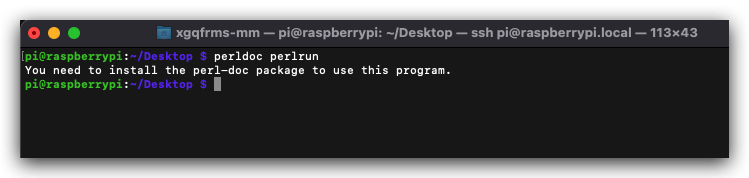
PERL(1) Perl Programmers Reference Guide PERL(1)
NAME
perl - The Perl 5 language interpreter
SYNOPSIS
perl [ -sTtuUWX ] [ -hv ] [ -V[:configvar] ] [ -cw ] [ -d[t][:debugger] ] [ -D[number/list] ]
[ -pna ] [ -Fpattern ] [ -l[octal] ] [ -0[octal/hexadecimal] ]
[ -Idir ] [ -m[-]module ] [ -M[-]'module...' ] [ -f ] [ -C [number/list] ] [ -S ]
[ -x[dir] ] [ -i[extension] ]
[ [-e|-E] 'command' ] [ -- ] [ programfile ] [ argument ]...
For more information on these options, you can run "perldoc perlrun".
GETTING HELP
The perldoc program gives you access to all the documentation that comes with Perl. You can get more
documentation, tutorials and community support online at <https://www.perl.org/>.
If you're new to Perl, you should start by running "perldoc perlintro", which is a general intro for
beginners and provides some background to help you navigate the rest of Perl's extensive documentation.
Run "perldoc perldoc" to learn more things you can do with perldoc.
For ease of access, the Perl manual has been split up into several sections.
Overview
perl Perl overview (this section)
perlintro Perl introduction for beginners
perlrun Perl execution and options
perltoc Perl documentation table of contents
Tutorials
perlreftut Perl references short introduction
perldsc Perl data structures intro
perllol Perl data structures: arrays of arrays
perlrequick Perl regular expressions quick start
perlretut Perl regular expressions tutorial
perlootut Perl OO tutorial for beginners
perlperf Perl Performance and Optimization Techniques
perlstyle Perl style guide
perlcheat Perl cheat sheet
perltrap Perl traps for the unwary
perldebtut Perl debugging tutorial
perlfaq Perl frequently asked questions
perlfaq1 General Questions About Perl
perlfaq2 Obtaining and Learning about Perl
perlfaq3 Programming Tools
perlfaq4 Data Manipulation
perlfaq5 Files and Formats
perlfaq6 Regexes
perlfaq7 Perl Language Issues
perlfaq8 System Interaction
perlfaq9 Networking
Reference Manual
perlsyn Perl syntax
perldata Perl data structures
perlop Perl operators and precedence
perlsub Perl subroutines
perlfunc Perl built-in functions
perlopentut Perl open() tutorial
perlpacktut Perl pack() and unpack() tutorial
perlpod Perl plain old documentation
perlpodspec Perl plain old documentation format specification
perlpodstyle Perl POD style guide
perldiag Perl diagnostic messages
perldeprecation Perl deprecations
perllexwarn Perl warnings and their control
perldebug Perl debugging
perlvar Perl predefined variables
perlre Perl regular expressions, the rest of the story
perlrebackslash Perl regular expression backslash sequences
perlrecharclass Perl regular expression character classes
perlreref Perl regular expressions quick reference
perlref Perl references, the rest of the story
perlform Perl formats
perlobj Perl objects
perltie Perl objects hidden behind simple variables
perldbmfilter Perl DBM filters
perlipc Perl interprocess communication
perlfork Perl fork() information
perlnumber Perl number semantics
perlthrtut Perl threads tutorial
perlport Perl portability guide
perllocale Perl locale support
perluniintro Perl Unicode introduction
perlunicode Perl Unicode support
perlunicook Perl Unicode cookbook
perlunifaq Perl Unicode FAQ
perluniprops Index of Unicode properties in Perl
perlunitut Perl Unicode tutorial
perlebcdic Considerations for running Perl on EBCDIC platforms
perlsec Perl security
perlsecpolicy Perl security report handling policy
perlmod Perl modules: how they work
perlmodlib Perl modules: how to write and use
perlmodstyle Perl modules: how to write modules with style
perlmodinstall Perl modules: how to install from CPAN
perlnewmod Perl modules: preparing a new module for distribution
perlpragma Perl modules: writing a user pragma
perlutil utilities packaged with the Perl distribution
perlfilter Perl source filters
perldtrace Perl's support for DTrace
perlglossary Perl Glossary
Internals and C Language Interface
perlembed Perl ways to embed perl in your C or C++ application
perldebguts Perl debugging guts and tips
perlxstut Perl XS tutorial
perlxs Perl XS application programming interface
perlxstypemap Perl XS C/Perl type conversion tools
perlclib Internal replacements for standard C library functions
perlguts Perl internal functions for those doing extensions
perlcall Perl calling conventions from C
perlmroapi Perl method resolution plugin interface
perlreapi Perl regular expression plugin interface
perlreguts Perl regular expression engine internals
perlapi Perl API listing (autogenerated)
perlintern Perl internal functions (autogenerated)
perliol C API for Perl's implementation of IO in Layers
perlapio Perl internal IO abstraction interface
perlhack Perl hackers guide
perlsource Guide to the Perl source tree
perlinterp Overview of the Perl interpreter source and how it works
perlhacktut Walk through the creation of a simple C code patch
perlhacktips Tips for Perl core C code hacking
perlpolicy Perl development policies
perlgov Perl Rules of Governance
perlgit Using git with the Perl repository
Miscellaneous
perlbook Perl book information
perlcommunity Perl community information
perldoc Look up Perl documentation in Pod format
perlhist Perl history records
perldelta Perl changes since previous version
perl5320delta Perl changes in version 5.32.0
perl5303delta Perl changes in version 5.30.3
perl5302delta Perl changes in version 5.30.2
perl5301delta Perl changes in version 5.30.1
perl5300delta Perl changes in version 5.30.0
perl5283delta Perl changes in version 5.28.3
perl5282delta Perl changes in version 5.28.2
perl5281delta Perl changes in version 5.28.1
perl5280delta Perl changes in version 5.28.0
perl5263delta Perl changes in version 5.26.3
perl5262delta Perl changes in version 5.26.2
perl5261delta Perl changes in version 5.26.1
perl5260delta Perl changes in version 5.26.0
perl5244delta Perl changes in version 5.24.4
perl5243delta Perl changes in version 5.24.3
perl5242delta Perl changes in version 5.24.2
perl5241delta Perl changes in version 5.24.1
perl5240delta Perl changes in version 5.24.0
perl5224delta Perl changes in version 5.22.4
perl5223delta Perl changes in version 5.22.3
perl5222delta Perl changes in version 5.22.2
perl5221delta Perl changes in version 5.22.1
perl5220delta Perl changes in version 5.22.0
perl5203delta Perl changes in version 5.20.3
perl5202delta Perl changes in version 5.20.2
perl5201delta Perl changes in version 5.20.1
perl5200delta Perl changes in version 5.20.0
perl5184delta Perl changes in version 5.18.4
perl5182delta Perl changes in version 5.18.2
perl5181delta Perl changes in version 5.18.1
perl5180delta Perl changes in version 5.18.0
perl5163delta Perl changes in version 5.16.3
perl5162delta Perl changes in version 5.16.2
perl5161delta Perl changes in version 5.16.1
perl5160delta Perl changes in version 5.16.0
perl5144delta Perl changes in version 5.14.4
perl5143delta Perl changes in version 5.14.3
perl5142delta Perl changes in version 5.14.2
perl5141delta Perl changes in version 5.14.1
perl5140delta Perl changes in version 5.14.0
perl5125delta Perl changes in version 5.12.5
perl5124delta Perl changes in version 5.12.4
perl5123delta Perl changes in version 5.12.3
perl5122delta Perl changes in version 5.12.2
perl5121delta Perl changes in version 5.12.1
perl5120delta Perl changes in version 5.12.0
perl5101delta Perl changes in version 5.10.1
perl5100delta Perl changes in version 5.10.0
perl589delta Perl changes in version 5.8.9
perl588delta Perl changes in version 5.8.8
perl587delta Perl changes in version 5.8.7
perl586delta Perl changes in version 5.8.6
perl585delta Perl changes in version 5.8.5
perl584delta Perl changes in version 5.8.4
perl583delta Perl changes in version 5.8.3
perl582delta Perl changes in version 5.8.2
perl581delta Perl changes in version 5.8.1
perl58delta Perl changes in version 5.8.0
perl561delta Perl changes in version 5.6.1
perl56delta Perl changes in version 5.6
perl5005delta Perl changes in version 5.005
perl5004delta Perl changes in version 5.004
perlexperiment A listing of experimental features in Perl
perlartistic Perl Artistic License
perlgpl GNU General Public License
Language-Specific
perlcn Perl for Simplified Chinese (in EUC-CN)
perljp Perl for Japanese (in EUC-JP)
perlko Perl for Korean (in EUC-KR)
perltw Perl for Traditional Chinese (in Big5)
Platform-Specific
perlaix Perl notes for AIX
perlamiga Perl notes for AmigaOS
perlandroid Perl notes for Android
perlbs2000 Perl notes for POSIX-BC BS2000
perlcygwin Perl notes for Cygwin
perldos Perl notes for DOS
perlfreebsd Perl notes for FreeBSD
perlhaiku Perl notes for Haiku
perlhpux Perl notes for HP-UX
perlhurd Perl notes for Hurd
perlirix Perl notes for Irix
perllinux Perl notes for Linux
perlmacos Perl notes for Mac OS (Classic)
perlmacosx Perl notes for Mac OS X
perlnetware Perl notes for NetWare
perlopenbsd Perl notes for OpenBSD
perlos2 Perl notes for OS/2
perlos390 Perl notes for OS/390
perlos400 Perl notes for OS/400
perlplan9 Perl notes for Plan 9
perlqnx Perl notes for QNX
perlriscos Perl notes for RISC OS
perlsolaris Perl notes for Solaris
perlsymbian Perl notes for Symbian
perlsynology Perl notes for Synology
perltru64 Perl notes for Tru64
perlvms Perl notes for VMS
perlvos Perl notes for Stratus VOS
perlwin32 Perl notes for Windows
Stubs for Deleted Documents
perlboot
perlbot
perlrepository
perltodo
perltooc
perltoot
On Debian systems, you need to install the perl-doc package which contains the majority of the standard
Perl documentation and the perldoc program.
Extensive additional documentation for Perl modules is available, both those distributed with Perl and
third-party modules which are packaged or locally installed.
You should be able to view Perl's documentation with your man(1) program or perldoc(1).
Some documentation is not available as man pages, so if a cross-reference is not found by man, try it
with perldoc. Perldoc can also take you directly to documentation for functions (with the -f switch).
See "perldoc --help" (or "perldoc perldoc" or "man perldoc") for other helpful options perldoc has to
offer.
In general, if something strange has gone wrong with your program and you're not sure where you should
look for help, try making your code comply with use strict and use warnings. These will often point
out exactly where the trouble is.
DESCRIPTION
Perl officially stands for Practical Extraction and Report Language, except when it doesn't.
Perl was originally a language optimized for scanning arbitrary text files, extracting information from
those text files, and printing reports based on that information. It quickly became a good language
for many system management tasks. Over the years, Perl has grown into a general-purpose programming
language. It's widely used for everything from quick "one-liners" to full-scale application
development.
The language is intended to be practical (easy to use, efficient, complete) rather than beautiful
(tiny, elegant, minimal). It combines (in the author's opinion, anyway) some of the best features of
sed, awk, and sh, making it familiar and easy to use for Unix users to whip up quick solutions to
annoying problems. Its general-purpose programming facilities support procedural, functional, and
object-oriented programming paradigms, making Perl a comfortable language for the long haul on major
projects, whatever your bent.
Perl's roots in text processing haven't been forgotten over the years. It still boasts some of the
most powerful regular expressions to be found anywhere, and its support for Unicode text is world-
class. It handles all kinds of structured text, too, through an extensive collection of extensions.
Those libraries, collected in the CPAN, provide ready-made solutions to an astounding array of
problems. When they haven't set the standard themselves, they steal from the best -- just like Perl
itself.
AVAILABILITY
Perl is available for most operating systems, including virtually all Unix-like platforms. See
"Supported Platforms" in perlport for a listing.
ENVIRONMENT
See "ENVIRONMENT" in perlrun.
AUTHOR
Larry Wall <larry@wall.org>, with the help of oodles of other folks.
If your Perl success stories and testimonials may be of help to others who wish to advocate the use of
Perl in their applications, or if you wish to simply express your gratitude to Larry and the Perl
developers, please write to perl-thanks@perl.org .
FILES
"@INC" locations of perl libraries
"@INC" above is a reference to the built-in variable of the same name; see perlvar for more
information.
SEE ALSO
https://www.perl.org/ the Perl homepage
https://www.perl.com/ Perl articles
https://www.cpan.org/ the Comprehensive Perl Archive
https://www.pm.org/ the Perl Mongers
DIAGNOSTICS
Using the "use strict" pragma ensures that all variables are properly declared and prevents other
misuses of legacy Perl features.
The "use warnings" pragma produces some lovely diagnostics. One can also use the -w flag, but its use
is normally discouraged, because it gets applied to all executed Perl code, including that not under
your control.
See perldiag for explanations of all Perl's diagnostics. The "use diagnostics" pragma automatically
turns Perl's normally terse warnings and errors into these longer forms.
Compilation errors will tell you the line number of the error, with an indication of the next token or
token type that was to be examined. (In a script passed to Perl via -e switches, each -e is counted as
one line.)
Setuid scripts have additional constraints that can produce error messages such as "Insecure
dependency". See perlsec.
Did we mention that you should definitely consider using the use warnings pragma?
BUGS
The behavior implied by the use warnings pragma is not mandatory.
Perl is at the mercy of your machine's definitions of various operations such as type casting, atof(),
and floating-point output with sprintf().
If your stdio requires a seek or eof between reads and writes on a particular stream, so does Perl.
(This doesn't apply to sysread() and syswrite().)
While none of the built-in data types have any arbitrary size limits (apart from memory size), there
are still a few arbitrary limits: a given variable name may not be longer than 251 characters. Line
numbers displayed by diagnostics are internally stored as short integers, so they are limited to a
maximum of 65535 (higher numbers usually being affected by wraparound).
You may submit your bug reports (be sure to include full configuration information as output by the
myconfig program in the perl source tree, or by "perl -V") to <https://github.com/Perl/perl5/issues>.
Perl actually stands for Pathologically Eclectic Rubbish Lister, but don't tell anyone I said that.
NOTES
The Perl motto is "There's more than one way to do it." Divining how many more is left as an exercise
to the reader.
The three principal virtues of a programmer are Laziness, Impatience, and Hubris. See the Camel Book
for why.
perl v5.32.1 2021-09-24 PERL(1)
$ man sed
$ man sed > sed-docs.md
$ cat ./sed-docs.md
$ man sed
$ man sed > sed-docs.md
$ cat ./sed-docs.md
SED(1) User Commands SED(1)
NAME
sed - stream editor for filtering and transforming text
SYNOPSIS
sed [OPTION]... {script-only-if-no-other-script} [input-file]...
DESCRIPTION
Sed is a stream editor. A stream editor is used to perform basic text transformations on an input
stream (a file or input from a pipeline). While in some ways similar to an editor which permits
scripted edits (such as ed), sed works by making only one pass over the input(s), and is consequently
more efficient. But it is sed's ability to filter text in a pipeline which particularly distinguishes
it from other types of editors.
-n, --quiet, --silent
suppress automatic printing of pattern space
--debug
annotate program execution
-e script, --expression=script
add the script to the commands to be executed
-f script-file, --file=script-file
add the contents of script-file to the commands to be executed
--follow-symlinks
follow symlinks when processing in place
-i[SUFFIX], --in-place[=SUFFIX]
edit files in place (makes backup if SUFFIX supplied)
-l N, --line-length=N
specify the desired line-wrap length for the `l' command
--posix
disable all GNU extensions.
-E, -r, --regexp-extended
use extended regular expressions in the script (for portability use POSIX -E).
-s, --separate
consider files as separate rather than as a single, continuous long stream.
--sandbox
operate in sandbox mode (disable e/r/w commands).
-u, --unbuffered
load minimal amounts of data from the input files and flush the output buffers more often
-z, --null-data
separate lines by NUL characters
--help
display this help and exit
--version
output version information and exit
If no -e, --expression, -f, or --file option is given, then the first non-option argument is taken as
the sed script to interpret. All remaining arguments are names of input files; if no input files are
specified, then the standard input is read.
GNU sed home page: <https://www.gnu.org/software/sed/>. General help using GNU software:
<https://www.gnu.org/gethelp/>. E-mail bug reports to: <bug-sed@gnu.org>.
COMMAND SYNOPSIS
This is just a brief synopsis of sed commands to serve as a reminder to those who already know sed;
other documentation (such as the texinfo document) must be consulted for fuller descriptions.
Zero-address ``commands''
: label
Label for b and t commands.
#comment
The comment extends until the next newline (or the end of a -e script fragment).
} The closing bracket of a { } block.
Zero- or One- address commands
= Print the current line number.
a \
text Append text, which has each embedded newline preceded by a backslash.
i \
text Insert text, which has each embedded newline preceded by a backslash.
q [exit-code]
Immediately quit the sed script without processing any more input, except that if auto-print is
not disabled the current pattern space will be printed. The exit code argument is a GNU exten‐
sion.
Q [exit-code]
Immediately quit the sed script without processing any more input. This is a GNU extension.
r filename
Append text read from filename.
R filename
Append a line read from filename. Each invocation of the command reads a line from the file.
This is a GNU extension.
Commands which accept address ranges
{ Begin a block of commands (end with a }).
b label
Branch to label; if label is omitted, branch to end of script.
c \
text Replace the selected lines with text, which has each embedded newline preceded by a backslash.
d Delete pattern space. Start next cycle.
D If pattern space contains no newline, start a normal new cycle as if the d command was issued.
Otherwise, delete text in the pattern space up to the first newline, and restart cycle with the
resultant pattern space, without reading a new line of input.
h H Copy/append pattern space to hold space.
g G Copy/append hold space to pattern space.
l List out the current line in a ``visually unambiguous'' form.
l width
List out the current line in a ``visually unambiguous'' form, breaking it at width characters.
This is a GNU extension.
n N Read/append the next line of input into the pattern space.
p Print the current pattern space.
P Print up to the first embedded newline of the current pattern space.
s/regexp/replacement/
Attempt to match regexp against the pattern space. If successful, replace that portion matched
with replacement. The replacement may contain the special character & to refer to that portion
of the pattern space which matched, and the special escapes \1 through \9 to refer to the corre‐
sponding matching sub-expressions in the regexp.
t label
If a s/// has done a successful substitution since the last input line was read and since the
last t or T command, then branch to label; if label is omitted, branch to end of script.
T label
If no s/// has done a successful substitution since the last input line was read and since the
last t or T command, then branch to label; if label is omitted, branch to end of script. This
is a GNU extension.
w filename
Write the current pattern space to filename.
W filename
Write the first line of the current pattern space to filename. This is a GNU extension.
x Exchange the contents of the hold and pattern spaces.
y/source/dest/
Transliterate the characters in the pattern space which appear in source to the corresponding
character in dest.
Addresses
Sed commands can be given with no addresses, in which case the command will be executed for all input
lines; with one address, in which case the command will only be executed for input lines which match
that address; or with two addresses, in which case the command will be executed for all input lines
which match the inclusive range of lines starting from the first address and continuing to the second
address. Three things to note about address ranges: the syntax is addr1,addr2 (i.e., the addresses are
separated by a comma); the line which addr1 matched will always be accepted, even if addr2 selects an
earlier line; and if addr2 is a regexp, it will not be tested against the line that addr1 matched.
After the address (or address-range), and before the command, a ! may be inserted, which specifies
that the command shall only be executed if the address (or address-range) does not match.
The following address types are supported:
number Match only the specified line number (which increments cumulatively across files, unless the -s
option is specified on the command line).
first~step
Match every step'th line starting with line first. For example, ``sed -n 1~2p'' will print all
the odd-numbered lines in the input stream, and the address 2~5 will match every fifth line,
starting with the second. first can be zero; in this case, sed operates as if it were equal to
step. (This is an extension.)
$ Match the last line.
/regexp/
Match lines matching the regular expression regexp. Matching is performed on the current pat‐
tern space, which can be modified with commands such as ``s///''.
\cregexpc
Match lines matching the regular expression regexp. The c may be any character.
GNU sed also supports some special 2-address forms:
0,addr2
Start out in "matched first address" state, until addr2 is found. This is similar to 1,addr2,
except that if addr2 matches the very first line of input the 0,addr2 form will be at the end of
its range, whereas the 1,addr2 form will still be at the beginning of its range. This works
only when addr2 is a regular expression.
addr1,+N
Will match addr1 and the N lines following addr1.
addr1,~N
Will match addr1 and the lines following addr1 until the next line whose input line number is a
multiple of N.
REGULAR EXPRESSIONS
POSIX.2 BREs should be supported, but they aren't completely because of performance problems. The \n
sequence in a regular expression matches the newline character, and similarly for \a, \t, and other se‐
quences. The -E option switches to using extended regular expressions instead; it has been supported
for years by GNU sed, and is now included in POSIX.
BUGS
E-mail bug reports to bug-sed@gnu.org. Also, please include the output of ``sed --version'' in the
body of your report if at all possible.
AUTHOR
Written by Jay Fenlason, Tom Lord, Ken Pizzini, Paolo Bonzini, Jim Meyering, and Assaf Gordon. GNU sed
home page: <https://www.gnu.org/software/sed/>. General help using GNU software:
<https://www.gnu.org/gethelp/>. E-mail bug reports to: <bug-sed@gnu.org>.
COPYRIGHT
Copyright © 2018 Free Software Foundation, Inc. License GPLv3+: GNU GPL version 3 or later
<https://gnu.org/licenses/gpl.html>.
This is free software: you are free to change and redistribute it. There is NO WARRANTY, to the extent
permitted by law.
SEE ALSO
awk(1), ed(1), grep(1), tr(1), perlre(1), sed.info, any of various books on sed, the sed FAQ
(http://sed.sf.net/grabbag/tutorials/sedfaq.txt), http://sed.sf.net/grabbag/.
The full documentation for sed is maintained as a Texinfo manual. If the info and sed programs are
properly installed at your site, the command
info sed
should give you access to the complete manual.
sed 4.7 December 2018 SED(1)
???
(🐞 反爬虫测试!打击盗版⚠️)如果你看到这个信息, 说明这是一篇剽窃的文章,请访问 https://www.cnblogs.com/xgqfrms/ 查看原创文章!
refs
https://stackoverflow.com/a/35338422/5934465
©xgqfrms 2012-2021
www.cnblogs.com/xgqfrms 发布文章使用:只允许注册用户才可以访问!
原创文章,版权所有©️xgqfrms, 禁止转载 🈲️,侵权必究⚠️!
本文首发于博客园,作者:xgqfrms,原文链接:https://www.cnblogs.com/xgqfrms/p/17324587.html
未经授权禁止转载,违者必究!

