Raspberry Pi Pico All In One
Raspberry Pi Pico All In One
tty.usbmodem
# Linux 查看真实的 tty.usbmodem
$ lsusb
# macOS 查看真实的 tty.usbmodem
# /dev => devices ✅
$ cd /dev && ls | grep "usbmodem"
# cu.usbmodem14601
# tty.usbmodem14601

https://www.cnblogs.com/xgqfrms/p/17277209.html
Raspberry Pi Pico
树莓派 Pico 和 Pico H
Raspberry Pi Pico 是一款低成本、高性能的微控制器板,具有灵活的数字接口。主要特点包括:
英国Raspberry Pi设计的RP2040微控制器芯片
双核 Arm Cortex M0+ 处理器,灵活的时钟频率高达 133 MHz
264kB SRAM 和 2MB 板载闪存
支持设备和主机的 USB 1.1
低功耗睡眠和休眠模式
使用 USB 大容量存储进行拖放编程
26×多功能 GPIO 管脚
2×SPI、2×I2C、2×UART、3×12位ADC、16×可控PWM通道
精确的片上时钟和定时器
温度感应器 / Temperature sensor
片上加速浮点库
8 个可编程 I/O (PIO) 状态机,用于自定义外设支持
Raspberry Pi Pico 是一个蜂窝状模块,可以直接焊接到载板上,而 Pico H 则带有预焊接头。
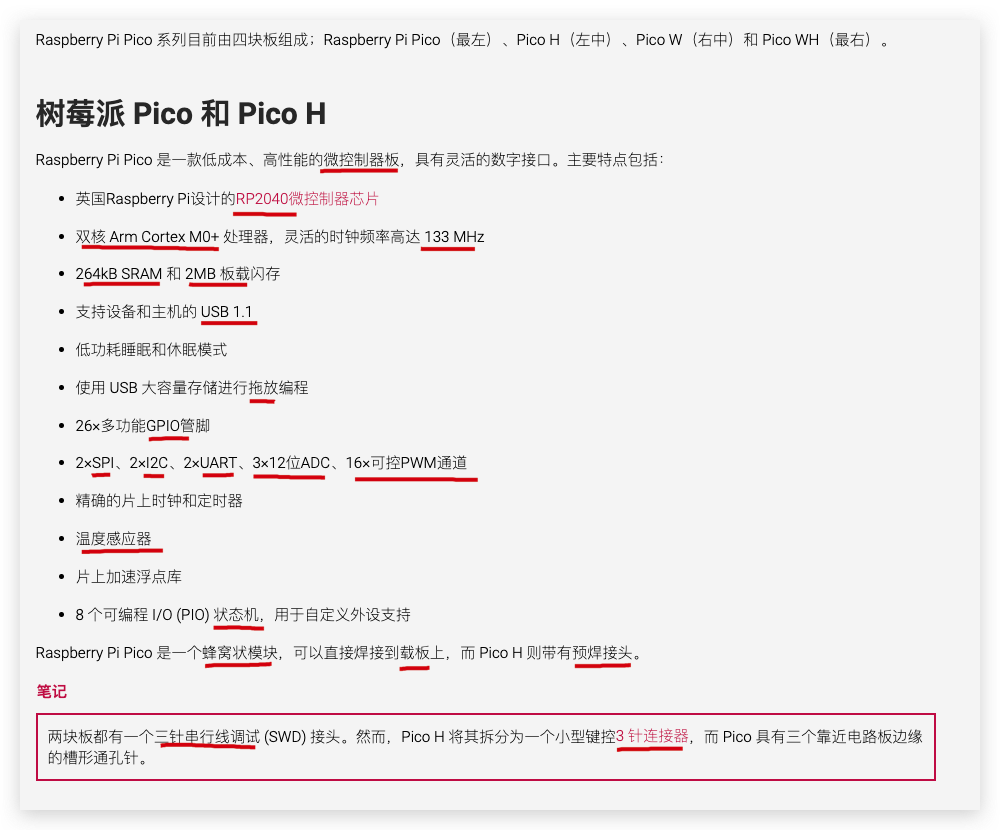
https://www.raspberrypi.com/documentation/microcontrollers/raspberry-pi-pico.html
Raspberry Pi Pico Datasheet
An RP2040-based microcontroller board
https://datasheets.raspberrypi.com/pico/pico-datasheet.pdf
Getting started with Raspberry Pi Pico
C/C++ development with Raspberry Pi Pico and other RP2040-based microcontroller boards
https://datasheets.raspberrypi.com/pico/getting-started-with-pico.pdf
pi@raspberrypi:~/Desktop $ df -h
文件系统 容量 已用 可用 已用% 挂载点
/dev/root 29G 6.4G 22G 23% /
devtmpfs 243M 0 243M 0% /dev
tmpfs 248M 0 248M 0% /dev/shm
tmpfs 248M 6.6M 241M 3% /run
tmpfs 5.0M 4.0K 5.0M 1% /run/lock
tmpfs 248M 0 248M 0% /sys/fs/cgroup
/dev/mmcblk0p1 253M 51M 202M 21% /boot
tmpfs 50M 0 50M 0% /run/user/1000
pi@raspberrypi:~/Desktop $
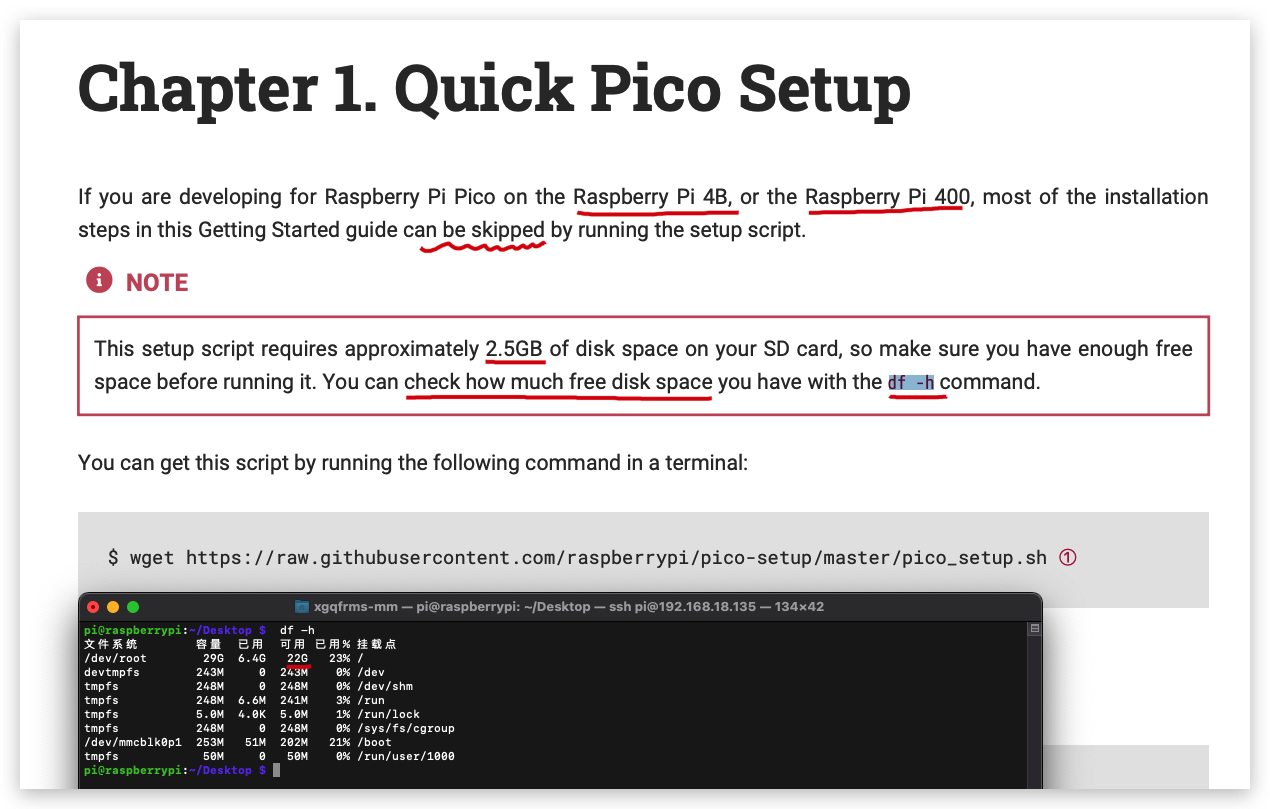
Software Development
Raspberry Pi Pico C/C++ SDK
Libraries and tools for C/C++ development on RP2040 microcontrollers
https://datasheets.raspberrypi.com/pico/raspberry-pi-pico-c-sdk.pdf
Raspberry Pi Pico Python SDK
A MicroPython environment for RP2040 microcontrollers
https://datasheets.raspberrypi.com/pico/raspberry-pi-pico-python-sdk.pdf
The API level Doxygen documentation for the Raspberry Pi Pico C/C++ SDK is also available as a micro-site.
https://www.raspberrypi.com/documentation/pico-sdk/
Raspberry Pi tutorials
https://www.raspberrypi.com/tutorials/
RP2040 microcontroller
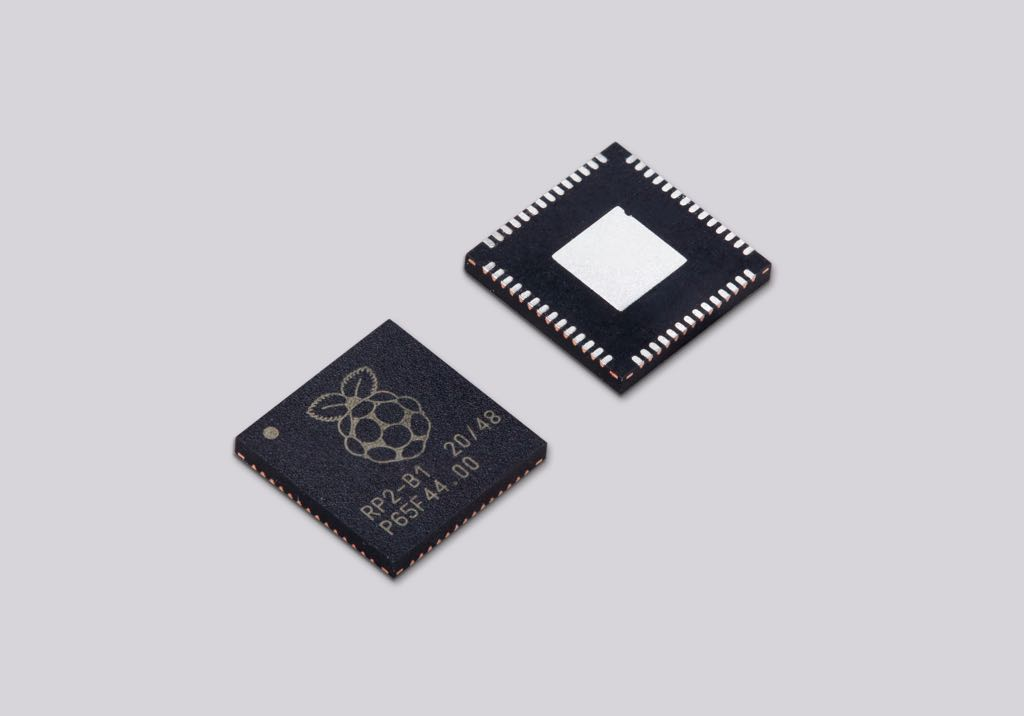
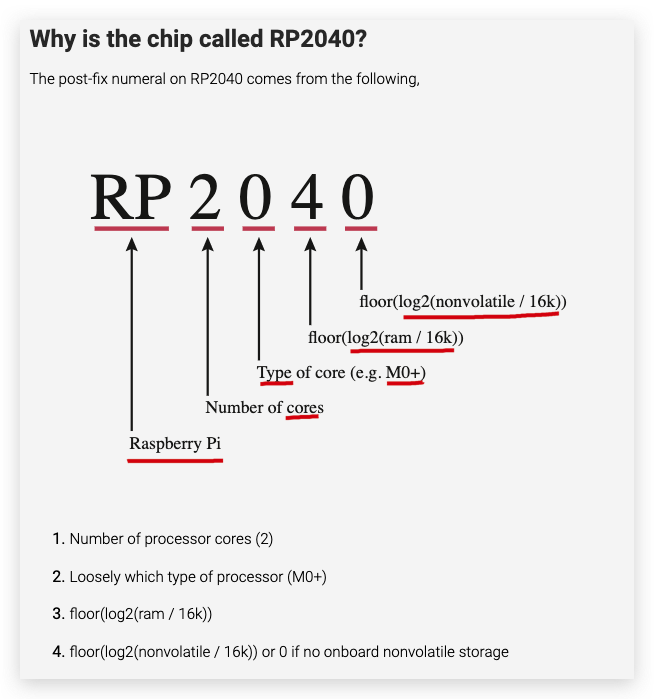
https://www.raspberrypi.com/documentation/microcontrollers/rp2040.html#welcome-to-rp2040
https://datasheets.raspberrypi.com/rp2040/rp2040-datasheet.pdf
Raspberry Pi Pinout
Raspberry Pi Model 3BV1.2
$ pinout
,--------------------------------.
| oooooooooooooooooooo J8 +====
| 1ooooooooooooooooooo | USB
| +====
| Pi Model 3B V1.2 |
| +----+ +====
| |D| |SoC | | USB
| |S| | | +====
| |I| +----+ |
| |C| +======
| |S| | Net
| pwr |HDMI| |I||A| +======
`-| |--------| |----|V|-------'
Revision : a22082
SoC : BCM2837
RAM : 1GB
Storage : MicroSD
USB ports : 4 (of which 0 USB3)
Ethernet ports : 1 (100Mbps max. speed)
Wi-fi : True
Bluetooth : True
Camera ports (CSI) : 1
Display ports (DSI): 1
J8:
3V3 (1) (2) 5V
GPIO2 (3) (4) 5V
GPIO3 (5) (6) GND
GPIO4 (7) (8) GPIO14
GND (9) (10) GPIO15
GPIO17 (11) (12) GPIO18
GPIO27 (13) (14) GND
GPIO22 (15) (16) GPIO23
3V3 (17) (18) GPIO24
GPIO10 (19) (20) GND
GPIO9 (21) (22) GPIO25
GPIO11 (23) (24) GPIO8
GND (25) (26) GPIO7
GPIO0 (27) (28) GPIO1
GPIO5 (29) (30) GND
GPIO6 (31) (32) GPIO12
GPIO13 (33) (34) GND
GPIO19 (35) (36) GPIO16
GPIO26 (37) (38) GPIO20
GND (39) (40) GPIO21
For further information, please refer to https://pinout.xyz/
pi@raspberrypi:~/Desktop $
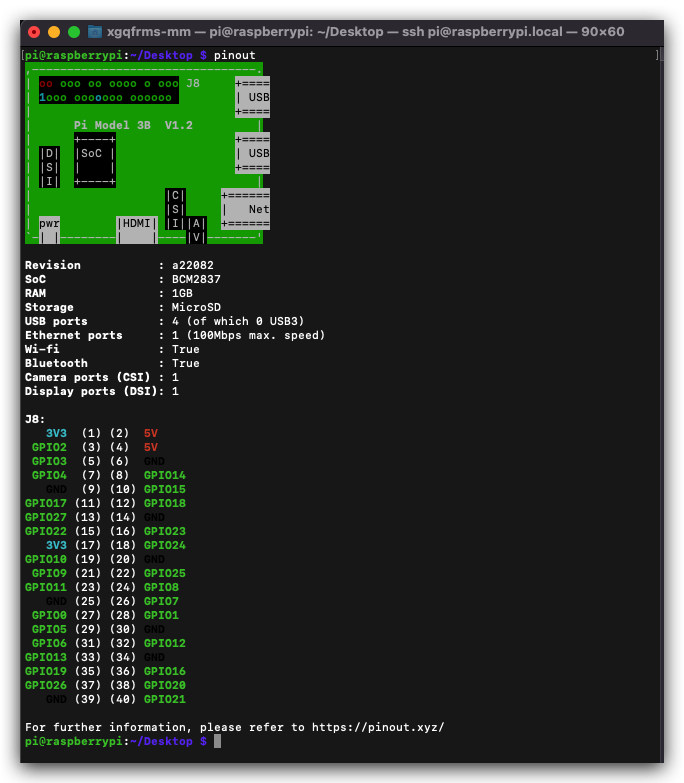
Raspberry Pi Pico GPIO
GPIO 25 是 LED 针脚
Download the Pinout Diagram (PDF)
https://datasheets.raspberrypi.com/pico/Pico-R3-A4-Pinout.pdf
Download Design Files (Cadence Allegro)
https://datasheets.raspberrypi.com/pico/RPi-Pico-R3-PUBLIC-20200119.zip
Download STEP File
https://datasheets.raspberrypi.com/pico/Pico-R3-step.zip
Download Fritzing Part for Raspberry Pi Pico
https://datasheets.raspberrypi.com/pico/Pico-R3-Fritzing.fzpz
UF2 file
https://www.raspberrypi.com/documentation/microcontrollers/raspberry-pi-pico.html#software-utilities
Raspberry Pi Debug Probe
Debug Probe/调试探针
No. |
Picture |
|---|---|
| 1 | 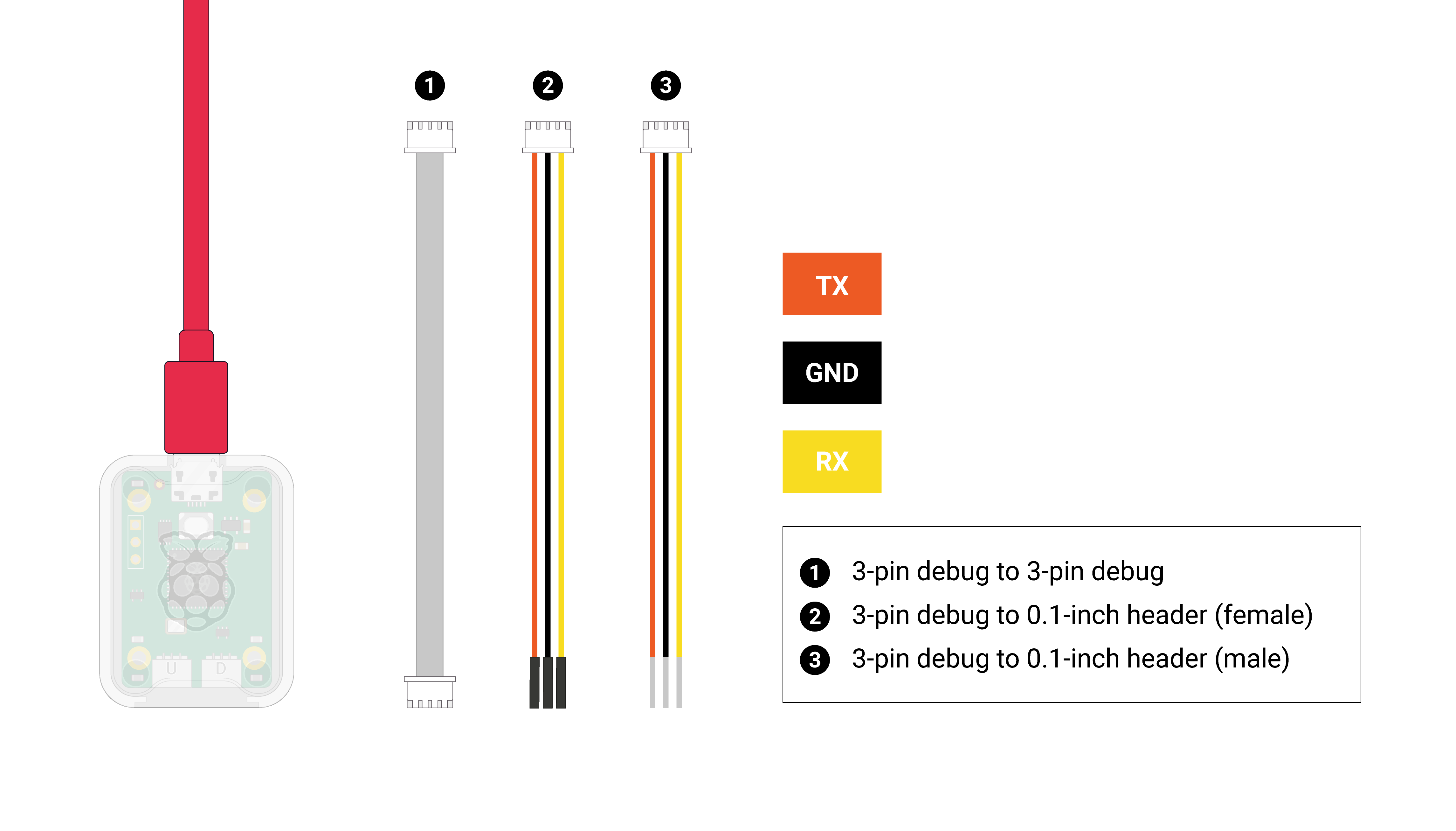 |
| 2 |  |
| 3 | 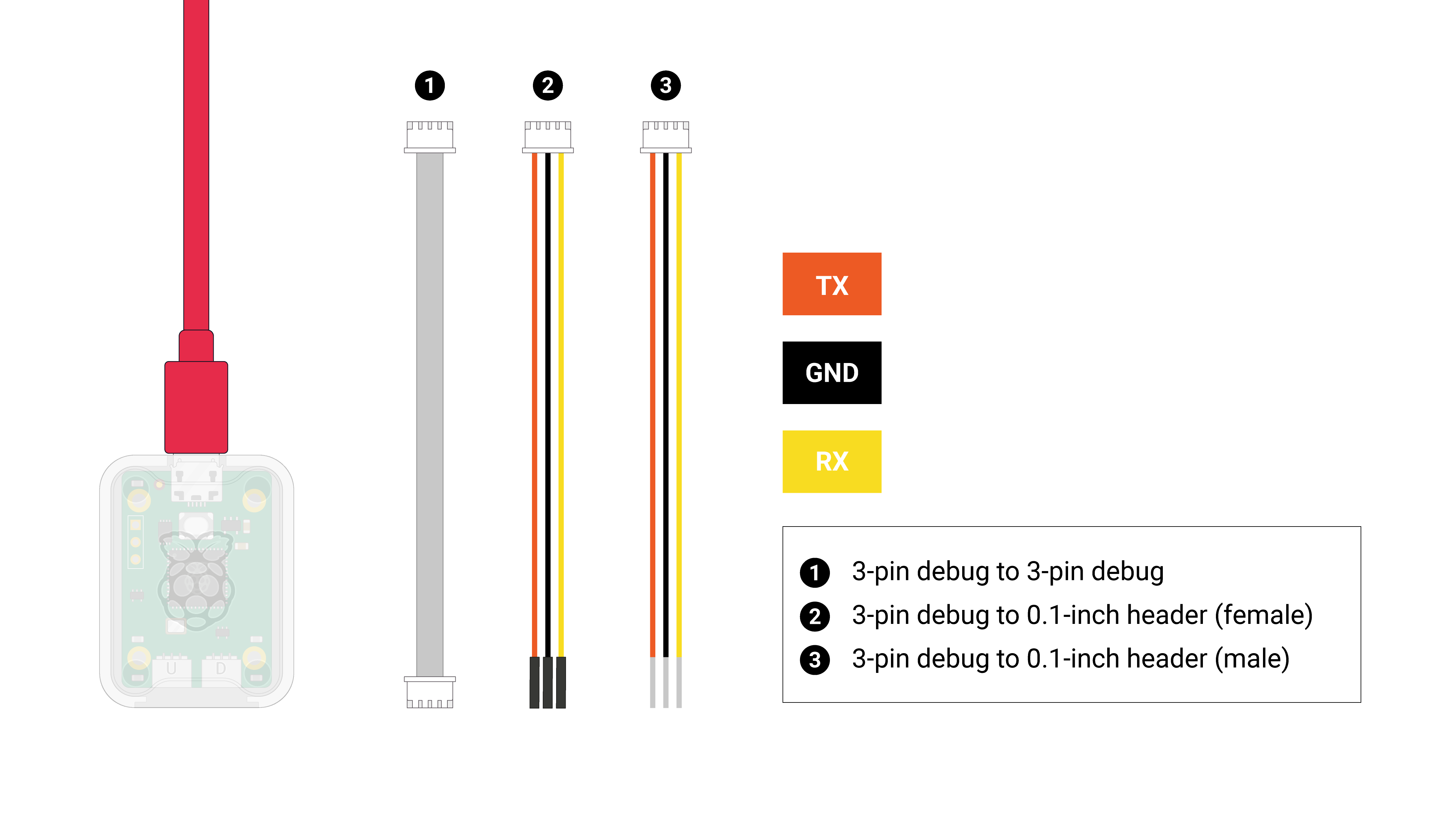 |
| 4 | 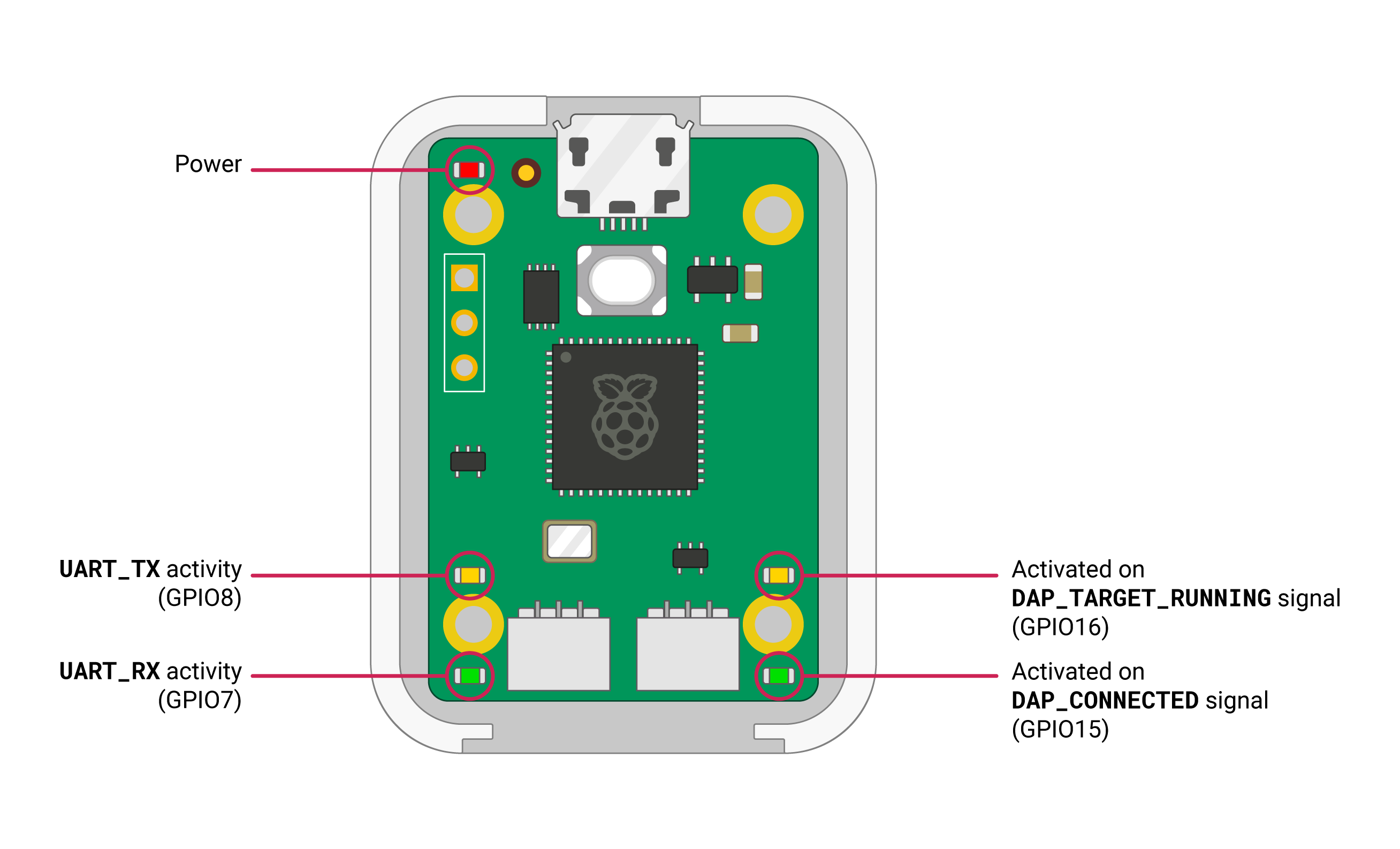 |
| 5 |  |
https://www.raspberrypi.com/documentation/microcontrollers/debug-probe.html#about-the-debug-probe
MicroPython
https://www.raspberrypi.com/documentation/microcontrollers/micropython.html#what-is-micropython
https://github.com/micropython/
https://micropython.org/unicorn/
https://github.com/micropython/micropython-unicorn
MicroPython 环境搭建
您可以通过 USB 将 Pico 连接到计算机,然后将文件拖放到它上面来对 Pico 进行编程,因此我们整理了一个可下载的 UF2 文件,让您可以更轻松地安装 MicroPython。

rp2-pico-20230329-unstable-v1.19.1-994-ga4672149b.uf2
https://micropython.org/download/rp2-pico/rp2-pico-latest.uf2
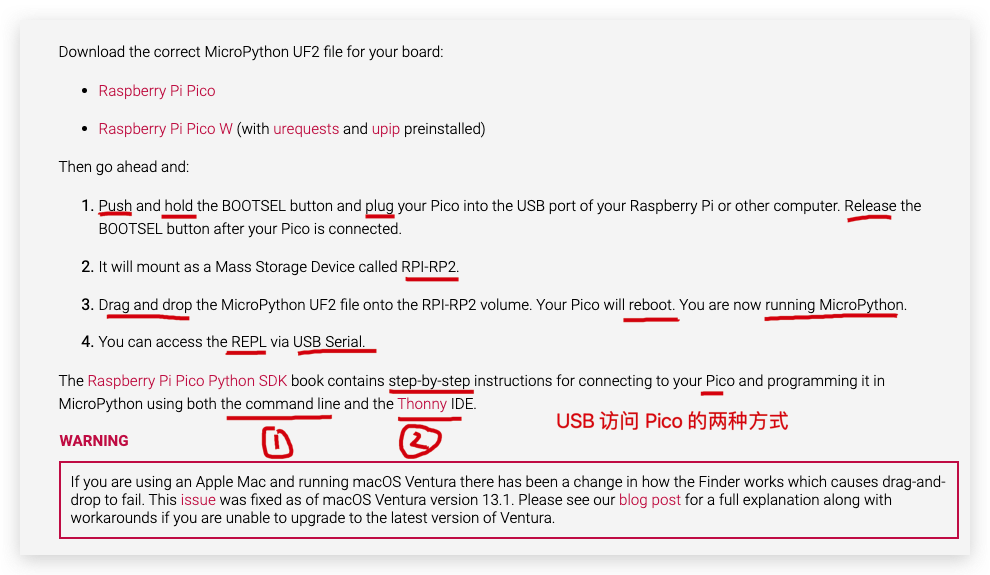
macOSTerminal
# 安装
$ brew install minicom
# 连接
$ minicom -b 115200 -o -D /dev/tty.usbmodem0000000000001

2.3. Connecting from a Mac
https://datasheets.raspberrypi.com/pico/raspberry-pi-pico-python-sdk.pdf
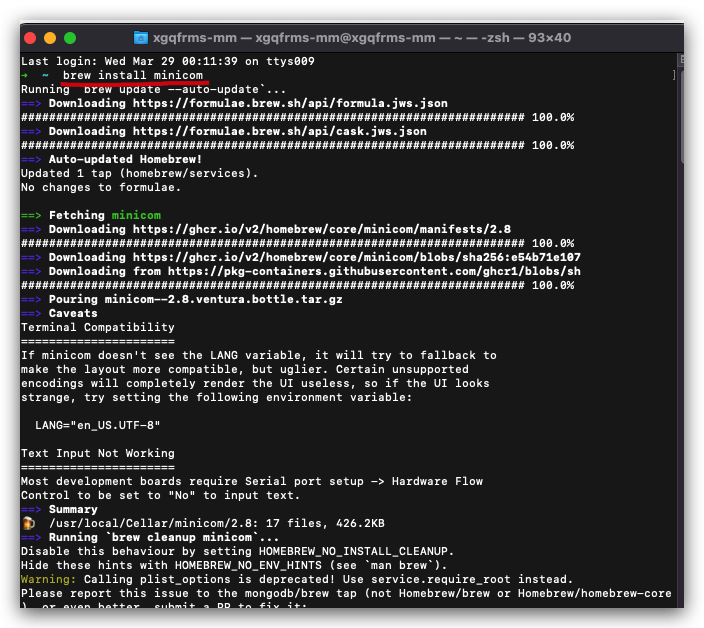
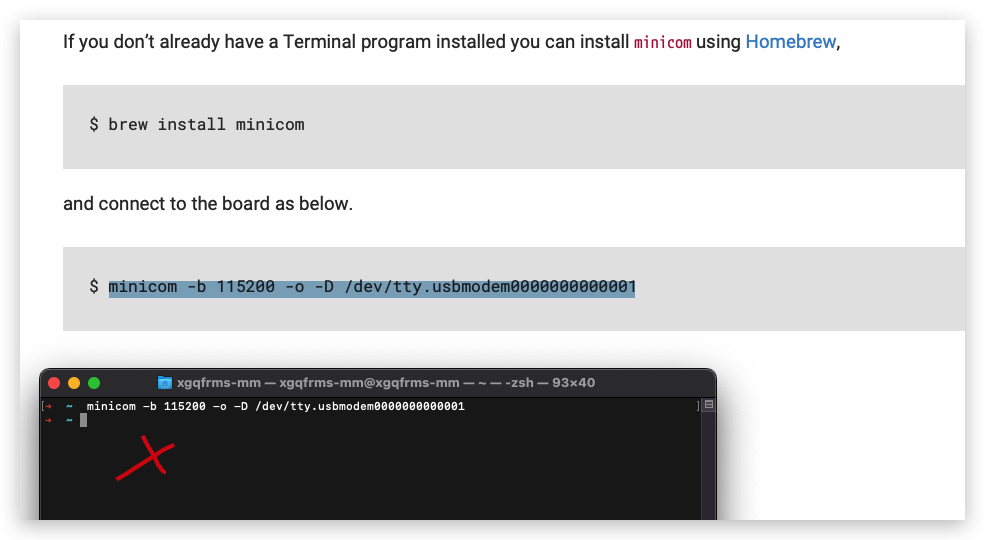
??? minicom 没反应,不好使 ❌
minicom 太难用了 💩
- Thonny
IDE✅
https://github.com/thonny/thonny/releases/download/v4.0.2/thonny-4.0.2.pkg
https://www.raspberrypi.com/documentation/microcontrollers/micropython.html
Get Started with MicroPython on Raspberry Pi Pico
https://hackspace.raspberrypi.com/books/micropython-pico
(🐞 反爬虫测试!打击盗版⚠️)如果你看到这个信息, 说明这是一篇剽窃的文章,请访问 https://www.cnblogs.com/xgqfrms/ 查看原创文章!
demos
Raspberry Pi Pico + MicroPython + LED
https://youtube.com/shorts/-QGFbMWpKjY?feature=share
picozero API
from picozero import LED, Button
led = LED(1)
button = Button(2)
button.when_pressed = led.on
button.when_released = led.off
https://picozero.readthedocs.io/en/latest/
LED
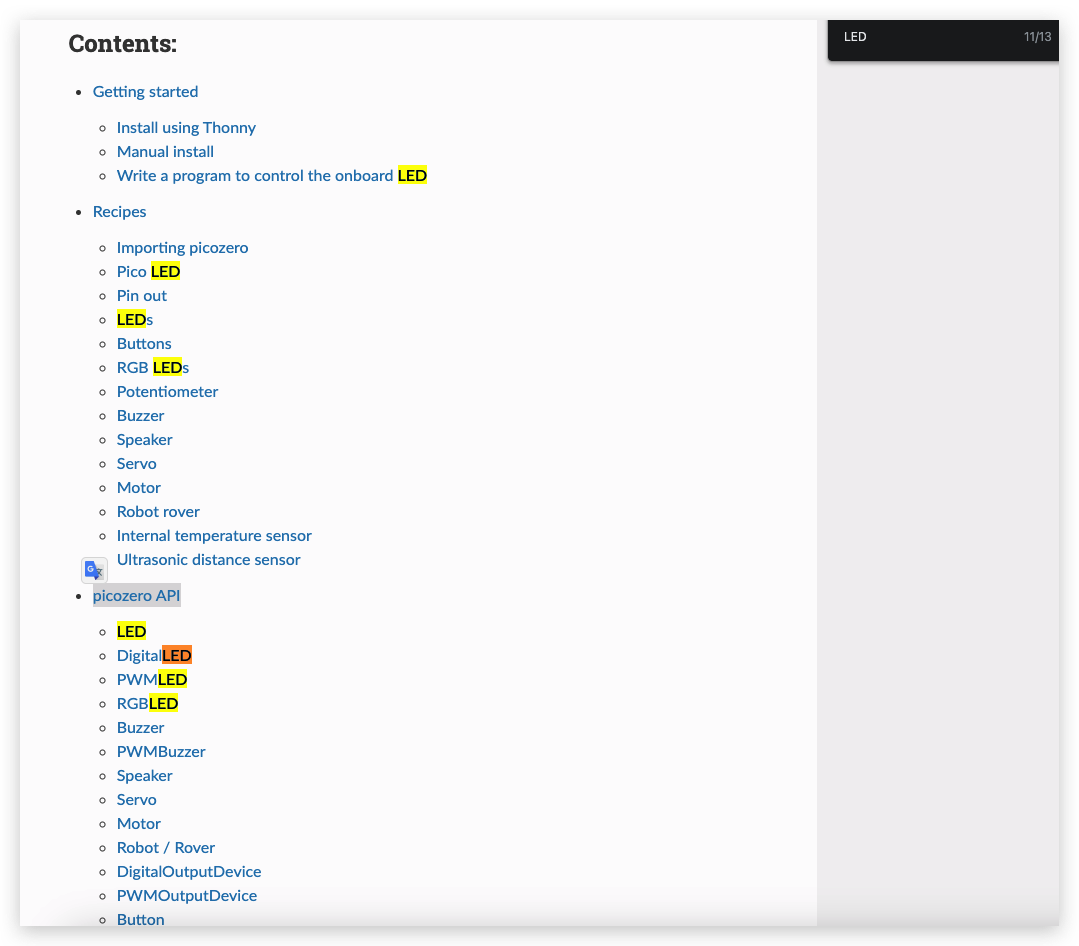
refs
https://github.com/xgqfrms/Raspberry-Pi#Pico
https://www.cnblogs.com/xgqfrms/p/17264471.html#5163258
minicom
https://www.cnblogs.com/xgqfrms/p/17275859.html
©xgqfrms 2012-2021
www.cnblogs.com/xgqfrms 发布文章使用:只允许注册用户才可以访问!
原创文章,版权所有©️xgqfrms, 禁止转载 🈲️,侵权必究⚠️!
本文首发于博客园,作者:xgqfrms,原文链接:https://www.cnblogs.com/xgqfrms/p/17274289.html
未经授权禁止转载,违者必究!

 Raspberry Pi Pico All In One
picozero API
minicom
usbmodem
GPIO
LED
pinout
Raspberry Pi Model 3B
Raspberry Pi Pico All In One
picozero API
minicom
usbmodem
GPIO
LED
pinout
Raspberry Pi Model 3B

