Fritzing All In One
Fritzing All In One
PCB 布线设计
原理图
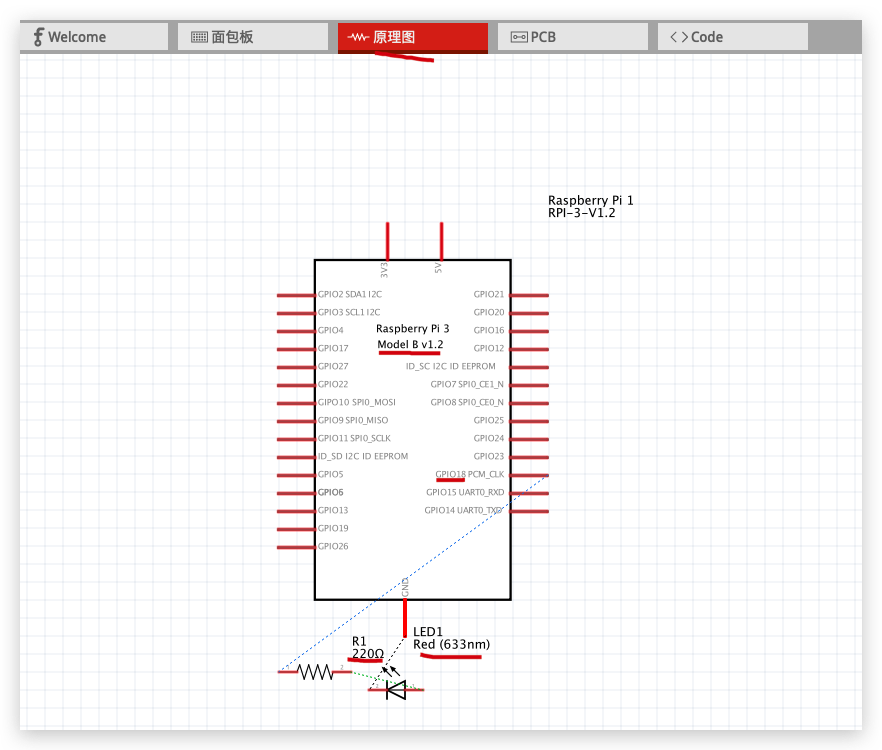
PCB
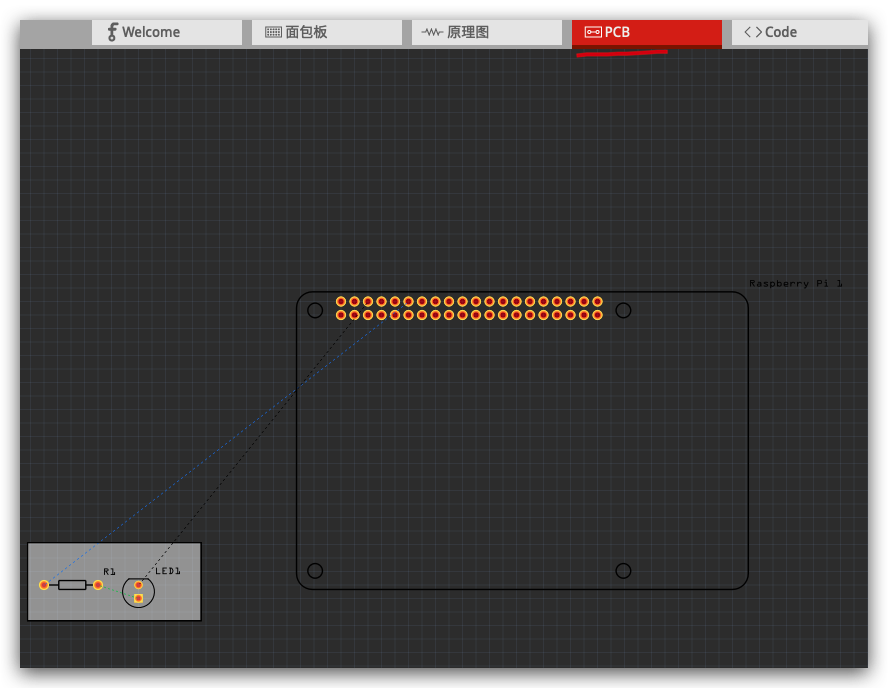
Code
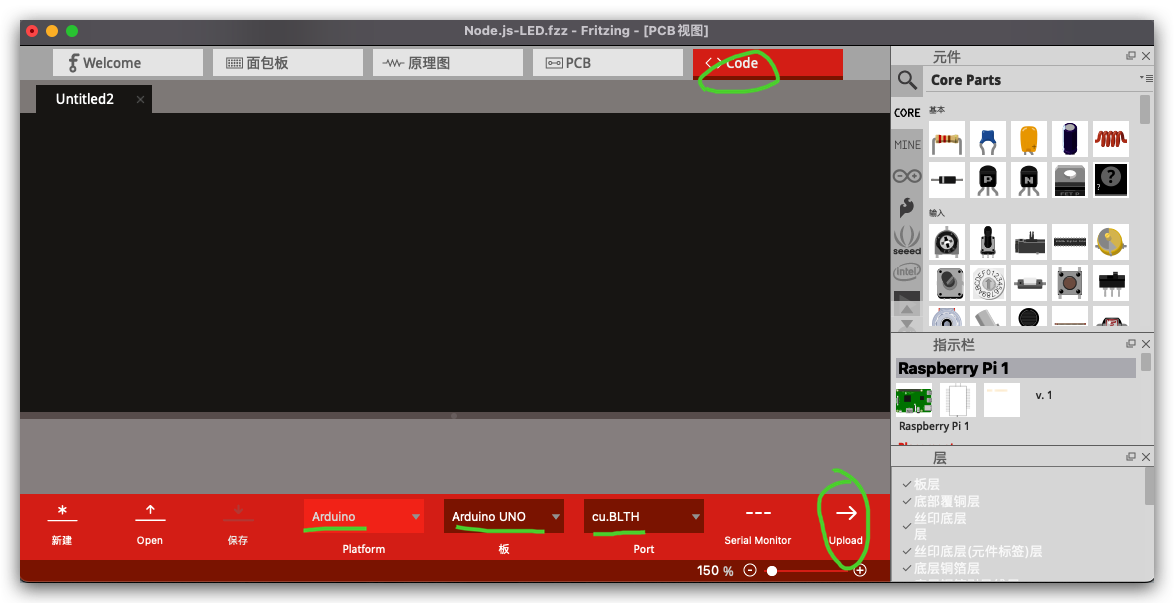
Fritzing 免费版
已经停止更新发布
https://github.com/fritzing/fritzing-app/releases
old version
0.9.5✅

https://github.com/fritzing/fritzing-app/releases/tag/CD-548
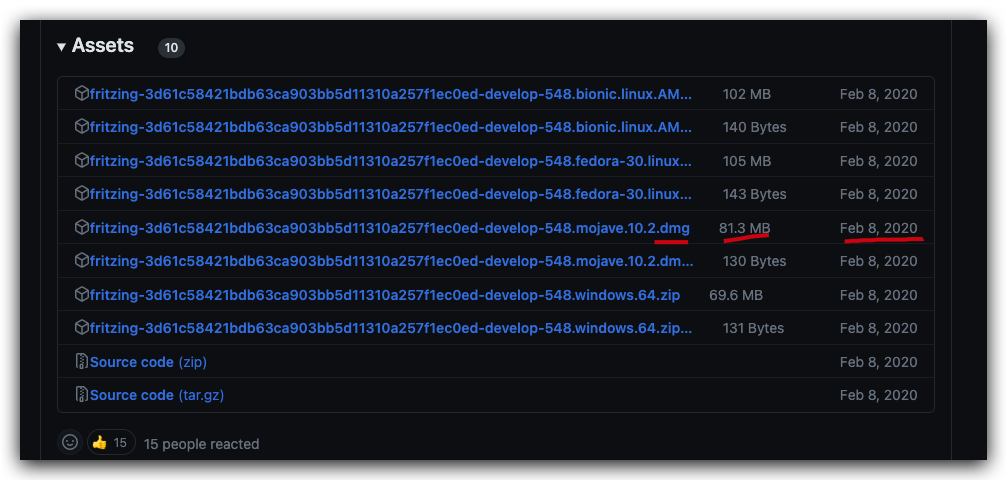
Fritzing 免费版 & macOS 版下载链接
Fritzing 收费版
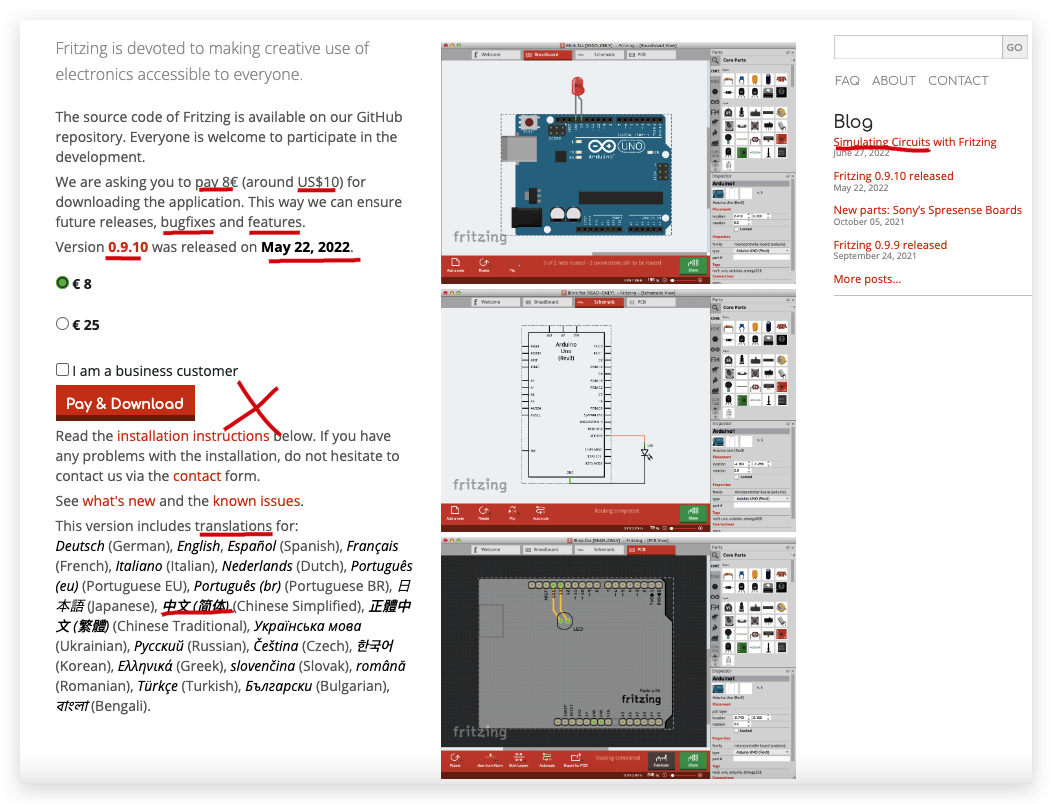
https://fritzing.org/download/
Tutorials
https://fritzing.org/learning/
https://fritzing.org/learning/tutorials/designing-pcb/
PCB 生产
快速和负担得起的制造你的电子项目
需要快速生产的 PCB 原型、小批量或大批量组装? 我们已为您提供保障。
我们在两个工作日内制造您的电子项目,并以可承受的价格将其运送到世界各地。
立即上传您的项目并尝试在不超出预算的情况下将您的电子项目变成强大项目的体验。
https://aisler.net/partners/fritzing
demos
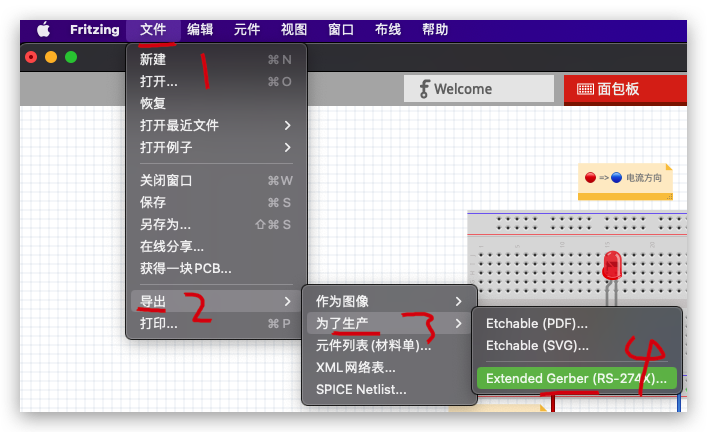
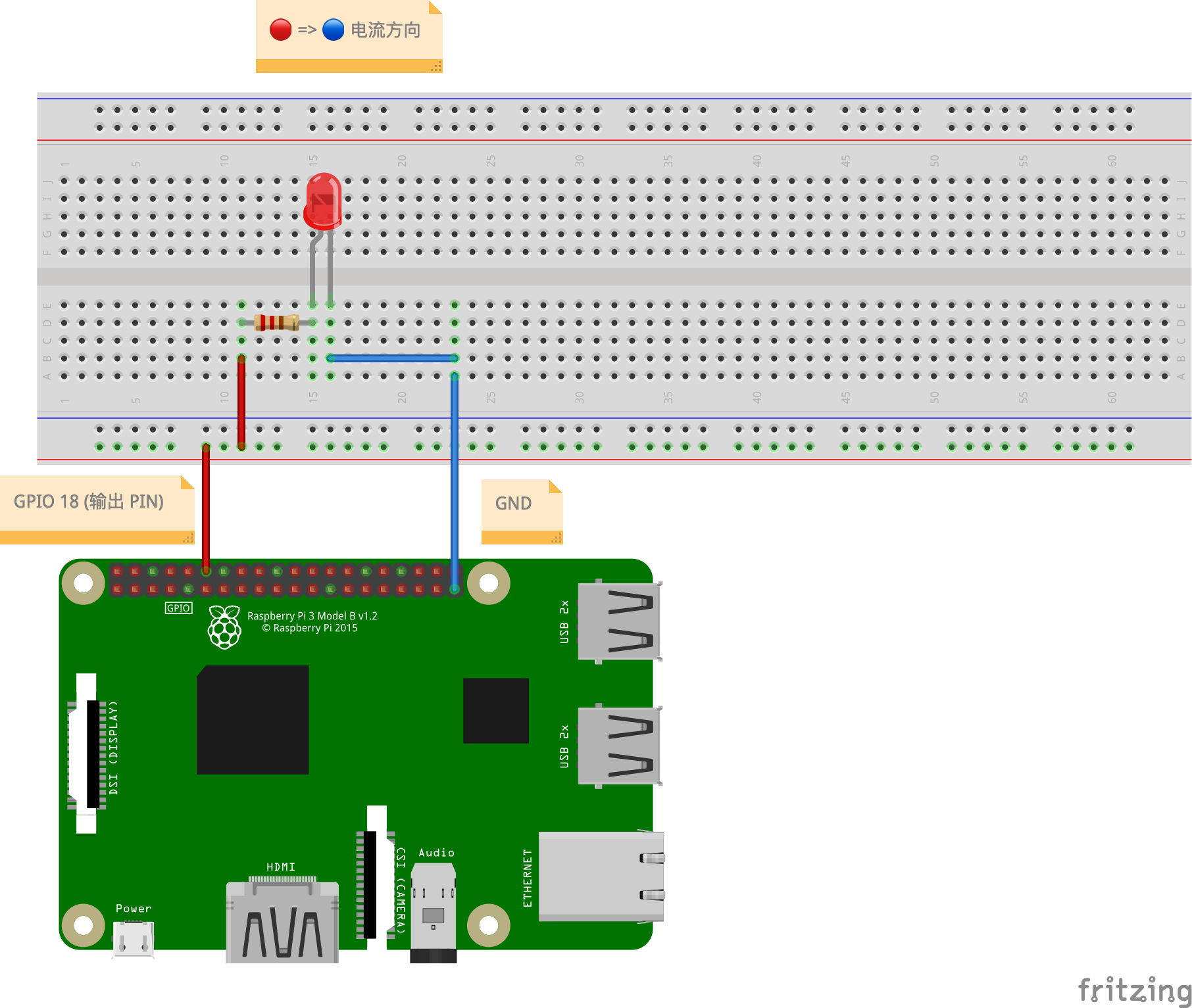
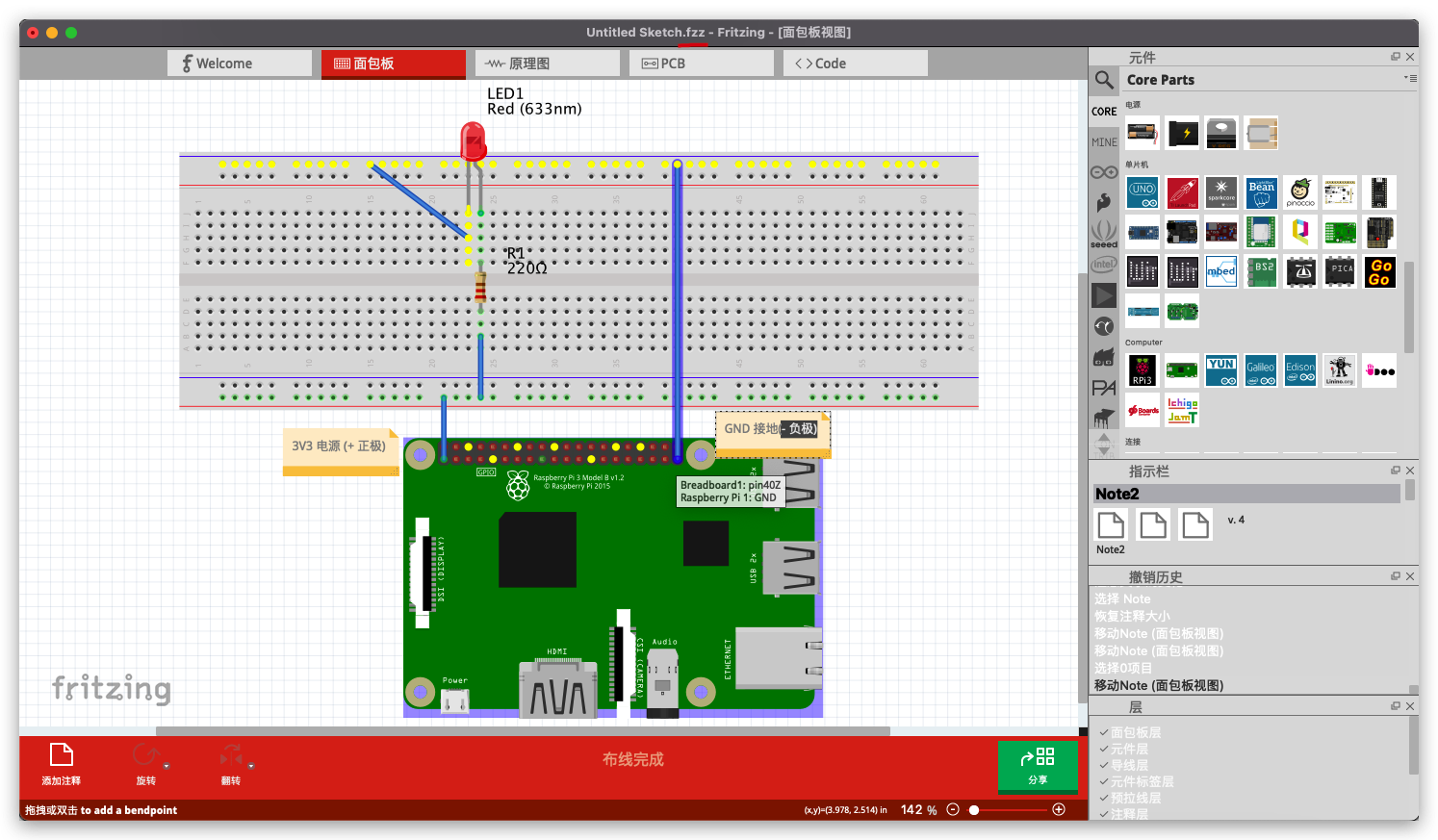
Raspberry Pi 3B
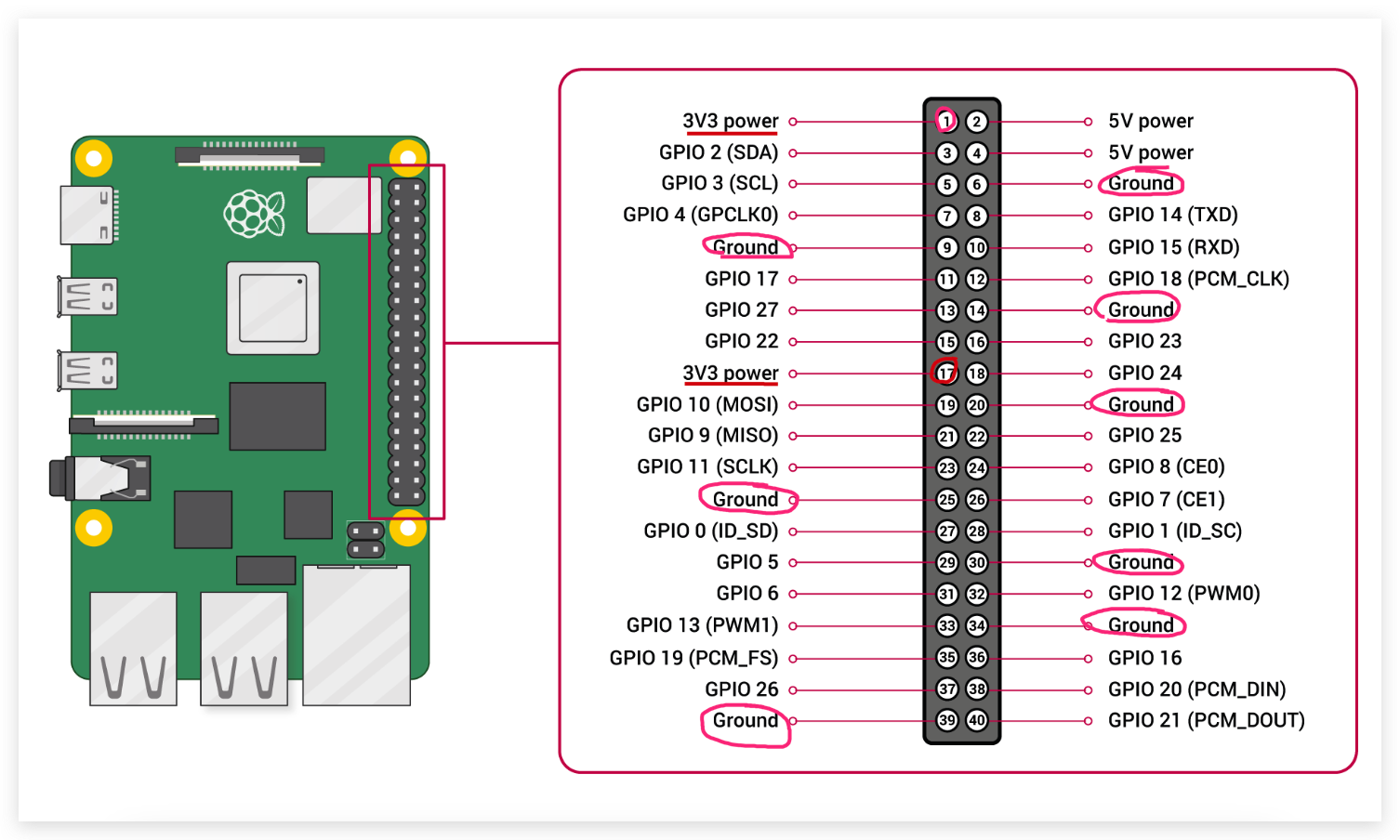
https://www.cnblogs.com/xgqfrms/p/17266194.html
GPIO& pinout

https://www.raspberrypi.com/documentation/computers/os.html#gpio-and-the-40-pin-header
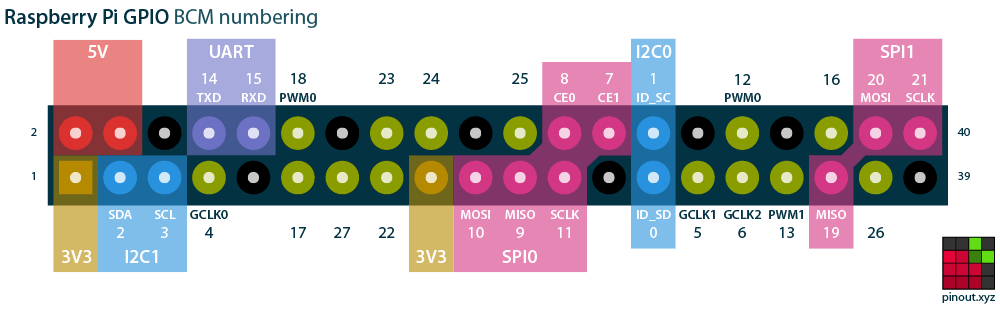
GPIO 12
Physical/Board pin 32
GPIO/BCM pin 12
Wiring Pi pin 26
物理/电路板引脚 32 ✅
GPIO/BCM 引脚 12 ✅
接线 Pi 引脚 26

https://pinout.xyz/pinout/pin32_gpio12
GPIO & LED

#!/usr/bin/env python3
# coding: utf8
import RPi.GPIO as GPIO
import time
import sys
arg1 = sys.argv[1]
print("arg1 =", arg1);
# $ pinout 命令查看,或 https://pinout.xyz/
# 指定 BCM 模式下的 GPIO 针脚编号是 12
# 对应的物理针脚编号是 32
PIN = 12
# BCM 模式
GPIO.setmode(GPIO.BCM)
# 指定 GPIO 针脚为一个电流输出针脚
GPIO.setup(PIN, GPIO.OUT)
# 输出低电平
GPIO.output(PIN, GPIO.LOW)
# index
i = 0
# max
# n = 7
# 类型转换,str => int
n = int(arg1)
print("n =", n)
print('开始闪烁⏳')
while (i < n):
print("i =", i)
# 高电平,LED 点亮
GPIO.output(PIN, GPIO.HIGH)
# 休眠 1 秒,防止 LED 长时间点亮烧坏了
time.sleep(1.0)
# 低电平,LED 熄灭
GPIO.output(PIN, GPIO.LOW)
# 休眠 1 秒
time.sleep(1.0)
i = i + 1
# 输出低电平,LED 关闭
# GPIO.output(PIN, GPIO.LOW)
# 清除,释放内存
GPIO.cleanup()
print('结束闪烁 👌🏻')
$ cat gpio.py
# 命令行传入参数
$ ./gpio.py 3

GPIO 针脚图解
https://www.raspberrypi.com/documentation/computers/os.html#gpio-and-the-40-pin-header
(🐞 反爬虫测试!打击盗版⚠️)如果你看到这个信息, 说明这是一篇剽窃的文章,请访问 https://www.cnblogs.com/xgqfrms/ 查看原创文章!
python 2 代码
#!/usr/bin/env python
# coding: utf8
from gpiozero import LED
from time import sleep
led = LED(12)
# Change 12 to your GPIO pin
# block comments
"""
led.on()
sleep(3)
led.off()
"""
def run():
led.on()
sleep(1)
led.off()
i = 0
while i < 7:
print(i)
# i++ 不支持 💩
i += 1
sleep(1)
run()
Circuit Designing
9
FreeAndOpen Source SoftwareFor Circuit Designing
https://www.electronicsforu.com/special/cool-stuff-misc/open-source-circuit-design-software
refs
https://www.cnblogs.com/xgqfrms/p/13474349.html
Fritzing 是一款电路板软件,可让您在 Arduino 上制作精美的图表来展示您的电路。
此外,您可以将它们导出为图像以显示它们.
Fritzing 的新版本是收费的,但您可以随时免费下载旧版本。
https://arduinofactory.fr/zh/下载-fritzing-免费-和法律上/
PCB电路图制作软件
原来 fritzing 是不收费的,但是现在如果从官网直接下载的话,要收费;
但是从 github 上下载还是免费的;
fritzing 的组件库缺了 esp32 ,esp8266 相关的板子,也是可惜;
https://zhuanlan.zhihu.com/p/277459622
©xgqfrms 2012-2021
www.cnblogs.com/xgqfrms 发布文章使用:只允许注册用户才可以访问!
原创文章,版权所有©️xgqfrms, 禁止转载 🈲️,侵权必究⚠️!
本文首发于博客园,作者:xgqfrms,原文链接:https://www.cnblogs.com/xgqfrms/p/17269637.html
未经授权禁止转载,违者必究!


