how to get the platform of user's browser in js All In One
how to get the platform of user's browser in js All In One
如何使用 js 获取用户浏览器平台的方法
navigator;
/*
Navigator {vendorSub: '', productSub: '20030107', vendor: 'Google Inc.', maxTouchPoints: 0, scheduling: Scheduling, …}
appCodeName
:
"Mozilla"
appName
:
"Netscape"
appVersion
:
"5.0 (Macintosh; Intel Mac OS X 10_15_7) AppleWebKit/537.36 (KHTML, like Gecko) Chrome/109.0.0.0 Safari/537.36"
bluetooth
:
Bluetooth {}
clipboard
:
Clipboard {}
connection
:
NetworkInformation {onchange: null, effectiveType: '4g', rtt: 200, downlink: 3.4, saveData: false}
cookieEnabled
:
true
credentials
:
CredentialsContainer {}
deviceMemory
:
8
doNotTrack
:
"1"
geolocation
:
Geolocation {}
hardwareConcurrency
:
12
hid
:
HID {onconnect: null, ondisconnect: null}
ink
:
Ink {}
keyboard
:
Keyboard {}
language
:
"zh-CN"
languages
:
(5) ['zh-CN', 'zh', 'en-US', 'en', 'ko']
locks
:
LockManager {}
managed
:
NavigatorManagedData {onmanagedconfigurationchange: null}
maxTouchPoints
:
0
mediaCapabilities
:
MediaCapabilities {}
mediaDevices
:
MediaDevices {ondevicechange: null}
mediaSession
:
MediaSession {metadata: null, playbackState: 'none'}
mimeTypes
:
MimeTypeArray {0: MimeType, 1: MimeType, application/pdf: MimeType, text/pdf: MimeType, length: 2}
onLine
:
true
pdfViewerEnabled
:
true
permissions
:
Permissions {}
platform
:
"MacIntel"
plugins
:
PluginArray {0: Plugin, 1: Plugin, 2: Plugin, 3: Plugin, 4: Plugin, PDF Viewer: Plugin, Chrome PDF Viewer: Plugin, Chromium PDF Viewer: Plugin, Microsoft Edge PDF Viewer: Plugin, WebKit built-in PDF: Plugin, …}
presentation
:
Presentation {defaultRequest: null, receiver: null}
product
:
"Gecko"
productSub
:
"20030107"
scheduling
:
Scheduling {}
serial
:
Serial {onconnect: null, ondisconnect: null}
serviceWorker
:
ServiceWorkerContainer {controller: null, ready: Promise, oncontrollerchange: null, onmessage: null, onmessageerror: null}
storage
:
StorageManager {}
usb
:
USB {onconnect: null, ondisconnect: null}
userActivation
:
UserActivation {hasBeenActive: true, isActive: true}
userAgent
:
"Mozilla/5.0 (Macintosh; Intel Mac OS X 10_15_7) AppleWebKit/537.36 (KHTML, like Gecko) Chrome/109.0.0.0 Safari/537.36"
userAgentData
:
NavigatorUAData {brands: Array(3), mobile: false, platform: 'macOS'}
vendor
:
"Google Inc."
vendorSub
:
""
virtualKeyboard
:
VirtualKeyboard {boundingRect: DOMRect, overlaysContent: false, ongeometrychange: null}
wakeLock
:
WakeLock {}
webdriver
:
false
webkitPersistentStorage
:
DeprecatedStorageQuota {}
webkitTemporaryStorage
:
DeprecatedStorageQuota {}
windowControlsOverlay
:
WindowControlsOverlay {visible: false, ongeometrychange: null}
xr
:
XRSystem {ondevicechange: null}
[[Prototype]]
:
Navigator
*/
navigator.platform;
// 'MacIntel'
demos
download file's extension auto match
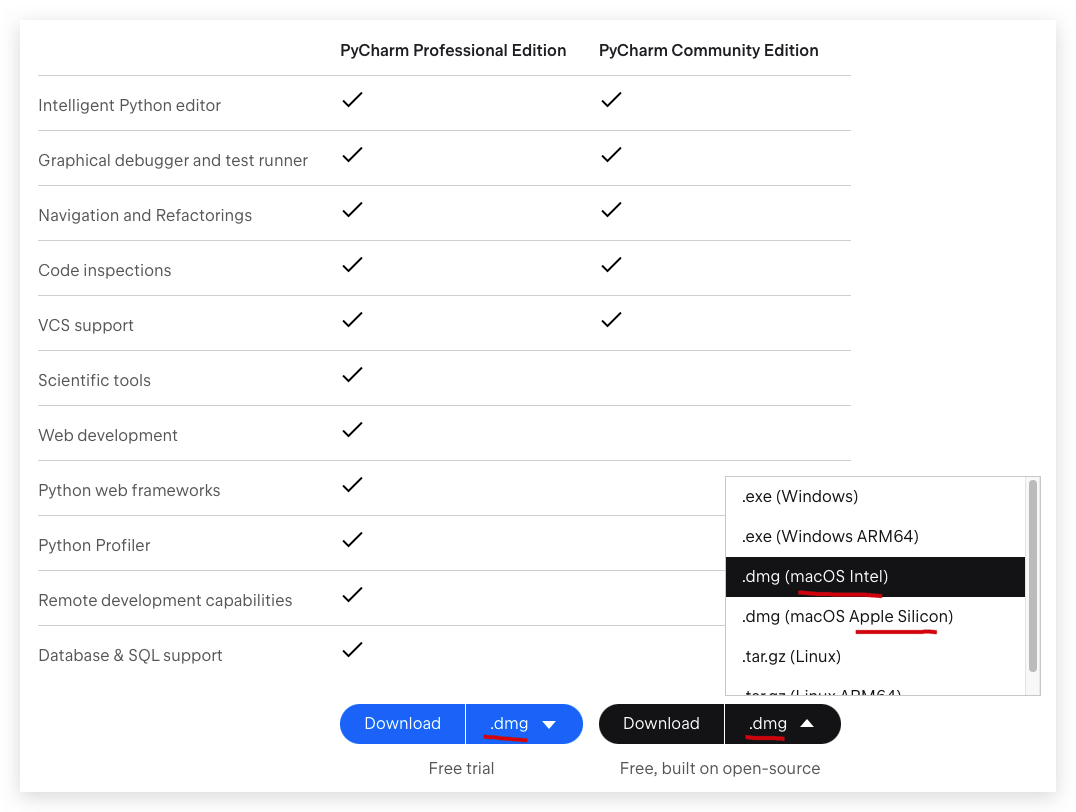
https://www.jetbrains.com/pycharm/
(🐞 反爬虫测试!打击盗版⚠️)如果你看到这个信息, 说明这是一篇剽窃的文章,请访问 https://www.cnblogs.com/xgqfrms/ 查看原创文章!
refs
©xgqfrms 2012-2021
www.cnblogs.com/xgqfrms 发布文章使用:只允许注册用户才可以访问!
原创文章,版权所有©️xgqfrms, 禁止转载 🈲️,侵权必究⚠️!
本文首发于博客园,作者:xgqfrms,原文链接:https://www.cnblogs.com/xgqfrms/p/17121913.html
未经授权禁止转载,违者必究!


