如何使用 Node.js 和 OpenAI API 快速开发一个私有的 ChatGPT 智能聊天机器人程序 All In One
如何使用 Node.js 和 OpenAI API 快速开发一个私有的 ChatGPT 智能聊天机器人程序 All In One
OpenAI APIplayground
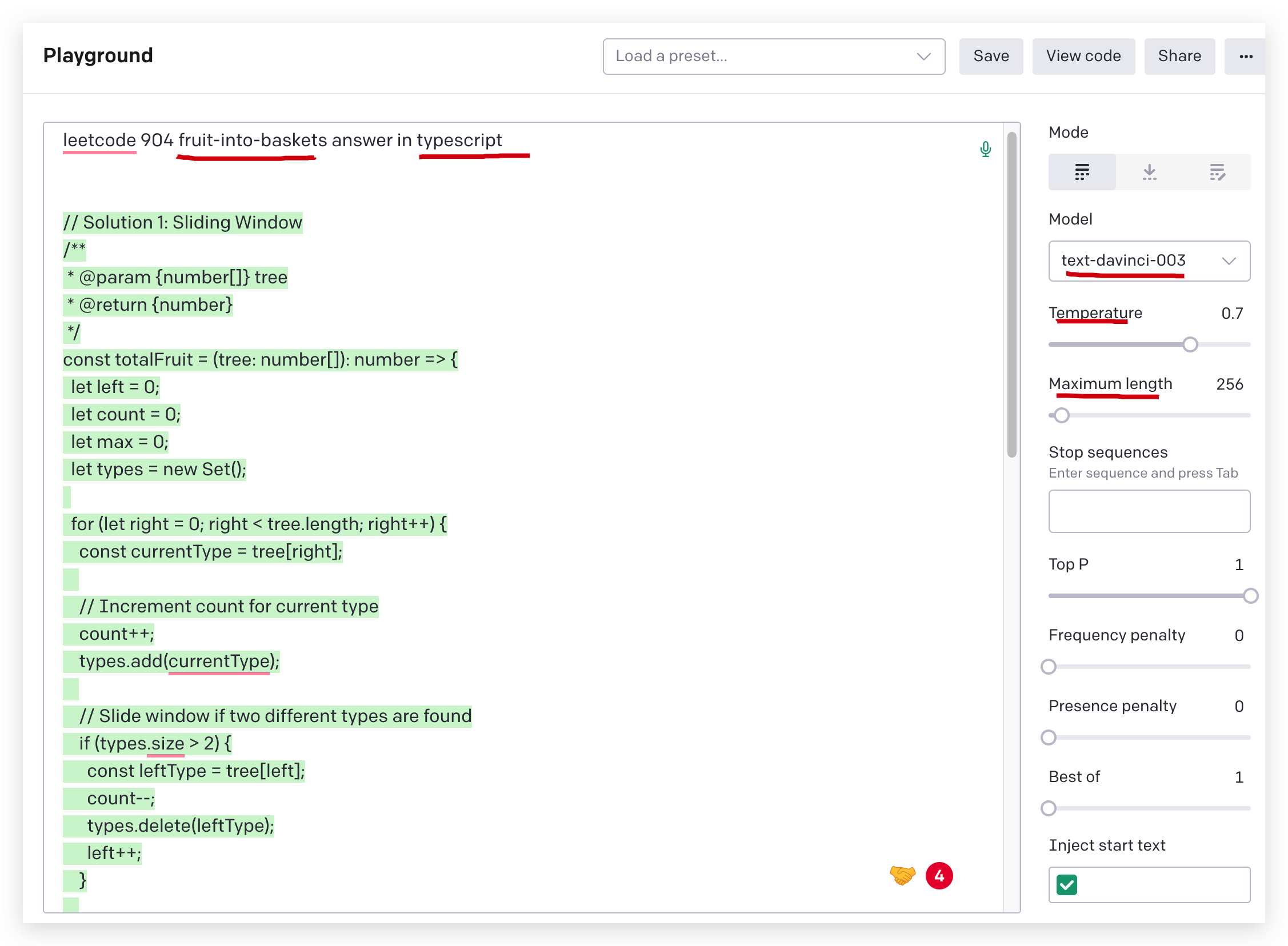
https://platform.openai.com/playground
code bug ❌
- Fruit Into Baskets
Medium
https://leetcode.com/problems/fruit-into-baskets/
//Q: leetcode 904 fruit-into-baskets answer in typescript
// A:
// Solution 1: Sliding Window
/**
* @param {number[]} tree
* @return {number}
*/
const totalFruit = (tree: number[]): number => {
let left = 0;
let count = 0;
let max = 0;
let types = new Set();
for (let right = 0; right < tree.length; right++) {
const currentType = tree[right];
// Increment count for current type
count++;
types.add(currentType);
// Slide window if two different types are found
if (types.size > 2) {
const leftType = tree[left];
count--;
types.delete(leftType);
left++;
}
// Update max
max = Math.max(max, count);
}
return max;
};
// Solution 2: Greedy
/**
* @param {number[]} tree
* @return {number}
*/
const totalFruit2 = (tree: number[]): number => {
let count = 0;
let max = 0;
let start = 0;
let end = 0;
let types = new Set();
while (start < tree.length && end < tree.length) {
const currentType = tree[end];
count++;
types.add(currentType);
if (types.size > 2) {
const leftType = tree[start];
count--;
types.delete(leftType);
start++;
}
max = Math.max(max, count);
end++;
}
return max;
};
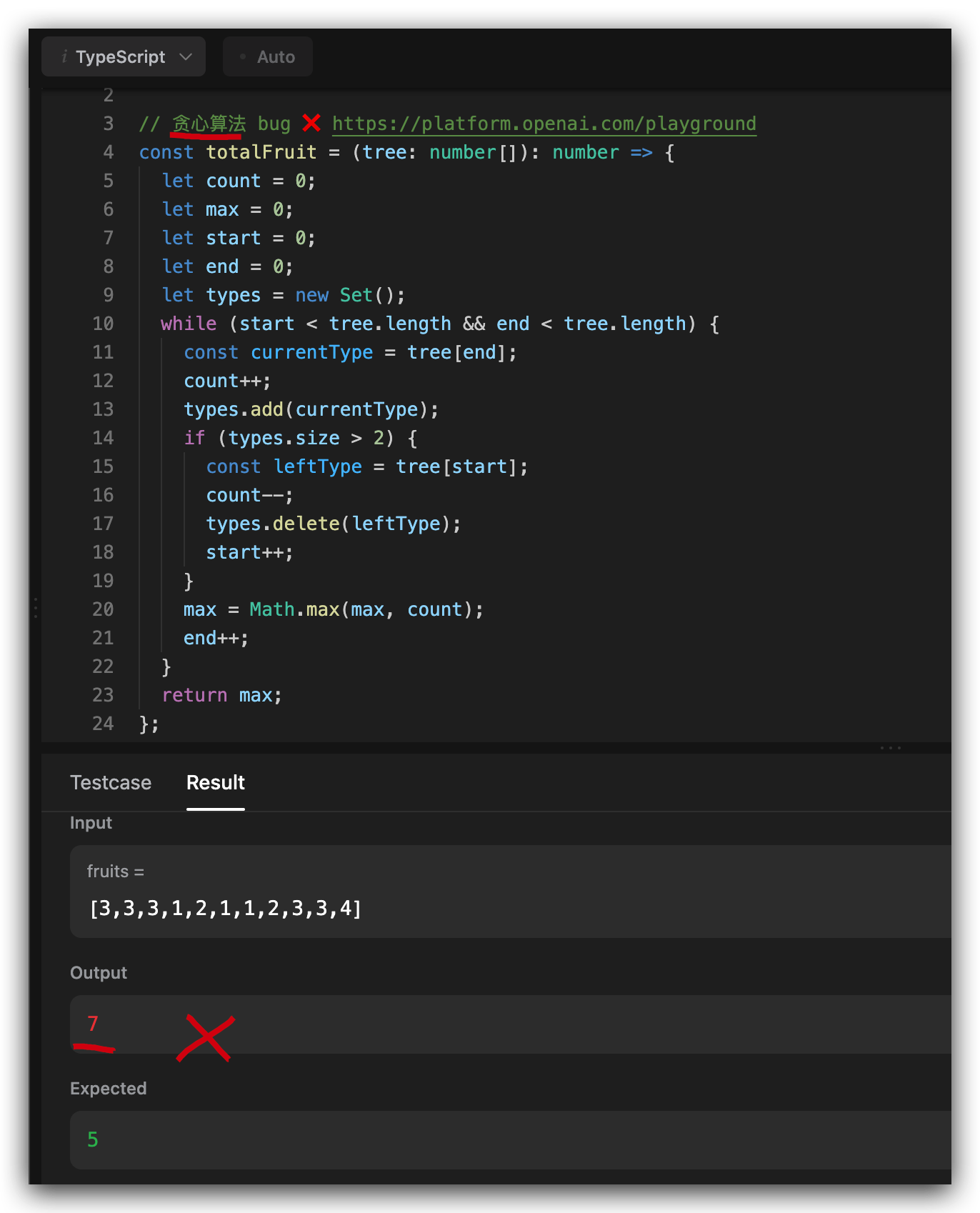
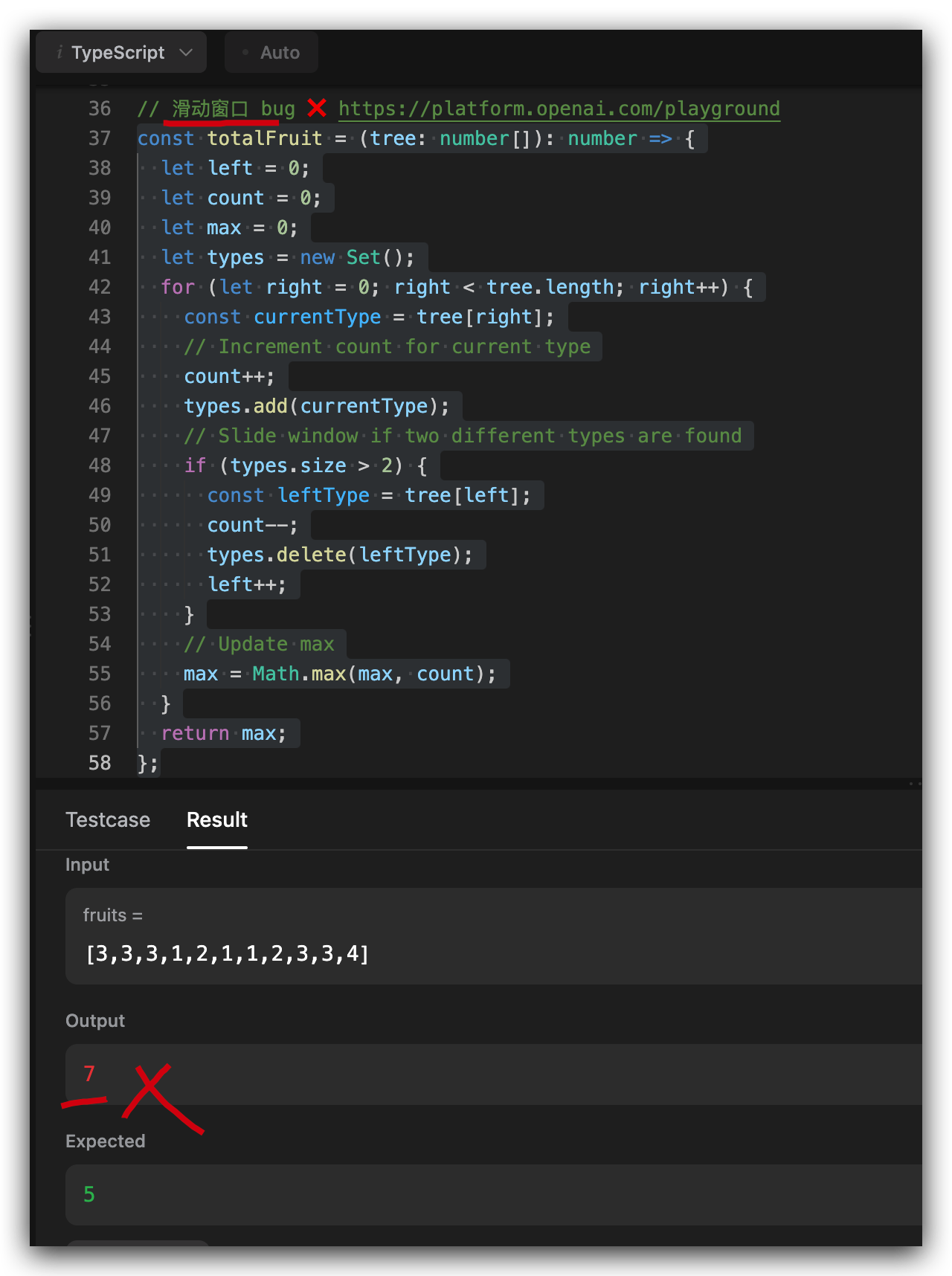
OpenAI API
$ npm install openai
https://www.npmjs.com/package/openai
https://github.com/openai/openai-node
GPT-3demos (davinci)
const { Configuration, OpenAIApi } = require("openai");
const configuration = new Configuration({
apiKey: process.env.OPENAI_API_KEY,
});
const openai = new OpenAIApi(configuration);
const response = await openai.createCompletion({
model: "text-davinci-003",
prompt: "Say this is a test",
temperature: 0,
max_tokens: 7,
});
https://platform.openai.com/docs/libraries/node-js-library
demos
.env
# private keys
OPENAI_API_KEY=copy_and_replace_your_api_key_in_here
./src/index.ts
"use strict";
/**
*
* @author xgqfrms
* @license MIT
* @copyright xgqfrms
* @created 2023-02-07
* @modified
*
* @description
* @description
* @difficulty Easy
* @ime_complexity O(n)
* @space_complexity O(n)
* @augments
* @example
* @link https://www.cnblogs.com/xgqfrms/p/17103702.html
* @solutions
*
* @best_solutions
*
*/
// export {};
const log = console.log;
import * as dotenv from 'dotenv';
dotenv.config();
// const { Configuration, OpenAIApi } = require("openai");
import { Configuration, OpenAIApi } from "openai";
const config = new Configuration({
apiKey: process.env.OPENAI_API_KEY,
});
const openai = new OpenAIApi(config);
// Top-level 'await' expressions are only allowed when the 'module' option is set to 'es2022', 'esnext', 'system', 'node16', or 'nodenext', and the 'target' option is set to 'es2017' or higher.ts(1378)
// const response = await openai.createCompletion({
// model: "text-davinci-003",
// prompt: "Say this is a test",
// temperature: 0,
// max_tokens: 7,
// });
async function app(text?: string) {
const res = await openai.createCompletion({
model: "text-davinci-003",
prompt: text ?? "who created ChatGPT",
temperature: 0,
max_tokens: 1000,
});
// log(`res =`, res.data);
log(`res.data.choices =`, res.data.choices);
// res.data.choices = [
// {
// text: '\n' +
// '\n' +
// 'ChatGPT was created by OpenAI, a research laboratory based in San Francisco, California.',
// index: 0,
// logprobs: null,
// finish_reason: 'stop'
// }
// ]
for (const {text} of res.data.choices) {
log(`👻 text =`, text);
}
}
app();
$ yarn app
$ yarn test
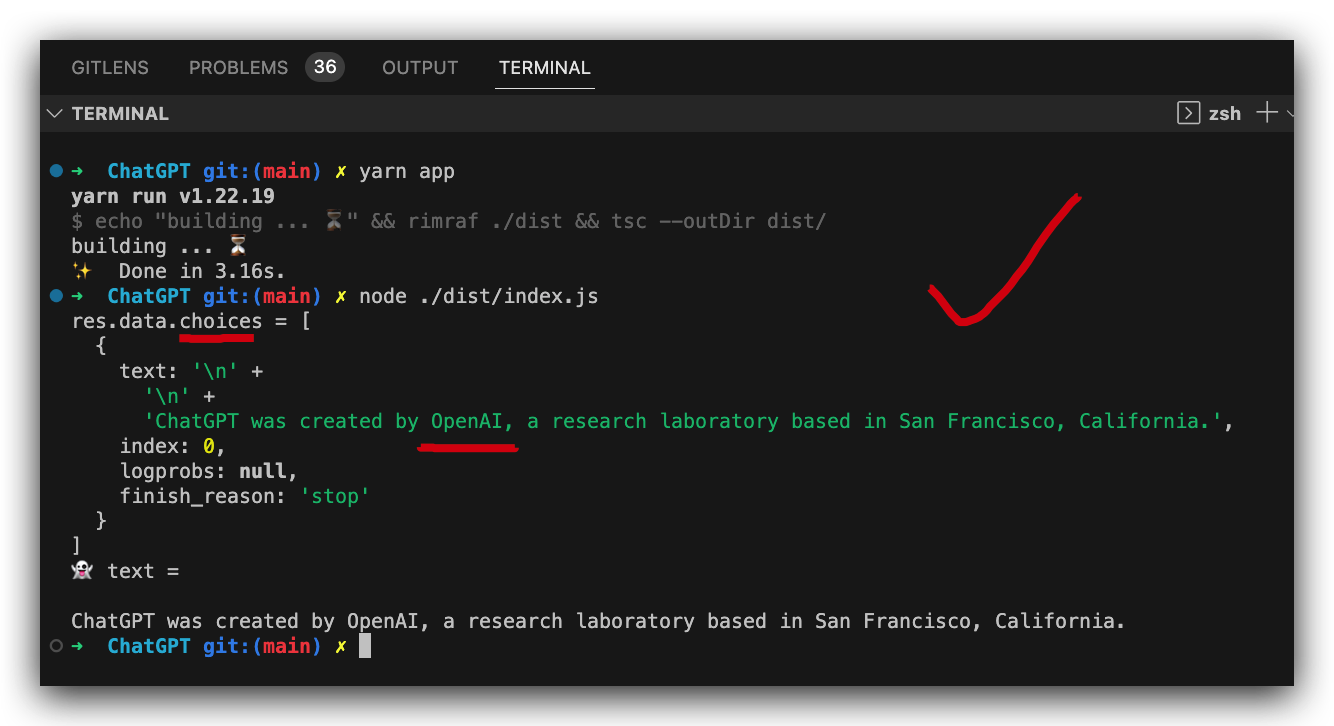
https://github.com/xgqfrms/ChatGPT/
OpenAI API keys
https://platform.openai.com/account/api-keys

API key generated
Please save this secret key somewhere safe and accessible. For security reasons, you won't be able to view it again through your OpenAI account. If you lose this secret key, you'll need to generate a new one.
refs
https://chatgpt.xgqfrms.xyz#chat
https://github.com/humanloop/awesome-chatgpt
©xgqfrms 2012-2021
www.cnblogs.com/xgqfrms 发布文章使用:只允许注册用户才可以访问!
原创文章,版权所有©️xgqfrms, 禁止转载 🈲️,侵权必究⚠️!
本文首发于博客园,作者:xgqfrms,原文链接:https://www.cnblogs.com/xgqfrms/p/17103702.html
未经授权禁止转载,违者必究!



【推荐】国内首个AI IDE,深度理解中文开发场景,立即下载体验Trae
【推荐】编程新体验,更懂你的AI,立即体验豆包MarsCode编程助手
【推荐】抖音旗下AI助手豆包,你的智能百科全书,全免费不限次数
【推荐】轻量又高性能的 SSH 工具 IShell:AI 加持,快人一步
· 被坑几百块钱后,我竟然真的恢复了删除的微信聊天记录!
· 【自荐】一款简洁、开源的在线白板工具 Drawnix
· 没有Manus邀请码?试试免邀请码的MGX或者开源的OpenManus吧
· 园子的第一款AI主题卫衣上架——"HELLO! HOW CAN I ASSIST YOU TODAY
· 无需6万激活码!GitHub神秘组织3小时极速复刻Manus,手把手教你使用OpenManus搭建本
2022-02-08 js Tree Data Structure & Tree Traversal Algorithm All In One
2022-02-08 前端纯 js 实现一个旭日图组件 All In One
2022-02-08 vue table dynamic column resize bug All In One
2021-02-08 vue 单文件组件最佳实践
2021-02-08 Object Destructuring Assignment vs Object.assign
2021-02-08 vue & this.$router.resolve
2021-02-08 breadcrumb 面包屑