Chakra UI All In One
Chakra UI All In One
⚡️ Simple, Modular & Accessible UI Components for your React Applications
恰克如啊?
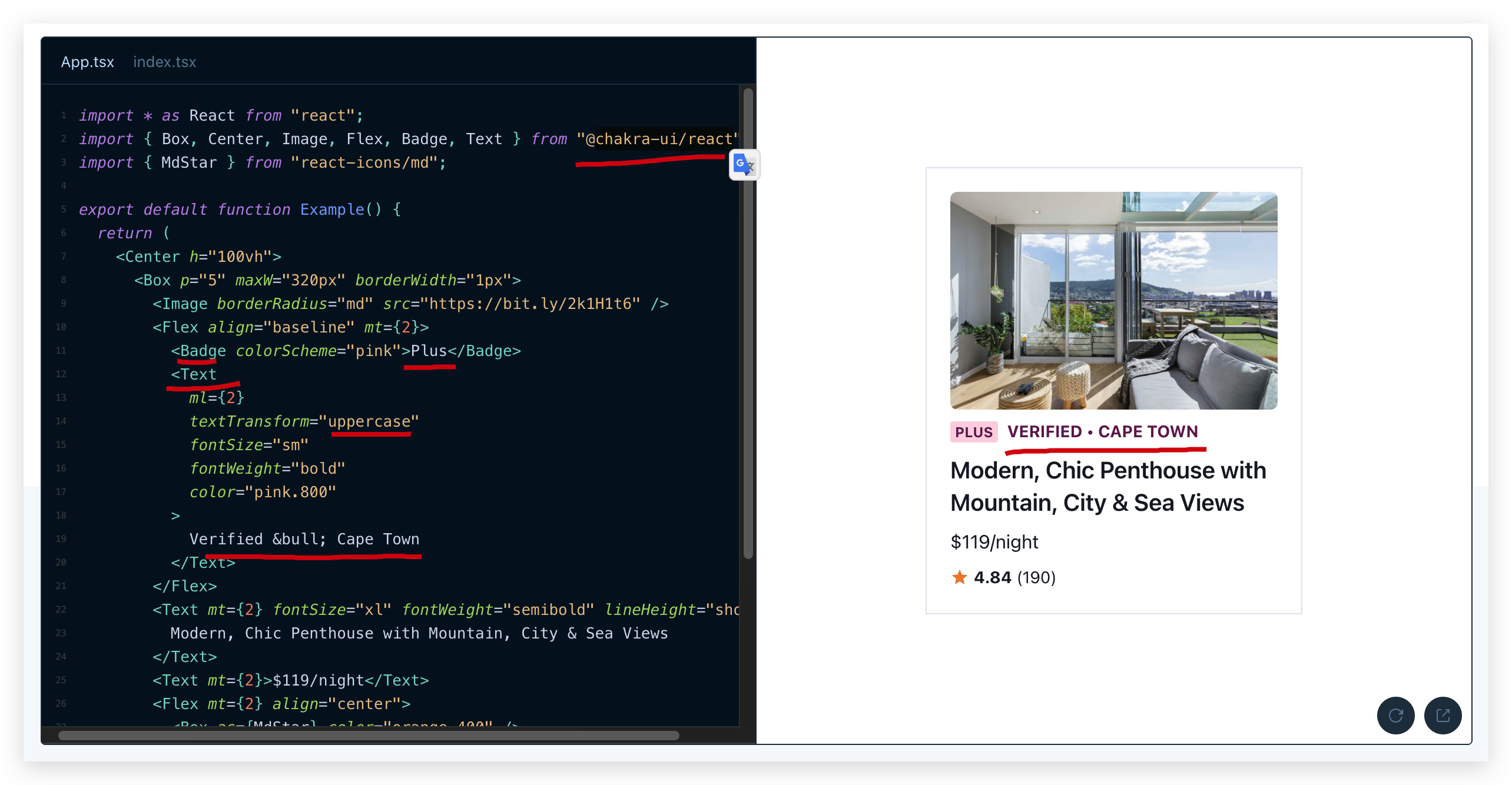
React ✅
https://github.com/chakra-ui/chakra-ui/
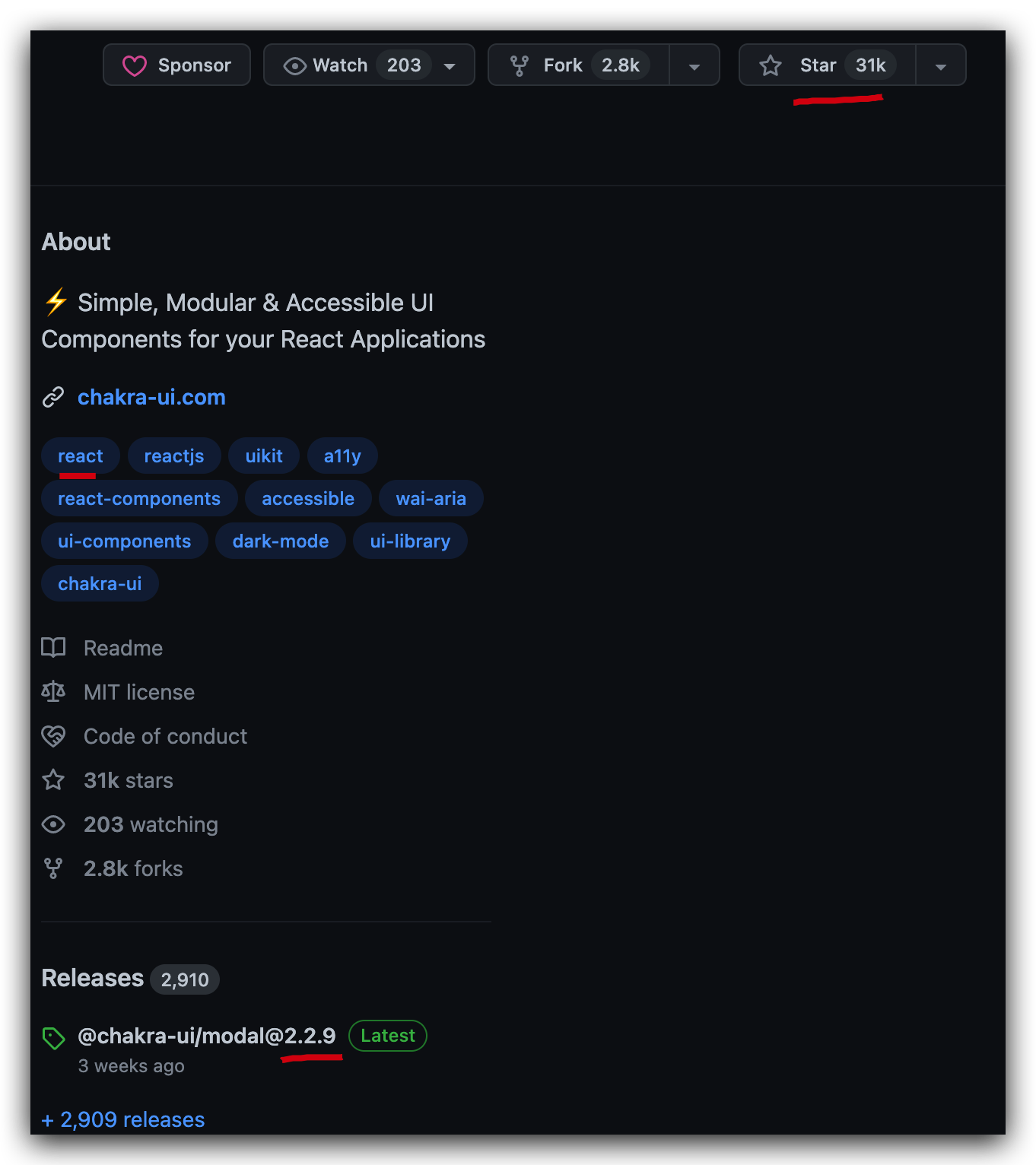
Vue ❌
https://github.com/chakra-ui/chakra-ui-vue
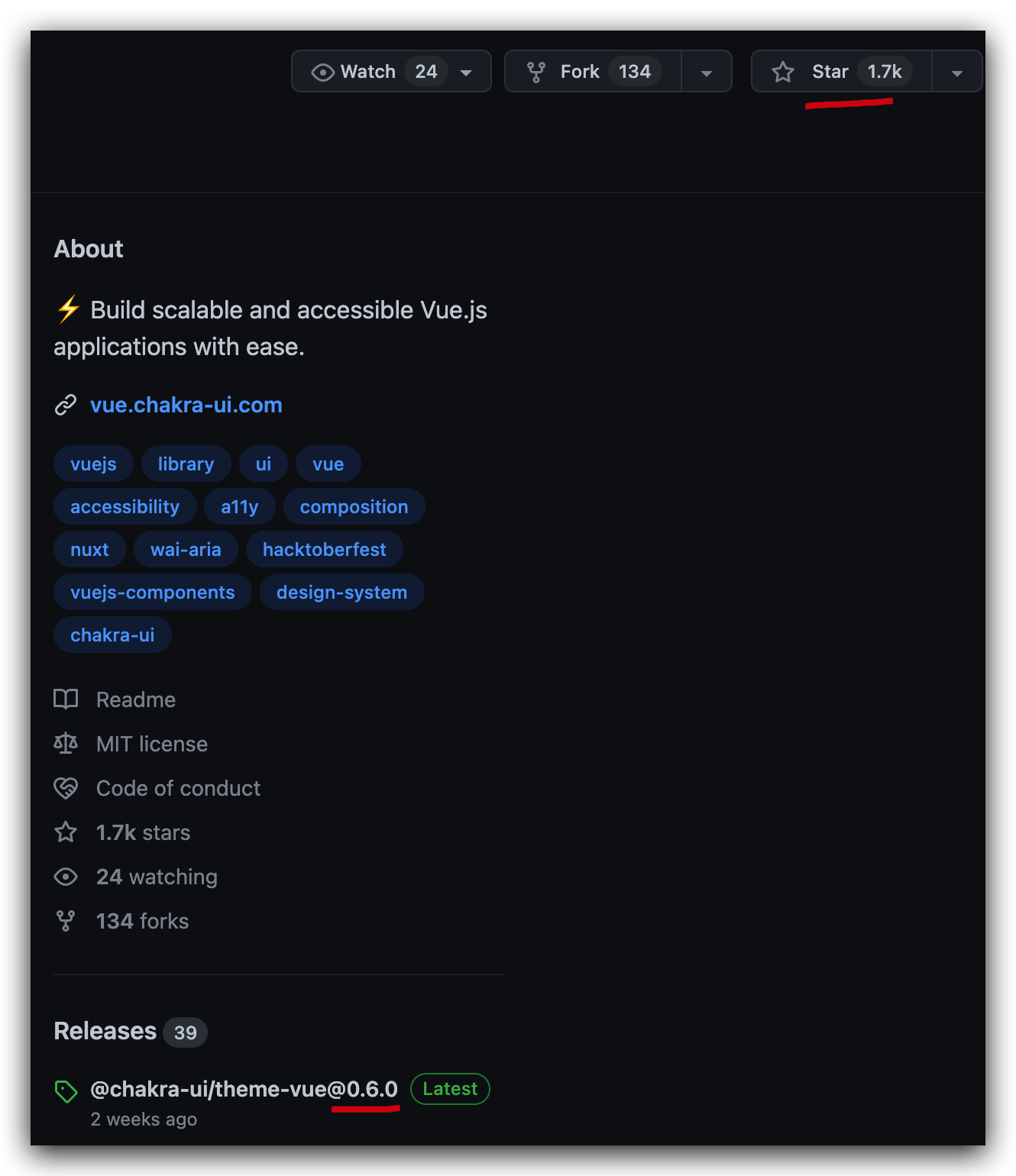
docs
$ pnpm add @chakra-ui/react @emotion/react @emotion/styled framer-motion
import * as React from 'react'
// 1. import `ChakraProvider` component
import { ChakraProvider } from '@chakra-ui/react'
function App() {
// 2. Wrap ChakraProvider at the root of your app
return (
<ChakraProvider>
<TheRestOfYourApplication />
</ChakraProvider>
)
}
⚠️
Version 2of Chakra UI is only compatible withReact 18.
If you are still needing to useReact 17or earlier, please useversion 1of Chakra UI.
https://chakra-ui.com/getting-started
tutorials
https://www.chakrauiforbeginners.com/
https://github.com/estheragbaje/chakra-ui-for-beginners/
Next.js
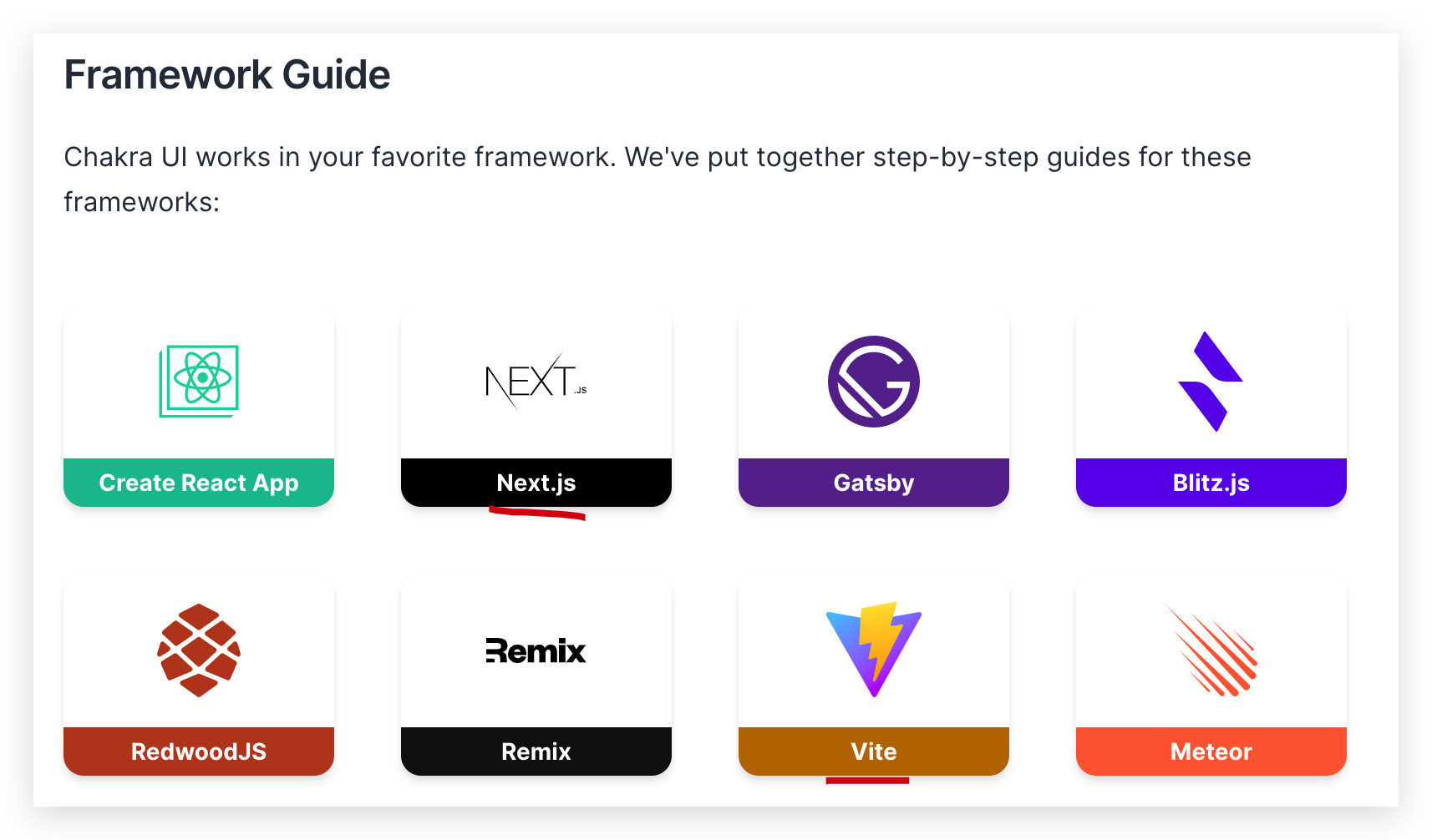
https://chakra-ui.com/getting-started/nextjs-guide
demos
import * as React from "react";
import { Box, Center, Image, Flex, Badge, Text } from "@chakra-ui/react";
import { MdStar } from "react-icons/md";
export default function Example() {
return (
<Center h="100vh">
<Box p="5" maxW="320px" borderWidth="1px">
<Image borderRadius="md" src="https://bit.ly/2k1H1t6" />
<Flex align="baseline" mt={2}>
<Badge colorScheme="pink">Plus</Badge>
<Text
ml={2}
textTransform="uppercase"
fontSize="sm"
fontWeight="bold"
color="pink.800"
>
Verified • Cape Town
</Text>
</Flex>
<Text mt={2} fontSize="xl" fontWeight="semibold" lineHeight="short">
Modern, Chic Penthouse with Mountain, City & Sea Views
</Text>
<Text mt={2}>$119/night</Text>
<Flex mt={2} align="center">
<Box as={MdStar} color="orange.400" />
<Text ml={1} fontSize="sm">
<b>4.84</b> (190)
</Text>
</Flex>
</Box>
</Center>
);
}
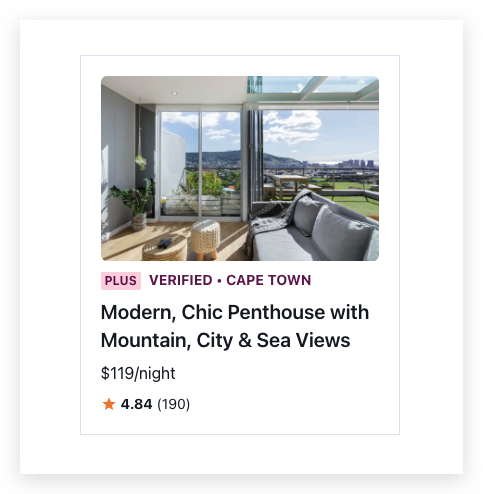
Badge
https://github.com/chakra-ui/chakra-ui/blob/main/packages/components 中搜索不到 💩
https://github.com/chakra-ui/chakra-ui/pull/6555 issues 里面搜出来的,在 Avatar 下面 ✅
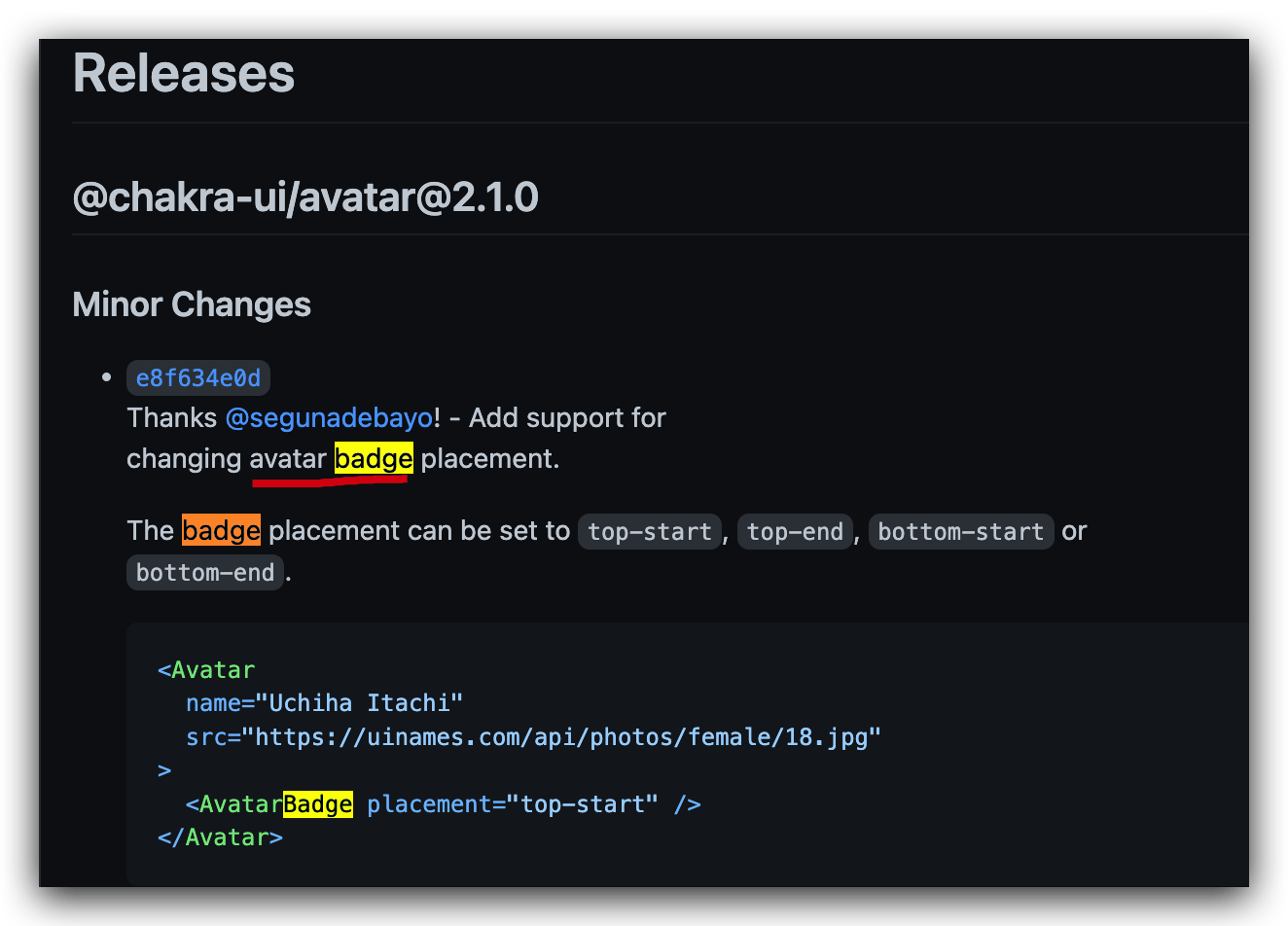
TypeScript
https://github.com/chakra-ui/chakra-ui/blob/main/packages/components/avatar/src/avatar-badge.tsx
// Record<keys, values>
import {
chakra,
forwardRef,
HTMLChakraProps,
SystemStyleObject,
} from "@chakra-ui/system"
import { cx } from "@chakra-ui/shared-utils"
import { useAvatarStyles } from "./avatar-context"
type BadgePlacement = "top-start" | "top-end" | "bottom-start" | "bottom-end"
const placementMap: Record<BadgePlacement, SystemStyleObject> = {
"top-start": {
top: "0",
insetStart: "0",
transform: "translate(-25%, -25%)",
},
"top-end": {
top: "0",
insetEnd: "0",
transform: "translate(25%, -25%)",
},
"bottom-start": {
bottom: "0",
insetStart: "0",
transform: "translate(-25%, 25%)",
},
"bottom-end": {
bottom: "0",
insetEnd: "0",
transform: "translate(25%, 25%)",
},
}
export interface AvatarBadgeProps extends HTMLChakraProps<"div"> {
placement?: BadgePlacement
}
/**
* AvatarBadge used to show extra badge to the top-right
* or bottom-right corner of an avatar.
*/
export const AvatarBadge = forwardRef<AvatarBadgeProps, "div">(
function AvatarBadge(props, ref) {
const { placement = "bottom-end", className, ...rest } = props
const styles = useAvatarStyles()
const placementStyles = placementMap[placement]
const badgeStyles: SystemStyleObject = {
position: "absolute",
display: "flex",
alignItems: "center",
justifyContent: "center",
...placementStyles,
...styles.badge,
}
return (
<chakra.div
ref={ref}
{...rest}
className={cx("chakra-avatar__badge", className)}
__css={badgeStyles}
/>
)
},
)
AvatarBadge.displayName = "AvatarBadge"
ui-components / ui-library
https://github.com/topics/ui-components?o=desc&s=stars
https://github.com/topics/ui-library?o=desc&s=stars
(🐞 反爬虫测试!打击盗版⚠️)如果你看到这个信息, 说明这是一篇剽窃的文章,请访问 https://www.cnblogs.com/xgqfrms/ 查看原创文章!
refs
©xgqfrms 2012-2021
www.cnblogs.com/xgqfrms 发布文章使用:只允许注册用户才可以访问!
原创文章,版权所有©️xgqfrms, 禁止转载 🈲️,侵权必究⚠️!
本文首发于博客园,作者:xgqfrms,原文链接:https://www.cnblogs.com/xgqfrms/p/17092690.html
未经授权禁止转载,违者必究!


