Docker Hub All In One
Docker Hub All In One
Docker
Docker Desktop
https://docs.docker.com/desktop/
https://docs.docker.com/desktop/install/mac-install/
https://code.visualstudio.com/docs/containers/overview
https://code.visualstudio.com/download
$ docker -h
Flag shorthand -h has been deprecated, please use --help
Usage: docker [OPTIONS] COMMAND
A self-sufficient runtime for containers
Options:
--config string Location of client config files (default
"/Users/xgqfrms-mm/.docker")
-c, --context string Name of the context to use to connect to
the daemon (overrides DOCKER_HOST env var
and default context set with "docker
context use")
-D, --debug Enable debug mode
-H, --host list Daemon socket(s) to connect to
-l, --log-level string Set the logging level
("debug"|"info"|"warn"|"error"|"fatal")
(default "info")
--tls Use TLS; implied by --tlsverify
--tlscacert string Trust certs signed only by this CA
(default "/Users/xgqfrms-mm/.docker/ca.pem")
--tlscert string Path to TLS certificate file (default
"/Users/xgqfrms-mm/.docker/cert.pem")
--tlskey string Path to TLS key file (default
"/Users/xgqfrms-mm/.docker/key.pem")
--tlsverify Use TLS and verify the remote
-v, --version Print version information and quit
Management Commands:
builder Manage builds
buildx* Docker Buildx (Docker Inc., v0.9.1)
compose* Docker Compose (Docker Inc., v2.13.0)
config Manage Docker configs
container Manage containers
context Manage contexts
dev* Docker Dev Environments (Docker Inc., v0.0.5)
extension* Manages Docker extensions (Docker Inc., v0.2.16)
image Manage images
manifest Manage Docker image manifests and manifest lists
network Manage networks
node Manage Swarm nodes
plugin Manage plugins
sbom* View the packaged-based Software Bill Of Materials (SBOM) for an image (Anchore Inc., 0.6.0)
scan* Docker Scan (Docker Inc., v0.22.0)
secret Manage Docker secrets
service Manage services
stack Manage Docker stacks
swarm Manage Swarm
system Manage Docker
trust Manage trust on Docker images
volume Manage volumes
Commands:
attach Attach local standard input, output, and error streams to a running container
build Build an image from a Dockerfile
commit Create a new image from a container's changes
cp Copy files/folders between a container and the local filesystem
create Create a new container
diff Inspect changes to files or directories on a container's filesystem
events Get real time events from the server
exec Run a command in a running container
export Export a container's filesystem as a tar archive
history Show the history of an image
images List images
import Import the contents from a tarball to create a filesystem image
info Display system-wide information
inspect Return low-level information on Docker objects
kill Kill one or more running containers
load Load an image from a tar archive or STDIN
login Log in to a Docker registry
logout Log out from a Docker registry
logs Fetch the logs of a container
pause Pause all processes within one or more containers
port List port mappings or a specific mapping for the container
ps List containers
pull Pull an image or a repository from a registry
push Push an image or a repository to a registry
rename Rename a container
restart Restart one or more containers
rm Remove one or more containers
rmi Remove one or more images
run Run a command in a new container
save Save one or more images to a tar archive (streamed to STDOUT by default)
search Search the Docker Hub for images
start Start one or more stopped containers
stats Display a live stream of container(s) resource usage statistics
stop Stop one or more running containers
tag Create a tag TARGET_IMAGE that refers to SOURCE_IMAGE
top Display the running processes of a container
unpause Unpause all processes within one or more containers
update Update configuration of one or more containers
version Show the Docker version information
wait Block until one or more containers stop, then print their exit codes
Run 'docker COMMAND --help' for more information on a command.
To get more help with docker, check out our guides at https://docs.docker.com/go/guides/
Docker Hub
registry
$ docker search cowsay
$ docker pull rancher/cowsay
# 查看本地镜像
$ docker images
$ docker run rancher/cowsay Hello World🎉
# 查看运行中的镜像
$ docker ps
# $ docker tag rancher/cowsay:latest xgqfrms/cowsay:latest
$ docker tag rancher/cowsay xgqfrms/cowsay
# 登录 docker hub
$ docker login
$ docker push xgqfrms/cowsay

https://hub.docker.com/search?q=cowsay
https://hub.docker.com/r/rancher/cowsay
$ docker pull rancher/cowsay:latest
# 默认 Tag 就是 latest, 可以省略
$ docker pull rancher/cowsay
https://docs.docker.com/get-docker/
https://docs.docker.com/get-started/overview/
docker compose
Define and run multi-container applications with Docker
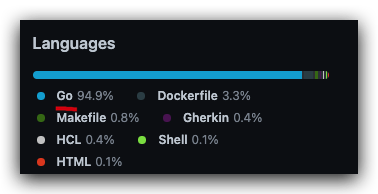
https://github.com/docker/compose
Docker 是什么 ?
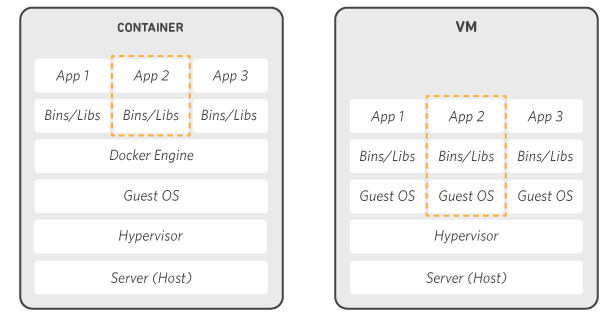
https://aws.amazon.com/cn/docker/
Kubernetes / k8s
https://www.ibm.com/topics/docker
https://www.ibm.com/cn-zh/topics/docker
教程:使用
Visual Studio Code创建和共享 Docker 应用
https://learn.microsoft.com/zh-cn/visualstudio/docker/tutorials/docker-tutorial
https://learn.microsoft.com/en-us/visualstudio/docker/tutorials/docker-tutorial
docker 教程

Docker 是一个开源的应用容器引擎,基于 Go 语言 并遵从 Apache2.0 协议开源。
Docker 可以让开发者打包他们的应用以及依赖包到一个轻量级、可移植的容器中,然后发布到任何流行的 Linux 机器上,也可以实现虚拟化。
容器是完全使用沙箱机制,相互之间不会有任何接口(类似 iPhone 的 app),更重要的是容器性能开销极低。
Docker 从 17.03 版本之后分为 CE(Community Edition: 社区版) 和 EE(Enterprise Edition: 企业版),我们用社区版就可以了
https://www.runoob.com/docker/docker-tutorial.html
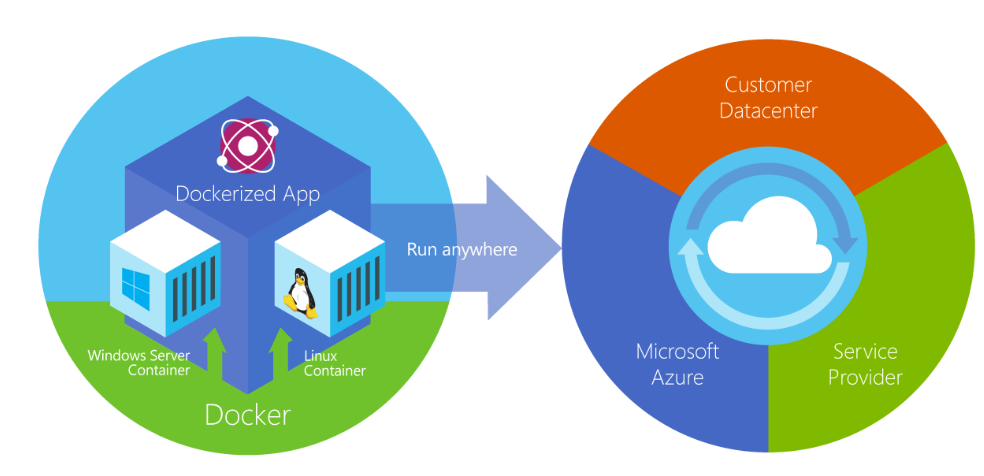
https://www.geeksforgeeks.org/introduction-to-docker/
Kubernetes k8s

Kubernetes, also known as K8s, is an open-source system for automating deployment, scaling, and management of containerized applications.
CNCF

Cloud Native Computing Foundation
云原生计算基金会

https://github.com/cncf/cncf.io/tree/main/web/wp-content/themes/cncf-twenty-two/source/terminal/
Alpine Linux
Small. Simple. Secure.
Alpine Linux is a security-oriented, lightweight Linux distribution based on musl libc and busybox.
https://alpinelinux.org/about/
https://wiki.alpinelinux.org/wiki/K8s
https://www.geeksforgeeks.org/introduction-to-kubernetes-k8s/
refs
https://github.com/xgqfrms/docker
https://hub.docker.com/u/xgqfrms
https://hub.docker.com/u/xibeifeng
https://www.imooc.com/video/15732
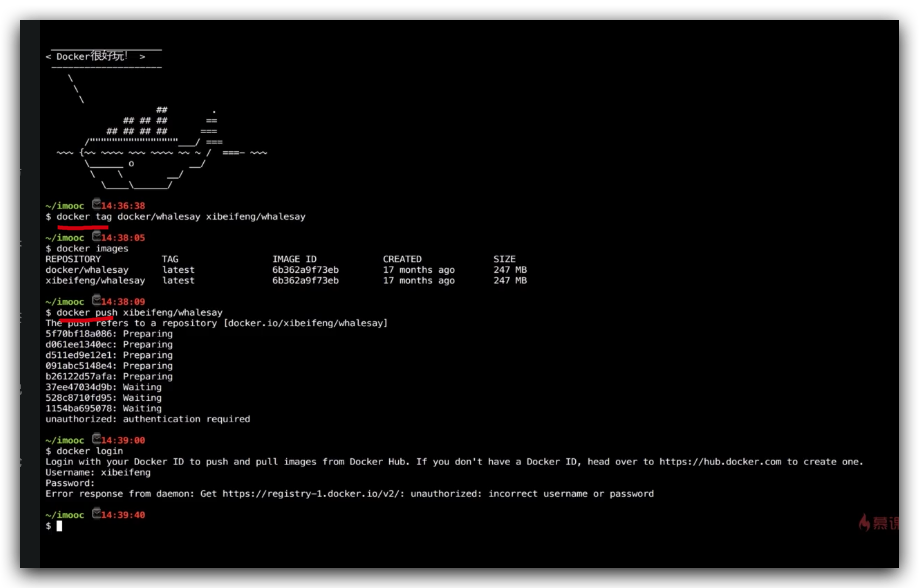
©xgqfrms 2012-2025
www.cnblogs.com/xgqfrms 发布文章使用:只允许注册用户才可以访问!
原创文章,版权所有©️xgqfrms, 禁止转载 🈲️,侵权必究⚠️!
本文首发于博客园,作者:xgqfrms,原文链接:https://www.cnblogs.com/xgqfrms/p/17019337.html
未经授权禁止转载,违者必究!



【推荐】国内首个AI IDE,深度理解中文开发场景,立即下载体验Trae
【推荐】编程新体验,更懂你的AI,立即体验豆包MarsCode编程助手
【推荐】抖音旗下AI助手豆包,你的智能百科全书,全免费不限次数
【推荐】轻量又高性能的 SSH 工具 IShell:AI 加持,快人一步
· TypeScript + Deepseek 打造卜卦网站:技术与玄学的结合
· Manus的开源复刻OpenManus初探
· AI 智能体引爆开源社区「GitHub 热点速览」
· C#/.NET/.NET Core技术前沿周刊 | 第 29 期(2025年3.1-3.9)
· 从HTTP原因短语缺失研究HTTP/2和HTTP/3的设计差异
2021-01-02 npm publish bug & fix solution All In One
2020-01-02 element ui tab 重复多次渲染子组件
2020-01-02 fetch & form-data & upload & image file
2020-01-02 HTML5 File upload & preview image & base64
2019-01-02 vue render function
2016-01-02 How to install Linux Alongside Windows 10 with a USB