Linux xattr shell command All In One
Linux xattr shell command All In One
macOS
$ man xattr > xattr.md
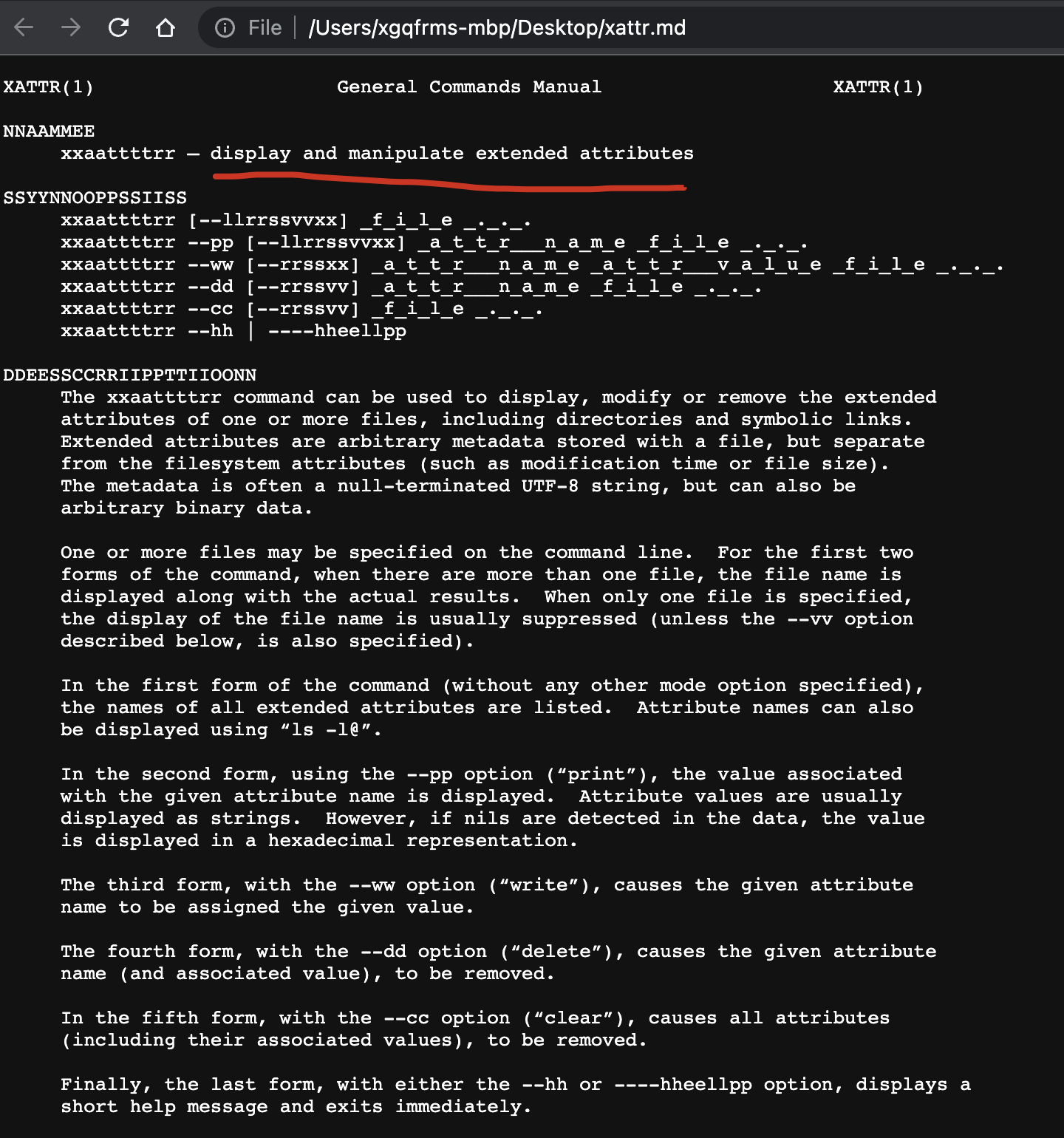
man xattr
xattrXATTR(1) General Commands Manual XATTR(1)
NNAAMMEE
xxaattttrr – display and manipulate extended attributes
SSYYNNOOPPSSIISS
xxaattttrr [--llrrssvvxx] _f_i_l_e _._._.
xxaattttrr --pp [--llrrssvvxx] _a_t_t_r___n_a_m_e _f_i_l_e _._._.
xxaattttrr --ww [--rrssxx] _a_t_t_r___n_a_m_e _a_t_t_r___v_a_l_u_e _f_i_l_e _._._.
xxaattttrr --dd [--rrssvv] _a_t_t_r___n_a_m_e _f_i_l_e _._._.
xxaattttrr --cc [--rrssvv] _f_i_l_e _._._.
xxaattttrr --hh | ----hheellpp
DDEESSCCRRIIPPTTIIOONN
The xxaattttrr command can be used to display, modify or remove the extended
attributes of one or more files, including directories and symbolic links.
Extended attributes are arbitrary metadata stored with a file, but separate
from the filesystem attributes (such as modification time or file size).
The metadata is often a null-terminated UTF-8 string, but can also be
arbitrary binary data.
One or more files may be specified on the command line. For the first two
forms of the command, when there are more than one file, the file name is
displayed along with the actual results. When only one file is specified,
the display of the file name is usually suppressed (unless the --vv option
described below, is also specified).
In the first form of the command (without any other mode option specified),
the names of all extended attributes are listed. Attribute names can also
be displayed using “ls -l@”.
In the second form, using the --pp option (“print”), the value associated
with the given attribute name is displayed. Attribute values are usually
displayed as strings. However, if nils are detected in the data, the value
is displayed in a hexadecimal representation.
The third form, with the --ww option (“write”), causes the given attribute
name to be assigned the given value.
The fourth form, with the --dd option (“delete”), causes the given attribute
name (and associated value), to be removed.
In the fifth form, with the --cc option (“clear”), causes all attributes
(including their associated values), to be removed.
Finally, the last form, with either the --hh or ----hheellpp option, displays a
short help message and exits immediately.
OOPPTTIIOONNSS
--ll By default, the first two command forms either displays just the
attribute names or values, respectively. The --ll option causes both the
attribute names and corresponding values to be displayed. For
hexadecimal display of values, the output is preceeded with the
hexadecimal offset values and followed by ASCII display, enclosed by
“|”.
--rr If a file argument is a directory, act as if the entire contents of the
directory recursively were also specified (so that every file in the
directory tree is acted upon).
--ss If a file argument is a symbolic link, act on the symbolic link itself,
rather than the file that the symbolic link points at.
--vv Force the file name to be displayed, even for a single file.
--xx Force the attribute value to be displayed in the hexadecimal
representation.
The --ww option normally assumes the input attribute value is a string.
Specifying the --xx option causes xxaattttrr to expect the input in
hexadecimal (whitespace is ignored). The xxd(1) command can be used to
create hexadecimal representations from exising binary data, to pass to
xxaattttrr.
EEXXIITT SSTTAATTUUSS
The xxaattttrr command exits with zero status on success. On error, non-zero is
returned, and an error message is printed to the standard error. For
system call errors, both the error code and error string are printed (see
getxattr(2), listxattr(2), removexattr(2) and setxattr(2) for a complete
list of possible error codes).
Some attribute data may have a fixed length that is enforced by the system.
For example,
% xattr -w com.apple.FinderInfo 0 foo
xattr: [Errno 34] Result too large: 'foo'
The com.apple.FinderInfo attribute must be 32 bytes in length.
EEXXAAMMPPLLEESS
This example copies the com.apple.FinderInfo attribute from the /usr
directory to the MyDir directory:
% xattr -px com.apple.FinderInfo /usr
00 00 00 00 00 00 00 00 40 00 00 00 00 00 00 00
00 00 00 00 00 00 00 00 00 00 00 00 00 00 00 00
% xattr -l MyDir
% xattr -wx com.apple.FinderInfo \
"`xattr -px com.apple.FinderInfo /usr`" MyDir
% xattr -l MyDir
com.apple.FinderInfo:
00000000 00 00 00 00 00 00 00 00 40 00 00 00 00 00 00 00 |........@.......|
00000010 00 00 00 00 00 00 00 00 00 00 00 00 00 00 00 00 |................|
00000020
SSEEEE AALLSSOO
ls(1), xxd(1), getxattr(2), listxattr(2), removexattr(2), setxattr(2)
macOS 12.3 November 29, 2010 macOS 12.3
demos
error ❌
“Custom-Chrome.app” is damaged and can’t be opened. You should move it to the Trash.

solution ✅
# $ sudo spctl --master-disable
$ xattr -cr /Users/$USER/Desktop/Custom-Chrome.app
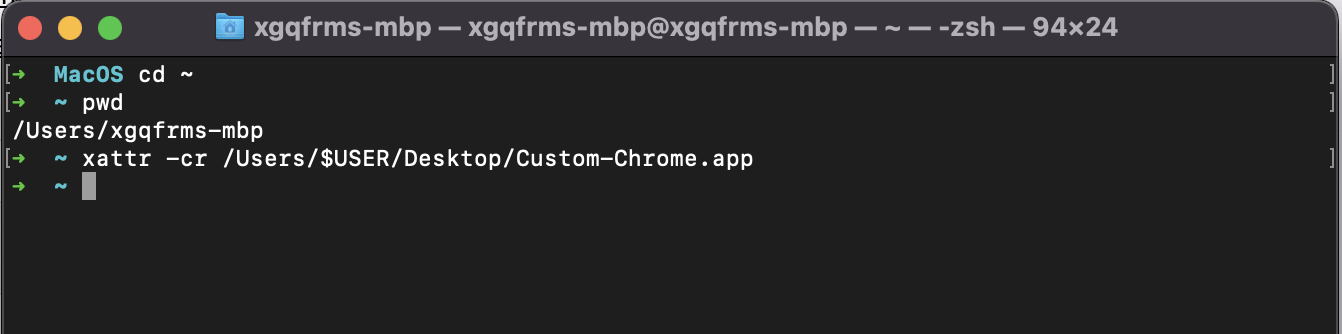
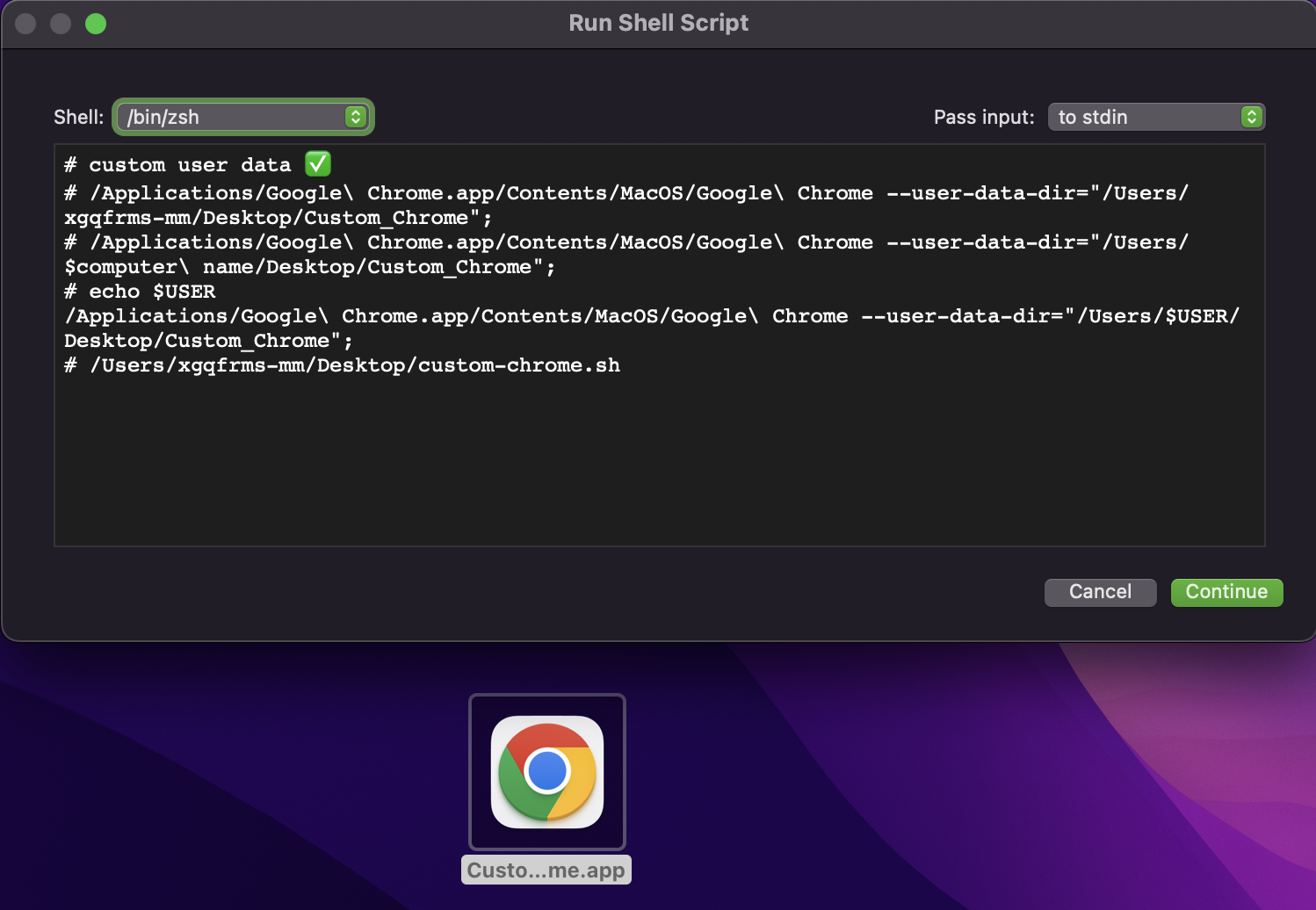
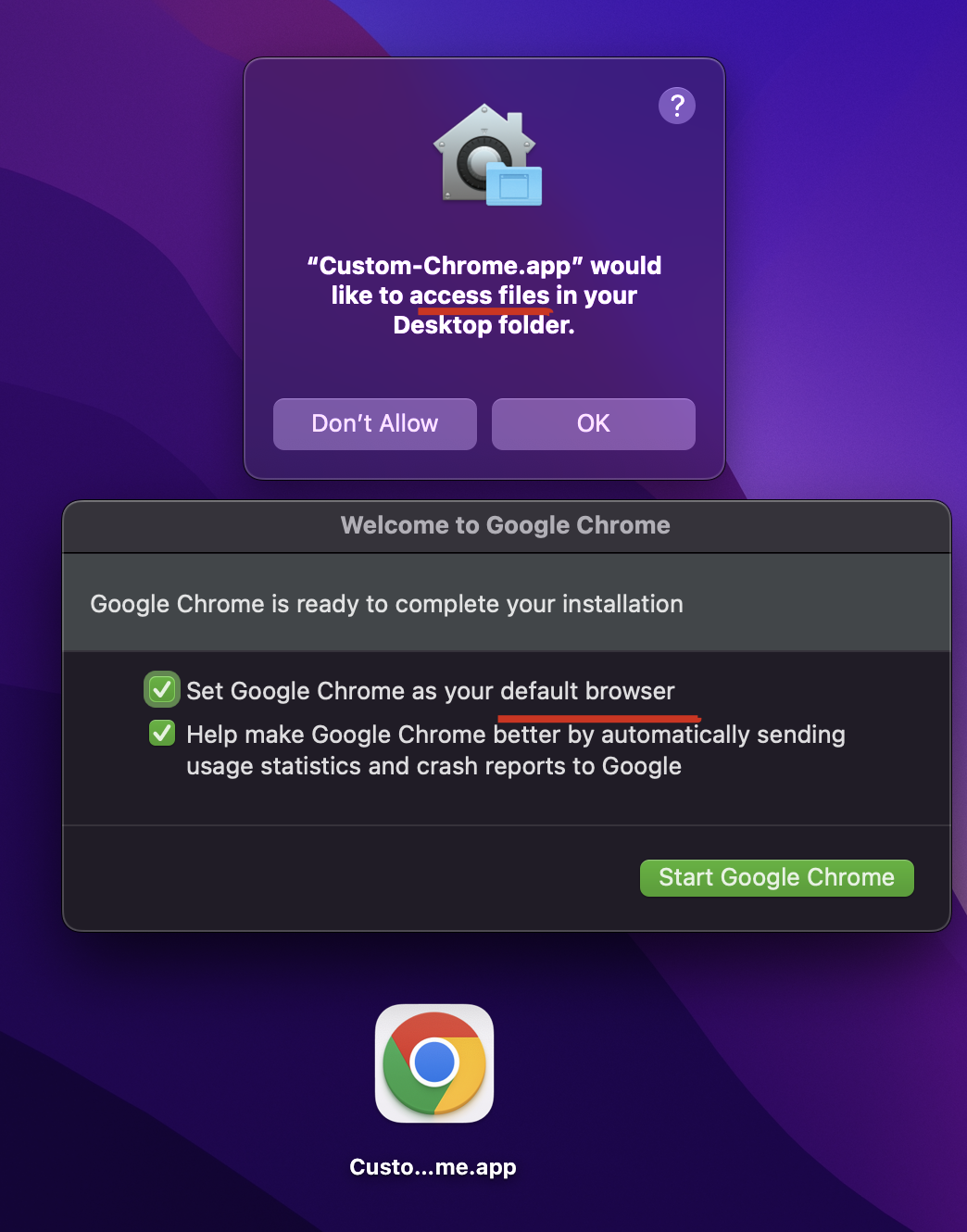
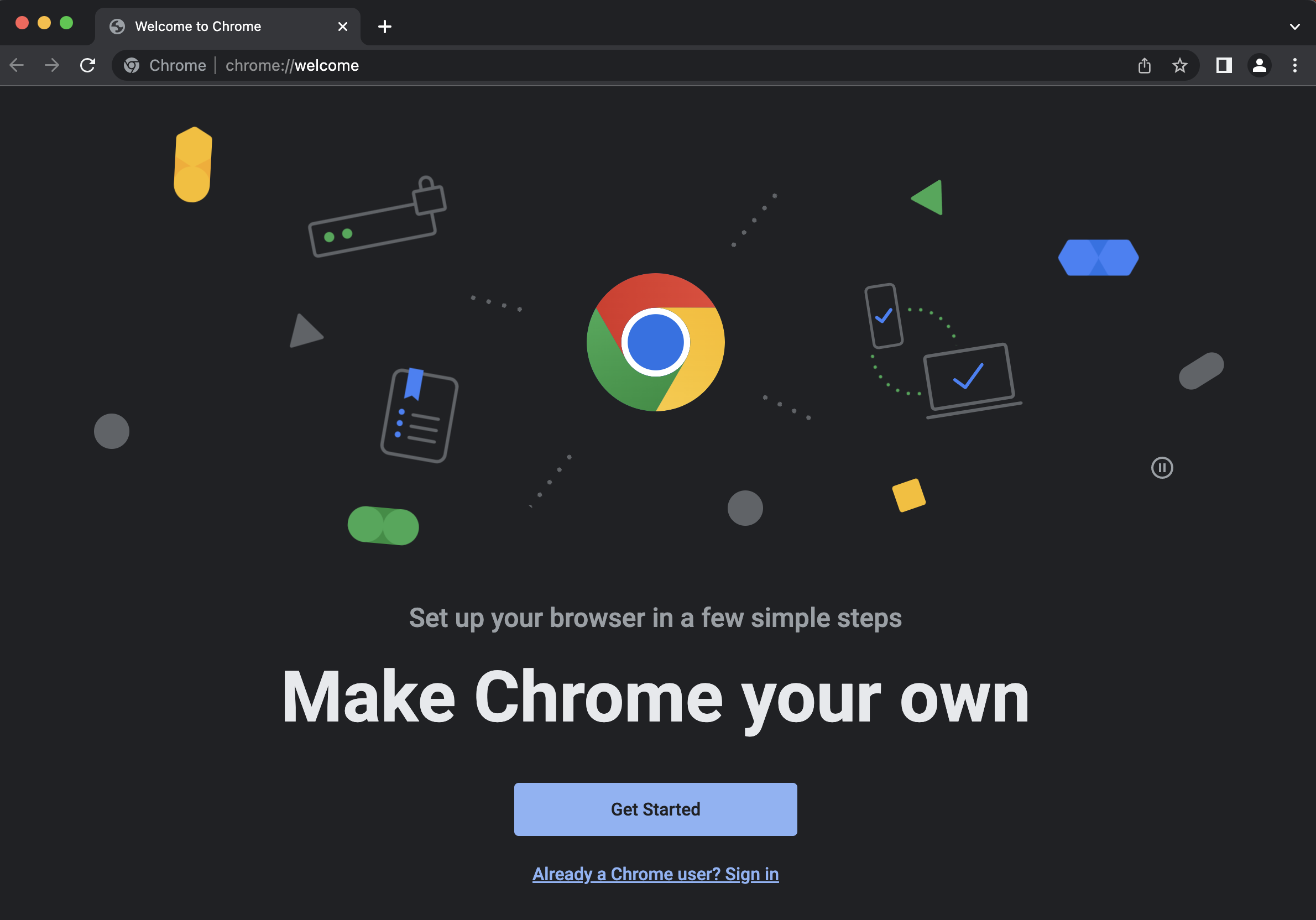

(🐞 反爬虫测试!打击盗版⚠️)如果你看到这个信息, 说明这是一篇剽窃的文章,请访问 https://www.cnblogs.com/xgqfrms/ 查看原创文章!
refs
©xgqfrms 2012-2021
www.cnblogs.com/xgqfrms 发布文章使用:只允许注册用户才可以访问!
原创文章,版权所有©️xgqfrms, 禁止转载 🈲️,侵权必究⚠️!
本文首发于博客园,作者:xgqfrms,原文链接:https://www.cnblogs.com/xgqfrms/p/16995435.html
未经授权禁止转载,违者必究!


