macOS 应用多开 Google Chrome 应用分身 All In One
macOS 应用多开 Google Chrome 应用分身 All In One
Google Chrome 浏览器副本
应用多开,应用场景
- 区分个人和办公环境, 一个 app 登录多个不同的环境,数据隔离
- 节约磁盘空间,避免安装多个 Chrome, 如 dev,beta, canary, enterprise 等
- 创建无插件的干净的测试环境
- 举一反三, Windows => macOS
- 技术分享,前端后端测试,保持环境一致性,避免出现不必要的环境问题,导致出现业务方互相扯皮的现象
macOS Chrome 应用分身
应用分身原理:创建不同的用户数据存放目录
--user-data-dir
# custom user data ✅
/Applications/Google\ Chrome.app/Contents/MacOS/Google\ Chrome --user-data-dir="/Users/xgqfrms-mm/Desktop/Custom_Chrome";
solutions
- shell script &
alias
custom-chrome.sh
#!/bin/bash
# 执行 Chrome.app
# /Applications/Google\ Chrome.app/Contents/MacOS/Google\ Chrome ;
# custom user data ✅
# /Applications/Google\ Chrome.app/Contents/MacOS/Google\ Chrome --user-data-dir="/Users/xgqfrms-mm/Desktop/Custom_Chrome";
# alias 不是可执行文件 ❌ Custom Google Chrome
# /Applications/Google\ Chrome.app/Contents/MacOS/Custom\ Google\ Chrome --user-data-dir="/Users/xgqfrms-mm/Desktop/Custom_Chrome";
# /Users/xgqfrms-mm/Desktop/custom-chrome.sh
# chmod +x ./custom-chrome.sh
# /Users/xgqfrms-mm/Desktop/Custom_Chrome
# mkdir Custom_Chrome
# /Users/xgqfrms-mm/Library/Google/
# /Users/xgqfrms-mm/Library/Application Support/Google
# /Users/xgqfrms-mm/Library/Caches/Google
# echo $USER
# whoami
# who
# cd /Users/$USER/Desktop
# custom user data ✅
# /Applications/Google\ Chrome.app/Contents/MacOS/Google\ Chrome --user-data-dir="/Users/xgqfrms-mm/Desktop/Custom_Chrome";
# /Applications/Google\ Chrome.app/Contents/MacOS/Google\ Chrome --user-data-dir="/Users/$computer\ name/Desktop/Custom_Chrome";
# echo $USER 🚀
/Applications/Google\ Chrome.app/Contents/MacOS/Google\ Chrome --user-data-dir="/Users/$USER/Desktop/Custom_Chrome";
# /Users/xgqfrms-mm/Desktop/custom-chrome.sh
.zshrc 配置文件
# macOS Chrome 应用分身/应用双开
# /Applications/Google Chrome.app/Contents/MacOS
# https://www.cnblogs.com/xgqfrms/p/16993756.html
# 可执行脚本
# /Users/xgqfrms-mm/Desktop/custom-chrome.sh
# 用户数据
# /Users/xgqfrms-mm/Desktop/Custom_Chrome
# alias 全局快捷方式 $ccapp
alias ccapp='/Users/xgqfrms-mm/Desktop/custom-chrome.sh'
# source ~/.zshrc
custom chrome app => ccapp
# 全局 alias
# custom chrome app => ccapp
$ ccapp
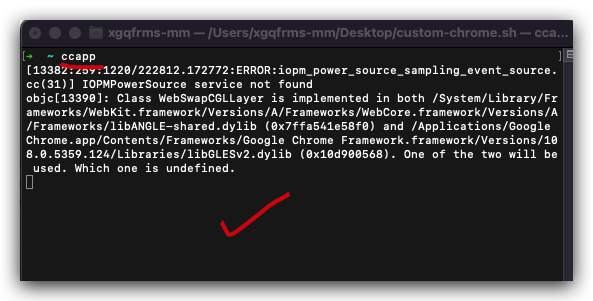

- custom chrome app
Automator Application workflow
//
| solution | steps | 截图 |
|---|---|---|
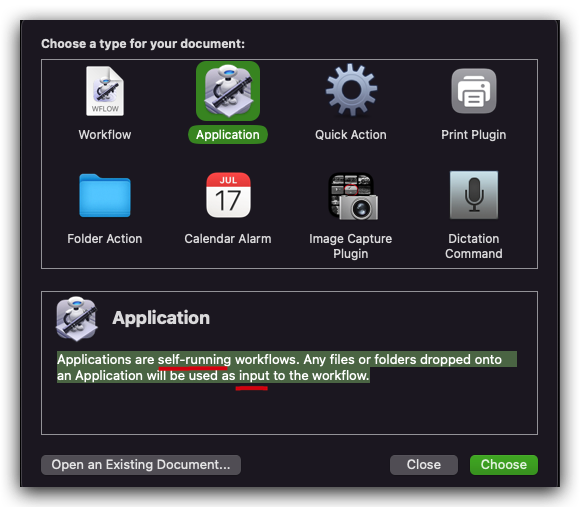 |
||
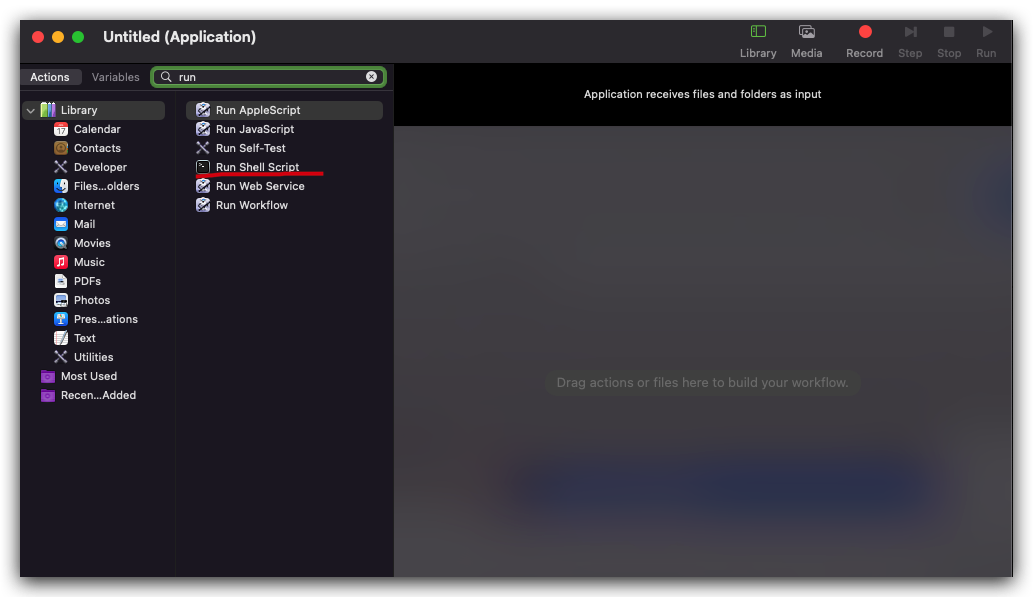 |
||
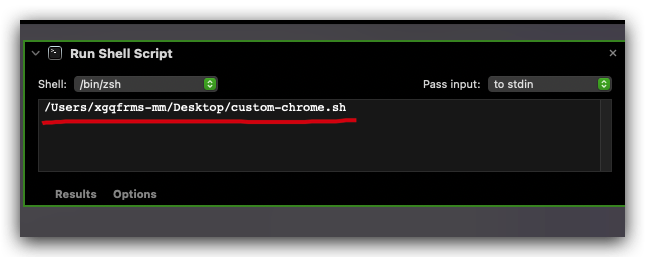 |
||
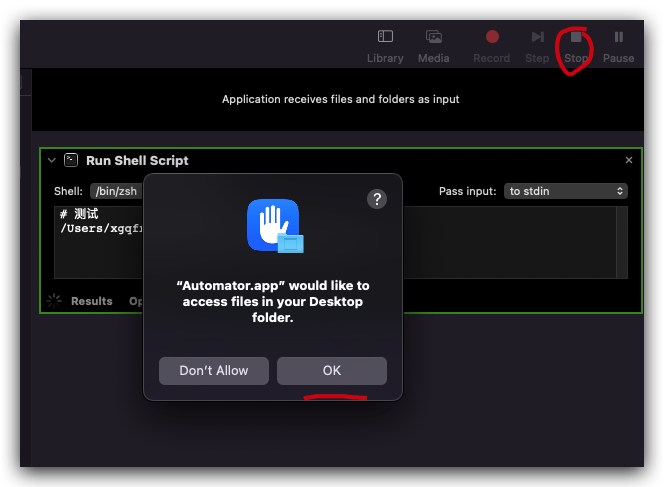 |
||
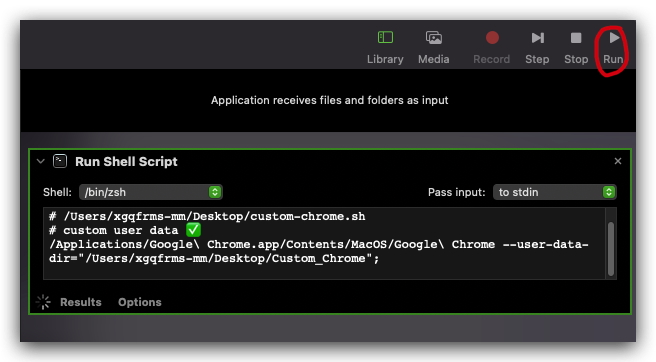 |
||
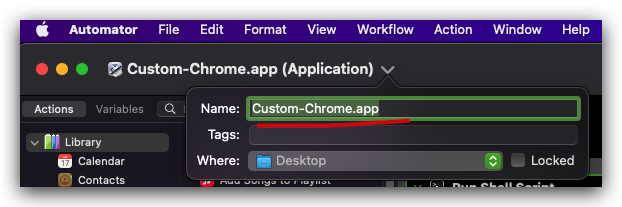 |
||
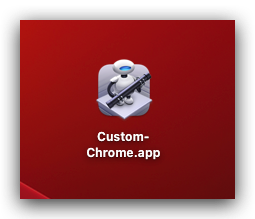 |
||
 |
||
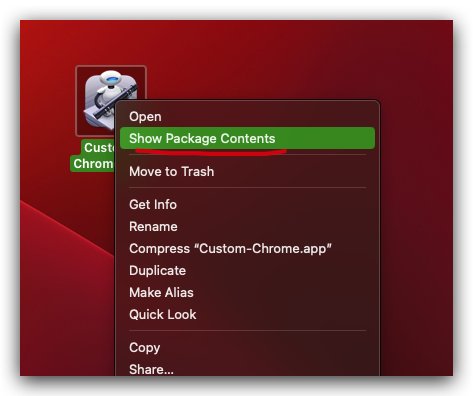 |
||
 |
||
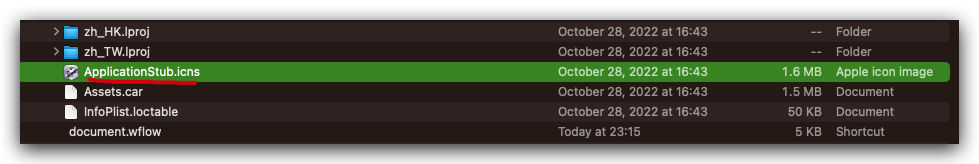 |
||
复制 Chrome .icns
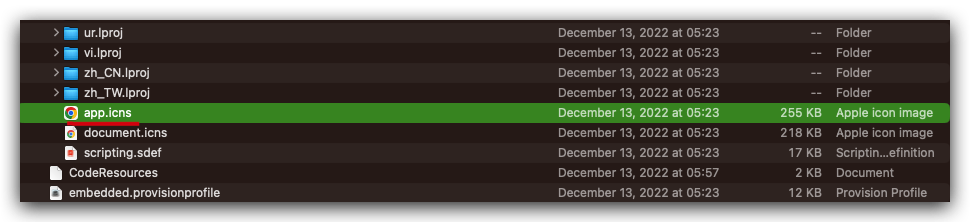
修改 /Users/xgqfrms-mm/Desktop/Custom-Chrome.app/Contents/_CodeSignature/CodeResources
<key>Resources/app.icns</key>
<!-- <key>Resources/ApplicationStub.icns</key> -->
| solution | steps | 截图 |
|---|---|---|
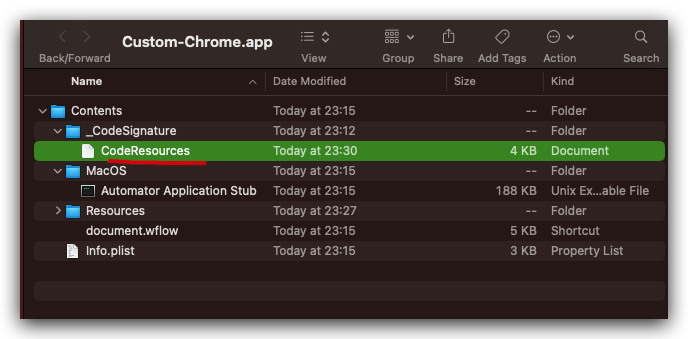 |
||
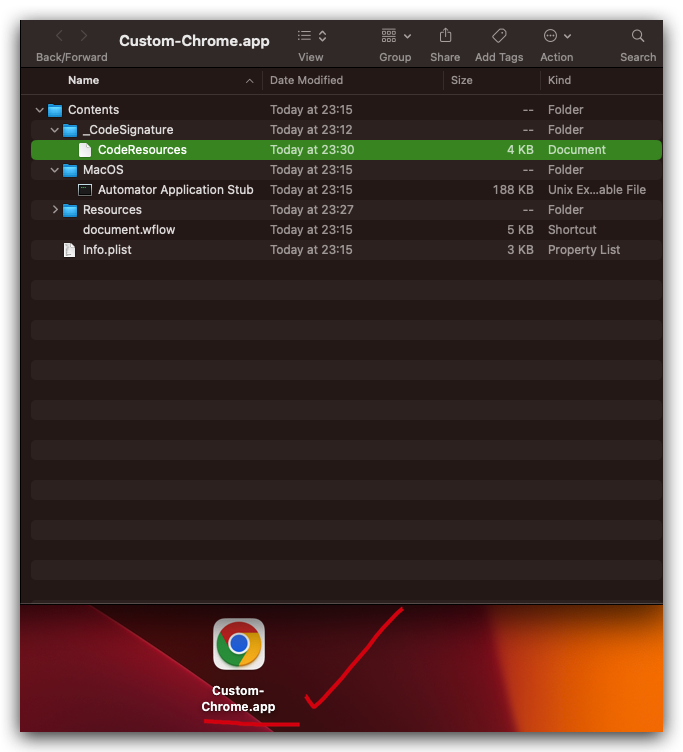 |
||
动态获取
$USER主机名/用户名
| solution | steps | 截图 |
|---|---|---|
 |
||
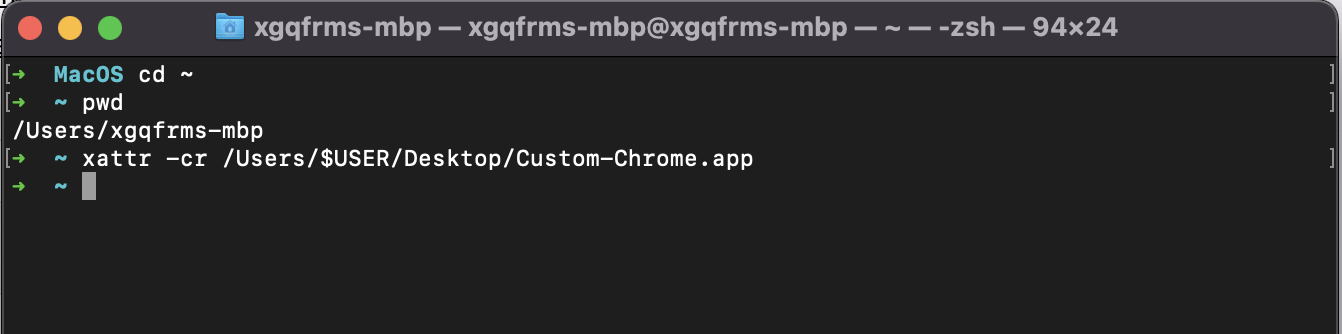 |
||
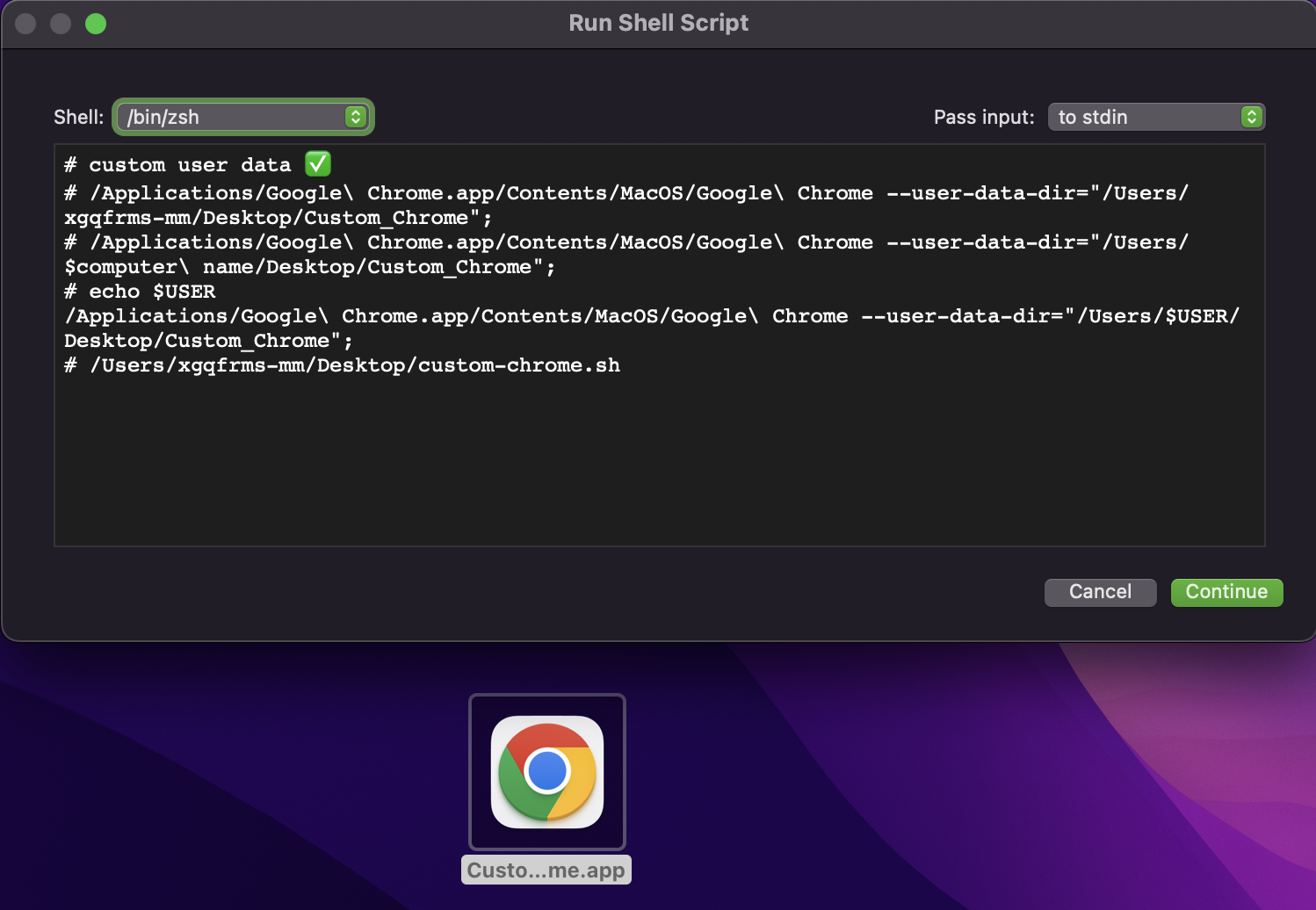 |
||
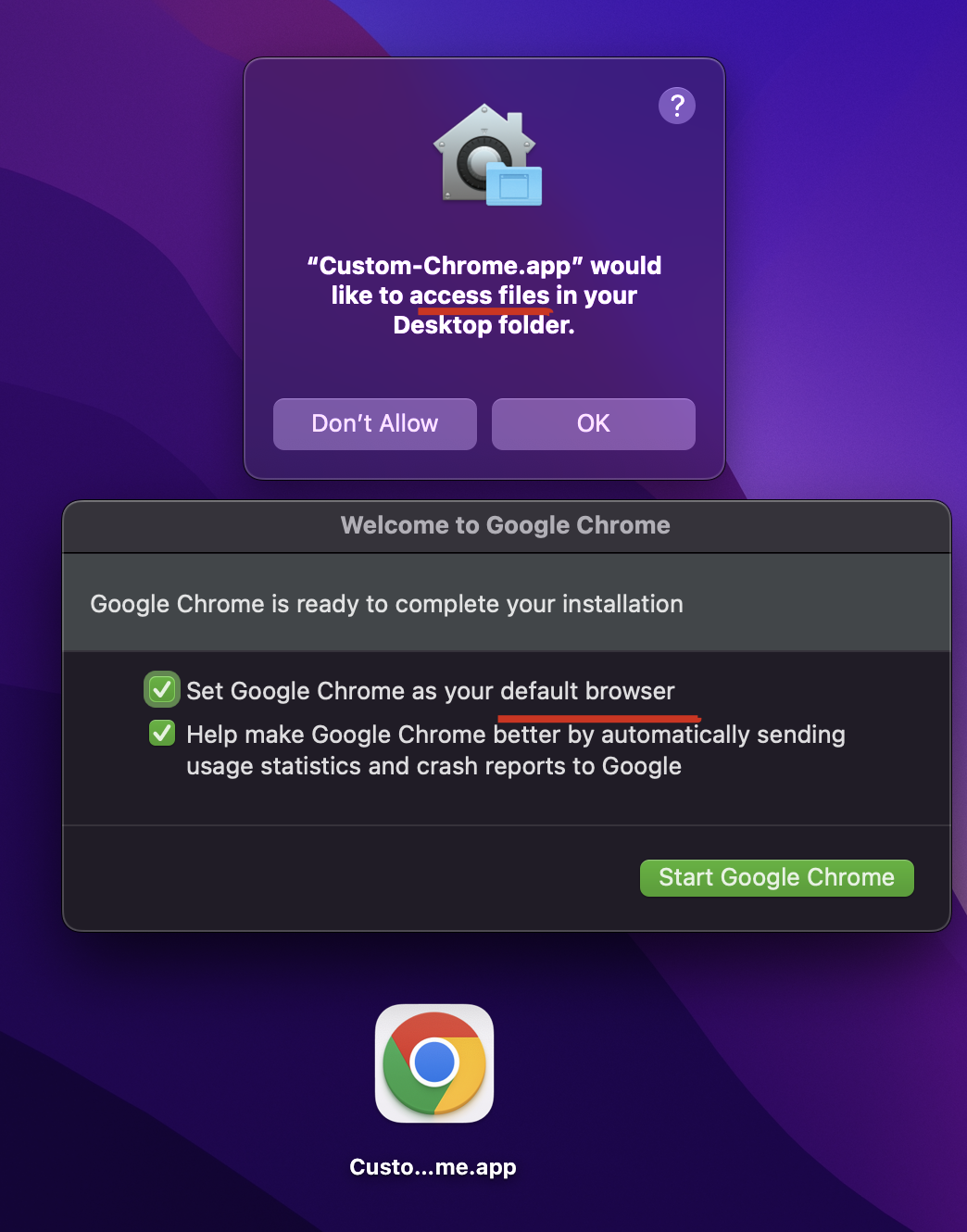 |
||
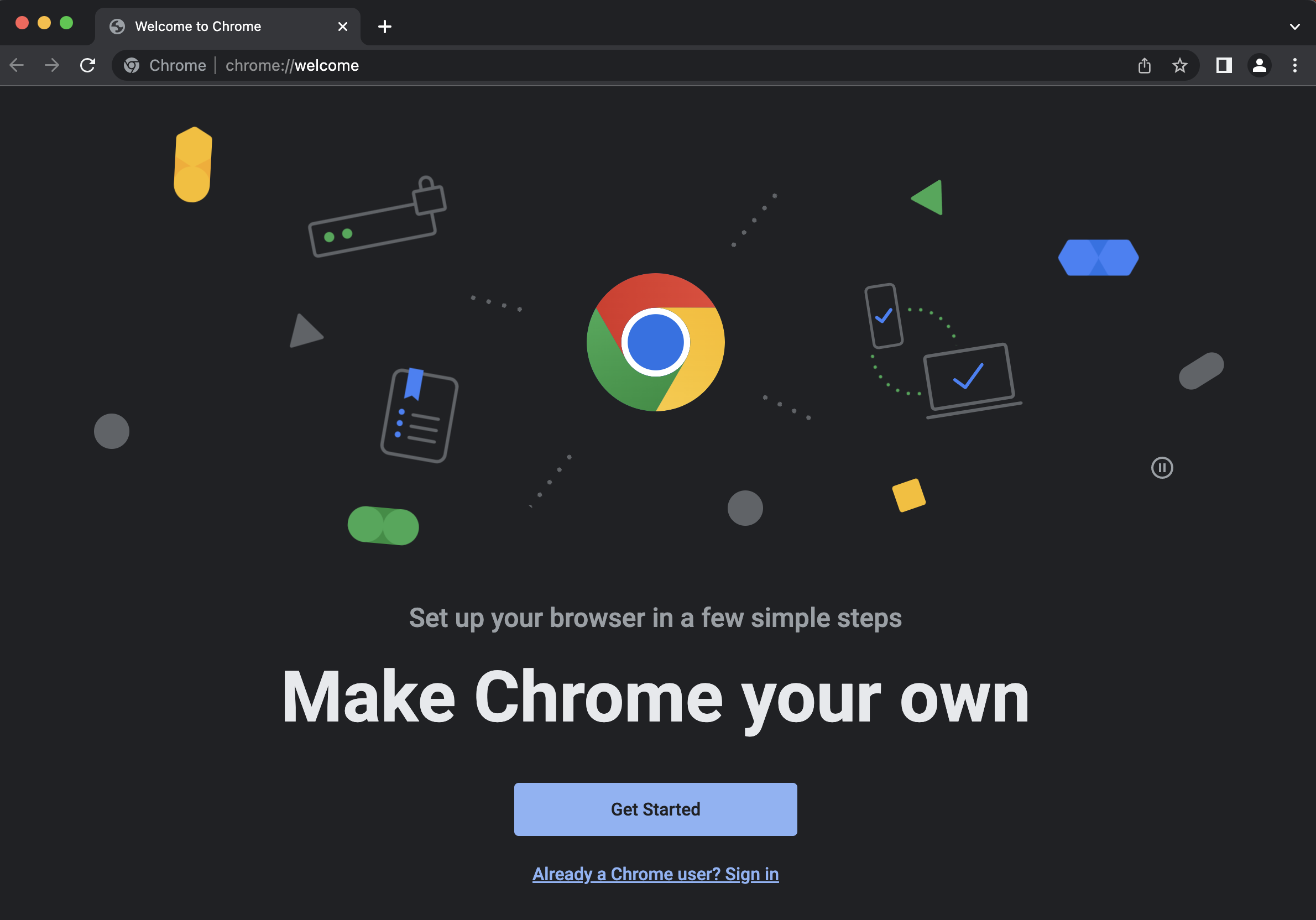 |
||
 |
||
fix: 分发复用
custom chrome appbugs
The application “Custom-Chrome.app” can’t be opened.
$ cd /Users/$USER/Desktop/Custom-Chrome.app/Contents/MacOS
$ chmod +x Automator\ Application\ Stub
| solution | steps | 截图 |
|---|---|---|
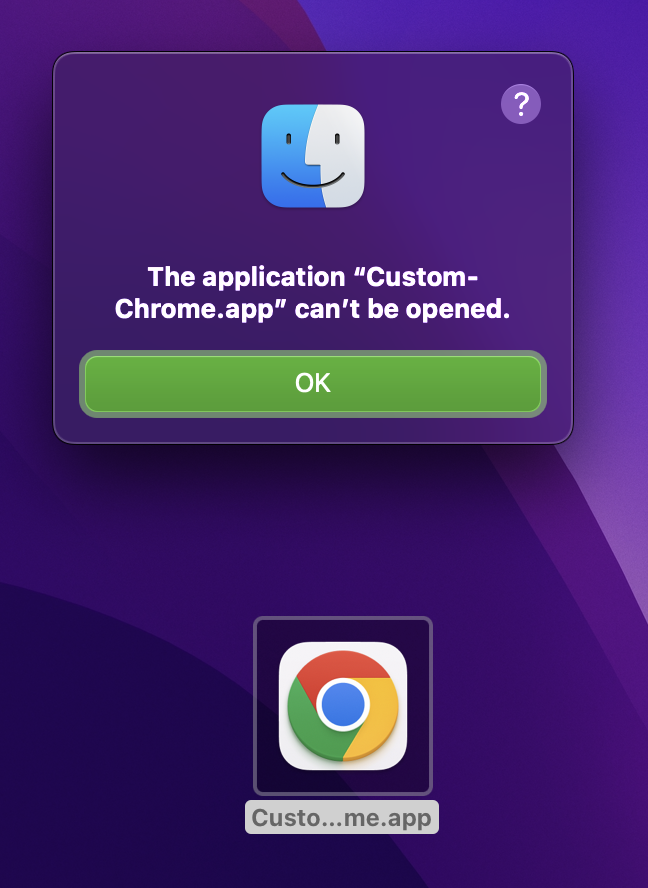 |
||
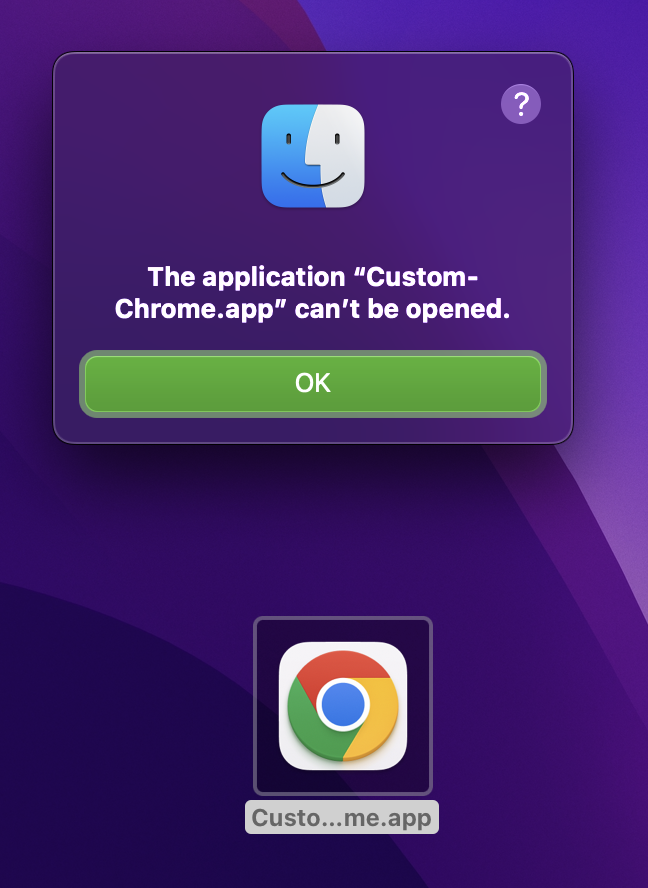 |
||
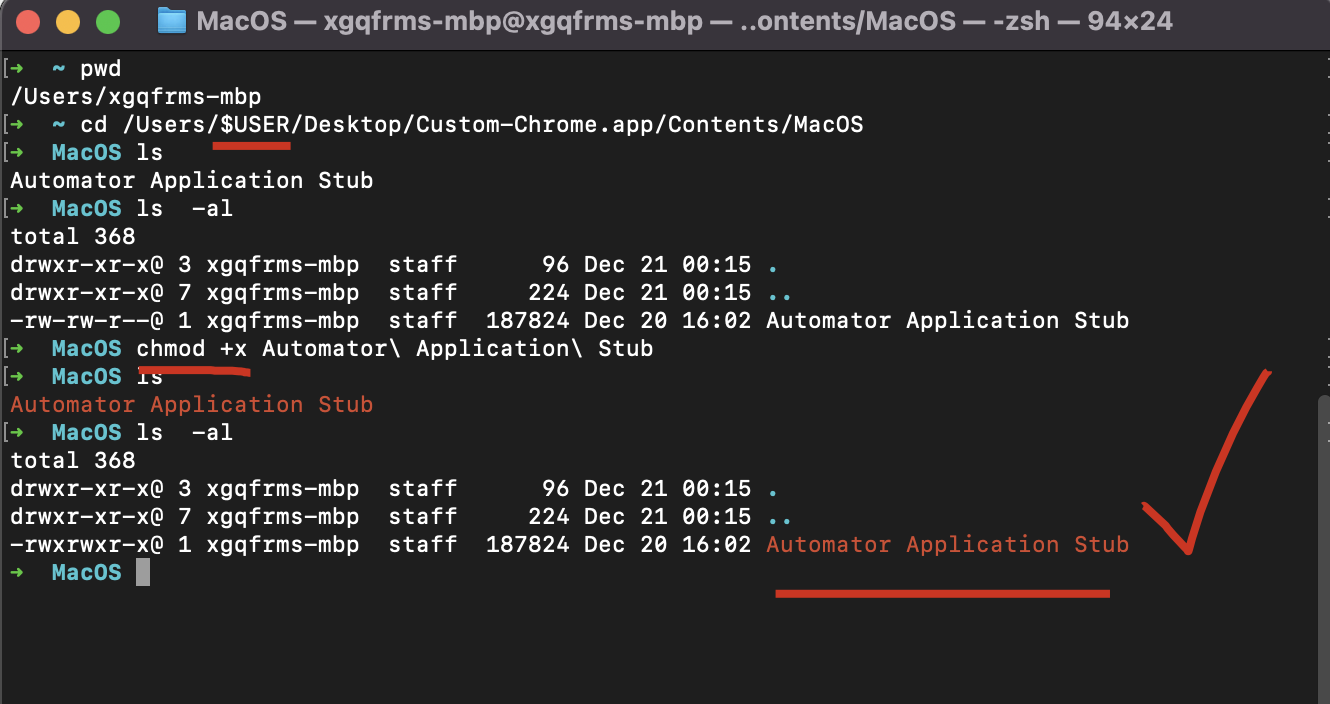 |
||
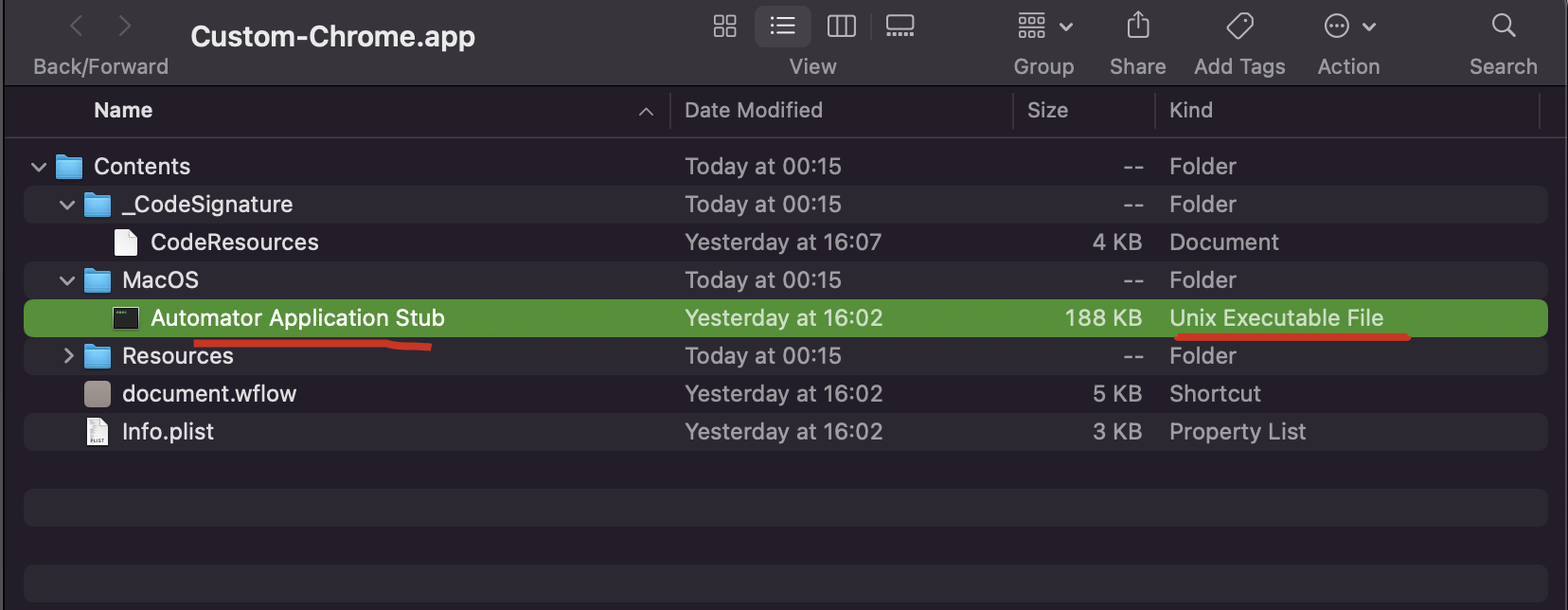 |
||
“Custom-Chrome.app” is damaged and can’t be opened. You should move it to the Trash.
# $ sudo spctl --master-disable
$ xattr -cr /Users/$USER/Desktop/Custom-Chrome.app
| solution | steps | 截图 |
|---|---|---|
 |
||
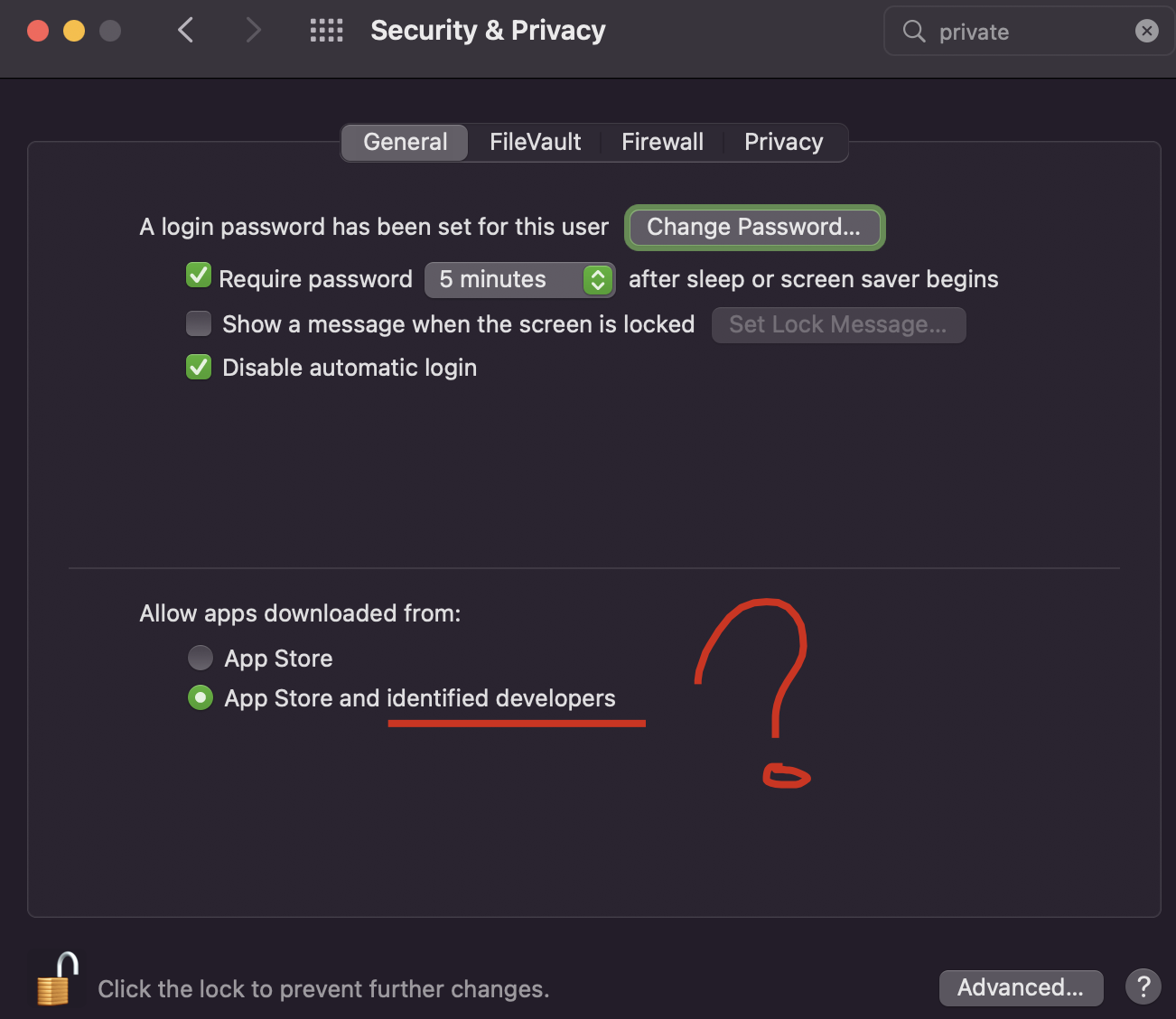 |
||
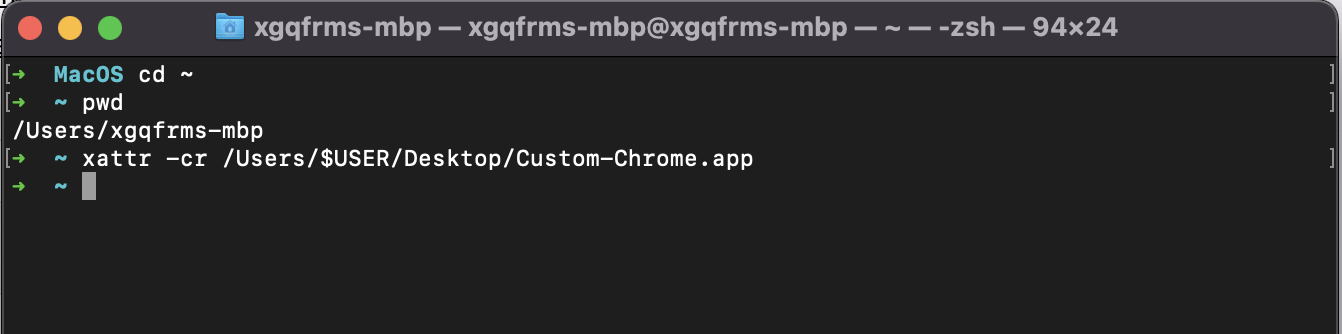 |
||
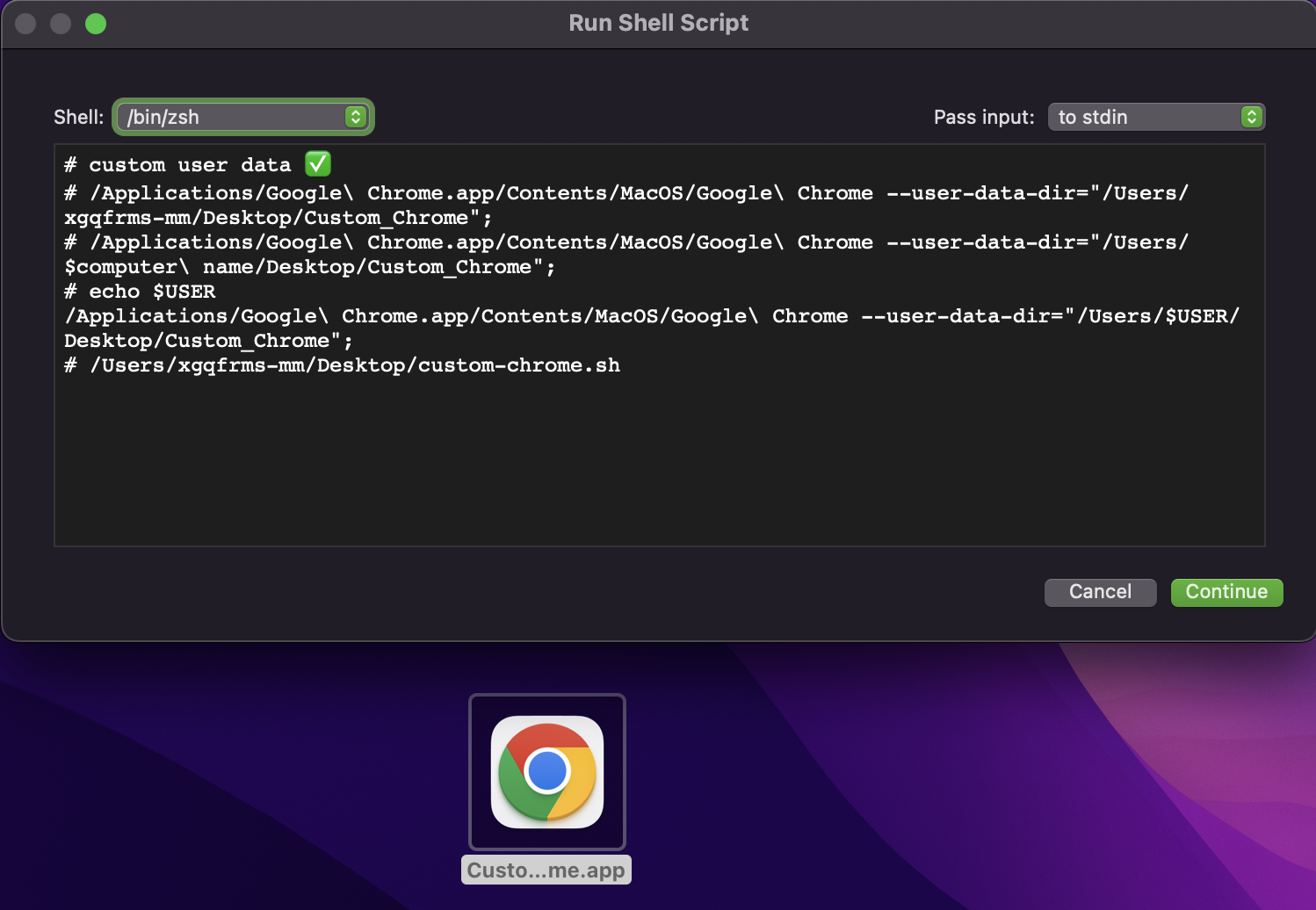 |
||
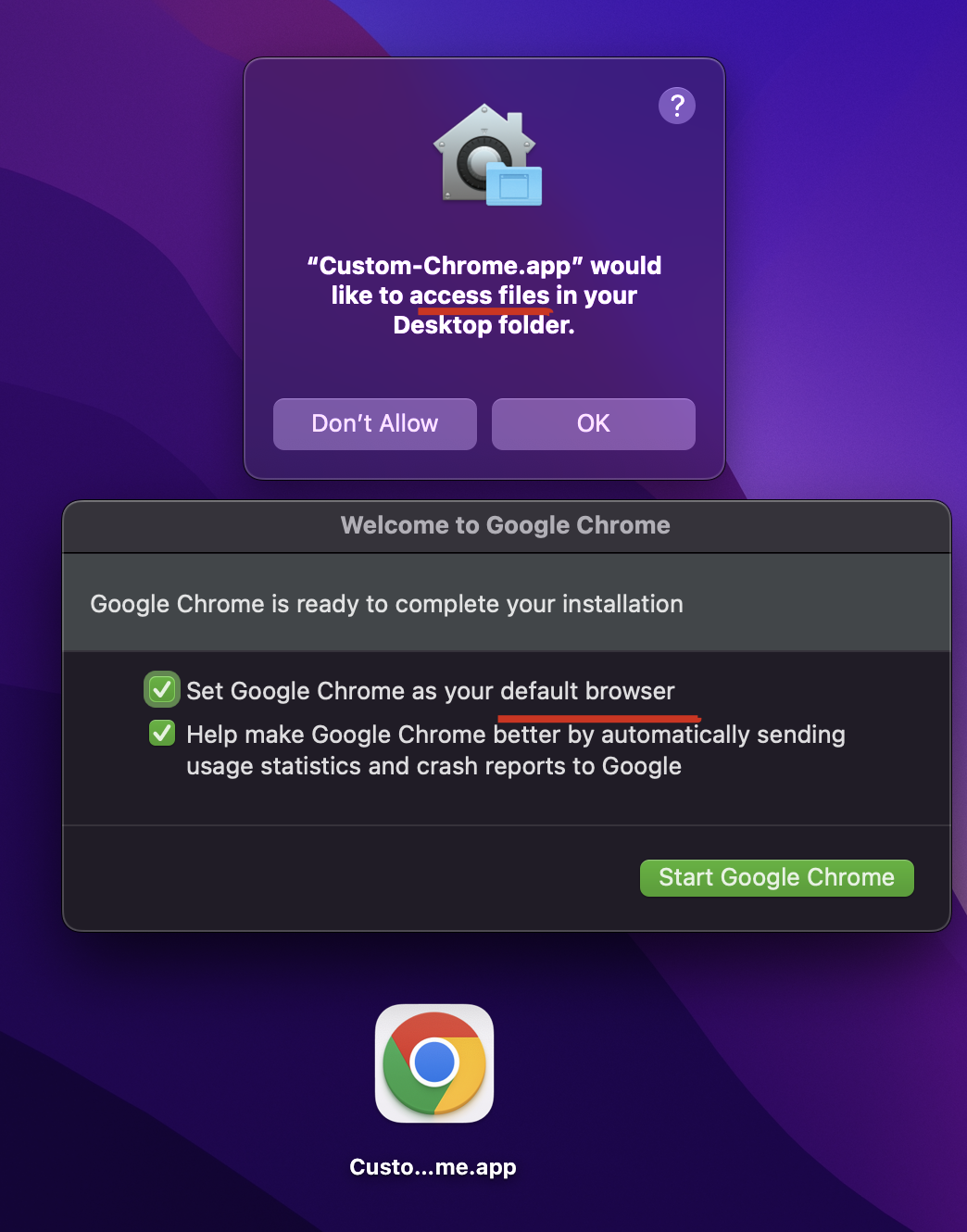 |
||
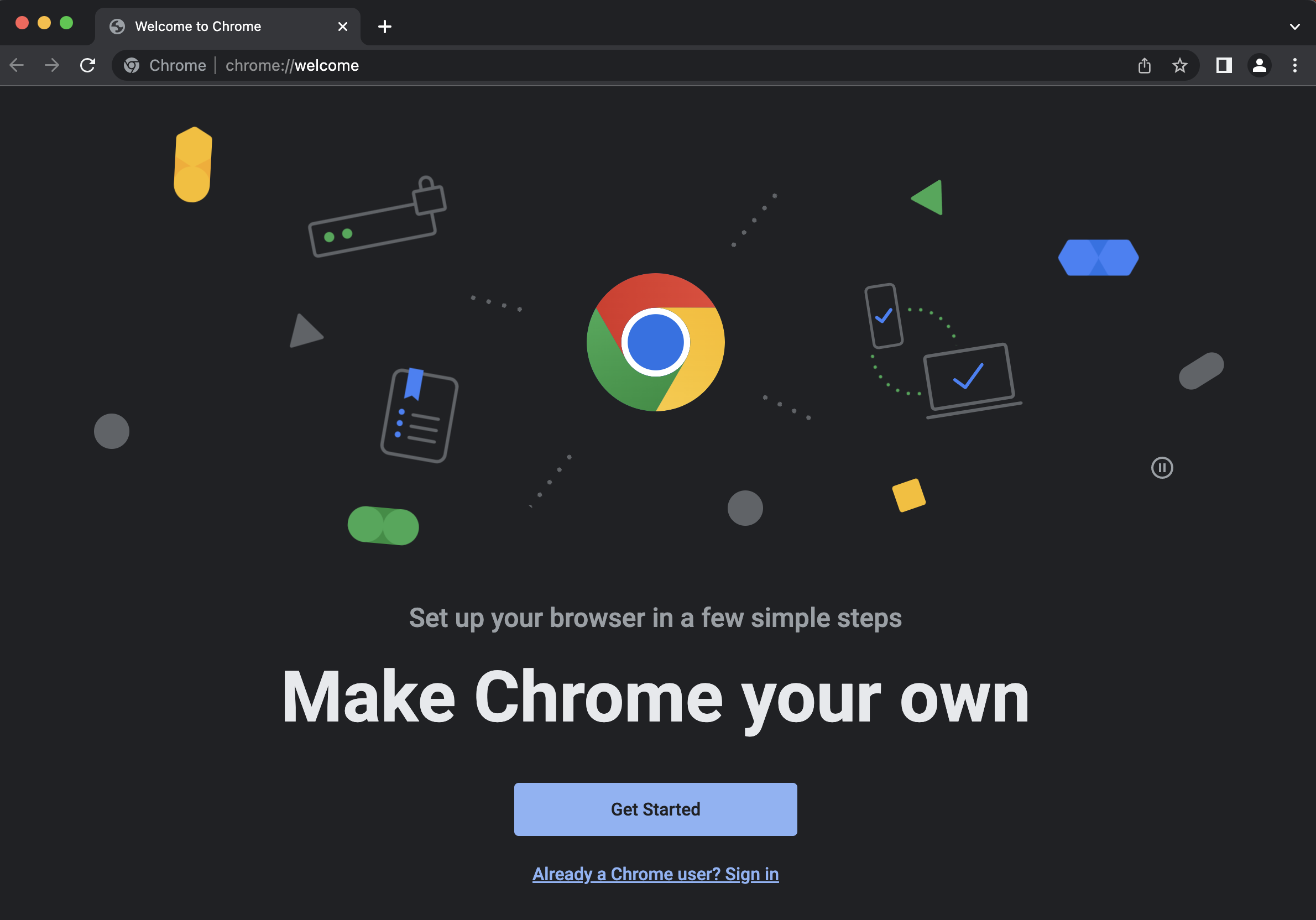 |
||
 |
||
Windows Chrome 应用分身
右键快捷链接,新建用户数据存放目录

https://www.cnblogs.com/xgqfrms/p/15348198.html
https://www.cnblogs.com/xgqfrms/p/9467482.html
(🐞 反爬虫测试!打击盗版⚠️)如果你看到这个信息, 说明这是一篇剽窃的文章,请访问 https://www.cnblogs.com/xgqfrms/ 查看原创文章!
how to run app alias in macOS terminal
https://wpbeaches.com/make-an-alias-in-bash-or-zsh-shell-in-macos-with-terminal/
https://macosx-faq.com/how-to-make-alias-with-terminal/
https://stackoverflow.com/questions/8967843/how-do-i-create-a-bash-alias
https://dev.to/stuartcreed/how-to-add-aliases-to-your-terminal-on-mac-os-53dl
https://dev.to/shoki/set-your-first-alias-command-in-mac-terminal-z-command-1m8l
如何把一个 Shell 脚本打包成一个 macOS App
$ tree
(app-name).app
├── Contents
│ └── MacOS
│ └── (app-name)
└── Icon
# demo
custom-chrome-app.app
├── Contents
│ └── macOS
│ └──custom-chrome-app
└── Icon
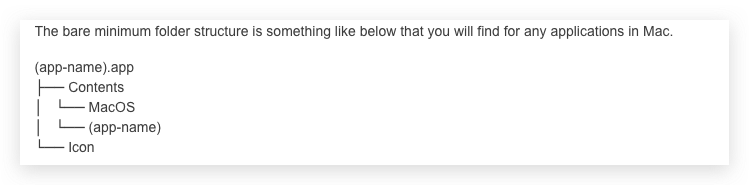
https://techtalkbook.com/create-mac-app-from-a-shell-script/
https://blog.csdn.net/julius_lee/article/details/104693979
https://codeantenna.com/a/5KZhhGEokh
https://juejin.cn/post/7123098435254747149
https://blog.csdn.net/saw471/article/details/104777938
https://juejin.cn/post/6844903893835448334
(🐞 反爬虫测试!打击盗版⚠️)如果你看到这个信息, 说明这是一篇剽窃的文章,请访问 https://www.cnblogs.com/xgqfrms/ 查看原创文章!
refs
Windows & Chrome 应用多开
https://www.cnblogs.com/xgqfrms/p/9467482.html
macOS & Chrome 应用多开
https://www.cnblogs.com/xgqfrms/p/16993756.html
Custom-Chrome.app
https://github.com/xgqfrms/GMS/tree/master/Chrome/macOS
https://github.com/xgqfrms/GMS/blob/master/Chrome/macOS/readme.md#custom-chromeapp
https://zzk.cnblogs.com/s?w=blog%3Axgqfrms Chrome 应用分身
https://www.zhihu.com/question/360558369
©xgqfrms 2012-2021
www.cnblogs.com/xgqfrms 发布文章使用:只允许注册用户才可以访问!
原创文章,版权所有©️xgqfrms, 禁止转载 🈲️,侵权必究⚠️!
本文首发于博客园,作者:xgqfrms,原文链接:https://www.cnblogs.com/xgqfrms/p/16993756.html
未经授权禁止转载,违者必究!

