Linux bash sed command All In One
Linux bash sed command All In One
# man sed
$ cat ./man-docs/man-sed.md
# man sed
$ cat ./man-docs/man-sed.md
$ man sed
SED(1) User Commands SED(1)
NAME
sed - stream editor for filtering and transforming text
SYNOPSIS
sed [OPTION]... {script-only-if-no-other-script} [input-file]...
DESCRIPTION
Sed is a stream editor. A stream editor is used to perform basic text transforma‐
tions on an input stream (a file or input from a pipeline). While in some ways sim‐
ilar to an editor which permits scripted edits (such as ed), sed works by making
only one pass over the input(s), and is consequently more efficient. But it is
sed's ability to filter text in a pipeline which particularly distinguishes it from
other types of editors.
-n, --quiet, --silent
suppress automatic printing of pattern space
--debug
annotate program execution
-e script, --expression=script
add the script to the commands to be executed
-f script-file, --file=script-file
add the contents of script-file to the commands to be executed
--follow-symlinks
follow symlinks when processing in place
-i[SUFFIX], --in-place[=SUFFIX]
edit files in place (makes backup if SUFFIX supplied)
-l N, --line-length=N
specify the desired line-wrap length for the `l' command
--posix
disable all GNU extensions.
-E, -r, --regexp-extended
use extended regular expressions in the script (for portability use POSIX
-E).
-s, --separate
consider files as separate rather than as a single, continuous long stream.
--sandbox
operate in sandbox mode (disable e/r/w commands).
-u, --unbuffered
load minimal amounts of data from the input files and flush the output buf‐
fers more often
-z, --null-data
separate lines by NUL characters
--help
display this help and exit
--version
output version information and exit
If no -e, --expression, -f, or --file option is given, then the first non-option ar‐
gument is taken as the sed script to interpret. All remaining arguments are names
of input files; if no input files are specified, then the standard input is read.
GNU sed home page: <https://www.gnu.org/software/sed/>. General help using GNU
software: <https://www.gnu.org/gethelp/>. E-mail bug reports to: <bug-sed@gnu.org>.
COMMAND SYNOPSIS
This is just a brief synopsis of sed commands to serve as a reminder to those who
already know sed; other documentation (such as the texinfo document) must be con‐
sulted for fuller descriptions.
Zero-address ``commands''
: label
Label for b and t commands.
#comment
The comment extends until the next newline (or the end of a -e script frag‐
ment).
} The closing bracket of a { } block.
Zero- or One- address commands
= Print the current line number.
a \
text Append text, which has each embedded newline preceded by a backslash.
i \
text Insert text, which has each embedded newline preceded by a backslash.
q [exit-code]
Immediately quit the sed script without processing any more input, except
that if auto-print is not disabled the current pattern space will be printed.
The exit code argument is a GNU extension.
Q [exit-code]
Immediately quit the sed script without processing any more input. This is a
GNU extension.
r filename
Append text read from filename.
R filename
Append a line read from filename. Each invocation of the command reads a
line from the file. This is a GNU extension.
Commands which accept address ranges
{ Begin a block of commands (end with a }).
b label
Branch to label; if label is omitted, branch to end of script.
c \
text Replace the selected lines with text, which has each embedded newline pre‐
ceded by a backslash.
d Delete pattern space. Start next cycle.
D If pattern space contains no newline, start a normal new cycle as if the d
command was issued. Otherwise, delete text in the pattern space up to the
first newline, and restart cycle with the resultant pattern space, without
reading a new line of input.
h H Copy/append pattern space to hold space.
g G Copy/append hold space to pattern space.
l List out the current line in a ``visually unambiguous'' form.
l width
List out the current line in a ``visually unambiguous'' form, breaking it at
width characters. This is a GNU extension.
n N Read/append the next line of input into the pattern space.
p Print the current pattern space.
P Print up to the first embedded newline of the current pattern space.
s/regexp/replacement/
Attempt to match regexp against the pattern space. If successful, replace
that portion matched with replacement. The replacement may contain the spe‐
cial character & to refer to that portion of the pattern space which matched,
and the special escapes \1 through \9 to refer to the corresponding matching
sub-expressions in the regexp.
t label
If a s/// has done a successful substitution since the last input line was
read and since the last t or T command, then branch to label; if label is
omitted, branch to end of script.
T label
If no s/// has done a successful substitution since the last input line was
read and since the last t or T command, then branch to label; if label is
omitted, branch to end of script. This is a GNU extension.
w filename
Write the current pattern space to filename.
W filename
Write the first line of the current pattern space to filename. This is a GNU
extension.
x Exchange the contents of the hold and pattern spaces.
y/source/dest/
Transliterate the characters in the pattern space which appear in source to
the corresponding character in dest.
Addresses
Sed commands can be given with no addresses, in which case the command will be exe‐
cuted for all input lines; with one address, in which case the command will only be
executed for input lines which match that address; or with two addresses, in which
case the command will be executed for all input lines which match the inclusive
range of lines starting from the first address and continuing to the second address.
Three things to note about address ranges: the syntax is addr1,addr2 (i.e., the ad‐
dresses are separated by a comma); the line which addr1 matched will always be ac‐
cepted, even if addr2 selects an earlier line; and if addr2 is a regexp, it will not
be tested against the line that addr1 matched.
After the address (or address-range), and before the command, a ! may be inserted,
which specifies that the command shall only be executed if the address (or address-
range) does not match.
The following address types are supported:
number Match only the specified line number (which increments cumulatively across
files, unless the -s option is specified on the command line).
first~step
Match every step'th line starting with line first. For example, ``sed -n
1~2p'' will print all the odd-numbered lines in the input stream, and the ad‐
dress 2~5 will match every fifth line, starting with the second. first can
be zero; in this case, sed operates as if it were equal to step. (This is an
extension.)
$ Match the last line.
/regexp/
Match lines matching the regular expression regexp. Matching is performed on
the current pattern space, which can be modified with commands such as
``s///''.
\cregexpc
Match lines matching the regular expression regexp. The c may be any charac‐
ter.
GNU sed also supports some special 2-address forms:
0,addr2
Start out in "matched first address" state, until addr2 is found. This is
similar to 1,addr2, except that if addr2 matches the very first line of input
the 0,addr2 form will be at the end of its range, whereas the 1,addr2 form
will still be at the beginning of its range. This works only when addr2 is a
regular expression.
addr1,+N
Will match addr1 and the N lines following addr1.
addr1,~N
Will match addr1 and the lines following addr1 until the next line whose in‐
put line number is a multiple of N.
REGULAR EXPRESSIONS
POSIX.2 BREs should be supported, but they aren't completely because of performance
problems. The \n sequence in a regular expression matches the newline character,
and similarly for \a, \t, and other sequences. The -E option switches to using ex‐
tended regular expressions instead; it has been supported for years by GNU sed, and
is now included in POSIX.
BUGS
E-mail bug reports to bug-sed@gnu.org. Also, please include the output of ``sed
--version'' in the body of your report if at all possible.
AUTHOR
Written by Jay Fenlason, Tom Lord, Ken Pizzini, Paolo Bonzini, Jim Meyering, and As‐
saf Gordon. GNU sed home page: <https://www.gnu.org/software/sed/>. General help
using GNU software: <https://www.gnu.org/gethelp/>. E-mail bug reports to: <bug-
sed@gnu.org>.
COPYRIGHT
Copyright © 2018 Free Software Foundation, Inc. License GPLv3+: GNU GPL version 3
or later <https://gnu.org/licenses/gpl.html>.
This is free software: you are free to change and redistribute it. There is NO WAR‐
RANTY, to the extent permitted by law.
SEE ALSO
awk(1), ed(1), grep(1), tr(1), perlre(1), sed.info, any of various books on sed, the
sed FAQ (http://sed.sf.net/grabbag/tutorials/sedfaq.txt), http://sed.sf.net/grab‐
bag/.
The full documentation for sed is maintained as a Texinfo manual. If the info and
sed programs are properly installed at your site, the command
info sed
should give you access to the complete manual.
sed 4.7 December 2018 SED(1)
sed
sed, a stream editor
sed,流编辑器
awk, Perl, gawk
https://www.gnu.org/software/sed/manual/sed.html
# sed SCRIPT INPUTFILE...
# to replace all occurrences of ‘hello’ to ‘world’ in the file input.txt:
$ sed 's/hello/world/' input.txt > output.txt
# The following commands are equivalent:
$ sed 's/hello/world/' input.txt > output.txt
$ sed 's/hello/world/' < input.txt > output.txt
$ cat input.txt | sed 's/hello/world/' - > output.txt
Linux 命令行编辑器
sed & gawk
???
vi
vim
nano
emacs
https://www.gnu.org/software/emacs/
http://www.hypexr.org/bash_tutorial.php#emacs
Linux sed 命令
Linux sed 命令是利用脚本来处理文本文件。
sed 可依照脚本的指令来处理、编辑文本文件。
Sed 主要用来自动编辑一个或多个文件、简化对文件的反复操作、编写转换程序等。
# 语法
$ sed [-hnV][-e<script>][-f<script文件>][文本文件]
https://www.runoob.com/linux/linux-comm-sed.html
https://www.computerhope.com/unix/used.htm
macOS bug
$ man sed
$ sed --help
sed: illegal option -- -
usage: sed script [-Ealnru] [-i extension] [file ...]
sed [-Ealnu] [-i extension] [-e script] ... [-f script_file] ... [file ...]
$ sed --version
sed: illegal option -- -
usage: sed script [-Ealnru] [-i extension] [file ...]
sed [-Ealnu] [-i extension] [-e script] ... [-f script_file] ... [file ...]
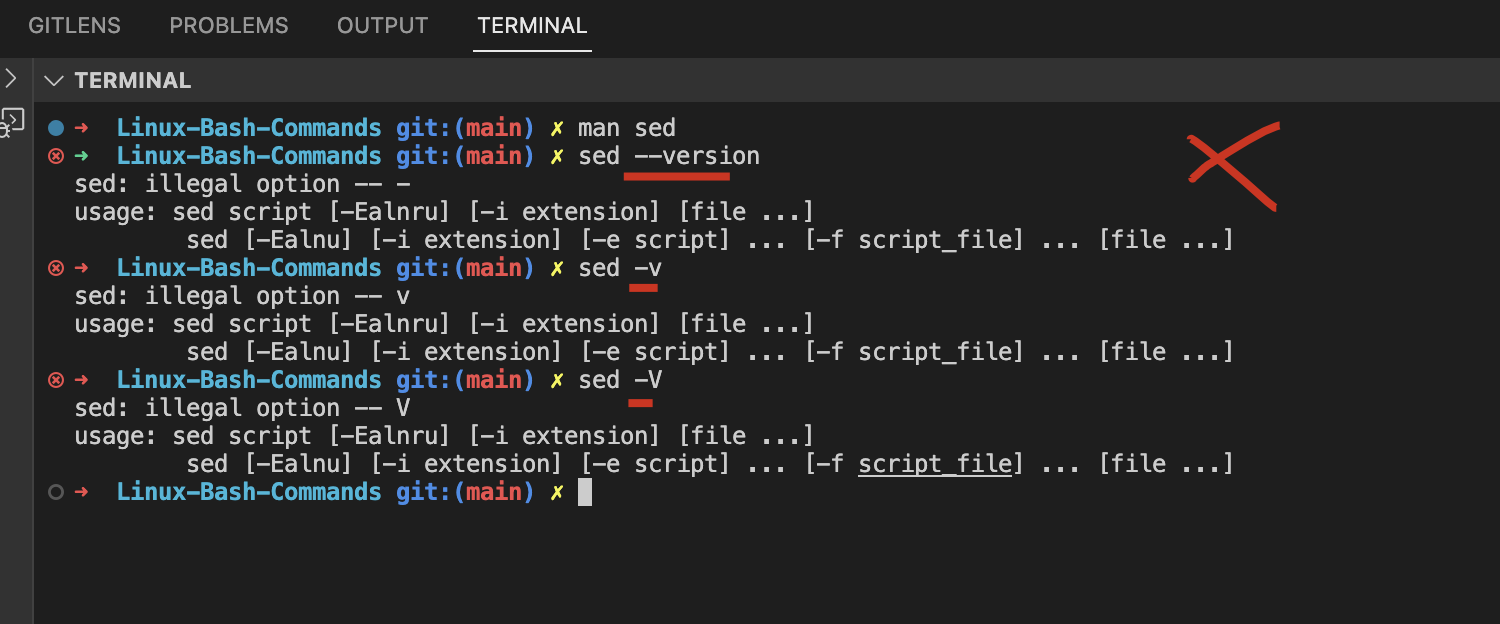
sed API
| 参数名称 | 参数描述 |
|---|---|
| -e | 指定 sed 脚本命令, 多个 sed 命令使用 ; 分隔 |
| -f | 指定 sed 脚本文件 .sed 扩展名 |
| -n | sed 禁用 STDOUT 输出 |
# 接受 `STDIN` 作为输入
$ echo "this is abc" | sed -e 's/abc/xyz/'
$ echo "this is abc" | sed -e 's/abc/xyz/' -n
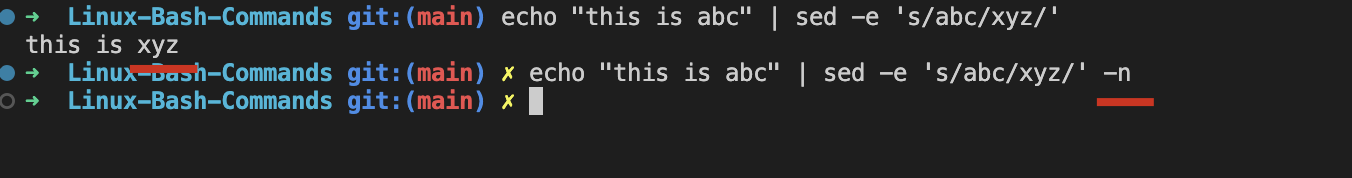
# 读取文件,返回 `STDOUT` 作为输出
$ sed -e 's/abc/xyz/' ./test.txt
# ✅ -n filename
$ sed -e 's/abc/xyz/' -n ./test.txt
# ❌ filename -n
$ sed -e 's/abc/xyz/' ./test.txt -n

# 多个 sed 命令使用 `;` 分隔, 分号与前面的斜线之间不能有空格 ❓
$ echo "this is CBA and China" | sed -e 's/CBA/NBA/; s/China/USA/'
# 分号与前面的斜线之间有空格 ✅
$ echo "this is CBA and China" | sed -e 's/CBA/NBA/ ; s/China/USA/'

# 执行 sed 脚本,sed 后面指定文件名写在命令行里
$ sed -f test.sed ./test.txt
$ sed -f test.sed ./test.txt >> ./test.out.md
# ✅ -n
$ sed -f test.sed -n ./test.txt
# ❌ -n
$ sed -f -n test.sed ./test.txt
# 注释: `.sed`扩展名的文件,是 sed 命令集合专用的,本质上还是一种 shell scirpt
# 无需写 sed 和 文件名了,因为`.sed`扩展名的文件中是纯 sed 命令
s/abc/🎉/
s/xyz/👻/
s/ufo/🛸/
# 执行 sed 脚本,sed 后面指定文件名写在命令行里
# $ sed -f test.sed ./test.txt
# $ sed -f test.sed -n ./test.txt
# $ sed -f test.sed ./test.txt >> ./test.out.md
# sed: 12: test.sed: invalid command code <
# <<EOF
# s/abc/xyz/ test.txt
# sed: 4: test.sed: bad flag in substitute command: 't'
# s/abc/xyz/ ./test.txt
# sed: 4: test.sed: bad flag in substitute command: '.'
# 's/abc/xyz/' ./test.txt
# sed: 4: test.sed: invalid command code ' ❌
# sed -e 's/abc/xyz/' ./test.txt
# sed: 2: test.sed: bad flag in substitute command: 's' ❌
# sed -e 's/abc/xyz/' -n ./test.txt
# EOF
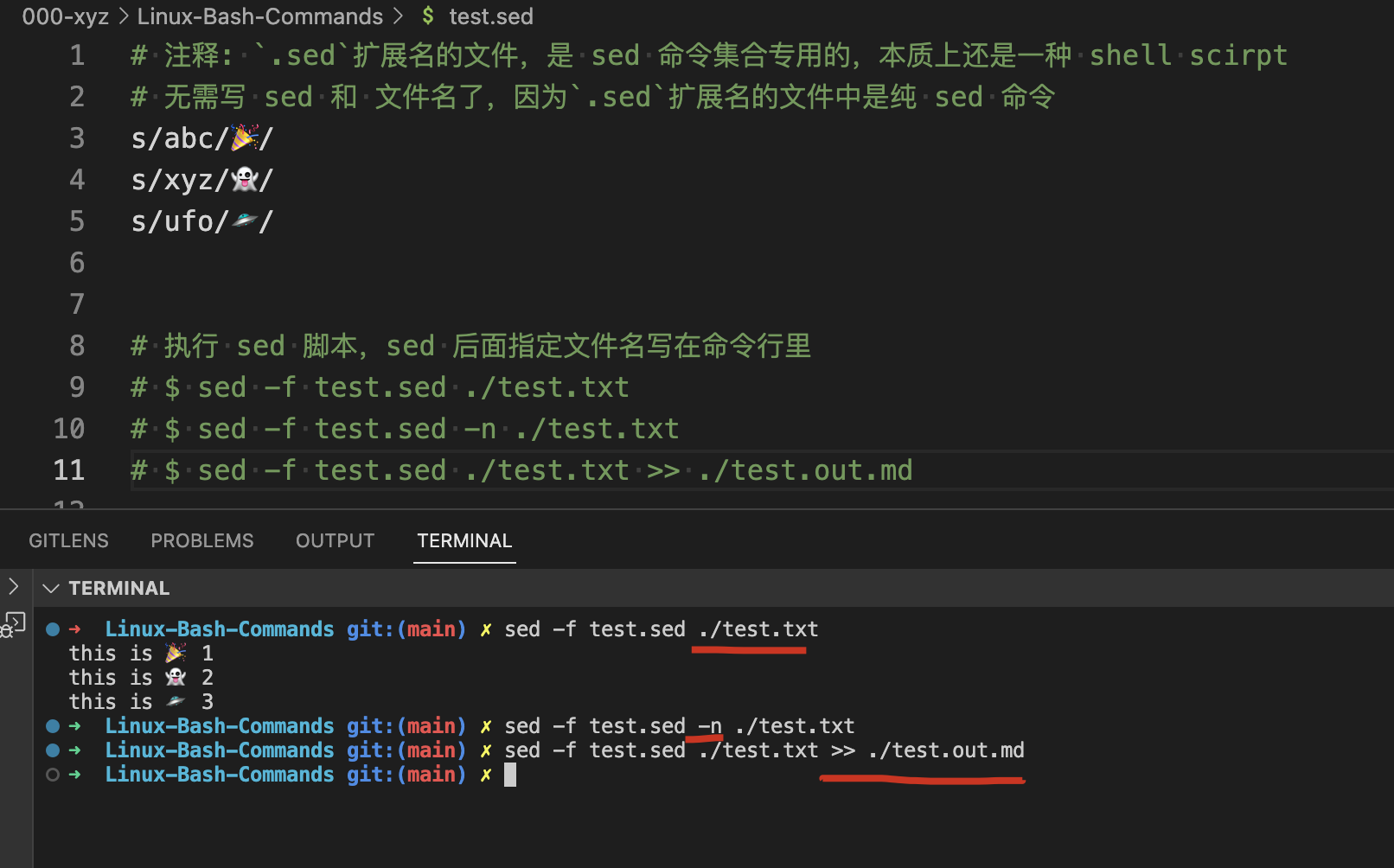
- 替换
s
substitute
- 插入
i和追加a
insert / append
- 删除
d
delete
- 读取
r
read
- 写入
w
write
- 打印
p
正则表达式
demos
git hooks
commit-msg
#!/bin/sh
#
# An example hook script to check the commit log message.
# Called by "git commit" with one argument, the name of the file
# that has the commit message. The hook should exit with non-zero
# status after issuing an appropriate message if it wants to stop the
# commit. The hook is allowed to edit the commit message file.
#
# To enable this hook, rename this file to "commit-msg".
# Uncomment the below to add a Signed-off-by line to the message.
# Doing this in a hook is a bad idea in general, but the prepare-commit-msg
# hook is more suited to it.
#
# SOB=$(git var GIT_AUTHOR_IDENT | sed -n 's/^\(.*>\).*$/Signed-off-by: \1/p')
# grep -qs "^$SOB" "$1" || echo "$SOB" >> "$1"
# This example catches duplicate Signed-off-by lines.
test "" = "$(grep '^Signed-off-by: ' "$1" |
sort | uniq -c | sed -e '/^[ ]*1[ ]/d')" || {
echo >&2 Duplicate Signed-off-by lines.
exit 1
}
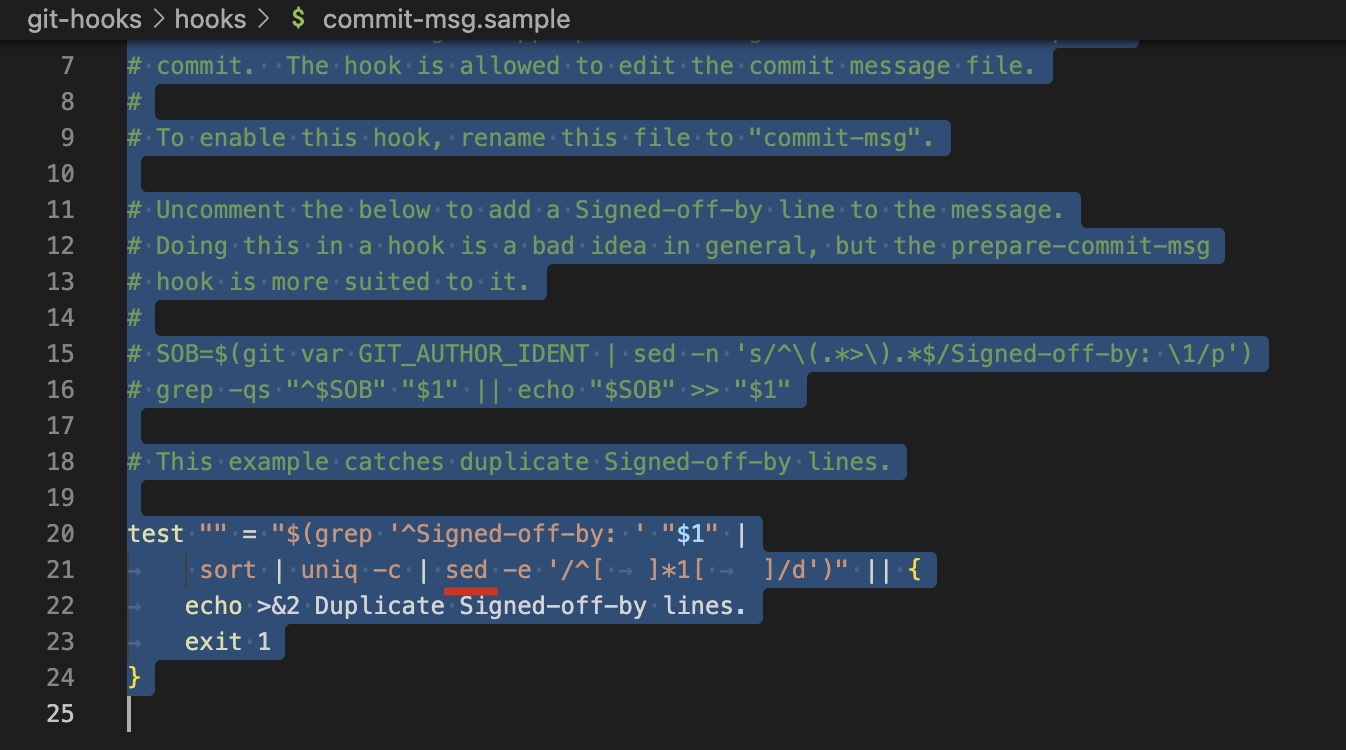
XSS
#!/bin/bash
sed -i "s/xssor.io/$1/g" xssor/payload/probe.js
python3 manage.py runserver 0.0.0.0:8000
https://github.com/evilcos/xssor2/blob/master/run.sh
余弦
(🐞 反爬虫测试!打击盗版⚠️)如果你看到这个信息, 说明这是一篇剽窃的文章,请访问 https://www.cnblogs.com/xgqfrms/ 查看原创文章!
Raspberry Pi & IP Address filter & sed
pi@raspberrypi:~/Desktop $ cat ip.md
192.168.18.168
pi@raspberrypi:~/Desktop $ ifconfig | perl -nle'/(\d+\.\d+\.\d+\.\d+)/ && print $1'
127.0.0.1
192.168.18.168
pi@raspberrypi:~/Desktop $ ifconfig | perl -nle'/(\d+\.\d+\.\d+\.\d+)/ && print $1' | sed '1 d'
192.168.18.168
pi@raspberrypi:~/Desktop $ ifconfig | perl -nle'/(\d+\.\d+\.\d+\.\d+)/ && print $1' | sed '2 d'
127.0.0.1
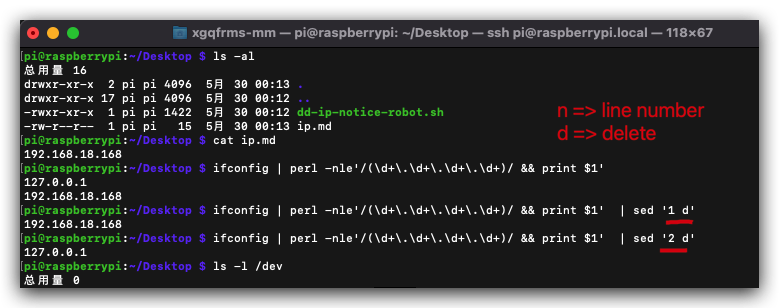
refs
https://www.cnblogs.com/xgqfrms/tag/sed
https://www.cnblogs.com/xgqfrms/p/16243419.html
©xgqfrms 2012-2021
www.cnblogs.com/xgqfrms 发布文章使用:只允许注册用户才可以访问!
原创文章,版权所有©️xgqfrms, 禁止转载 🈲️,侵权必究⚠️!
本文首发于博客园,作者:xgqfrms,原文链接:https://www.cnblogs.com/xgqfrms/p/16824934.html
未经授权禁止转载,违者必究!

