Gatsby plugins All In One
Gatsby plugins All In One
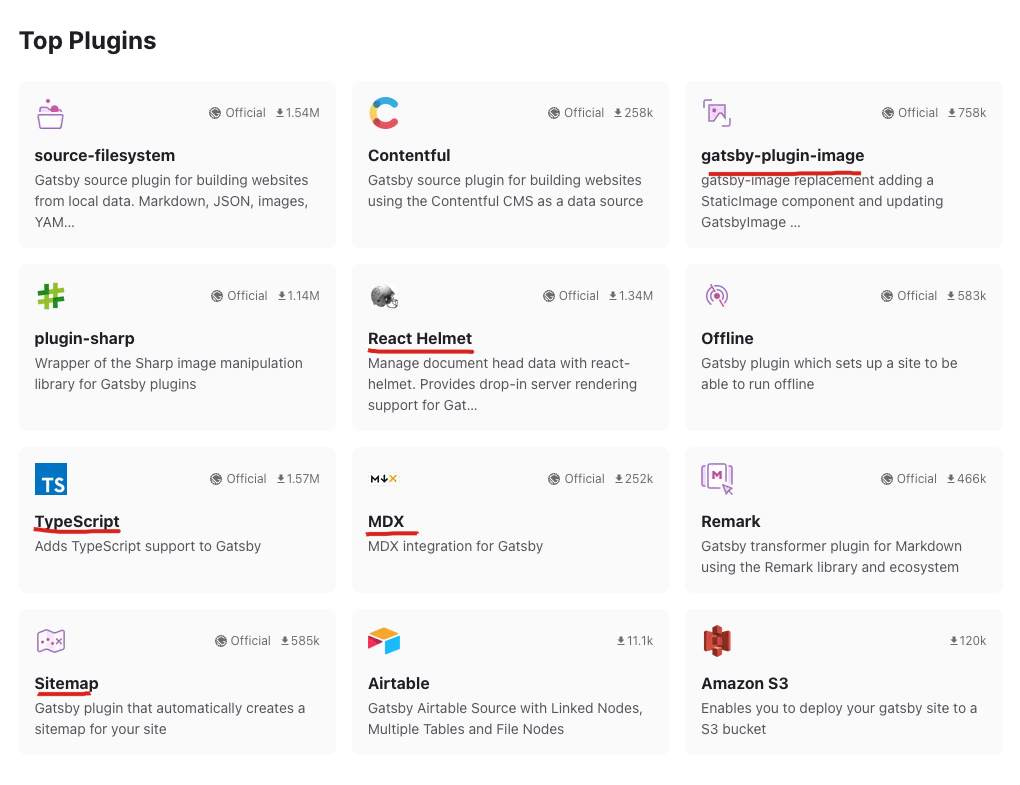
https://www.gatsbyjs.com/plugins
https://www.gatsbyjs.com/docs/how-to/plugins-and-themes/using-a-plugin-in-your-site/
https://www.gatsbyjs.com/plugins/gatsby-plugin-sitemap
https://www.gatsbyjs.com/docs/how-to/plugins-and-themes/creating-a-source-plugin/
demo
import type { GatsbyConfig } from "gatsby";
const config: GatsbyConfig = {
// pathPrefix: `/Gatsby-Tutorials-All-In-One`,
pathPrefix: `/`,
siteMetadata: {
title: `gatsby-react-app`,
siteUrl: `https://gatsby-react-app.xgqfrms.xyz`,
},
// More easily incorporate content into your pages through automatic TypeScript type generation and better GraphQL IntelliSense.
// If you use VSCode you can also use the GraphQL plugin
// Learn more at: https://gatsby.dev/graphql-typegen
graphqlTypegen: true,
plugins: [
"gatsby-plugin-styled-components",
"gatsby-plugin-image",
"gatsby-plugin-react-helmet",
"gatsby-plugin-sitemap",
{
resolve: 'gatsby-plugin-manifest',
options: {
"icon": "src/images/icon.png"
}
},
"gatsby-plugin-mdx",
"gatsby-plugin-sharp",
"gatsby-transformer-sharp",
{
resolve: 'gatsby-source-filesystem',
options: {
"name": "images",
"path": "./src/images/"
},
__key: "images"
},
{
resolve: 'gatsby-source-filesystem',
options: {
"name": "pages",
"path": "./src/pages/"
},
__key: "pages"
},
]
};
export default config;
(🐞 反爬虫测试!打击盗版⚠️)如果你看到这个信息, 说明这是一篇剽窃的文章,请访问 https://www.cnblogs.com/xgqfrms/ 查看原创文章!
refs
©xgqfrms 2012-2021
www.cnblogs.com/xgqfrms 发布文章使用:只允许注册用户才可以访问!
原创文章,版权所有©️xgqfrms, 禁止转载 🈲️,侵权必究⚠️!
本文首发于博客园,作者:xgqfrms,原文链接:https://www.cnblogs.com/xgqfrms/p/16542372.html
未经授权禁止转载,违者必究!

