GitHub Code Security & Code Scanning All In One
GitHub Code Security & Code Scanning All In One
Code Scanning
ESLint demo
# This workflow uses actions that are not certified by GitHub.
# They are provided by a third-party and are governed by
# separate terms of service, privacy policy, and support
# documentation.
# ESLint is a tool for identifying and reporting on patterns
# found in ECMAScript/JavaScript code.
# More details at https://github.com/eslint/eslint
# and https://eslint.org
name: ESLint
on:
push:
branches: [ "master" ]
pull_request:
# The branches below must be a subset of the branches above
branches: [ "master" ]
schedule:
# 定时任务 crontab, 每周五的 21:24 分自动执行一次 ESLint 扫描
# Runs at 21:24 UTC on Fri. Actions schedules run at most every 5 minutes
# https://docs.github.com/actions/reference/workflow-syntax-for-github-actions#onschedule
- cron: '24 21 * * 5'
jobs:
eslint:
name: Run eslint scanning
runs-on: ubuntu-latest
permissions:
contents: read
security-events: write
steps:
- name: Checkout code
uses: actions/checkout@v3
- name: Install ESLint
run: |
npm install eslint@8.10.0
npm install @microsoft/eslint-formatter-sarif@2.1.7
- name: Run ESLint
run: npx eslint .
--config .eslintrc.js
--ext .js,.jsx,.ts,.tsx
--format @microsoft/eslint-formatter-sarif
--output-file eslint-results.sarif
continue-on-error: true
- name: Upload analysis results to GitHub
uses: github/codeql-action/upload-sarif@v2
with:
sarif_file: eslint-results.sarif
wait-for-processing: true
POSIX cron 语法
on.schedule
# Cron syntax has five fields separated by a space, and each field represents a unit of time.
┌───────────── minute (0 - 59)
│ ┌───────────── hour (0 - 23)
│ │ ┌───────────── day of the month (1 - 31)
│ │ │ ┌───────────── month (1 - 12 or JAN-DEC)
│ │ │ │ ┌───────────── day of the week (0 - 6 or SUN-SAT)
│ │ │ │ │
│ │ │ │ │
│ │ │ │ │
* * * * *
https://pubs.opengroup.org/onlinepubs/9699919799/utilities/crontab.html#tag_20_25_07
https://docs.github.com/actions/reference/workflow-syntax-for-github-actions#onschedule
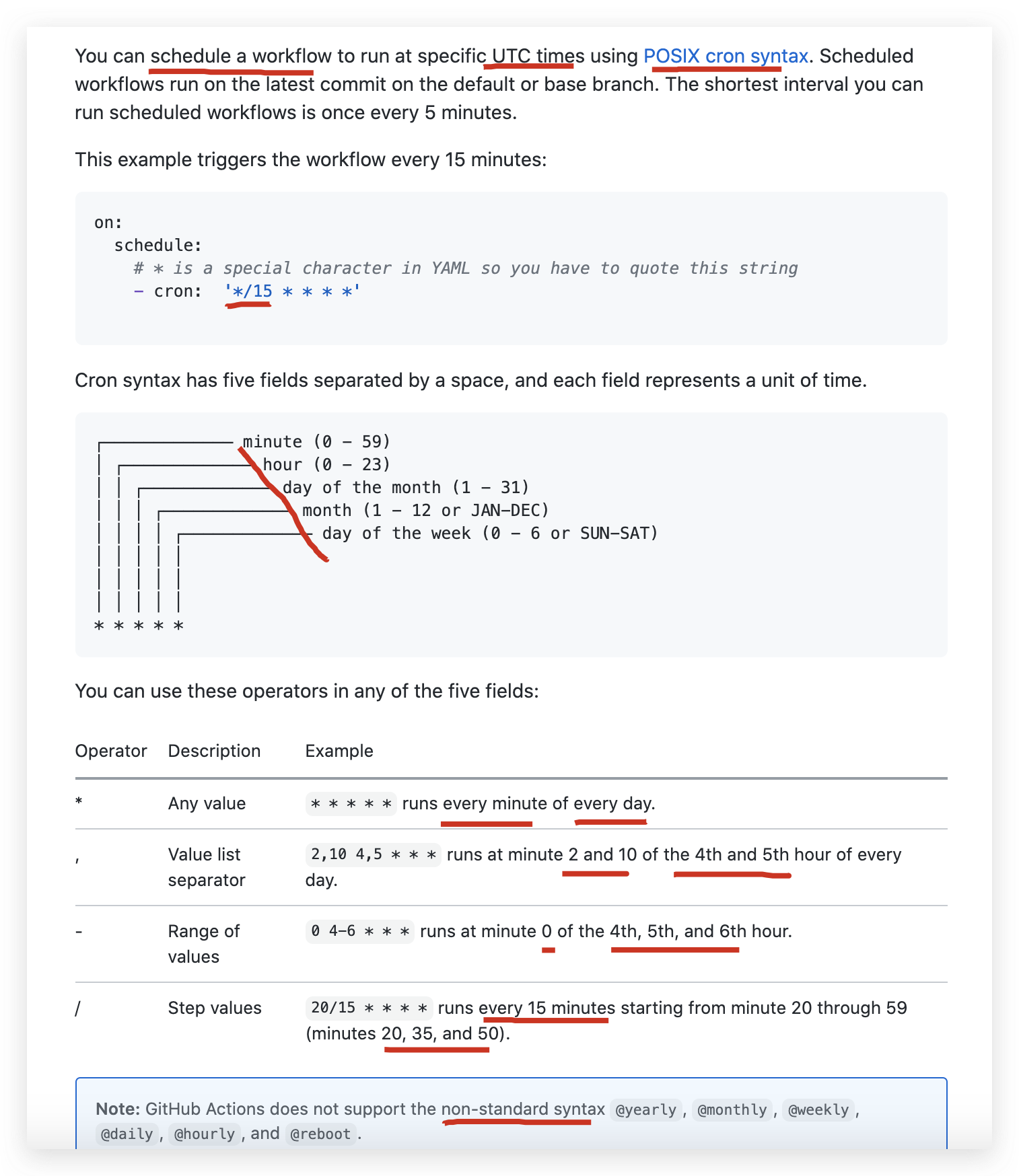
refs
https://docs.github.com/cn/actions/using-workflows/workflow-syntax-for-github-actions#onschedule
©xgqfrms 2012-2020
www.cnblogs.com/xgqfrms 发布文章使用:只允许注册用户才可以访问!
原创文章,版权所有©️xgqfrms, 禁止转载 🈲️,侵权必究⚠️!
本文首发于博客园,作者:xgqfrms,原文链接:https://www.cnblogs.com/xgqfrms/p/16539870.html
未经授权禁止转载,违者必究!


