Linux file system All In One
Linux file system All In One
Linux 文件系统
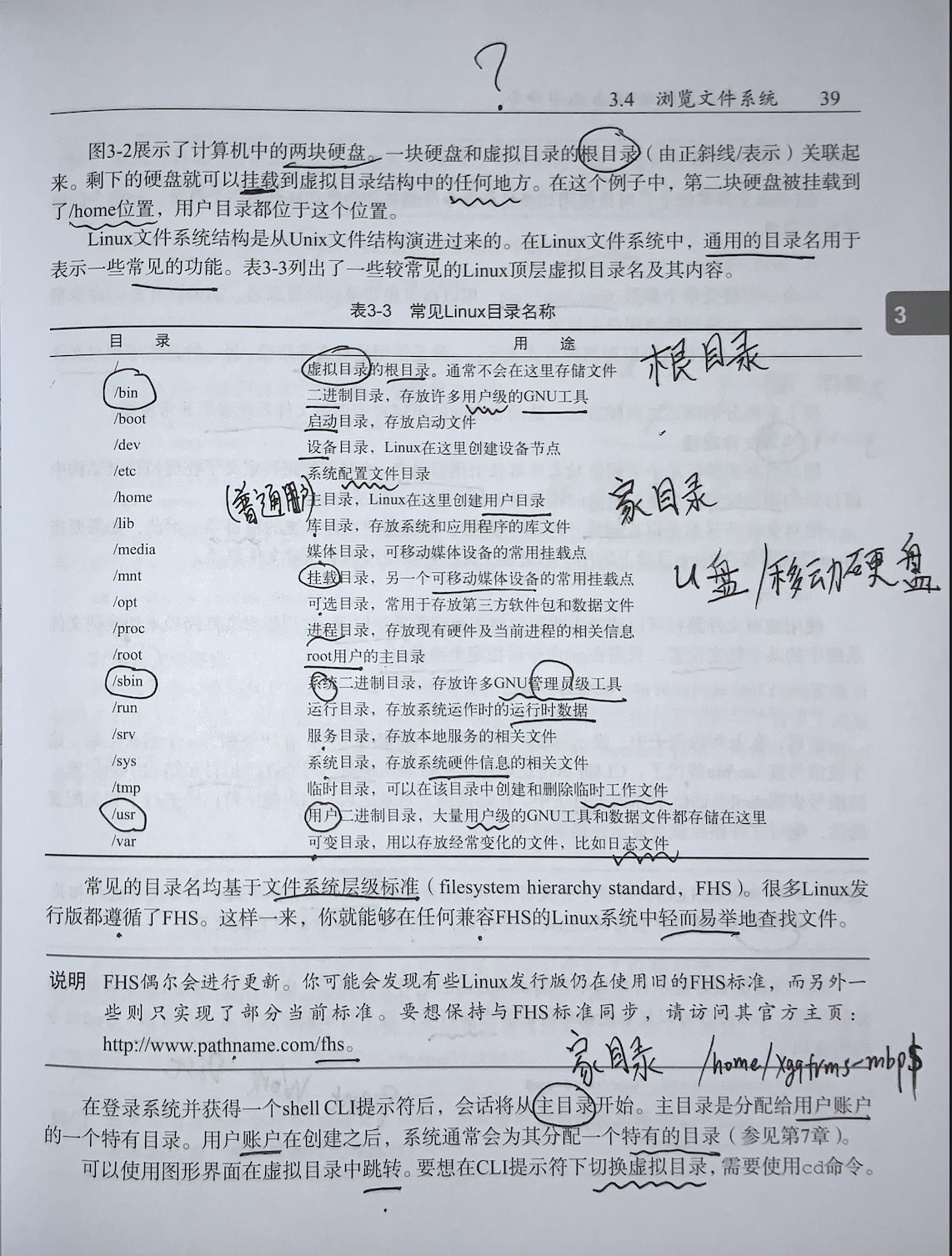
Filesystem Hierarchy Standard
文件系统层次标准
文件操作命令
cd
#!/usr/bin/env bash
# 切换文件访问路径
$ man cd
# goto home path
$ cd ~
# goto root path
$ cd /
$ cd .
$ cd ../
#!/usr/bin/env bash
# 创建文件夹/目录
$ mkdir
# 删除文件夹/目录
$ rmdir
ls
#!/usr/bin/env bash
$ man ls
# 查看 文件夹/文件
$ ls
# 显示隐藏文件
$ ls -al
$ ls -Fd
#!/usr/bin/env bash
# 查看文件类型
$ file ./abc.md
# abc.md: ASCII text
# 分页查看文件
$ more ./test.md
$ less ./test.md
#!/usr/bin/env bash
# 创建文件
$ touch ./test.md
# 查看文件
$ cat ./test.md
# 查看文件/编辑文件
$ vim ./test.md
# 查看文件/编辑文件
$ vscode ./test.md
#!/usr/bin/env bash
# 复制 文件夹/文件
$ cp
$ cp ./original.md ./new/destination.md
# Windows CMD clip
$ dir | clip
# Linux / macOS pbcopy
$ man ls | pbcopy
# 删除 文件夹/文件
$ rm
# 强制递归删除
$ rm -rf
# 移动文件夹/文件 (重命名)
$ mv
#!/usr/bin/env bash
#
$ tail
# 查看文件最后 10 行内容
$ tail n -10 ./test.md
#
$ head
# 查看文件最前面 10 行内容
$ head -10 ./test.md
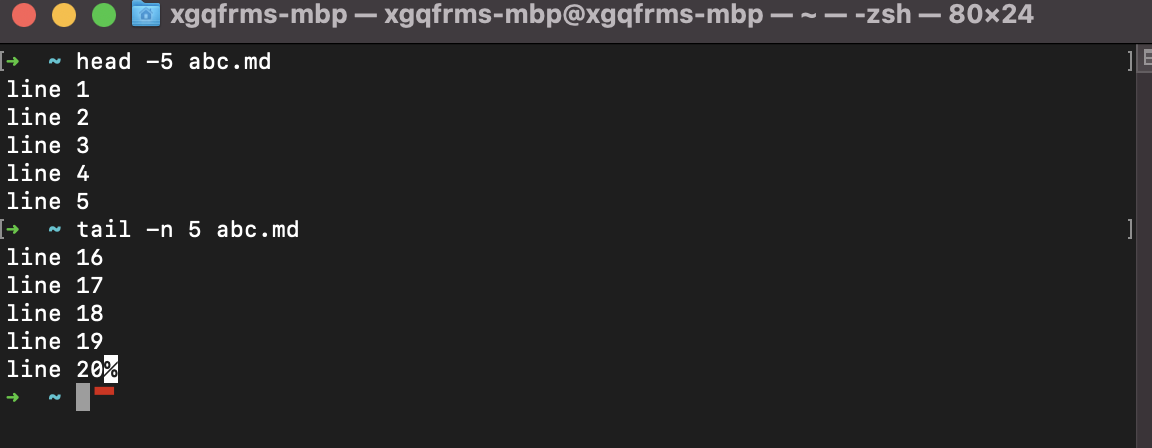
《Linux命令行与shell脚本编程大全(第3版)》
随书代码资料
https://download.ituring.com.cn/book/download/0a78abf9-da34-464b-bad3-e2560c01a61e
阅读计划
https://download.ituring.com.cn/book/download/ed731b5a-f8bc-4535-a4f7-e79edf7cd66b
emmet online editor
div>p*10{line$}
<div>
<p>line1</p>
<p>line2</p>
<p>line3</p>
<p>line4</p>
<p>line5</p>
<p>line6</p>
<p>line7</p>
<p>line8</p>
<p>line9</p>
<p>line10</p>
</div>
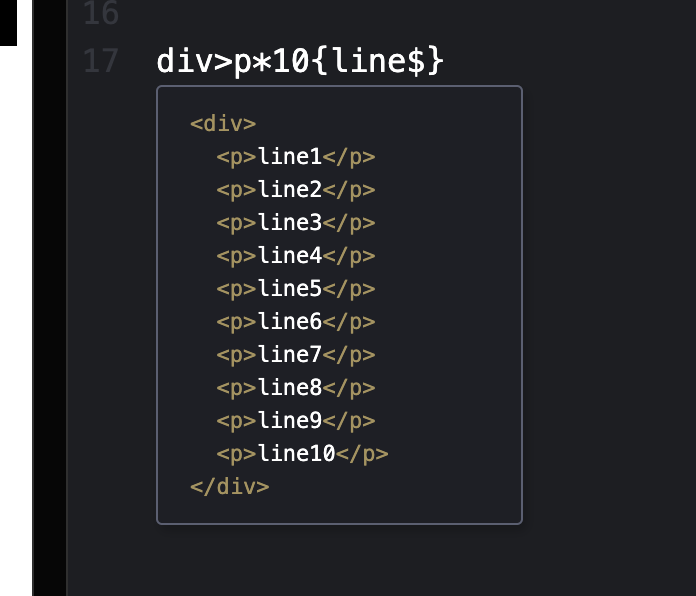
https://codepen.io/xgqfrms/pen/MWVvbGR
refs
https://gist.github.com/xgqfrms/50c9411658d00495286239986ae82cfe
©xgqfrms 2012-2020
www.cnblogs.com/xgqfrms 发布文章使用:只允许注册用户才可以访问!
原创文章,版权所有©️xgqfrms, 禁止转载 🈲️,侵权必究⚠️!
本文首发于博客园,作者:xgqfrms,原文链接:https://www.cnblogs.com/xgqfrms/p/16517317.html
未经授权禁止转载,违者必究!


