js 使用 canvas 实现一个一笔一画写汉字的效果 All In One
js 使用 canvas 实现一个一笔一画写汉字的效果 All In One
js canvas 实现按照笔画手绘汉字效果
canvas 画字
fillText&setTimeout&requestAnimationFrame
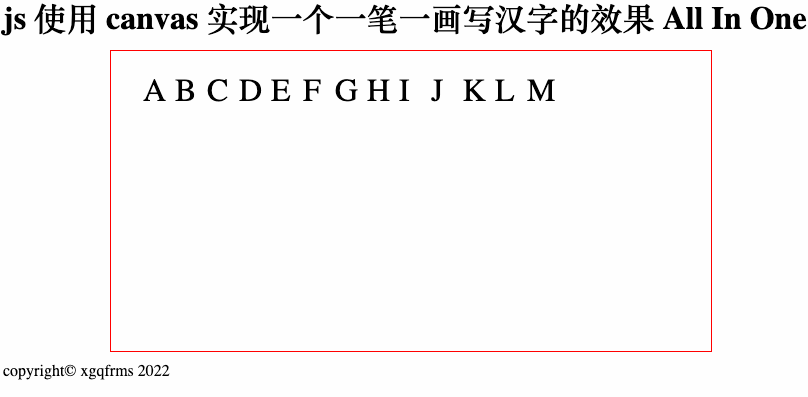
solution ✅
<!DOCTYPE html>
<html lang="zh-Hans">
<head>
<meta charset="UTF-8">
<meta name="viewport" content="width=device-width, initial-scale=1.0">
<meta http-equiv="X-UA-Compatible" content="ie=edge">
<meta name="author" content="xgqfrms">
<meta name="generator" content="VS code">
<title>js 使用 canvas 实现一个一笔一画写汉字的效果 All In One</title>
<style>
* {
box-sizing: border-box;
margin: 0;
padding: 0;
}
main {
display: flex;
flex-flow: row nowrap;
align-items: center;
justify-content: center;
}
#app {
border: 1px solid red;
margin: 10px auto;
}
</style>
<!-- <link rel="stylesheet" href="./index.css"> -->
</head>
<body>
<header>
<h1>js 使用 canvas 实现一个一笔一画写汉字的效果 All In One</h1>
</header>
<main>
<canvas id="app" width="600" height="600"></canvas>
</main>
<footer>
<p>copyright© xgqfrms 2022</p>
</footer>
<!-- js -->
<script src="./app.js"></script>
</body>
</html>
"use strict";
/**
*
* @author xgqfrms
* @license MIT
* @copyright xgqfrms
* @created 2022-06-16
* @modified
*
* @description js 使用 canvas 实现一个一笔一画写汉字的效果 All In One
* @difficulty Easy Medium Hard
* @complexity O(n)
* @time O(n)
* @augments
* @example
* @link https://www.cnblogs.com/xgqfrms/p/16384058.html
* @solutions
*
* @best_solutions
*
*/
const log = console.log;
const canvas = document.querySelector('#app');
// log('canvas =', canvas);
const ctx = canvas.getContext('2d');
log('ctx =', ctx);
// CanvasRenderingContext2D
ctx.font = '32px serif';
// ctx.fillText('Hello world', 10, 50);
let finished = false;
function func () {
log(`\nclear context ✅`)
// ctx.clearRect(0, 0, 600, 600);
ctx.clearRect(0, 0, canvas.width, canvas.height);
const texts = [...`abcdefghijklmn`].map(s => s.toUpperCase());
// const texts = [...`abc`].map(s => s.toUpperCase());
const timers = [];
finished = false;
for (let i = 0; i < texts.length; i++) {
const timerId = setTimeout(() => {
// fillText(text, x, y)
// 覆盖清除 text ❓
// ctx.fillText('', 32 * (i + 1), 50);
ctx.fillText(texts[i], 32 * (i + 1), 50);
log('texts[i], 32 * (i + 1), 50 =', texts[i], 32 * (i + 1), 50);
}, 1000 * (i + 1));
timers.push(timerId);
if(i === texts.length - 1) {
finished = true;
}
}
if(finished) {
setTimeout(() => {
for (const timerId of timers) {
clearTimeout(timerId);
}
// 性能优化,动画
requestAnimationFrame(func);
}, 1000 * (texts.length + 1));
}
}
func();
live demo
Canvas API
https://developer.mozilla.org/en-US/docs/Web/API/Canvas_API
fillText(text, x, y)
fillText(text, x, y, maxWidth)
https://developer.mozilla.org/en-US/docs/Web/API/CanvasRenderingContext2D/fillText
strokeText(text, x, y)
strokeText(text, x, y, maxWidth)
https://developer.mozilla.org/en-US/docs/Web/API/CanvasRenderingContext2D/strokeText
clearRect(x, y, width, height)
https://developer.mozilla.org/en-US/docs/Web/API/CanvasRenderingContext2D/clearRect
Canvas Tutorial
https://developer.mozilla.org/en-US/docs/Web/API/Canvas_API/Tutorial
https://developer.mozilla.org/en-US/docs/Web/API/Canvas_API/Tutorial/Drawing_text
汉字笔画
核心思路:汉字分解成笔画图片, 按照坐标点,使用延迟依次拼接画出来即可!
汉字笔画生成器

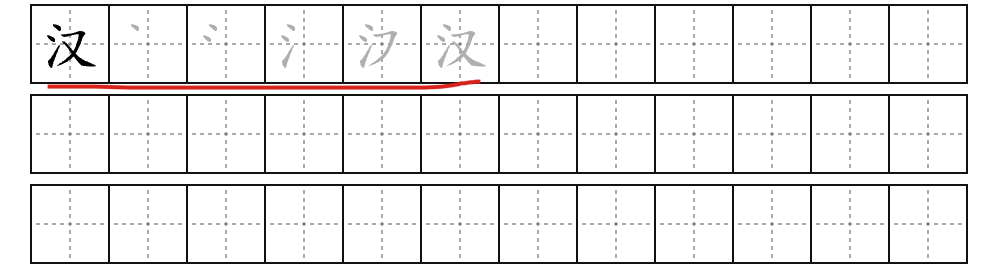
SVG
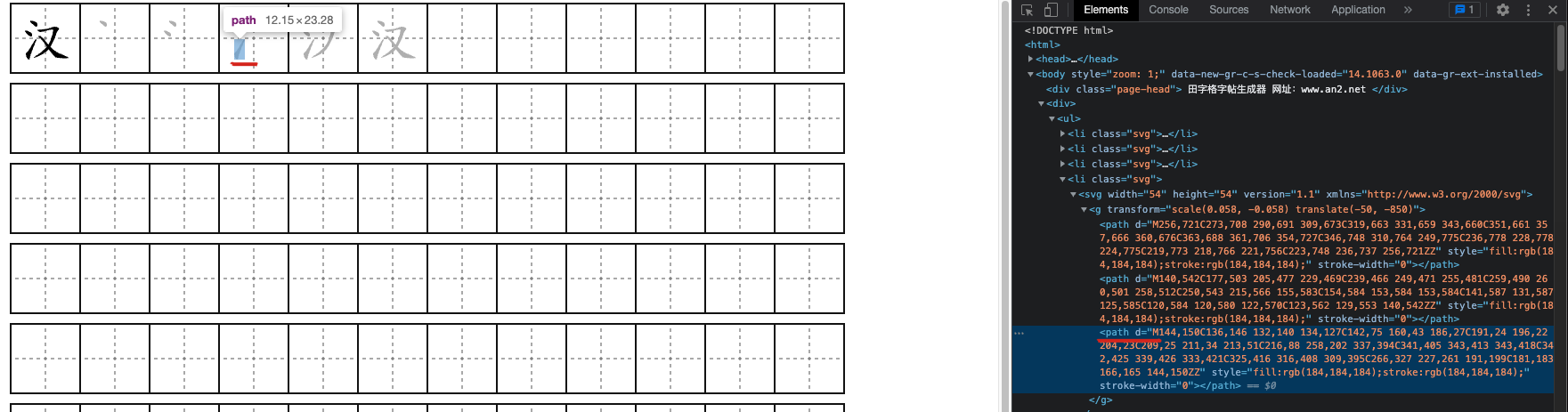
Canvas 画板
refs
clearRect()Clear Canvas in JavaScript
https://www.delftstack.com/howto/javascript/clear-canvas-javascript/
©xgqfrms 2012-2020
www.cnblogs.com/xgqfrms 发布文章使用:只允许注册用户才可以访问!
原创文章,版权所有©️xgqfrms, 禁止转载 🈲️,侵权必究⚠️!
本文首发于博客园,作者:xgqfrms,原文链接:https://www.cnblogs.com/xgqfrms/p/16384058.html
未经授权禁止转载,违者必究!


