build your own custom HTML5 video player All In One
build your own custom HTML5 video player All In One
npm
https://www.npmjs.com/package/custome-html5-video-player
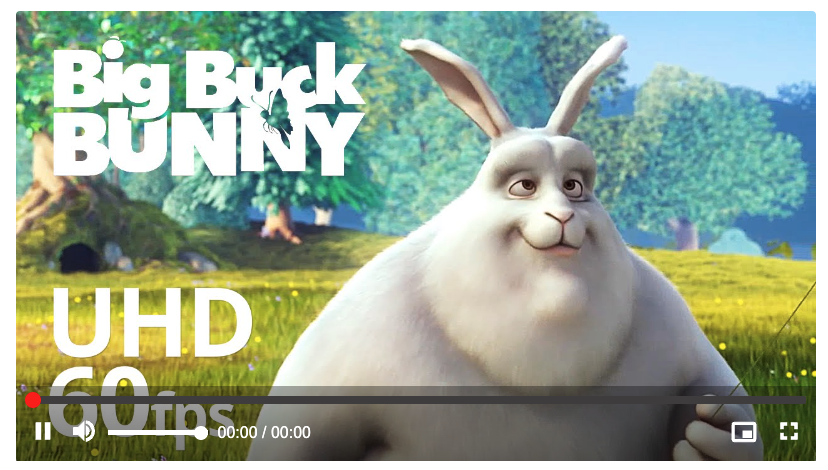
- 自定义 Video Player UI
- 实现 Video API 事件
- PIP (picture in picture / 画中画),Fullscreen API
- custom feature ..., blob 下载,
// Select elements here
const video = document.getElementById('video');
const videoControls = document.getElementById('video-controls');
const playButton = document.getElementById('play');
const playbackIcons = document.querySelectorAll('.playback-icons use');
const timeElapsed = document.getElementById('time-elapsed');
const duration = document.getElementById('duration');
const progressBar = document.getElementById('progress-bar');
const seek = document.getElementById('seek');
const seekTooltip = document.getElementById('seek-tooltip');
const volumeButton = document.getElementById('volume-button');
const volumeIcons = document.querySelectorAll('.volume-button use');
const volumeMute = document.querySelector('use[href="#volume-mute"]');
const volumeLow = document.querySelector('use[href="#volume-low"]');
const volumeHigh = document.querySelector('use[href="#volume-high"]');
const volume = document.getElementById('volume');
const playbackAnimation = document.getElementById('playback-animation');
const fullscreenButton = document.getElementById('fullscreen-button');
const videoContainer = document.getElementById('video-container');
const fullscreenIcons = fullscreenButton.querySelectorAll('use');
const pipButton = document.getElementById('pip-button');
const videoWorks = !!document.createElement('video').canPlayType;
if (videoWorks) {
video.controls = false;
videoControls.classList.remove('hidden');
}
// Add functions here
// togglePlay toggles the playback state of the video.
// If the video playback is paused or ended, the video is played
// otherwise, the video is paused
function togglePlay() {
if (video.paused || video.ended) {
video.play();
} else {
video.pause();
}
}
// updatePlayButton updates the playback icon and tooltip
// depending on the playback state
function updatePlayButton() {
playbackIcons.forEach((icon) => icon.classList.toggle('hidden'));
if (video.paused) {
playButton.setAttribute('data-title', 'Play (k)');
} else {
playButton.setAttribute('data-title', 'Pause (k)');
}
}
// formatTime takes a time length in seconds and returns the time in
// minutes and seconds
function formatTime(timeInSeconds) {
const result = new Date(timeInSeconds * 1000).toISOString().substr(11, 8);
return {
minutes: result.substr(3, 2),
seconds: result.substr(6, 2),
};
}
// initializeVideo sets the video duration, and maximum value of the
// progressBar
function initializeVideo() {
const videoDuration = Math.round(video.duration);
seek.setAttribute('max', videoDuration);
progressBar.setAttribute('max', videoDuration);
const time = formatTime(videoDuration);
duration.innerText = `${time.minutes}:${time.seconds}`;
duration.setAttribute('datetime', `${time.minutes}m ${time.seconds}s`);
}
// updateTimeElapsed indicates how far through the video
// the current playback is by updating the timeElapsed element
function updateTimeElapsed() {
const time = formatTime(Math.round(video.currentTime));
timeElapsed.innerText = `${time.minutes}:${time.seconds}`;
timeElapsed.setAttribute('datetime', `${time.minutes}m ${time.seconds}s`);
}
// updateProgress indicates how far through the video
// the current playback is by updating the progress bar
function updateProgress() {
seek.value = Math.floor(video.currentTime);
progressBar.value = Math.floor(video.currentTime);
}
// updateSeekTooltip uses the position of the mouse on the progress bar to
// roughly work out what point in the video the user will skip to if
// the progress bar is clicked at that point
function updateSeekTooltip(event) {
const skipTo = Math.round(
(event.offsetX / event.target.clientWidth) *
parseInt(event.target.getAttribute('max'), 10)
);
seek.setAttribute('data-seek', skipTo);
const t = formatTime(skipTo);
seekTooltip.textContent = `${t.minutes}:${t.seconds}`;
const rect = video.getBoundingClientRect();
seekTooltip.style.left = `${event.pageX - rect.left}px`;
}
// skipAhead jumps to a different point in the video when the progress bar
// is clicked
function skipAhead(event) {
const skipTo = event.target.dataset.seek
? event.target.dataset.seek
: event.target.value;
video.currentTime = skipTo;
progressBar.value = skipTo;
seek.value = skipTo;
}
// updateVolume updates the video's volume
// and disables the muted state if active
function updateVolume() {
if (video.muted) {
video.muted = false;
}
video.volume = volume.value;
}
// updateVolumeIcon updates the volume icon so that it correctly reflects
// the volume of the video
function updateVolumeIcon() {
volumeIcons.forEach((icon) => {
icon.classList.add('hidden');
});
volumeButton.setAttribute('data-title', 'Mute (m)');
if (video.muted || video.volume === 0) {
volumeMute.classList.remove('hidden');
volumeButton.setAttribute('data-title', 'Unmute (m)');
} else if (video.volume > 0 && video.volume <= 0.5) {
volumeLow.classList.remove('hidden');
} else {
volumeHigh.classList.remove('hidden');
}
}
// toggleMute mutes or unmutes the video when executed
// When the video is unmuted, the volume is returned to the value
// it was set to before the video was muted
function toggleMute() {
video.muted = !video.muted;
if (video.muted) {
volume.setAttribute('data-volume', volume.value);
volume.value = 0;
} else {
volume.value = volume.dataset.volume;
}
}
// animatePlayback displays an animation when
// the video is played or paused
function animatePlayback() {
playbackAnimation.animate(
[
{
opacity: 1,
transform: 'scale(1)',
},
{
opacity: 0,
transform: 'scale(1.3)',
},
],
{
duration: 500,
}
);
}
// toggleFullScreen toggles the full screen state of the video
// If the browser is currently in fullscreen mode,
// then it should exit and vice versa.
function toggleFullScreen() {
if (document.fullscreenElement) {
document.exitFullscreen();
} else if (document.webkitFullscreenElement) {
// Need this to support Safari
document.webkitExitFullscreen();
} else if (videoContainer.webkitRequestFullscreen) {
// Need this to support Safari
videoContainer.webkitRequestFullscreen();
} else {
videoContainer.requestFullscreen();
}
}
// updateFullscreenButton changes the icon of the full screen button
// and tooltip to reflect the current full screen state of the video
function updateFullscreenButton() {
fullscreenIcons.forEach((icon) => icon.classList.toggle('hidden'));
if (document.fullscreenElement) {
fullscreenButton.setAttribute('data-title', 'Exit full screen (f)');
} else {
fullscreenButton.setAttribute('data-title', 'Full screen (f)');
}
}
// togglePip toggles Picture-in-Picture mode on the video
async function togglePip() {
try {
if (video !== document.pictureInPictureElement) {
pipButton.disabled = true;
await video.requestPictureInPicture();
} else {
await document.exitPictureInPicture();
}
} catch (error) {
console.error(error);
} finally {
pipButton.disabled = false;
}
}
// hideControls hides the video controls when not in use
// if the video is paused, the controls must remain visible
function hideControls() {
if (video.paused) {
return;
}
videoControls.classList.add('hide');
}
// showControls displays the video controls
function showControls() {
videoControls.classList.remove('hide');
}
// keyboardShortcuts executes the relevant functions for
// each supported shortcut key
function keyboardShortcuts(event) {
const { key } = event;
switch (key) {
case 'k':
togglePlay();
animatePlayback();
if (video.paused) {
showControls();
} else {
setTimeout(() => {
hideControls();
}, 2000);
}
break;
case 'm':
toggleMute();
break;
case 'f':
toggleFullScreen();
break;
case 'p':
togglePip();
break;
}
}
// Add eventlisteners here
playButton.addEventListener('click', togglePlay);
video.addEventListener('play', updatePlayButton);
video.addEventListener('pause', updatePlayButton);
video.addEventListener('loadedmetadata', initializeVideo);
video.addEventListener('timeupdate', updateTimeElapsed);
video.addEventListener('timeupdate', updateProgress);
video.addEventListener('volumechange', updateVolumeIcon);
video.addEventListener('click', togglePlay);
video.addEventListener('click', animatePlayback);
video.addEventListener('mouseenter', showControls);
video.addEventListener('mouseleave', hideControls);
videoControls.addEventListener('mouseenter', showControls);
videoControls.addEventListener('mouseleave', hideControls);
seek.addEventListener('mousemove', updateSeekTooltip);
seek.addEventListener('input', skipAhead);
volume.addEventListener('input', updateVolume);
volumeButton.addEventListener('click', toggleMute);
fullscreenButton.addEventListener('click', toggleFullScreen);
videoContainer.addEventListener('fullscreenchange', updateFullscreenButton);
pipButton.addEventListener('click', togglePip);
document.addEventListener('DOMContentLoaded', () => {
if (!('pictureInPictureEnabled' in document)) {
pipButton.classList.add('hidden');
}
});
document.addEventListener('keyup', keyboardShortcuts);
Video & Audio
<video controls>
<source src="https://mdn.github.io/learning-area/html/multimedia-and-embedding/video-and-audio-content/rabbit320.mp4" type="video/mp4">
<source src="https://mdn.github.io/learning-area/html/multimedia-and-embedding/video-and-audio-content/rabbit320.webm" type="video/webm">
<p>Your browser doesn't support HTML5 video. Here is a <a href="rabbit320.mp4">link to the video</a> instead.</p>
</video>
https://developer.mozilla.org/en-US/docs/Learn/JavaScript/Client-side_web_APIs/Video_and_audio_APIs
Media/Formats
// codecs
https://developer.mozilla.org/en-US/docs/Web/Media/Formats#Browser_compatibility
https://developer.mozilla.org/en-US/docs/Web/Media/Formats/Video_codecs
Web video codec guide
网络视频编解码器指南

https://developer.mozilla.org/en-US/docs/Glossary/Codec
https://en.wikipedia.org/wiki/Codec
HTMLMediaElement API
// custom video player API
https://developer.mozilla.org/en-US/docs/Web/API/HTMLMediaElement
HLS
HTTPS Live Streaming
video.js
https://github.com/videojs/video.js
Big Buck Bunny
https://en.wikipedia.org/wiki/Big_Buck_Bunny
https://www.youtube.com/watch?v=aqz-KE-bpKQ
http://bbb3d.renderfarming.net/download.html
refs
https://freshman.tech/custom-html5-video/
https://www.chipwreck.de/blog/2010/03/01/html-5-video-dom-attributes-and-events/
©xgqfrms 2012-2025
www.cnblogs.com/xgqfrms 发布文章使用:只允许注册用户才可以访问!
原创文章,版权所有©️xgqfrms, 禁止转载 🈲️,侵权必究⚠️!
本文首发于博客园,作者:xgqfrms,原文链接:https://www.cnblogs.com/xgqfrms/p/16228744.html
未经授权禁止转载,违者必究!



【推荐】国内首个AI IDE,深度理解中文开发场景,立即下载体验Trae
【推荐】编程新体验,更懂你的AI,立即体验豆包MarsCode编程助手
【推荐】抖音旗下AI助手豆包,你的智能百科全书,全免费不限次数
【推荐】轻量又高性能的 SSH 工具 IShell:AI 加持,快人一步
· TypeScript + Deepseek 打造卜卦网站:技术与玄学的结合
· Manus的开源复刻OpenManus初探
· AI 智能体引爆开源社区「GitHub 热点速览」
· C#/.NET/.NET Core技术前沿周刊 | 第 29 期(2025年3.1-3.9)
· 从HTTP原因短语缺失研究HTTP/2和HTTP/3的设计差异
2021-05-06 GitLab Keyboard shortcuts All In One
2020-05-06 how to write string to file in linux bash All In One
2020-05-06 how to drag a tab to open it in a new window
2020-05-06 how to copy to clipboard using windows cmd All In One
2020-05-06 CSS Shapes
2020-05-06 Service Worker in Action
2019-05-06 Apple ID & 双重认证 & 安全提示问题 & Apple Developer Program