how to run a string code in js All In One
how to run a string code in js All In One
How to Execute JavaScript Code Stored in a String
"use strict";
/**
*
* @author xgqfrms
* @license MIT
* @copyright xgqfrms
* @created 2022-04-14
* @modified
*
* @description
* @augments
* @example
* @link https://www.typescriptlang.org/docs/handbook/enums.html
* @link https://www.typescriptlang.org/docs/handbook/2/everyday-types.html#enums
*
*/
const log = console.log;
enum Direction {
Up,
Down,
Left,
Right
}
/*
"use strict";
var Direction;
(function (Direction) {
Direction[Direction["Up"] = 0] = "Up";
Direction[Direction["Down"] = 1] = "Down";
Direction[Direction["Left"] = 2] = "Left";
Direction[Direction["Right"] = 3] = "Right";
})(Direction || (Direction = {}));
*/
const map = new Map();
// Map(0) { size: 0 }
map.set('Up', 0);
// Map(1) { 'Up' => 0 }
map.set('Down', 1);
// Map(2) { 'Up' => 0, 'Down' => 1 }
map.set('Left', 3);
// Map(3) { 'Up' => 0, 'Down' => 1, 'Left' => 3 }
map.set('Right', 4);
// Map(4) { 'Up' => 0, 'Down' => 1, 'Left' => 3, 'Right' => 4 }
// AST parser
const enumGenerator = (name: string, map: Map<string, number>) => {
// interface Map<K, V>
// Generic type 'Map<K, V>' requires 2 type argument(s).ts(2314)//
console.log('map', map);
const dict = [];
for (const [key, index] of map.entries()) {
// Direction[Direction["Up"] = 0] = "Up";
console.log('key, index', key, index);
dict.push(`${name}[${name}["${key}"] = ${index}] = "${key}";\n`);
}
const code = `
"use strict";
var ${name};
(function (${name}) {
${dict.join('')}
})(${name} || (${name} = {}));
`;
console.log(`code =`, code);
return code;
}
const code = enumGenerator('Direction', map);
log('code =', code);
// 执行 js string code
setTimeout(code, 0);
export {
enumGenerator,
};
setTimeout ✅
const code = `
"use strict";
var Direction;
(function (Direction) {
Direction[Direction["Up"] = 0] = "Up";
Direction[Direction["Down"] = 1] = "Down";
Direction[Direction["Left"] = 3] = "Left";
Direction[Direction["Right"] = 4] = "Right";
})(Direction || (Direction = {}));
`;
setTimeout(code, 0);
console.log('Direction', Direction);
// Direction {0: 'Up', 1: 'Down', 3: 'Left', 4: 'Right', Up: 0, Down: 1, Left: 3, Right: 4} ✅
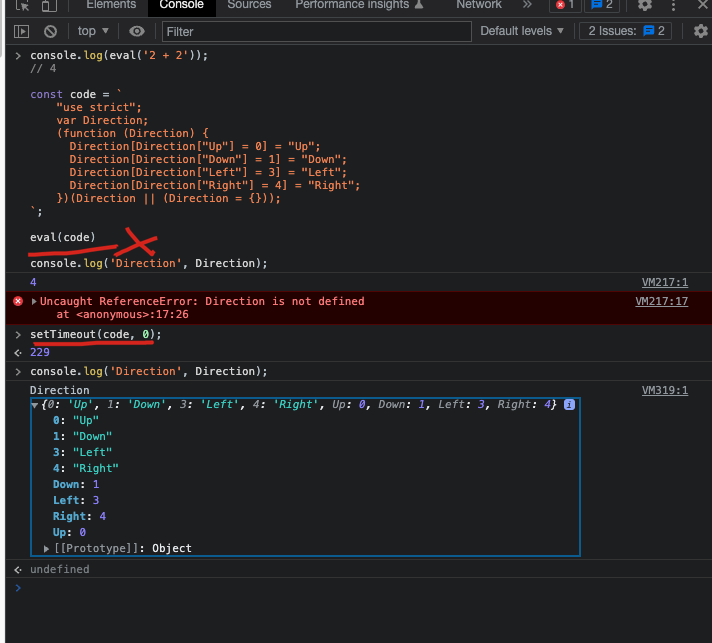
script ✅
const code = `
"use strict";
var Direction;
(function (Direction) {
Direction[Direction["Up"] = 0] = "Up";
Direction[Direction["Down"] = 1] = "Down";
Direction[Direction["Left"] = 3] = "Left";
Direction[Direction["Right"] = 4] = "Right";
})(Direction || (Direction = {}));
`;
const script = document.createElement("script");
script.text = code;
document.body.appendChild(script);
console.log('Direction', Direction);
// Direction {0: 'Up', 1: 'Down', 3: 'Left', 4: 'Right', Up: 0, Down: 1, Left: 3, Right: 4} ✅
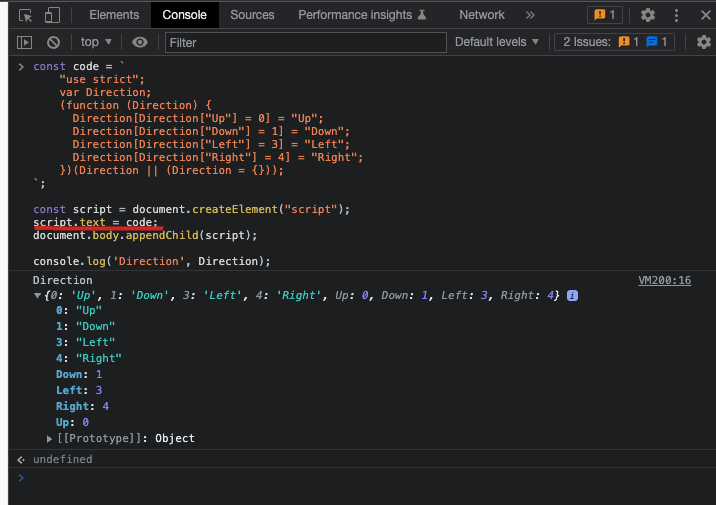
const code = `
"use strict";
var Direction;
(function (Direction) {
Direction[Direction["Up"] = 0] = "Up";
Direction[Direction["Down"] = 1] = "Down";
Direction[Direction["Left"] = 3] = "Left";
Direction[Direction["Right"] = 4] = "Right";
})(Direction || (Direction = {}));
`;
// 不执行
document.body.insertAdjacentHTML('beforeend', `<script>${code}</script>`);
console.log('Direction', Direction);
// Uncaught ReferenceError: Direction is not defined ❌
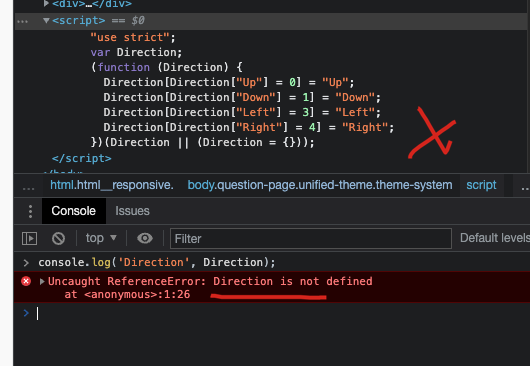
Function Constructor
const code = `
"use strict";
var Direction;
(function (Direction) {
Direction[Direction["Up"] = 0] = "Up";
Direction[Direction["Down"] = 1] = "Down";
Direction[Direction["Left"] = 3] = "Left";
Direction[Direction["Right"] = 4] = "Right";
})(Direction || (Direction = {}));
`;
const func = new Function(code);
func();
console.log('Direction', Direction);
// Uncaught ReferenceError: Direction is not defined ❌
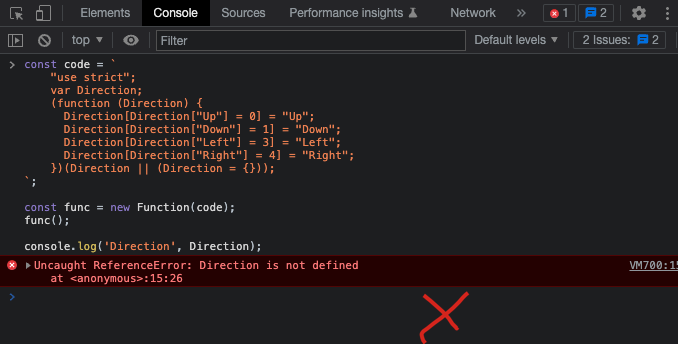
eval() function ❌
eval(string);
console.log(eval('2 + 2'));
// 4
const code = `
"use strict";
var Direction;
(function (Direction) {
Direction[Direction["Up"] = 0] = "Up";
Direction[Direction["Down"] = 1] = "Down";
Direction[Direction["Left"] = 3] = "Left";
Direction[Direction["Right"] = 4] = "Right";
})(Direction || (Direction = {}));
`;
eval(code);
console.log('Direction', Direction);
// Uncaught ReferenceError: Direction is not defined ❌
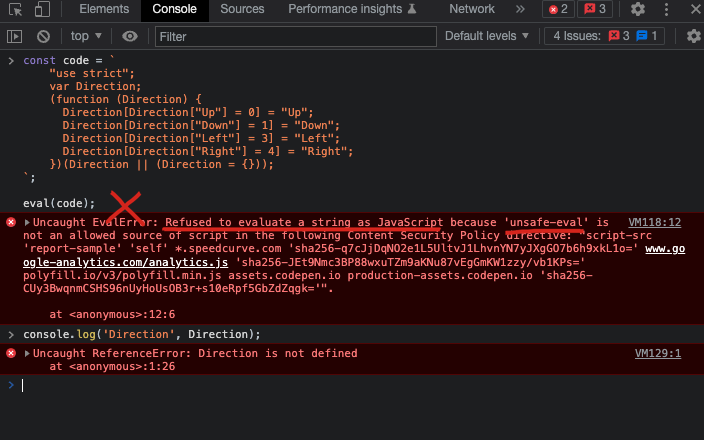
https://developer.mozilla.org/en-US/docs/Web/JavaScript/Reference/Global_Objects/eval
node.js vm
const script = new vm.Script(`
function add(a, b) {
return a + b;
}
const x = add(1, 2);
`);
const cacheWithoutX = script.createCachedData();
script.runInThisContext();
const cacheWithX = script.createCachedData();
https://nodejs.org/api/vm.html#class-vmscript
refs
https://stackoverflow.com/questions/939326/execute-javascript-code-stored-as-a-string
https://thewebdev.info/2021/04/22/how-to-execute-javascript-code-stored-in-a-string/
©xgqfrms 2012-2020
www.cnblogs.com/xgqfrms 发布文章使用:只允许注册用户才可以访问!
原创文章,版权所有©️xgqfrms, 禁止转载 🈲️,侵权必究⚠️!
本文首发于博客园,作者:xgqfrms,原文链接:https://www.cnblogs.com/xgqfrms/p/16146972.html
未经授权禁止转载,违者必究!


