Swift 5.x bug All In One
Swift 5.x bug All In One
Cannot find 'const' in scope
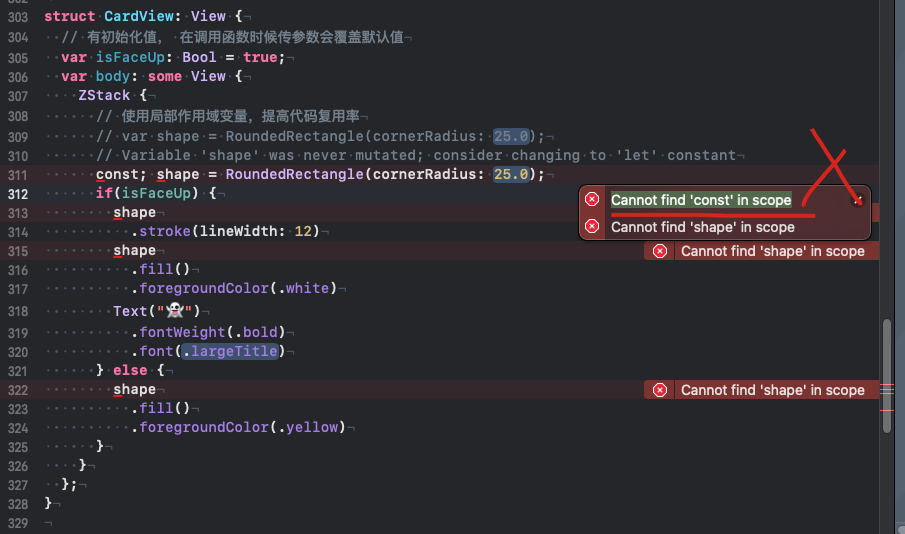
struct CardView: View {
// 有初始化值, 在调用函数时候传参数会覆盖默认值
var isFaceUp: Bool = true;
var body: some View {
ZStack {
// 使用局部作用域变量,提高代码复用率
// var shape = RoundedRectangle(cornerRadius: /*@START_MENU_TOKEN@*/25.0/*@END_MENU_TOKEN@*/);
// Variable 'shape' was never mutated; consider changing to 'let' constant
const; shape = RoundedRectangle(cornerRadius: /*@START_MENU_TOKEN@*/25.0/*@END_MENU_TOKEN@*/);
if(isFaceUp) {
shape
.stroke(lineWidth: 12)
shape
.fill()
.foregroundColor(.white)
Text("👻")
.fontWeight(.bold)
.font(/*@START_MENU_TOKEN@*/.largeTitle/*@END_MENU_TOKEN@*/)
} else {
shape
.fill()
.foregroundColor(.yellow)
}
}
};
}
solution
let!==const
struct CardView: View {
// 有初始化值, 在调用函数时候传参数会覆盖默认值
var isFaceUp: Bool = true;
var body: some View {
ZStack {
// 使用局部作用域变量,提高代码复用率
// var shape = RoundedRectangle(cornerRadius: /*@START_MENU_TOKEN@*/25.0/*@END_MENU_TOKEN@*/);
// Variable 'shape' was never mutated; consider changing to 'let' constant
// ✅ swift 使用 let 声明常量 👎 💩
let shape = RoundedRectangle(cornerRadius: /*@START_MENU_TOKEN@*/25.0/*@END_MENU_TOKEN@*/);
if(isFaceUp) {
shape
.stroke(lineWidth: 12)
shape
.fill()
.foregroundColor(.white)
Text("👻")
.fontWeight(.bold)
.font(/*@START_MENU_TOKEN@*/.largeTitle/*@END_MENU_TOKEN@*/)
} else {
shape
.fill()
.foregroundColor(.yellow)
}
}
};
}
cannot assign to property: 'self' is immutable
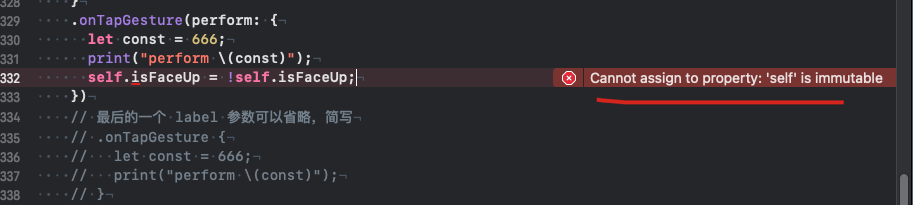
struct CardView: View {
// 有初始化值, 在调用函数时候传参数会覆盖默认值
var isFaceUp: Bool = true;
var body: some View {
ZStack {
// 使用局部作用域变量,提高代码复用率
// var shape = RoundedRectangle(cornerRadius: /*@START_MENU_TOKEN@*/25.0/*@END_MENU_TOKEN@*/);
// Variable 'shape' was never mutated; consider changing to 'let' constant
// let shape = RoundedRectangle(cornerRadius: /*@START_MENU_TOKEN@*/25.0/*@END_MENU_TOKEN@*/);
// 类型推断,不需要显式的声明
let shape: RoundedRectangle = RoundedRectangle(cornerRadius: /*@START_MENU_TOKEN@*/25.0/*@END_MENU_TOKEN@*/);
if(isFaceUp) {
shape
.stroke(lineWidth: 12)
shape
.fill()
.foregroundColor(.white)
Text("👻")
.fontWeight(.bold)
.font(/*@START_MENU_TOKEN@*/.largeTitle/*@END_MENU_TOKEN@*/)
} else {
shape
.fill()
.foregroundColor(.yellow)
}
}
.onTapGesture(perform: {
let const = 666;
print("perform \(const)");
self.isFaceUp = !self.isFaceUp;
})
// 最后的一个 label 参数可以省略,简写
// .onTapGesture {
// let const = 666;
// print("perform \(const)");
// }
};
}
SwiftUI’s views should be structs, which means they are immutable by default
SwiftUI 的视图应该是结构体,这意味着它们默认是不可变的
If this were our own code we could mark methods using mutating to tell Swift they will change values, but we can’t do that in SwiftUI because it uses a computed property.
如果这是我们自己的代码,我们可以使用 mutating 标记方法来告诉 Swift 它们会改变值,但我们不能在 SwiftUI 中这样做,因为它使用计算属性。
If you want to change a property’s value while your program runs, you should mark it using @State, like this: @State private var runCount = 0
如果您想在程序运行时更改属性的值,您应该使用 @State 标记它,如下所示: @State private var runCount = 0
For more complex properties, such as reference types or values that are shared across multiple views, you should use @StateObject, @ObservedObject or @EnvironmentObject instead.
public
Swift 为代码中的实体提供了四种不同的访问级别:public、internal、fileprivate、private。
struct CardView: View {
// 有初始化值, 在调用函数时候传参数会覆盖默认值
// var isFaceUp: Bool = true;
// 需要使用 @State 才可以修改值; SwiftUI 默认 struct 是不可变的,不可以直接修改
// @State public var isFaceUp: Bool = true;
@State var isFaceUp: Bool = true;
var body: some View {
ZStack {
// 使用局部作用域变量,提高代码复用率
// var shape = RoundedRectangle(cornerRadius: /*@START_MENU_TOKEN@*/25.0/*@END_MENU_TOKEN@*/);
// Variable 'shape' was never mutated; consider changing to 'let' constant
// let shape = RoundedRectangle(cornerRadius: /*@START_MENU_TOKEN@*/25.0/*@END_MENU_TOKEN@*/);
// 类型推断,不需要显式的声明
let shape: RoundedRectangle = RoundedRectangle(cornerRadius: /*@START_MENU_TOKEN@*/25.0/*@END_MENU_TOKEN@*/);
if(isFaceUp) {
shape
.stroke(lineWidth: 12)
shape
.fill()
.foregroundColor(.white)
Text("👻")
.fontWeight(.bold)
.font(/*@START_MENU_TOKEN@*/.largeTitle/*@END_MENU_TOKEN@*/)
} else {
shape
.fill()
.foregroundColor(.yellow)
}
}
.onTapGesture(perform: {
let const = 666;
print("perform \(const)");
// self !== this
// self.isFaceUp = !self.isFaceUp;
isFaceUp = !isFaceUp;
})
// 最后的一个 label 参数可以省略,简写
// .onTapGesture {
// let const = 666;
// print("perform \(const)");
// }
};
}
Cannot use instance member 'defaultEmojiCount' within property initializer; property initializers run before 'self' is available
struct MyContentView: View {
let defaultEmojiCount = 6;
@State var emojiCount = defaultEmojiCount;
let emojis = ["😃", "😃", "🐻", "🍔", "⚽","🦍","🦊","🦌","🦏","🦇","🦅","🦆","🦉","🦎","🦈","🦐","🦑","🦋","🥀","🦓","🦒","🦔","🦕","🦖","🦗","🐉","🐲","🌵","🎄","🌲","🌳","🌴","🌱","🌿","☘","🍀","🎍","🎋","🍃","🍂","🍁","🌾","🌺","🌻","🌹","🌷","🌼","🌸","💐","🍄","🌰","🎃","🐚"];
var body: some View {
VStack {
HStack {
// struct ForEach<Data, ID, Content> where Data : RandomAccessCollection, ID : Hashable
// 动态数组范围,使用 id 防止 emoji 重复导致报错
ForEach (emojis[0..<emojiCount], id: \.self) { emoji in
CardView(content: emoji);
}
}
Spacer()
HStack {
// 按钮
Button (
action: {
if(emojiCount > 1) {
emojiCount -= 1;
}
print("remove \(emojiCount)");
}, label: {
// 系统字体 icon
Image(systemName: "minus.circle");
}
)
Spacer()
Button (
action: {
if(emojiCount < emojis.count) {
emojiCount += 1;
}
print("add \(emojiCount)");
}, label: {
// 系统字体 icon
Image(systemName: "plus.circle");
}
)
}.font(.largeTitle)
}
.padding(.horizontal)
.foregroundColor(.red)
};
}
swiftui foreach index
Array.indices
struct MyContentView: View {
// ...
var body: some View {
// view builder
VStack {
HStack {
// id 重复 bug ❌
// ForEach (emojis[0..<emojiCount], id: \.self) { emoji in
// CardView(content: emoji);
// }
// fix id 重复 bug ✅ Array.indices
ForEach (emojis[0..<emojiCount].indices, id: \.self) { index in
CardView(content: emojis[index]);
}
}
}
};
}
Array.enumerated
let array = ["Fred", "Astaire", "Ginger", "Rogers"]
for (index,item) in array.enumerated() {
print(index,item)
}
https://stackoverflow.com/questions/57244713/get-index-in-foreach-in-swiftui
https://developer.apple.com/forums/thread/118361
https://www.hackingwithswift.com/forums/swiftui/accessing-the-index-in-foreach/1334\
refs
https://docs.swift.org/swift-book/GuidedTour/GuidedTour.html
https://github.com/xgqfrms/Awesome-SwiftUI-iOS-App/blob/main/src/2022/ContentView.swift
YouTubexStanfordUniversityCS193
CS193p - Developing Apps for iOS
SwiftUI
Swift
https://cs193p.sites.stanford.edu/
©xgqfrms 2012-2020
www.cnblogs.com/xgqfrms 发布文章使用:只允许注册用户才可以访问!
原创文章,版权所有©️xgqfrms, 禁止转载 🈲️,侵权必究⚠️!
本文首发于博客园,作者:xgqfrms,原文链接:https://www.cnblogs.com/xgqfrms/p/16067331.html
未经授权禁止转载,违者必究!


