git branch & git remote branch All In One
git branch & git remote branch All In One
git branch
$ git branch -h
usage: git branch [<options>] [-r | -a] [--merged | --no-merged]
or: git branch [<options>] [-l] [-f] <branch-name> [<start-point>]
or: git branch [<options>] [-r] (-d | -D) <branch-name>...
or: git branch [<options>] (-m | -M) [<old-branch>] <new-branch>
or: git branch [<options>] (-c | -C) [<old-branch>] <new-branch>
or: git branch [<options>] [-r | -a] [--points-at]
or: git branch [<options>] [-r | -a] [--format]
Generic options
-v, --verbose show hash and subject, give twice for upstream branch
-q, --quiet suppress informational messages
-t, --track set up tracking mode (see git-pull(1))
-u, --set-upstream-to <upstream>
change the upstream info
--unset-upstream Unset the upstream info
--color[=<when>] use colored output
-r, --remotes act on remote-tracking branches
--contains <commit> print only branches that contain the commit
--no-contains <commit>
print only branches that don't contain the commit
--abbrev[=<n>] use <n> digits to display SHA-1s
Specific git-branch actions:
-a, --all list both remote-tracking and local branches
-d, --delete delete fully merged branch
-D delete branch (even if not merged)
-m, --move move/rename a branch and its reflog
-M move/rename a branch, even if target exists
-c, --copy copy a branch and its reflog
-C copy a branch, even if target exists
-l, --list list branch names
--show-current show current branch name
--create-reflog create the branch's reflog
--edit-description edit the description for the branch
-f, --force force creation, move/rename, deletion
--merged <commit> print only branches that are merged
--no-merged <commit> print only branches that are not merged
--column[=<style>] list branches in columns
--sort <key> field name to sort on
--points-at <object> print only branches of the object
-i, --ignore-case sorting and filtering are case insensitive
--format <format> format to use for the output
-r ===--remotes & -l ===--list & -d ===--Delete
-D=== delete branch (even if not merged)
$ git branch --remote
# OR
$ git branch --remotes
# OR
$ git branch -r
$ git branch -l
$ git branch -D test
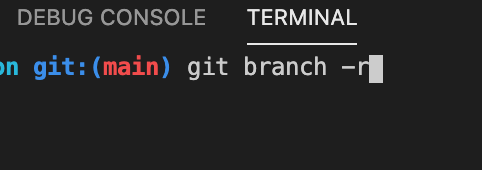

git branch --remote / --remotes / -r
$ git branch --remote
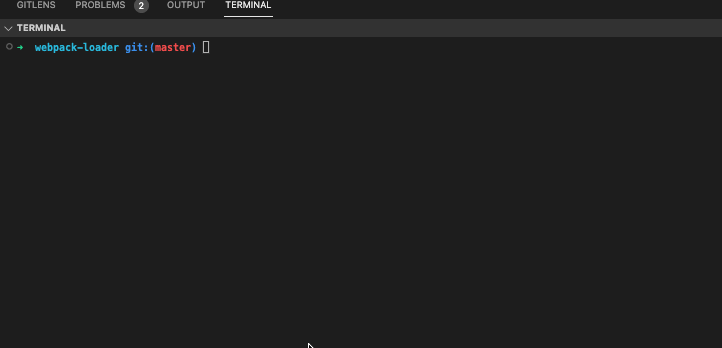
$ git branch --remote
# OR
$ git branch --remotes
# OR
$ git branch -r
https://github.com/xgqfrms/git/tree/master/git branch#git-remote
git branch [--color[=<when>] | --no-color] [--show-current]
[-v [--abbrev=<n> | --no-abbrev]]
[--column[=<options>] | --no-column] [--sort=<key>]
[--merged [<commit>]] [--no-merged [<commit>]]
[--contains [<commit>]] [--no-contains [<commit>]]
[--points-at <object>] [--format=<format>]
[(-r | --remotes) | (-a | --all)]
[--list] [<pattern>…]
git branch [--track[=(direct|inherit)] | --no-track] [-f]
[--recurse-submodules] <branchname> [<start-point>]
git branch (--set-upstream-to=<upstream> | -u <upstream>) [<branchname>]
git branch --unset-upstream [<branchname>]
git branch (-m | -M) [<oldbranch>] <newbranch>
git branch (-c | -C) [<oldbranch>] <newbranch>
git branch (-d | -D) [-r] <branchname>…
git branch --edit-description [<branchname>]
$ git branch -l
# -r causes the remote-tracking branches to be listed
$ git branch -r
$ git branch -lr
# -a shows both local and remote branches
$ git branch -a
$ git branch -la
https://git-scm.com/docs/git-branch
git remote
# git remote [-v | --verbose]
# git remote add [-t <branch>] [-m <master>] [-f] [--[no-]tags] [--mirror=<fetch|push>] <name> <url>
# git remote rename <old> <new>
# git remote remove <name>
# git remote set-head <name> (-a | --auto | -d | --delete | <branch>)
# git remote set-branches [--add] <name> <branch>…
# git remote get-url [--push] [--all] <name>
# git remote set-url [--push] <name> <newurl> [<oldurl>]
# git remote set-url --add [--push] <name> <newurl>
# git remote set-url --delete [--push] <name> <url>
# git remote [-v | --verbose] show [-n] <name>…
# git remote prune [-n | --dry-run] <name>…
# git remote [-v | --verbose] update [-p | --prune] [(<group> | <remote>)…]
https://git-scm.com/book/en/v2/Git-Basics-Working-with-Remotes
https://git-scm.com/docs/git-remote
refs
https://stackoverflow.com/questions/1783405/how-do-i-check-out-a-remote-git-branch
©xgqfrms 2012-2020
www.cnblogs.com 发布文章使用:只允许注册用户才可以访问!
原创文章,版权所有©️xgqfrms, 禁止转载 🈲️,侵权必究⚠️!
本文首发于博客园,作者:xgqfrms,原文链接:https://www.cnblogs.com/xgqfrms/p/14394269.html
未经授权禁止转载,违者必究!


