Node.js fs API _dirname & _filename & path All In One
Node.js fs API _dirname & _filename & path All In One
file path
相对路径
绝对路径
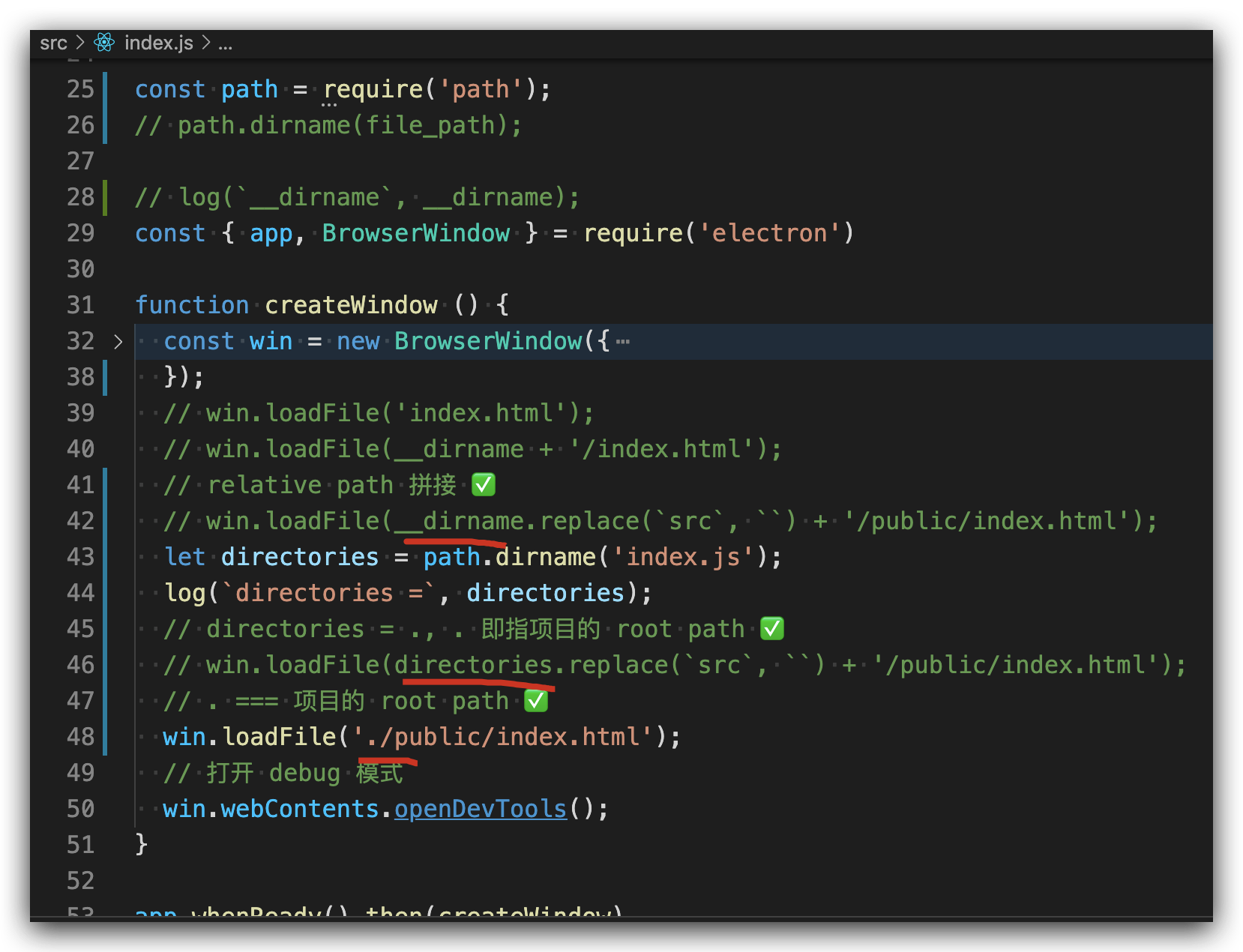
_dirname
https://nodejs.org/docs/latest/api/globals.html#globals_dirname
https://nodejs.org/docs/latest/api/modules.html#modules_dirname
const log = console.log;
// log(`__dirname`, __dirname);
This is the same as the path.dirname() of the __filename.
Example: running node example.js from /Users/mjr
console.log(__dirname);
// Prints: /Users/mjr
console.log(path.dirname(__filename));
// Prints: /Users/mjr
__filename
Running node example.js from /Users/mjr
console.log(__filename);
// Prints: /Users/mjr/example.js
console.log(__dirname);
// Prints: /Users/mjr
path
https://nodejs.org/api/path.html
https://github.com/nodejs/node/blob/v15.2.0/lib/path.js
const log = console.log;
const path = require('path');
// path.dirname(file_path);
let directories = path.dirname('/Users/xgqfrms/app.js');
log(directories);
// /Users/xgqfrms
ESM & __dirname
模拟 CJS 默认的
__dirname
import fs from "fs";
import path from "path";
// 默认当前 root 路径 ✅
const __dirname = path.resolve();
https://www.cnblogs.com/xgqfrms/tag/path/
https://www.cnblogs.com/xgqfrms/p/16100047.html
https://www.cnblogs.com/xgqfrms/p/13983568.html
https://www.cnblogs.com/xgqfrms/p/16155641.html
demos
- Express.js / Koa.js
- React SSR
- Vue SSR
Electronapp
"use strict";
/**
*
* @author xgqfrms
* @license MIT
* @copyright xgqfrms
* @created 2020-11-01
* @modified
*
* @description
* @difficulty Easy Medium Hard
* @complexity O(n)
* @augments
* @example
* @link
* @solutions
*
* @best_solutions
*
*/
const log = console.log;
const path = require('path');
// path.dirname(file_path);
// log(`__dirname`, __dirname);
const { app, BrowserWindow } = require('electron')
function createWindow () {
const win = new BrowserWindow({
width: 1000,
height: 700,
webPreferences: {
nodeIntegration: true
}
})
// win.loadFile('index.html');
// win.loadFile(__dirname + '/index.html');
// relative path 拼接 ✅
// win.loadFile(__dirname.replace(`src`, ``) + '/public/index.html');
let directories = path.dirname('index.js');
log(`directories =`, directories);
// directories = ., . 即指项目的 root path ✅
// win.loadFile(directories.replace(`src`, ``) + '/public/index.html');
win.loadFile('./public/index.html');
// 打开 debug 模式
win.webContents.openDevTools();
}
app.whenReady().then(createWindow)
app.on('window-all-closed', () => {
if (process.platform !== 'darwin') {
app.quit()
}
})
app.on('activate', () => {
if (BrowserWindow.getAllWindows().length === 0) {
createWindow()
}
})
JSON to Markdown file convertor
"use strict";
/**
*
* @author xgqfrms
* @license MIT
* @copyright xgqfrms
* @created 2023-06-01
* @modified
*
* @description
* @augments
* @example
* @link https://www.cnblogs.com/xgqfrms/p/13983568.html
* @link https://stackoverflow.com/questions/21194934/how-to-create-a-directory-if-it-doesnt-exist-using-node-js/71735771#71735771
* @link https://coderrocketfuel.com/article/get-the-path-of-the-current-working-directory-in-node-js
* @link
* @link https://nodejs.dev/en/learn/writing-files-with-nodejs/
* @link https://nodejs.org/docs/latest/api/fs.html
* @link https://stackoverflow.com/questions/2496710/writing-to-files-in-node-js
*
*/
// import fs from "node:fs/promises";
import fs from "node:fs";
import path from "node:path";
import { fileURLToPath } from 'url';
import * as JSONObj from "./test.json" assert {type: "json"};
const log = console.log;
const __filename = fileURLToPath(import.meta.url);
const dir = path.dirname(__filename);
log(`__filename =`, __filename)
log(`dir =`, dir)
const arr = JSONObj.default;
for (const obj of arr) {
const {Title: title, Body: body} = obj;
const folder = path.resolve(path.join(dir), `blogs`);
// const folder = path.resolve(`${path.join(dir)}/blogs`);
if (!fs.existsSync(folder)) {
fs.mkdirSync(folder);
}
const filename = path.resolve(`${folder}/${title}`);
fs.writeFile(filename, body, err => {
if (err) {
log(`❌`, err)
} else {
log(`✅ filename =`, filename)
}
})
}
$ node ./app.mjs
__filename = /Users/xgqfrms-mm/Documents/github/cnblogs-backup/cnblogs-2023/json-to-markdown/app.mjs
dir = /Users/xgqfrms-mm/Documents/github/cnblogs-backup/cnblogs-2023/json-to-markdown
(node:27385) ExperimentalWarning: Importing JSON modules is an experimental feature. This feature could change at any time
(Use `node --trace-warnings ...` to show where the warning was created)
✅ filename = /Users/xgqfrms-mm/Documents/github/cnblogs-backup/cnblogs-2023/json-to-markdown/blogs/爱因斯坦出的一道思考题,全球只有 2% 的人才可以解出!All In One
✅ filename = /Users/xgqfrms-mm/Documents/github/cnblogs-backup/cnblogs-2023/json-to-markdown/blogs/CSON vs JSON All In One
✅ filename = /Users/xgqfrms-mm/Documents/github/cnblogs-backup/cnblogs-2023/json-to-markdown/blogs/让你像黑客一样写代码(not really)All In One
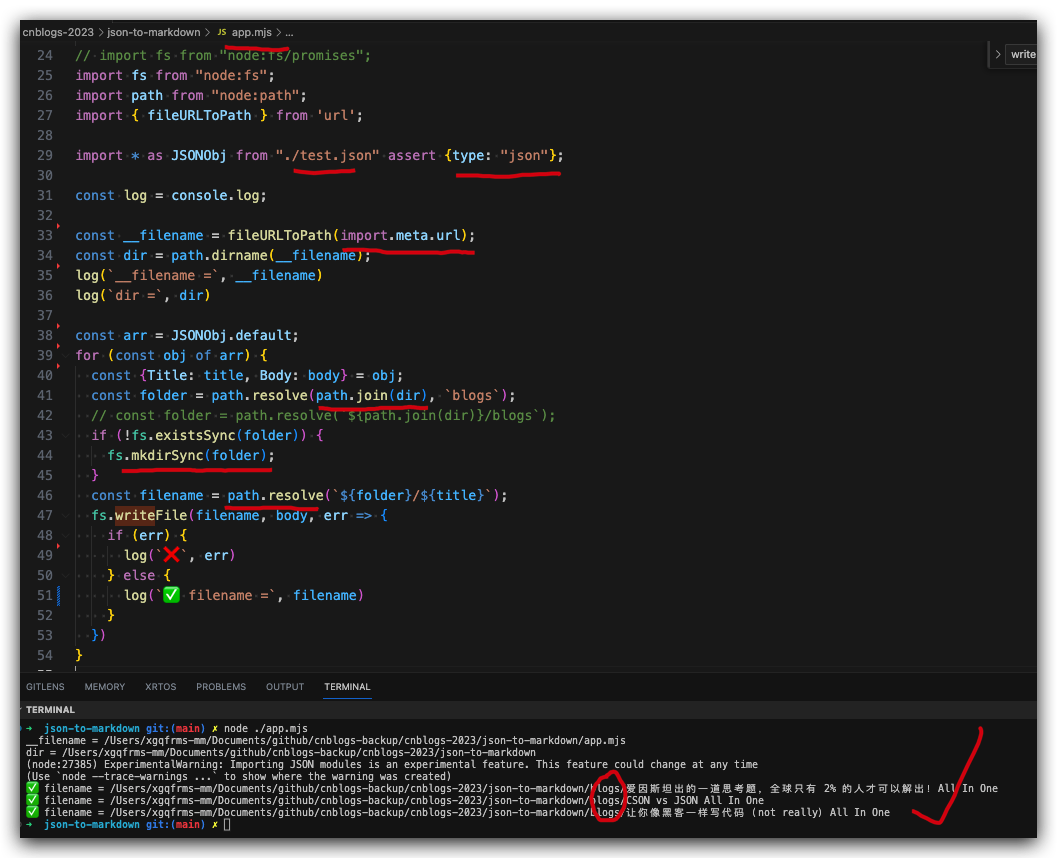
"use strict";
/**
*
* @author xgqfrms
* @license MIT
* @copyright xgqfrms
* @created 2023-06-01
* @modified
*
* @description
* @augments
* @example
* @link https://www.cnblogs.com/xgqfrms/p/13983568.html
* @link https://stackoverflow.com/questions/21194934/how-to-create-a-directory-if-it-doesnt-exist-using-node-js/71735771#71735771
* @link https://coderrocketfuel.com/article/get-the-path-of-the-current-working-directory-in-node-js
* @link
* @link https://nodejs.dev/en/learn/writing-files-with-nodejs/
* @link https://nodejs.org/docs/latest/api/fs.html
* @link https://stackoverflow.com/questions/2496710/writing-to-files-in-node-js
*
*/
// import fs from "node:fs/promises";
import * as pfs from "node:fs/promises";
import fs from "node:fs";
import path from "node:path";
import { fileURLToPath } from 'url';
import * as JSONObj from "./test.json" assert {type: "json"};
const log = console.log;
const __filename = fileURLToPath(import.meta.url);
const dir = path.dirname(__filename);
log(`__filename =`, __filename)
log(`dir =`, dir)
const arr = JSONObj.default;
for (const obj of arr) {
const {Title: title, Body: body} = obj;
const folder = path.resolve(path.join(dir), `blogs`);
// const folder = path.resolve(`${path.join(dir)}/blogs`);
if (!fs.existsSync(folder)) {
fs.mkdirSync(folder);
}
const filename = path.resolve(`${folder}/${title}.md`);
fs.writeFile(filename, body, err => {
if (err) {
log(`❌`, err)
} else {
log(`✅ filename =`, filename)
}
})
}
async function test() {
try {
const filename = `${path.join(dir)}_promise.md`;
await pfs.writeFile(filename, `promise version fs`)
log(`✅ filename =`, filename)
} catch (err) {
log(`promise error ❌`, err)
}
}
test();
https://github.com/xgqfrms/cnblogs-backup
(🐞 反爬虫测试!打击盗版⚠️)如果你看到这个信息, 说明这是一篇剽窃的文章,请访问 https://www.cnblogs.com/xgqfrms/ 查看原创文章!
node:fs/promises
declare module 'node:fs/promises' {
export * from 'fs/promises';
}
/Users/xgqfrms-mm/Library/Caches/typescript/5.2/node_modules/@types/node/fs/promises.d.ts
https://github.com/xgqfrms/cnblogs-backup/issues/1#issuecomment-1597347777
https://gist.github.com/xgqfrms/1fd4330ce78fa279c9667c0284895d4a
node:fs
// fs alias 🎉
declare module 'node:fs' {
export * from 'fs';
}
/Users/xgqfrms-mm/Library/Caches/typescript/5.2/node_modules/@types/node/fs.d.ts
"use strict";
/**
*
* @author xgqfrms
* @license MIT
* @copyright xgqfrms
* @created 2023-06-01
* @modified
*
* @description
* @augments
* @example
* @link
*
*/
// import fs from "node:fs/promises";
import fs from "node:fs";
import path from "node:path";
import { fileURLToPath } from 'url';
import * as JSONObj from "./test.json" assert {type: "json"};
const log = console.log;
// console.log(`JSONObj =`, JSONObj);
// console.log(`typeof JSONObj =`, typeof JSONObj);
// object
// console.log(`JSONObj.default =`, JSONObj.default);
const __filename = fileURLToPath(import.meta.url);
const dir = path.dirname(__filename);
log(`__filename =`, __filename)
log(`dir =`, dir)
const arr = JSONObj.default;
for (const obj of arr) {
// log(`obj.Title =`, obj.Title)
// log(`obj.Body =`, obj.Body)
// fs.WriteStream(obj.Title)
// fs.WriteStream(obj.Body)
}
refs
https://stackoverflow.com/questions/8131344/what-is-the-difference-between-dirname-and-in-node-js

difference between
__dirnameand./in Node.js
https://www.geeksforgeeks.org/difference-between-__dirname-and-in-node-js/
https://www.w3schools.com/nodejs/met_path_dirname.asp
process.cwd()
https://coderrocketfuel.com/article/get-the-path-of-the-current-working-directory-in-node-js
©xgqfrms 2012-2021
www.cnblogs.com/xgqfrms 发布文章使用:只允许注册用户才可以访问!
原创文章,版权所有©️xgqfrms, 禁止转载 🈲️,侵权必究⚠️!
本文首发于博客园,作者:xgqfrms,原文链接:https://www.cnblogs.com/xgqfrms/p/13983568.html
未经授权禁止转载,违者必究!


