How to use JavaScript to implement precise setTimeout and setInterval All In One
How to use JavaScript to implement precise setTimeout and setInterval All In One
如何使用 JavaScript 实现精确的 setTimeout 和 setInterval
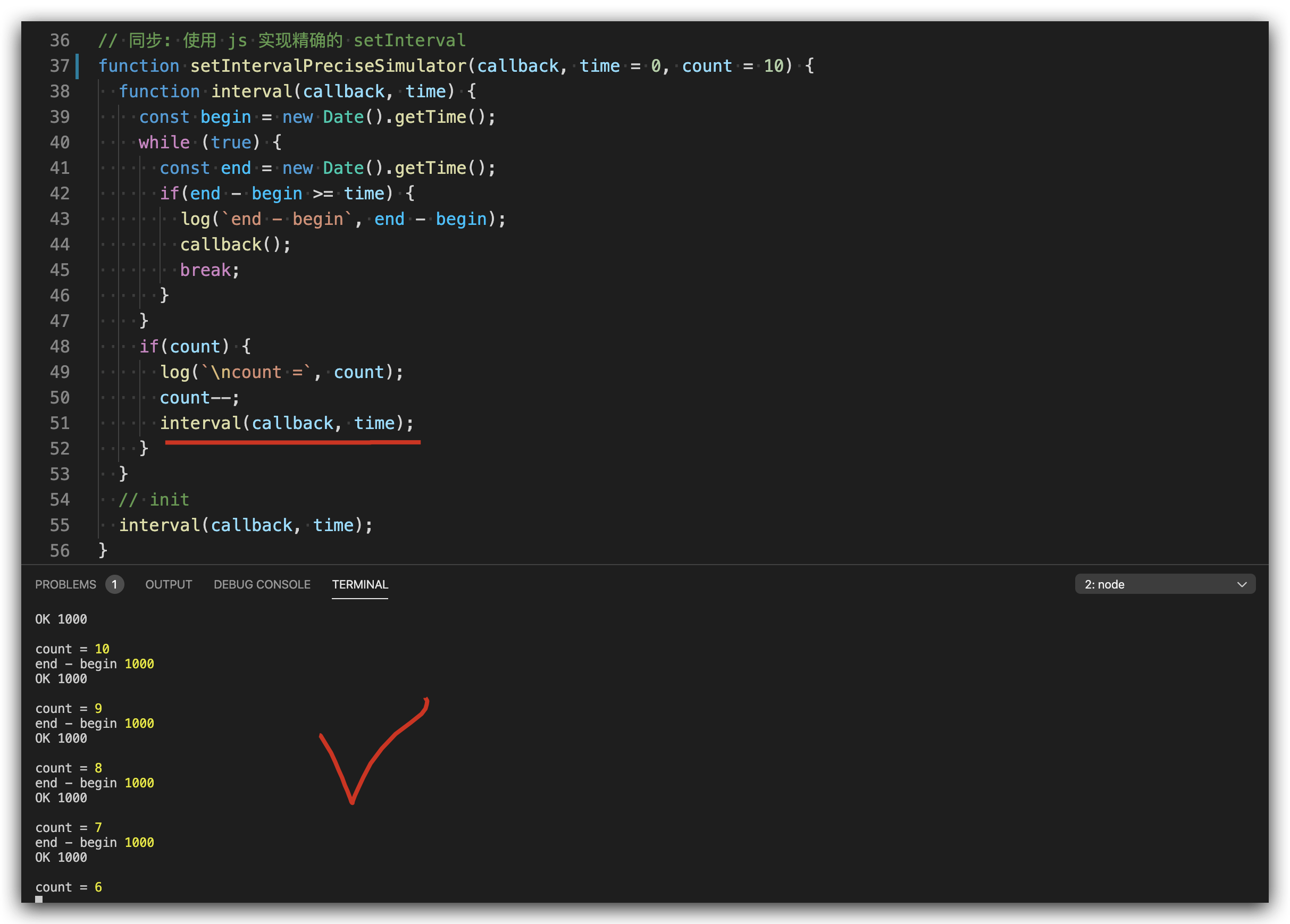
setTimeoutPreciseSimulator & setIntervalPreciseSimulator
"use strict";
/**
*
* @author xgqfrms
* @license MIT
* @copyright xgqfrms
* @created 2020-07-0
* @modified
*
* @description 使用 JavaScript 实现精确的 setTimeout 和 setInterval
* @difficulty Easy Medium Hard
* @complexity O(n)
* @augments
* @example
* @link
* @solutions
*
*/
const log = console.log;
// 同步: 使用 js 实现精确的 setTimeout
function setTimeoutPreciseSimulator(callback, time = 0) {
const begin = new Date().getTime();
while (true) {
const end = new Date().getTime();
if(end - begin >= time) {
log(`end - begin`, end - begin);
callback();
break;
}
}
}
// 同步: 使用 js 实现精确的 setInterval
function setIntervalPreciseSimulator(callback, time = 0, count = 10) {
function interval(callback, time) {
const begin = new Date().getTime();
while (true) {
const end = new Date().getTime();
if(end - begin >= time) {
log(`end - begin`, end - begin);
callback();
break;
}
}
if(count) {
log(`\ncount =`, count);
count--;
interval(callback, time);
}
}
// init
interval(callback, time);
}
// setTimeoutPreciseSimulator(() => console.log(`OK 1000`), 1000)
// end - begin 1000
// OK 1000
setIntervalPreciseSimulator(() => console.log(`OK 1000`), 1000)
// end - begin 1000
// OK 1000
// count = 10
// end - begin 1000
// OK 1000
// count = 9
// end - begin 1000
// OK 1000
// count = 8
// end - begin 1000
// OK 1000
// count = 7
// end - begin 1000
// OK 1000
// count = 6
// end - begin 1000
// OK 1000
// count = 5
// end - begin 1000
// OK 1000
// count = 4
// end - begin 1000
// OK 1000
// count = 3
// end - begin 1000
// OK 1000
// count = 2
// end - begin 1000
// OK 1000
// count = 1
// end - begin 1000
// OK 1000
requestAnimationFrame bug
requestAnimationFrame bug ? can not pass params
// 🐞🐛bug ? can not pass params
function requestAnimationFramePreciseSimulator(callback, time = 0, count = 10) {
// function interval(callback, time) {
function interval() {
const begin = new Date().getTime();
while (true) {
const end = new Date().getTime();
if(end - begin >= time) {
log(`end - begin`, end - begin);
callback();
break;
}
}
if(count) {
log(`\ncount =`, count);
count--;
requestAnimationFrame(interval);
// window.requestAnimationFrame(interval);
}
}
// init
requestAnimationFrame(interval);
// window.requestAnimationFrame(interval);
// ReferenceError: requestAnimationFrame is not defined
}
// requestAnimationFramePreciseSimulator(() => console.log(`OK 1000`), 1000)
🐞
window.requestAnimationFrame(callback);
// pass 参数???
window.requestAnimationFrame(callback(args));
window.requestAnimationFrame(callback, args);
https://developer.mozilla.org/en-US/docs/Web/API/Window/requestAnimationFrame
https://caniuse.com/#feat=requestanimationframe
requestAnimationFrame
function repeatOften() {
// do whatever
requestAnimationFrame(repeatOften);
}
requestAnimationFrame(repeatOften);
https://css-tricks.com/using-requestanimationframe/
js 实现 每间隔一秒,打印一个数组元素
简单 js 基础面试题
// js 实现 每间隔一秒,打印一个数组元素
let arr = [1,2,3];
let i = 0;
let timer = setInterval(() => {
console.log(arr[i++]);
if(arr.length === i) {
clearInterval(timer);
}
}, 1000);
// function es5Func (arr) {
// // var hoisting bug
// for (var i = 0; i < arr.length; i++) {
// setTimeout(function (){
// console.log('item, i =', arr[i], i);
// }, (i + 1) * 1000);
// }
// }
// es5Func([1, 2, 3]);
function es5Func (arr) {
// var hoisting bug
for (var i = 0; i < arr.length; i++) {
// closure & IIFE
(function(i) {
setTimeout(function (){
console.log('item, i =', arr[i], i);
}, (i + 1) * 1000);
})(i);
}
}
es5Func([1, 2, 3]);
// const es6Func = (arr = []) => {
// for (let [i, item] of arr.entries()) {
// setTimeout(() => {
// console.log('i, item =', i, item);
// }, (i + 1) * 1000);
// }
// }
// es6Func([1, 2, 3]);
const es6Func = (arr = []) => {
for (let item of arr) {
setTimeout(() => {
console.log('item =', item);
}, (arr.indexOf(item) + 1) * 1000);
// setTimeout(() => {
// console.log('item =', item);
// }, item * 1000);
}
}
es6Func([1, 2, 3]);
refs
https://www.cnblogs.com/xgqfrms/p/11399442.html
https://javascript.info/settimeout-setinterval
https://stackoverflow.com/questions/29971898/how-to-create-an-accurate-timer-in-javascript
©xgqfrms 2012-2020
www.cnblogs.com/xgqfrms 发布文章使用:只允许注册用户才可以访问!
原创文章,版权所有©️xgqfrms, 禁止转载 🈲️,侵权必究⚠️!
本文首发于博客园,作者:xgqfrms,原文链接:https://www.cnblogs.com/xgqfrms/p/13398189.html
未经授权禁止转载,违者必究!


