How to implement an accurate countdown timer with js
How to implement an accurate countdown timer with js
如何用 js 实现一个精确的倒计时器
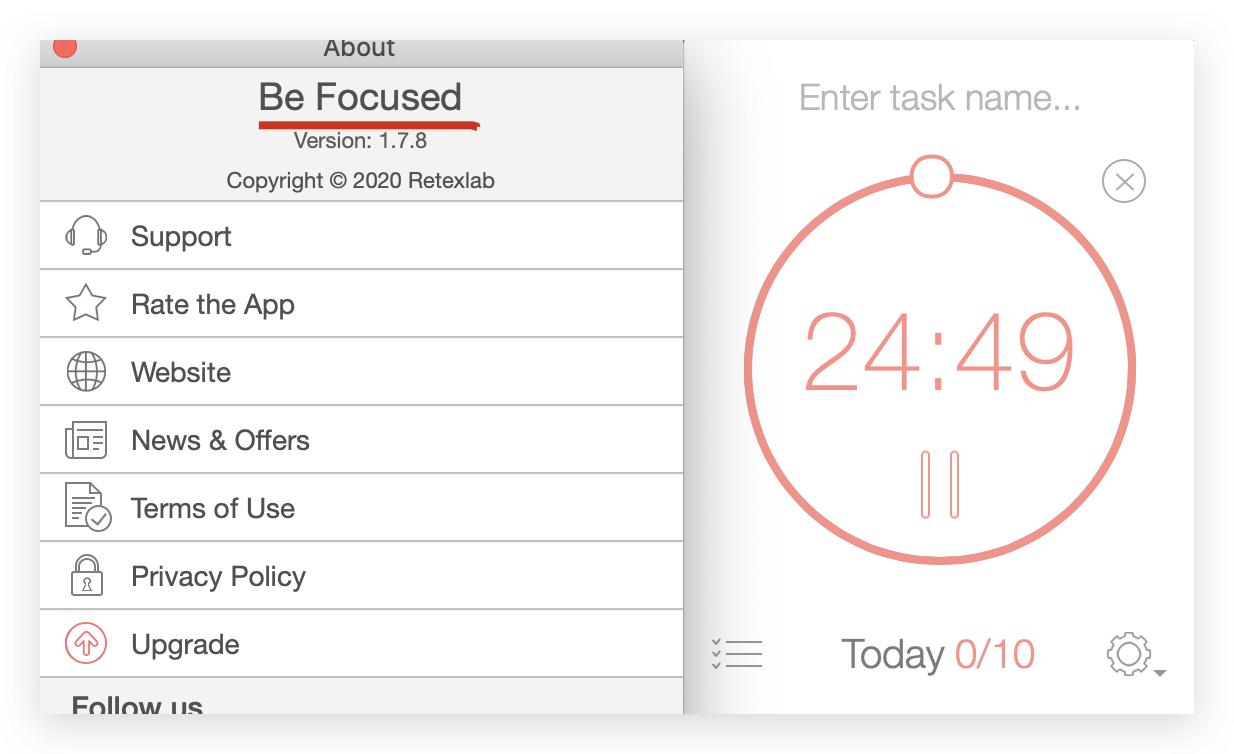
原理剖析
-
web worker
-
js custom timer
-
setTimeout / setInterval async bug (宏任务)
"use strict";
/**
*
* @author xgqfrms
* @license MIT
* @copyright xgqfrms
* @created 2020-07-0
* @modified
*
* @description 使用 JavaScript 实现精确的 setTimeout 和 setInterval
* @difficulty Easy Medium Hard
* @complexity O(n)
* @augments
* @example
* @link
* @solutions
*
*/
const log = console.log;
// 同步: 使用 js 实现精确的 setTimeout
function setTimeoutPreciseSimulator(callback, time = 0) {
const begin = new Date().getTime();
while (true) {
const end = new Date().getTime();
if(end - begin >= time) {
log(`end - begin`, end - begin);
callback();
break;
}
}
}
// 同步: 使用 js 实现精确的 setInterval
function setIntervalPreciseSimulator(callback, time = 0, count = 10) {
function interval(callback, time) {
const begin = new Date().getTime();
while (true) {
const end = new Date().getTime();
if(end - begin >= time) {
log(`end - begin`, end - begin);
callback();
break;
}
}
if(count) {
log(`\ncount =`, count);
count--;
interval(callback, time);
}
}
// init
interval(callback, time);
}
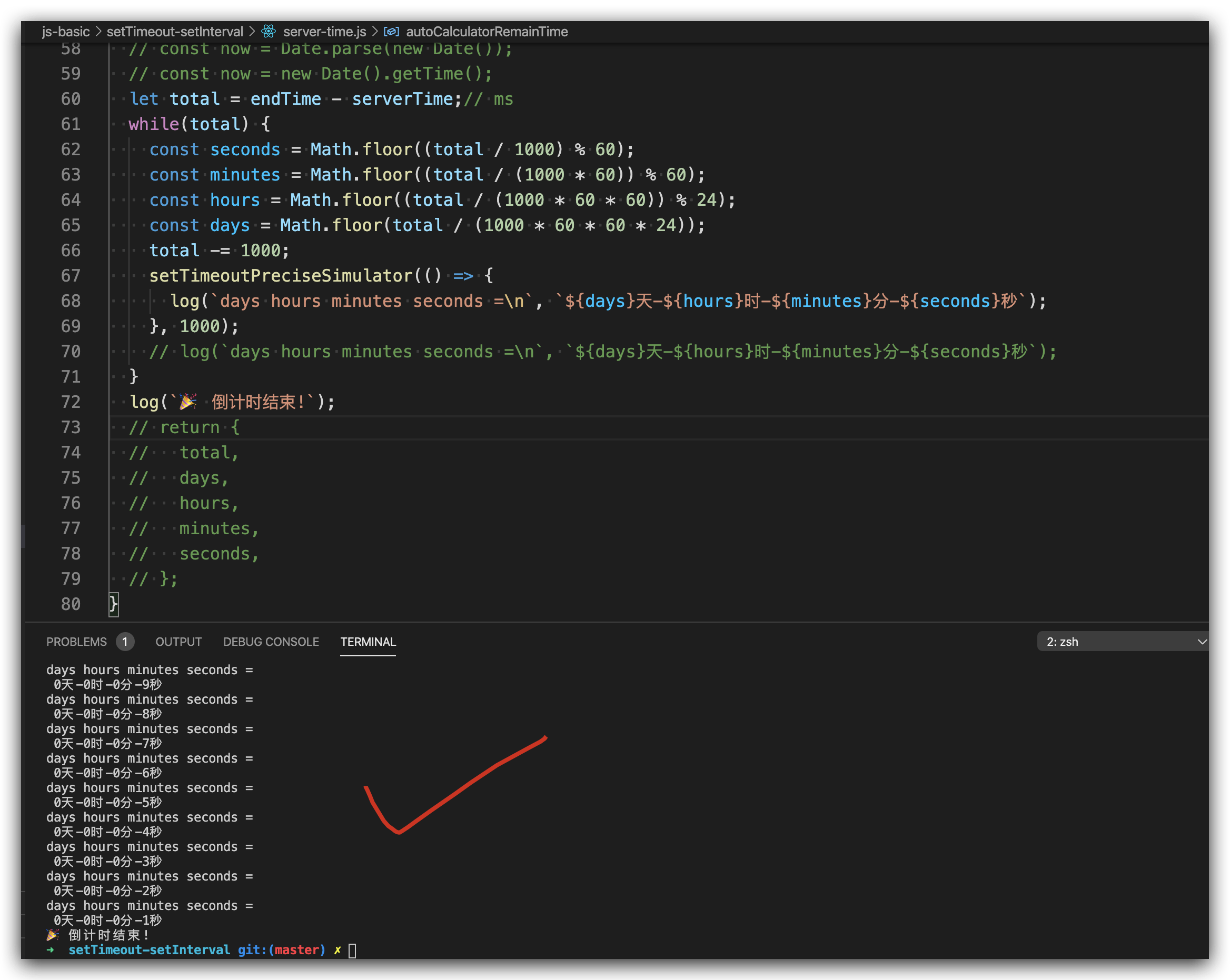
solution
"use strict";
/**
*
* @author xgqfrms
* @license MIT
* @copyright xgqfrms
* @created 2020-07-24
* @modified
*
* @description 如何用 js 实现一个精确的倒计时器
* @difficulty Easy Medium Hard
* @complexity O(n)
* @augments
* @example
* @link https://gaohaoyang.github.io/2016/11/25/how-to-write-a-count-down/
* @solutions
*
*/
const log = console.log;
// 同步: 使用 js 实现精确的 setTimeout
function setTimeoutPreciseSimulator(callback, time = 0) {
const begin = new Date().getTime();
while (true) {
const end = new Date().getTime();
if(end - begin >= time) {
// log(`end - begin`, end - begin);
callback();
break;
}
}
}
// 同步: 使用 js 实现精确的 setInterval
function setIntervalPreciseSimulator(callback, time = 0) {
function interval(callback, time) {
const begin = new Date().getTime();
while (true) {
const end = new Date().getTime();
if(end - begin >= time) {
// log(`end - begin`, end - begin);
callback();
break;
}
}
if(!hasFished) {
interval(callback, time);
}
}
// init
interval(callback, time);
}
// 首次进入页面获取 server 的时间和 server 剩余的时间 / server 结束的时间
const autoCalculatorRemainTime = (serverTime, endTime) => {
// const now = Date.parse(new Date());
// const now = new Date().getTime();
let total = endTime - serverTime;// ms
while(total) {
const seconds = Math.floor((total / 1000) % 60);
const minutes = Math.floor((total / (1000 * 60)) % 60);
const hours = Math.floor((total / (1000 * 60 * 60)) % 24);
const days = Math.floor(total / (1000 * 60 * 60 * 24));
total -= 1000;
setTimeoutPreciseSimulator(() => {
log(`days hours minutes seconds =\n`, `${days}天-${hours}时-${minutes}分-${seconds}秒`);
}, 1000);
// log(`days hours minutes seconds =\n`, `${days}天-${hours}时-${minutes}分-${seconds}秒`);
}
log(`🎉 倒计时结束!`);
// return {
// total,
// days,
// hours,
// minutes,
// seconds,
// };
}
// DOM demo
new Date(`2020-07-30 11:00:00`).getTime();
// 1596078000000
new Date(`2020-07-30 11:00:01`).getTime();
// 1596078001000
// 3分钟后, 1s === 1000ms, 3 * 60 * 1000 === 180000ms
new Date(`2020-07-30 11:00:00`).getTime() + 3 * 60 * 1000;
// 1596078180000
const serverTime = new Date().getTime();
// 3分钟后
const endTime = new Date(serverTime + 3 * 60 * 1000).getTime();
autoCalculatorRemainTime(serverTime, endTime);
// let hasFished = false;
// setIntervalPreciseSimulator();
- new Date() 获取时间差,计算
/**
* 获取剩余时间
* @param {Number} endTime 截止时间
* @param {Number} deviceTime 设备时间
* @param {Number} serverTime 服务端时间
* @return {Object} 剩余时间对象
*/
const getRemainTime = (endTime, deviceTime, serverTime) => {
let t = endTime - Date.parse(new Date()) - serverTime + deviceTime;
let seconds = Math.floor((t / 1000) % 60);
let minutes = Math.floor((t / 1000 / 60) % 60);
let hours = Math.floor((t / (1000 * 60 * 60)) % 24);
let days = Math.floor(t / (1000 * 60 * 60 * 24));
return {
'total': t,
'days': days,
'hours': hours,
'minutes': minutes,
'seconds': seconds,
};
}
demo
https://www.online-stopwatch.com/chinese/
https://www.online-stopwatch.com/chinese/full-screen-stopwatch.php

refs
©xgqfrms 2012-2020
www.cnblogs.com 发布文章使用:只允许注册用户才可以访问!
本文首发于博客园,作者:xgqfrms,原文链接:https://www.cnblogs.com/xgqfrms/p/13375062.html
未经授权禁止转载,违者必究!

