git cli All In One
git cli All In One
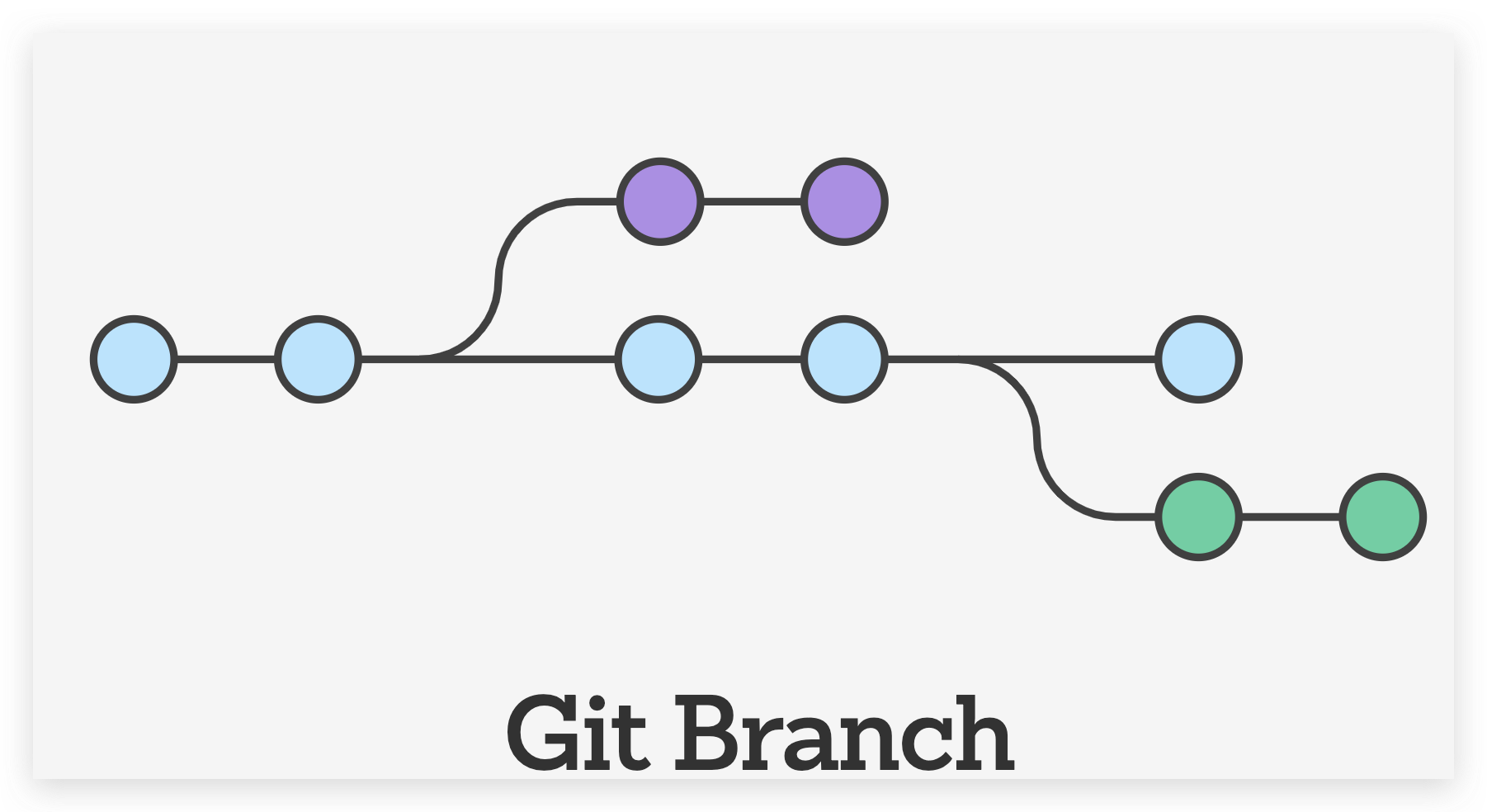
https://www.atlassian.com/git/tutorials/learn-git-with-bitbucket-cloud
git create remote branch
# Create a new branch and check it out
$ git checkout -b <branch-name>
# The remote branch is automatically created when you push it to the remote server.
# <remote-name> is typically origin
$ git push <remote-name> <branch-name>
$ git push <remote-name> <local-branch-name>:<remote-branch-name>
$ git push --set-upstream <remote-name> <local-branch-name>
# create a new branch & check it out
$ git checkout -b test
# local & remote with the same name
$ git push origin test
# local & remote with a different name
$ git push origin test:dev
# ❌ delete remote brach bug, if only `:<remote-branch-name>`
$ git push origin :dev
# delete remote branch 💩⚠ ❌
$ git push origin --delete test
# OR
$ git push origin :test
https://tecadmin.net/how-to-create-a-branch-in-remote-git-repository/
https://stackoverflow.com/questions/1519006/how-do-you-create-a-remote-git-branch
git
# list all branch(local)
$ git branch --list
$ git branch -l
# OR
$ git branch
# list all remote branches
$ git branch -a
# Q === quit
# create branch
# $ git checkout -b <branch_name>
$ git checkout -b test
# OR
# $ git branch <branch_name>
$ git branch test
# delete branch
# -d safe delete
# $ git branch -d <branch_name>
$ git branch -d test
# Deleted branch test (was 686c96b).
# -D force delete
# $ git branch -D <branch_name>
$ git branch -D test
# rename the current branch
# $ git branch -m <branch>
$ git branch -m test
# change branch
$ git checkout branch flutter-app
# creating remote branch
# Add remote repo to local repo config
# $ git remote add new-remote-repo https://github.com/user/repo.git
$ git remote add new-remote-repo https://github.com/xgqfrms/test.git
# push the test branch to new-remote-repo
$ git push <new-remote-repo> test
https://www.atlassian.com/git/tutorials/using-branches
flutter-app
test
* master
flutter-app
test
* master
remotes/origin/HEAD -> origin/master
remotes/origin/gh-pages
remotes/origin/master
demos
(🐞 反爬虫测试!打击盗版⚠️)如果你看到这个信息, 说明这是一篇剽窃的文章,请访问 https://www.cnblogs.com/xgqfrms/ 查看原创文章!
refs
©xgqfrms 2012-2021
www.cnblogs.com/xgqfrms 发布文章使用:只允许注册用户才可以访问!
原创文章,版权所有©️xgqfrms, 禁止转载 🈲️,侵权必究⚠️!
本文首发于博客园,作者:xgqfrms,原文链接:https://www.cnblogs.com/xgqfrms/p/13252348.html
未经授权禁止转载,违者必究!


 浙公网安备 33010602011771号
浙公网安备 33010602011771号