python接口自动化系列 - requests库的基础使用01
一、安装
利用 pip 安装:$ pip install requests
requests 方法
| 法 | 描述 |
|---|---|
| delete(url, args) | 发送 DELETE 请求到指定 url |
| get(url, params, args) | 发送 GET 请求到指定 url |
| head(url, args) | 发送 HEAD 请求到指定 url |
| patch(url, data, args) | 发送 PATCH 请求到指定 url |
| post(url, data, json, args) | 发送 POST 请求到指定 url |
| put(url, data, args) | 发送 PUT 请求到指定 url |
| request(method, url, args) | 向指定的 url 发送指定的请求方法 |
二、GET请求
使用 requests.request() 发送 get 请求:
# 导入 requests 包
import requests
kw = {'s':'python 教程'}
# 设置请求头
headers = {"User-Agent": "Mozilla/5.0 (Windows NT 10.0; Win64; x64) AppleWebKit/537.36 (KHTML, like Gecko) Chrome/54.0.2840.99 Safari/537.36"}
# params 接收一个字典或者字符串的查询参数,字典类型自动转换为url编码,不需要urlencode()
response = requests.get("https://www.runoob.com/", params = kw, headers = headers)
# 查看响应状态码
print (response.status_code)
# 查看响应头部字符编码
print (response.encoding)
# 查看完整url地址
print (response.url)
# 查看响应内容,response.text 返回的是Unicode格式的数据
print(response.text)
返回结果:
200 UTF-8 https://www.runoob.com/?s=python+%E6%95%99%E7%A8%8B ... 其他内容...
三、POST请求
post() 方法可以发送 POST 请求到指定 url,一般格式如下:
requests.post(url, data={key: value}, json={key: value}, args)
-
url 请求 url。
-
data 参数为要发送到指定 url 的字典、元组列表、字节或文件对象。
-
json 参数为要发送到指定 url 的 JSON 对象。
-
args 为其他参数,比如 cookies、headers、verify等。
示例:
import json
import requests
url = 'http://httpbin.org/post'
payload = {'some': 'data'}
r = requests.post(url, data=json.dumps(payload))
print(r.json())
返回结果:
{'args': {}, 'data': '{"some": "data"}', 'files': {}, 'form': {}, 'headers': {'Accept': '*/*', 'Accept-Encoding': 'gzip, deflate', 'Content-Length': '16', 'Host': 'httpbin.org', 'User-Agent': 'python-requests/2.24.0', 'X-Amzn-Trace-Id': 'Root=1-63b3d897-1820a44923eb0e5753e03dae'}, 'json': {'some': 'data'}, 'origin': '202.60.224.33', 'url': 'http://httpbin.org/post'}
四、自定义headers和cookies
"""自定义headers"""
import requests
url = 'https://api.github.com/some/endpoint'
headers = {'user-agent': 'my-app/0.0.1'}
r = requests.get(url, headers=headers)
print(r.json())
"""自定义cookies"""
url = 'http://httpbin.org/cookies'
cookies = dict(cookies_are='working')
cookies2 = {'cookies_are': 'working'}
r = requests.get(url, cookies=cookies)
print(r.json())
返回结果:
{'message': 'Not Found', 'documentation_url': 'https://docs.github.com/rest'}
{'cookies': {'cookies_are': 'working'}}
五、SSL证书验证
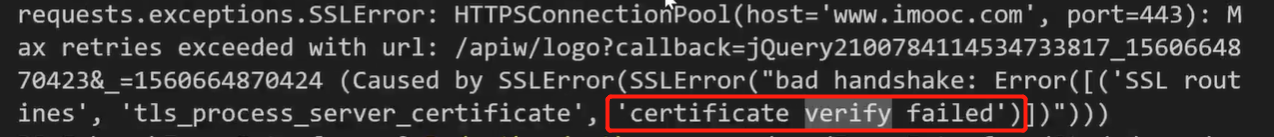
当发送请求如果报以上错误时,可以在请求方法里加多一个字段 verify=False ,就可以解决此问题;此操作是为了免去验证步骤
import requests
requests.packages.urllib3.disable_warnings()
url = 'https://www.imooc.com'
res = requests.get(url, verify=False)
print(res.text)
返回结果:
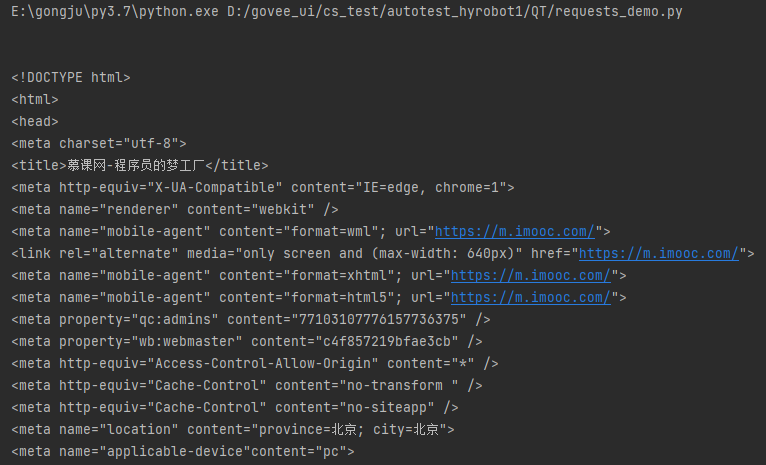
本文来自博客园,作者:橘子偏爱橙子,转载请注明原文链接:https://www.cnblogs.com/xfbk/p/17022446.html



 浙公网安备 33010602011771号
浙公网安备 33010602011771号