FastAPI基础学习总结
一. 什么是FastAPI?
FastAPI Python 高性能 Web 框架,使用 Python 3.6+ 并基于标准的 Python 类型提示,fastapi 是python最快的web框架
二、安装模块
1 2 3 | pip install fastapi # 依赖pip install uvicorn[standard] |
三、简单实例
1、实例main.py:
1 2 3 4 5 6 7 | from fastapi import FastAPIapp = FastAPI() # 这里的变量 app 会是 FastAPI 类的一个「实例」@app.get("/")async def root(): return {"message": "Hello World"} |
2、运行:
# 命令运行:
uvicorn main:app --reload
# 代码运行:
if __name__ == '__main__':
uvicorn.run(app=app, host="127.0.0.1", port=8000, workers=1)
3、运行成功后可以查看交互式api文档 http://127.0.0.1:8000/docs
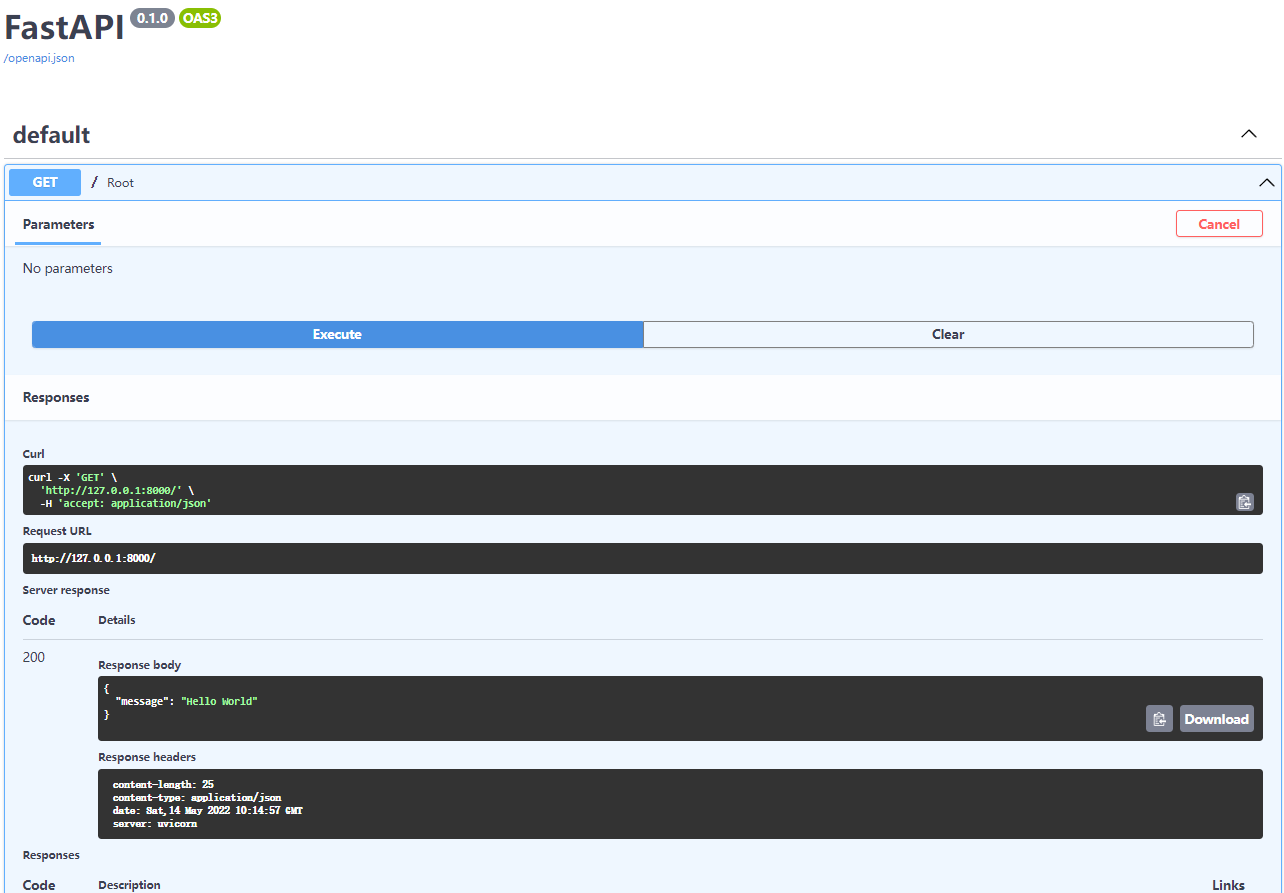
1 2 3 4 5 | <strong>总结-</strong>fastapi程序的步骤:导入 FastAPI。创建一个 app 实例。编写一个路径操作装饰器(如 @app.get("/"))。编写一个路径操作函数(如上面的 def root(): ...)。运行开发服务器(如 uvicorn main:app --reload) |
四、fastapi知识点汇总
1、路径参数
@app.get("/phone/{phone}")
async def get_phone(phone:int): #在这个例子中,phone被声明为 int 类型。
return {"phone":phone}
运行结果:
路径参数 phone的值将作为参数phone传递给你的函数。
所以,如果你运行示例并访问 http://127.0.0.1:8000/phone/123,将会看到如下响应:
1 2 3 | { "phone": 123} |
2、查询参数
声明不属于路径参数的其他函数参数时,它们将被自动解释为"查询字符串"参数
查询字符串是键值对的集合,这些键值对位于 URL 的 ? 之后,并以 & 符号分隔。
1 2 3 4 | fake_items_db = [{"item_name": "Foo"}, {"item_name": "Bar"}, {"item_name": "Baz"}]@app.get("/items/")async def read_item(skip: int = 0, limit: int = 10): return fake_items_db[skip : skip + limit] |
所以,如果你运行示例并访问 http://127.0.0.1:8000/items/?skip=0&limit=1将会看到如下响应:
1 2 3 4 5 | [ { "item_name": "Foo" }] |
3、请求体参数
当你需要将数据从客户端(例如浏览器)发送给 API 时,你将其作为「请求体」发送。
请求体是客户端发送给 API 的数据。响应体是 API 发送给客户端的数据。
你的 API 几乎总是要发送响应体。但是客户端并不总是需要发送请求体。
1)请求体 + 路径参数 + 查询参数
1 2 3 4 5 6 7 8 9 10 11 12 13 14 15 16 17 18 | from typing import Optionalfrom fastapi import FastAPIfrom pydantic import BaseModel#声明请求体-Pydantic 模型来声明请求体class Item(BaseModel): name: str description: Optional[str] = None #可选参数 price: float tax: Optional[float] = Noneapp = FastAPI()@app.put("/items/{item_id}") #item_id路径参数async def create_item(item_id: int, item: Item, q: Optional[str] = None): result = {"item_id": item_id, **item.dict()} #result查询参数 if q: result.update({"q": q}) return result |
运行示例并访问http://127.0.0.1:8000/items/111?q=222
body入参:
{
"name": "test",
"description": "string",
"price": 1,
"tax": 2
}
响应结果展示:
1 2 3 4 5 6 7 8 | { "item_id": 111, "name": "test", "description": "string", "price": 1, "tax": 2, "q": "222"} |
4、字符串的校验Query
1)FastAPI 允许你为参数声明额外的信息和校验。
1 2 3 4 5 6 7 8 9 10 11 12 13 | from fastapi import FastAPI, Queryfrom typing import List,Optionalapp = FastAPI()@app.get("/items/")def read(paword: str = Query(..., min_length=8,max_length=16)): #必须的参数做长度限制 results = {"items": [{"oneid": "shanghai"}, {"two": "beijing"}]} if paword: results.update({"paword": paword}) return resultsif __name__ == '__main__': import uvicorn uvicorn.run(app="fast_06_main:app", host="127.0.0.1", port=8888) |
运行示例并访问
http://127.0.0.1:8888/items/?paword=48910328
response出参:
1 2 3 4 5 6 7 8 9 10 11 | { "items": [ { "oneid": "shanghai" }, { "two": "beijing" } ], "paword": "48910328"} |
》当你在使用 Query 且需要声明一个值是必需的时,可以将 ... 用作第一个参数值
》特定于字符串的校验:min_length、max_length
2)查询参数列表 / 多个值
例如,要声明一个可在 URL 中出现多次的查询参数 q
1 2 3 4 5 6 7 8 9 10 11 | from typing import List, Unionfrom fastapi import FastAPI, Queryapp = FastAPI()@app.get("/items/")async def read_items(q: Union[List[str], None] = Query(default=None)): query_items = {"q": q} return query_itemsif __name__ == '__main__': import uvicorn uvicorn.run(app="fast_06_main:app", host="127.0.0.1", port=8888) |
运行示例并访问:
http://127.0.0.1:8888/items/?q=foo&q=bar
response出参:
1 2 3 4 5 6 | { "q": [ "foo", "bar" ]} |
5、请求体--多个参数
1)声明多个请求体参数,例如 item 和 user
1 2 3 4 5 6 7 8 9 10 11 12 13 14 15 16 17 18 19 20 21 22 23 | from typing import Unionimport uvicornfrom fastapi import Body, FastAPIfrom pydantic import BaseModelapp = FastAPI()class Item(BaseModel): name: str description: Union[str, None] = None price: float tax: Union[float, None] = Noneclass User(BaseModel): username: str full_name: Union[str, None] = None@app.put("/items/{item_id}")async def update_item(item_id: int, item: Item, user: User, importance: int =Body(...) ): results = {"item_id": item_id, "item": item, "user": user, "importance": importance} return resultsif __name__ == '__main__': uvicorn.run(app=app, host="127.0.0.1", port=8000, workers=1) |
运行实例并访问:http://127.0.0.1:8000/items/123
入参body:
{
"item": {
"name": "test",
"description": "描述",
"price": 0,
"tax": 0
},
"user": {
"username": "test2",
"full_name": "xxx"
},
"importance":1
}
response出参:
1 2 3 4 5 6 7 8 9 10 11 12 13 14 | { "item_id": 123, "item": { "name": "test", "description": "描述", "price": 0, "tax": 0 }, "user": { "username": "test2", "full_name": "xxx" }, "importance": 1} |
2)嵌入单个请求体参数
例如期望一个拥有 item 键并在值中包含模型内容的 JSON,就像在声明额外的请求体参数时所做的那样,则可以使用一个特殊的 Body 参数 embed:
item: Item = Body(embed=True)
1 2 3 4 5 6 7 8 9 10 11 12 13 14 15 16 17 18 | from typing import Unionimport uvicornfrom fastapi import Body, FastAPIfrom pydantic import BaseModelapp = FastAPI()class Item(BaseModel): name: str description: Union[str, None] = None price: float tax: Union[float, None] = None@app.put("/items/{item_id}")async def update_item(item_id: int, item: Item = Body(...,embed=True)): results = {"item_id": item_id, "item": item} return resultsif __name__ == '__main__': uvicorn.run(app=app, host="127.0.0.1", port=8000, workers=1) |
运行实例并访问:http://127.0.0.1:8000/items/1
入参body:
{
"item": {
"name": "string",
"description": "string",
"price": 0,
"tax": 0
}
}
response出参:
1 2 3 4 5 6 7 8 9 | { "item_id": 1, "item": { "name": "string", "description": "string", "price": 0, "tax": 0 }} |
6、请求体 - 字段
与使用 Query、Path 和 Body 在路径操作函数中声明额外的校验和元数据的方式相同,你可以使用 Pydantic 的 Field 在 Pydantic 模型内部声明校验和元数据。
1 2 3 4 5 6 7 8 9 10 11 12 13 14 15 16 17 18 19 20 21 | from typing import Unionfrom fastapi import Body, FastAPIfrom pydantic import BaseModel, Fieldapp = FastAPI()class Item(BaseModel): name: str description: Union[str, None] = Field( default=None, title="The description of the item", max_length=300 ) price: float = Field(gt=0, description="The price must be greater than zero") tax: Union[float, None] = None@app.put("/items/{item_id}")async def update_item(item_id: int, item: Item = Body(embed=True)): results = {"item_id": item_id, "item": item} return results |
注意,Field 是直接从 pydantic 导入的,而不是像其他的(Query,Path,Body 等)都从 fastapi 导入。
7、请求体 - 嵌套模型
使用 FastAPI,你可以定义、校验、记录文档并使用任意深度嵌套的模型(归功于Pydantic)
1 2 3 4 5 6 7 8 9 10 11 12 13 14 15 16 17 18 19 20 21 22 23 24 | from typing import Set, Unionimport uvicornfrom fastapi import FastAPIfrom pydantic import BaseModelapp = FastAPI()class Image(BaseModel): url: str name: strclass Item(BaseModel): name: str description: Union[str, None] = None price: float tax: Union[float, None] = None tags: Set[str] = set() image: Union[Image, None] = None@app.put("/items/{item_id}")async def update_item(item_id: int, item: Item): results = {"item_id": item_id, "item": item} return resultsif __name__ == '__main__': uvicorn.run(app=app, host="127.0.0.1", port=8000, workers=1) |
运行实例并访问:http://127.0.0.1:8000/items/1234
入参body:
{
"name": "名称",
"description": "描述",
"price": 1,
"tax": 10,
"tags": [],
"image": {
"url": "test01",
"name": "test02"
}
}
出参respone
1 2 3 4 5 6 7 8 9 10 11 12 13 14 | { "item_id": 1234, "item": { "name": "名称", "description": "描述", "price": 1, "tax": 10, "tags": [], "image": { "url": "test01", "name": "test02" } }} |
8、请求体-枚举(Enum)方式限定参数
1 2 3 4 5 6 7 8 9 10 11 12 13 14 15 16 17 18 19 | #可以使用枚举的方式来限定参数为某几个值之内才通过import uvicornfrom fastapi import FastAPIfrom enum import Enumclass ModelName(str,Enum): alexnet='alexnet' resnet='resnet' lenet='lenet'app=FastAPI()#使用枚举来限定参数@app.get('/model/{model_name}')async def get_model(model_name:ModelName): # 限定参数必须是ModelName枚举中的 if model_name==ModelName.alexnet: #枚举判断方法1 return {"model_name":model_name} if model_name.value=="lenet": #枚举判断方法2 return {"model_name": model_name} return {"model_name": model_name} |
respone出参:
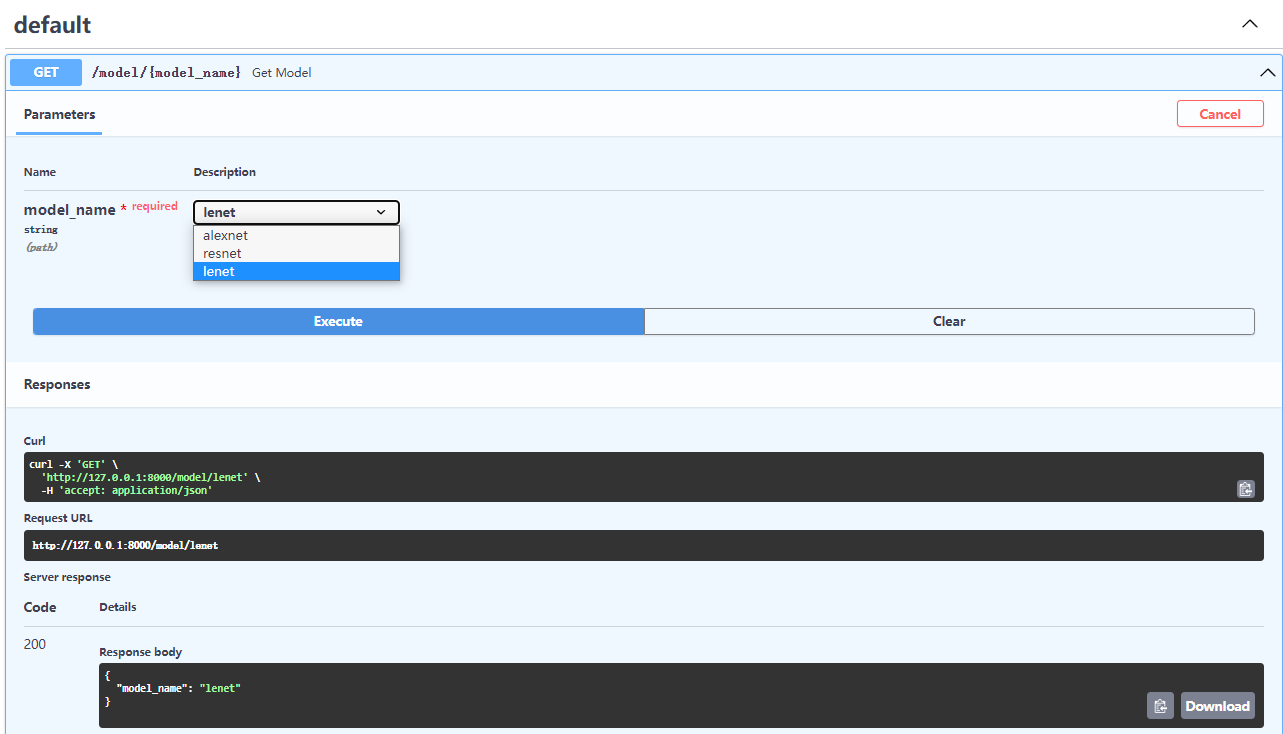
9、Form表单传参(关键字传参)
1 2 3 4 5 6 7 8 9 10 11 12 13 | import uvicornfrom fastapi import FastAPI, Formapp=FastAPI()@app.post("/login")async def login(*,name: str=Form(...),pwd: str = Form(...)): # 函数的接受参数第一个是 * 代表此函数只接受关键字传参 return { "name": name, "pwd": pwd }if __name__ == '__main__': uvicorn.run(app=app, host="127.0.0.1", port=8000, workers=1) |
运行实例并访问:http://127.0.0.1:8000/login
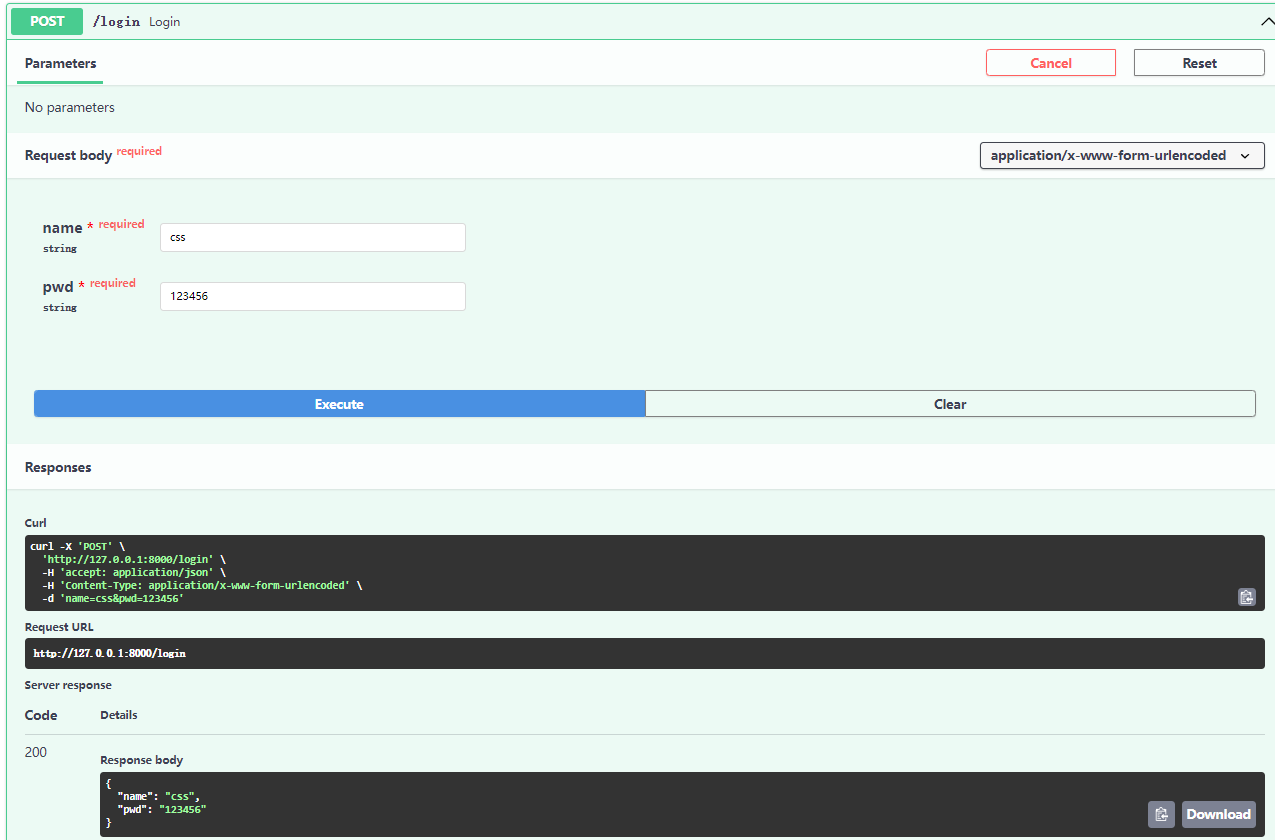
参考地址:https://fastapi.tiangolo.com/zh/
本文来自博客园,作者:橘子偏爱橙子,转载请注明原文链接:https://www.cnblogs.com/xfbk/p/16271196.html




【推荐】国内首个AI IDE,深度理解中文开发场景,立即下载体验Trae
【推荐】编程新体验,更懂你的AI,立即体验豆包MarsCode编程助手
【推荐】抖音旗下AI助手豆包,你的智能百科全书,全免费不限次数
【推荐】轻量又高性能的 SSH 工具 IShell:AI 加持,快人一步
· 阿里最新开源QwQ-32B,效果媲美deepseek-r1满血版,部署成本又又又降低了!
· Manus重磅发布:全球首款通用AI代理技术深度解析与实战指南
· 开源Multi-agent AI智能体框架aevatar.ai,欢迎大家贡献代码
· 被坑几百块钱后,我竟然真的恢复了删除的微信聊天记录!
· AI技术革命,工作效率10个最佳AI工具