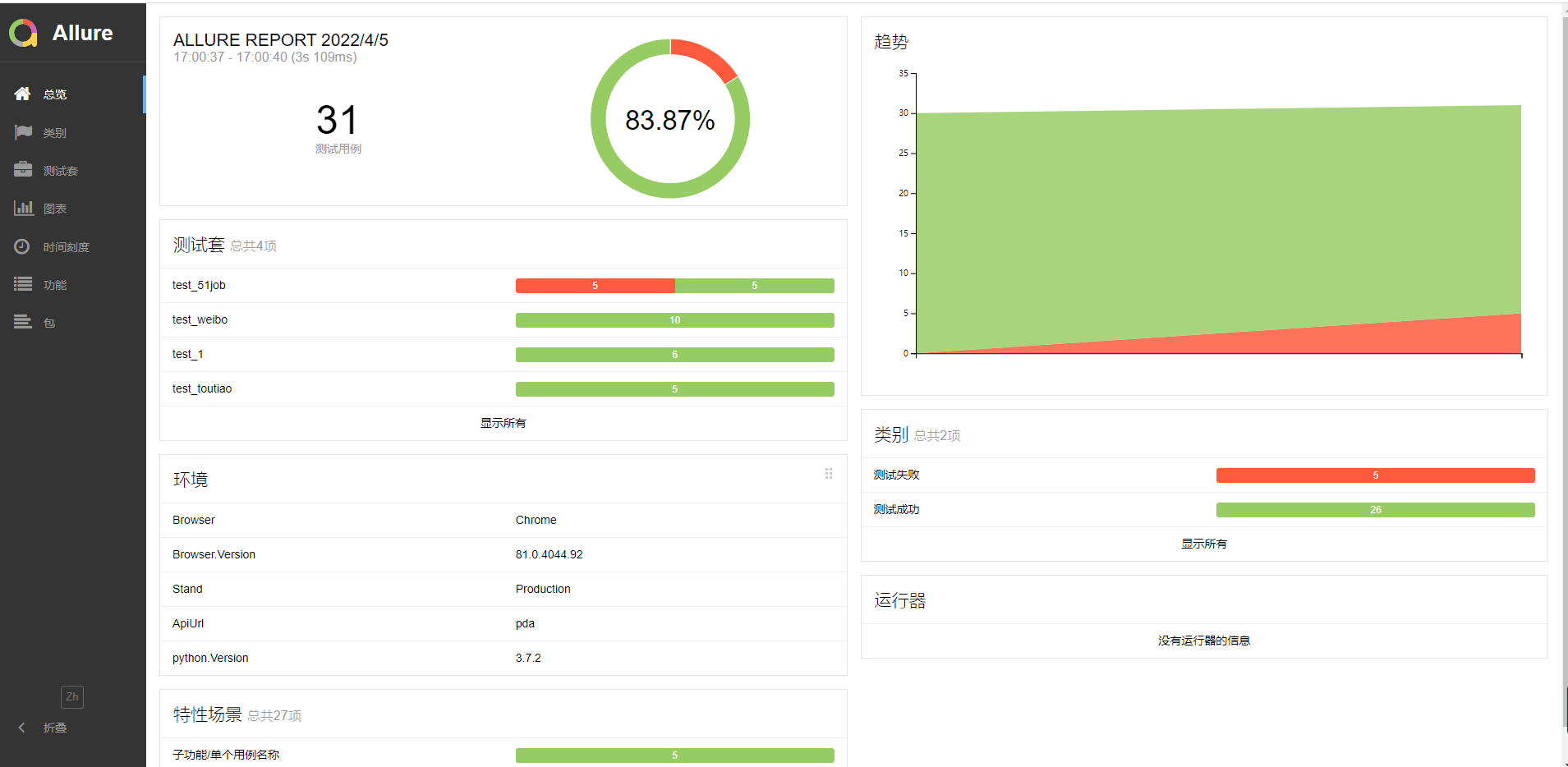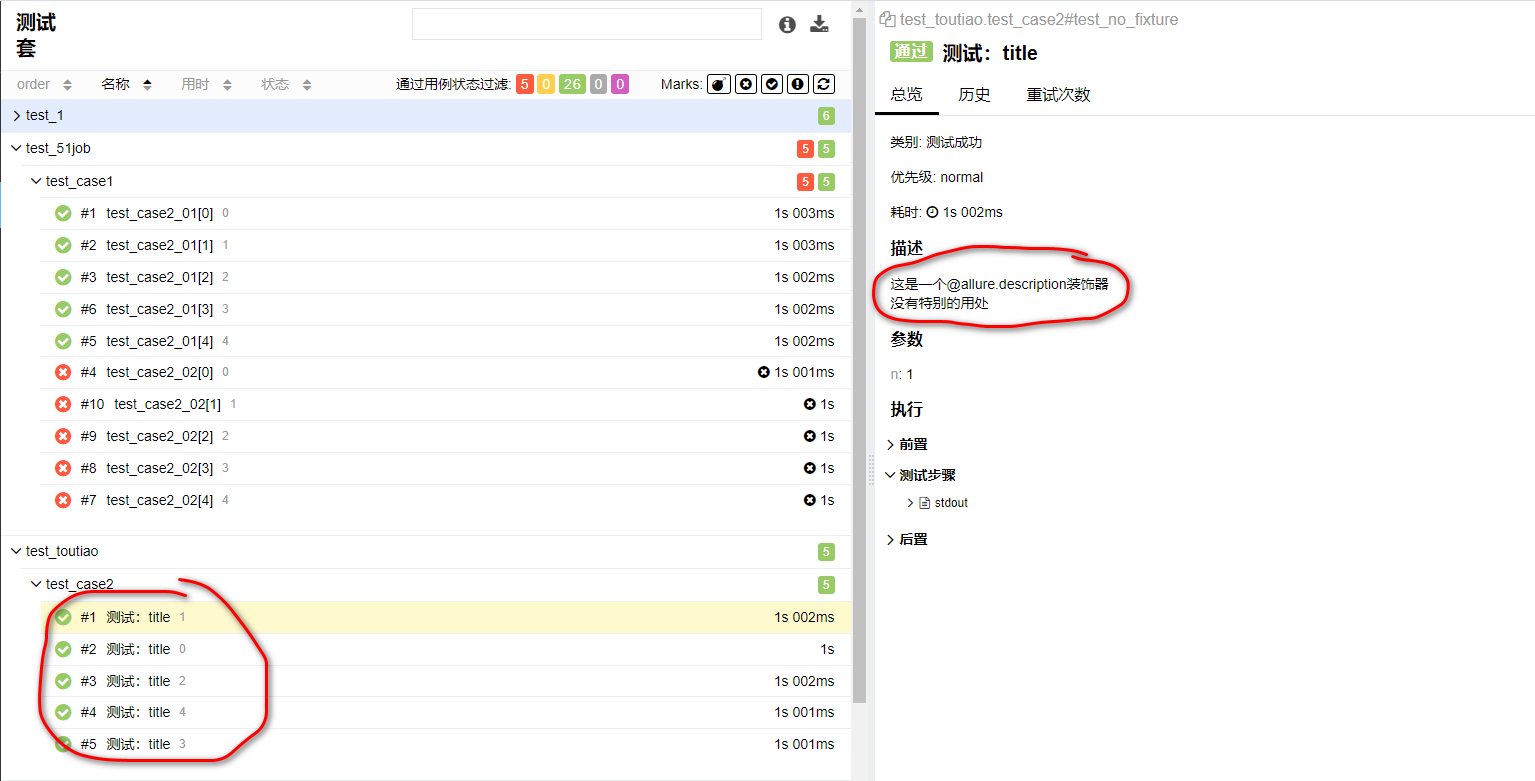【pytest-07】测试报告-allure
一、简介
allure
- 轻量级、灵活的、支持多语言的测试报告工具
- 多平台的、奢华的报告框架
- 可以为开发、测试提供详尽的测试报告、测试步骤、日志
- 为管理层提供高规格的统计报告
- 使用 Java 开发,支持pytest、JavaScript、PHP、Ruby等
- 可以集成到Jenkins
官网:
二、安装并配置环境变量
Windows / Mac / Linux 通用安装方法:
下载 allure.zip 安装包,解压后配置环境变量即可:
配置路径(windos举例):
F:\从0到1开始搭建自动化测试框架\allure-2.17.3\bin
在命令行输入allure --version,能出现版本说明allure命令行已经安装成功了
本文来自博客园,作者:橘子偏爱橙子,转载请注明原文链接:https://www.cnblogs.com/xfbk/p/16104603.html