《编程之美》读书笔记--让cpu占用率曲线听你的指挥
《编程之美》读书笔记
1.1让cpu占用率曲线听你的指挥
涉及的api函数:
GetTickCount
Retrieves the number of milliseconds that have elapsed since the system was started, up to 49.7 days.
VOID WINAPI Sleep(
__in DWORD dwMilliseconds
);
Suspends the execution of the current thread for at least the specified interval.
GetCurrentProcess
Retrieves a pseudo handle for the current process
HANDLE WINAPI GetCurrentProcess(void);
SetProcessAffinityMask
Sets a processor affinity mask for the threads of the specified process.
BOOL WINAPI SetProcessAffinityMask(
__in HANDLE hProcess,
__in DWORD_PTR dwProcessAffinityMask
);
cpu占用率定义:
在任务管理器的一个刷新周期内,cpu执行应用程序的时间和刷新周期总时间的比率就是cpu占用率。
所以通过在一个刷新时期内调节忙和闲的比例就可以控制占用率。
怎么实现忙:空循环
怎么实现闲:挂起当前运行的线程
1.控制cpu占用率为50%
#include<iostream>
#include<windows.h>
using namespace std;
int main(void)
{
int busytime = 1;
int idletime = busytime;
while(1)
{
DWORD starttime = ::GetTickCount();
while((GetTickCount() - starttime) <= busytime)
;
::Sleep(idletime);
}
return 0;
}
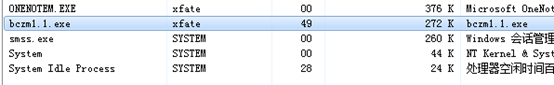 2.控制cpu占用率为正弦曲线
2.控制cpu占用率为正弦曲线
多核cpu下的曲线:
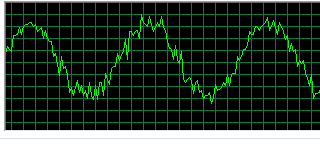
由书上的提示及在网上搜一下在多核cpu下这个问题的解决方法:
改进后
#include<iostream>
#include<windows.h>
#include<stdlib.h>
#include<math.h>
using namespace std;
const double SPLIT = 0.01;
const int COUNT = 200;
const double PI = 3.14159265;
const int INTERVAL = 300;
int main(void)
{
::SetProcessAffinityMask(GetCurrentProcess(),0x00000001);
DWORD busySpanArray[COUNT];
DWORD idleSpanArray[COUNT];
double radian = 0.0;
int half = INTERVAL / 2;
for(int i = 0; i < COUNT; i++)
{
busySpanArray[i] = (DWORD)(half + (sin(PI * radian) * half));
idleSpanArray[i] = INTERVAL - busySpanArray[i];
radian += SPLIT;
}
DWORD startTime = 0;
int j = 0;
while(true)
{
j = j % COUNT;
startTime = ::GetTickCount();
while((::GetTickCount() - startTime) <= busySpanArray[j])
;
Sleep(idleSpanArray[j]);
j++;
}
return 0;
}
很明显平滑了很多:
因为指定了某个核运行。




