Visual Studio运行VC++
目录
一、视频版
二、文字版
1.文件-->新建-->项目

2.源文件-->右键添加-->新建项-->C++文件(.cpp)

3.编写代码
#include <stdio.h> #include <stdlib.h> void main() { int i=5,j=5,p,q; p = (i++)+(i++)+(i++); q = (++j)+(++j)+(++j); printf("%d,%d,%d,%d",p,q,i,j); system("PAUSE"); }
4.生成-->重新生成解决方案
调试-->开始执行不调试
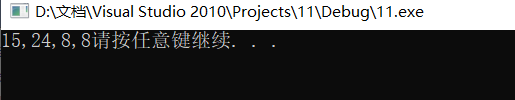
本文来自博客园,作者:xdd1997
转载请注明:https://www.cnblogs.com/xdd1997/p/12341308.html


