SpringBoot数据访问之整合mybatis注解版
SpringBoot数据访问之整合mybatis注解版
mybatis注解版:
贴心链接:Github
在网页下方,找到快速开始文档
上述链接方便读者查找。
通过快速开始文档,搭建环境:
创建数据库:
use vuesite;
CREATE TABLE city
(
id INT PRIMARY KEY auto_increment,
name VARCHAR(255),
state VARCHAR(255),
country VARCHAR(255)
);
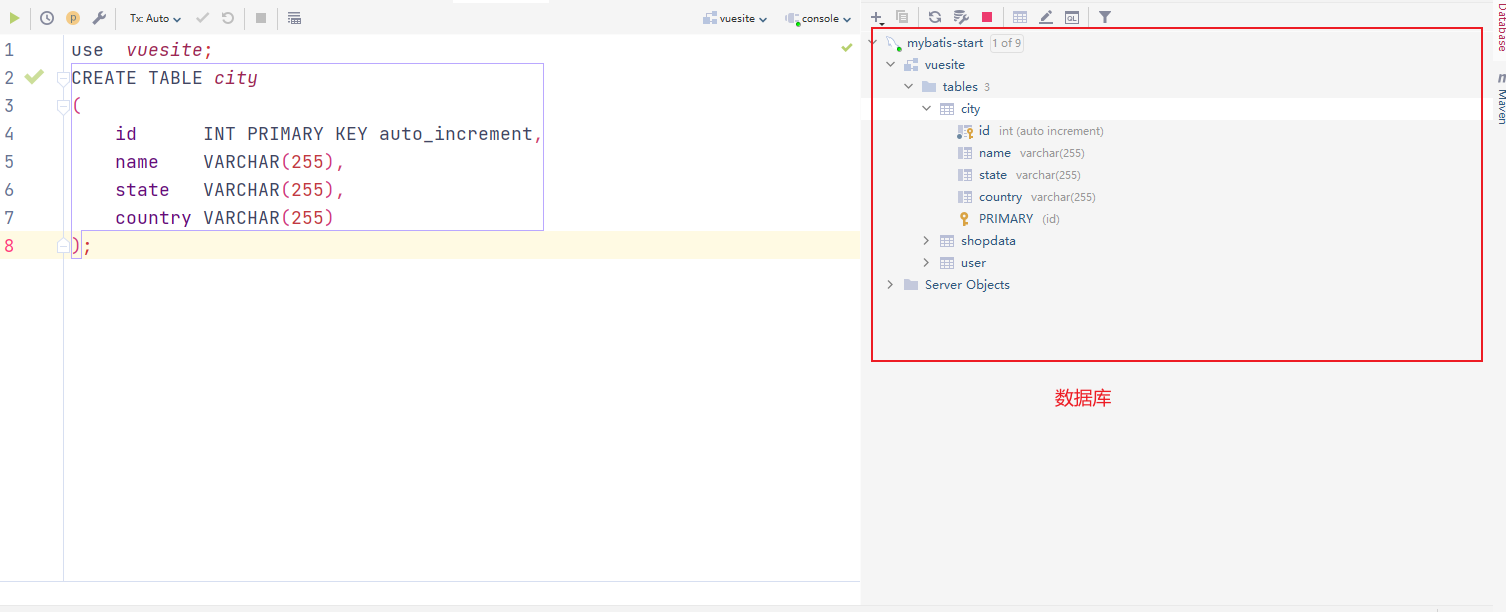
创建实体类:
package com.xbhog.pojo;
import lombok.Data;
@Data
public class City {
private Long id;
private String name;
private String state;
private String country;
}
创建Mapper:
创建CityMapper并采用注解的方式实现sql映射的问题:
package com.xbhog.Mapper;
import com.xbhog.pojo.City;
import org.apache.ibatis.annotations.Mapper;
import org.apache.ibatis.annotations.Select;
@Mapper
public interface CityMapper {
@Select("select * from user where id = #{id}")
public City getCityId(Long id);
}
创建Service:
package com.xbhog.service;
import com.xbhog.Mapper.CityMapper;
import com.xbhog.pojo.City;
import org.springframework.beans.factory.annotation.Autowired;
import org.springframework.stereotype.Service;
@Service
public class CityService {
@Autowired
CityMapper cityMapper;
public City getCityId(Long id){
return cityMapper.getCityId(id);
}
}
使用Service注解声明,并将该类加入到容器中,方便后面调用,在service层调用Mapper层的方法。
创建Controller:
import com.xbhog.pojo.City;
import com.xbhog.service.CityService;
import org.springframework.beans.factory.annotation.Autowired;
import org.springframework.stereotype.Controller;
import org.springframework.web.bind.annotation.GetMapping;
import org.springframework.web.bind.annotation.RequestParam;
import org.springframework.web.bind.annotation.ResponseBody;
import javax.annotation.Resource;
@Controller
public class Mycontro {
@Autowired
CityService cityService;
@ResponseBody
@GetMapping("/city")
public City getCity(@RequestParam("id") Long id){
return cityService.getCityId(id);
}
}
增加数据库信息:
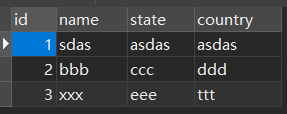
测试:
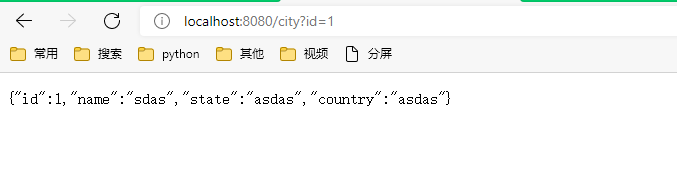
mybatis混合版:
我们在CItyMapper中添加一个方法:
package com.xbhog.Mapper;
import com.xbhog.pojo.City;
import org.apache.ibatis.annotations.Mapper;
import org.apache.ibatis.annotations.Select;
import java.util.List;
@Mapper
public interface CityMapper {
@Select("select * from city where id = #{id}")
public City getCityId(Long id);
public void addCity(City city);
}
这个方法我们采用配置文件来绑定。
创建CityMapper.xml文件:
<?xml version="1.0" encoding="UTF-8" ?>
<!DOCTYPE mapper
PUBLIC "-//mybatis.org//DTD Mapper 3.0//EN"
"http://mybatis.org/dtd/mybatis-3-mapper.dtd">
<mapper namespace="com.xbhog.Mapper.CityMapper">
<insert id="addCity" parameterType="com.xbhog.pojo.City">
insert into city(`name`,`state`,`country`) values (#{name},#{state},#{country});
</insert>
</mapper>
其中命名空间与CityMapper要对应,进行插入操作。
在Service层增加方法:
package com.xbhog.service;
import com.xbhog.Mapper.CityMapper;
import com.xbhog.pojo.City;
import org.springframework.beans.factory.annotation.Autowired;
import org.springframework.stereotype.Service;
@Service
public class CityService {
@Autowired
CityMapper cityMapper;
public void addCity(City city){
cityMapper.addCity(city);
}
}
在Controller中增加方法:
import com.xbhog.pojo.City;
import com.xbhog.service.CityService;
import org.springframework.beans.factory.annotation.Autowired;
import org.springframework.stereotype.Controller;
import org.springframework.web.bind.annotation.GetMapping;
import org.springframework.web.bind.annotation.PostMapping;
import org.springframework.web.bind.annotation.RequestParam;
import org.springframework.web.bind.annotation.ResponseBody;
import javax.annotation.Resource;
@Controller
public class Mycontro {
@Autowired
CityService cityService;
@ResponseBody
@PostMapping("/add")
public City addcity(City city){
cityService.addCity(city);
return city;
}
}
通过返回的city来查看信息是否正确。
测试:
我们通过PostMan来发送请求信息进行测试。
请求的方式为Post,url就是我们Controller中的add请求。post提交的参数:name、state、country。
会自动封装为City。
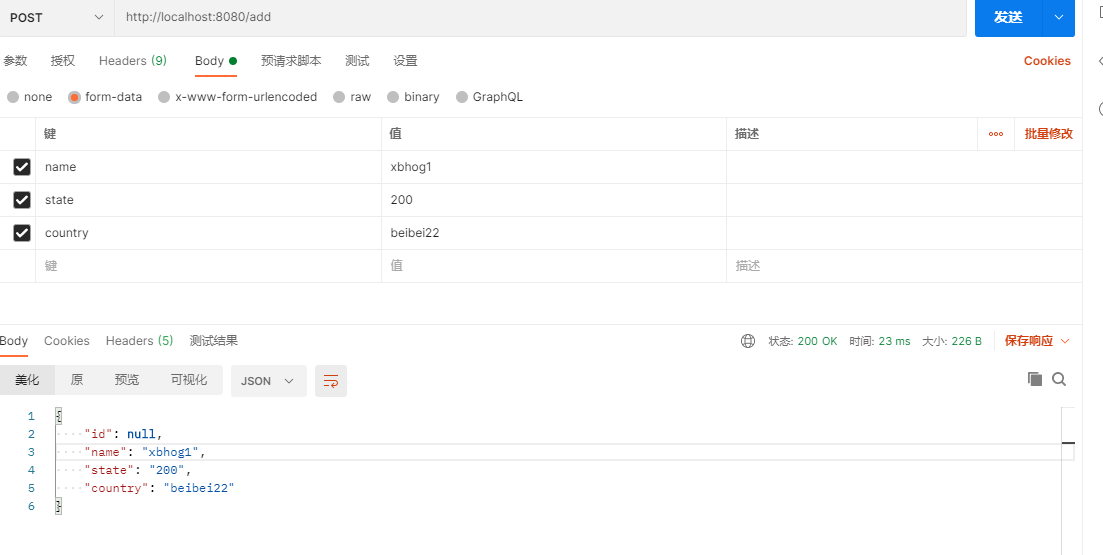
从上图可以发现,我们的id是Null,怎么样让添加后的数据返回id呢,在Mybatis中有useGeneratedKeys自增主键,自增主键的名字叫id。
这样添加进去的数据就会将id返回给传入的city中的id。
<insert id="addCity" parameterType="com.xbhog.pojo.City" useGeneratedKeys="true" keyProperty="id">
insert into city(`name`,`state`,`country`) values (#{name},#{state},#{country});
</insert>
也可以采用注解的方式实现:
import com.xbhog.pojo.City;
import org.apache.ibatis.annotations.Insert;
import org.apache.ibatis.annotations.Mapper;
import org.apache.ibatis.annotations.Options;
import org.apache.ibatis.annotations.Select;
import java.util.List;
@Mapper
public interface CityMapper {
@Select("select * from city where id = #{id}")
public City getCityId(Long id);
@Insert("insert into city(`name`,`state`,`country`) values (#{name},#{state},#{country})")
@Options(useGeneratedKeys = true,keyProperty = "id")
public void addCity(City city);
}
public City addcity(City city){ //city -->id有值了
cityService.addCity(city);
return city;
}
查看效果:
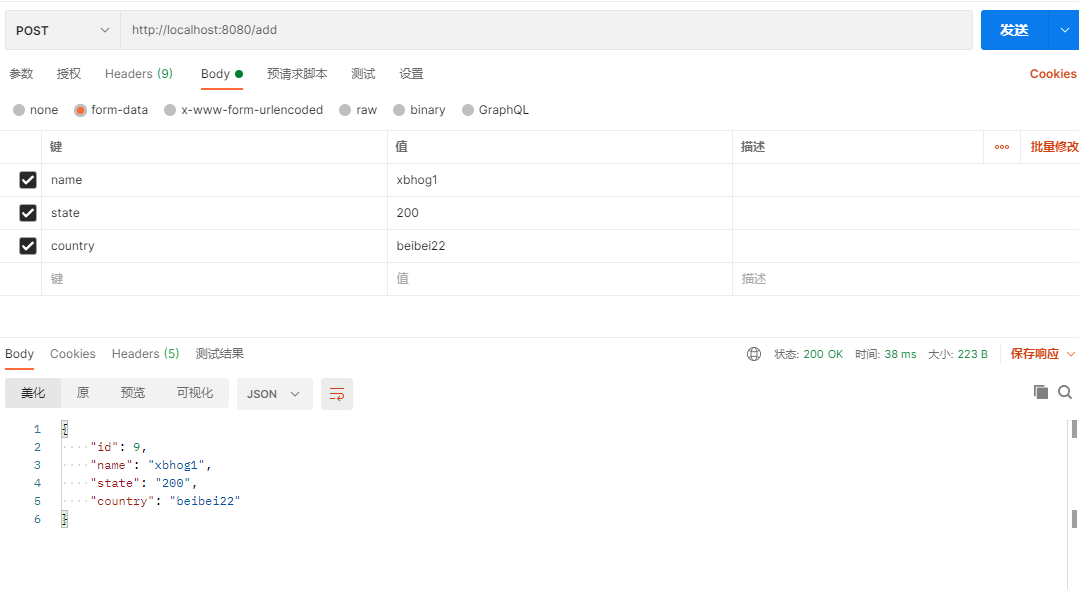
参考文献:
官网:Github
结束:
如果你看到这里或者正好对你有所帮助,希望能点个关注或者推荐,感谢;
有错误的地方,欢迎在评论指出,作者看到会进行修改。

 该博客整理mybatis的注解版以及混合版的方式,采用实例来帮助理解.
该博客整理mybatis的注解版以及混合版的方式,采用实例来帮助理解.

 浙公网安备 33010602011771号
浙公网安备 33010602011771号