spring前导知识-Tomcat、Maven等配置
spring前导知识:
版本注意:
该博客所用的版本:
tomcat version 9 (注意10有未知错误(个人测试))
Maven version3.6.3 (注意3.6.2未知错误)
servlet-api version4.0.1 Spring前导知识.png
安装Tomact:
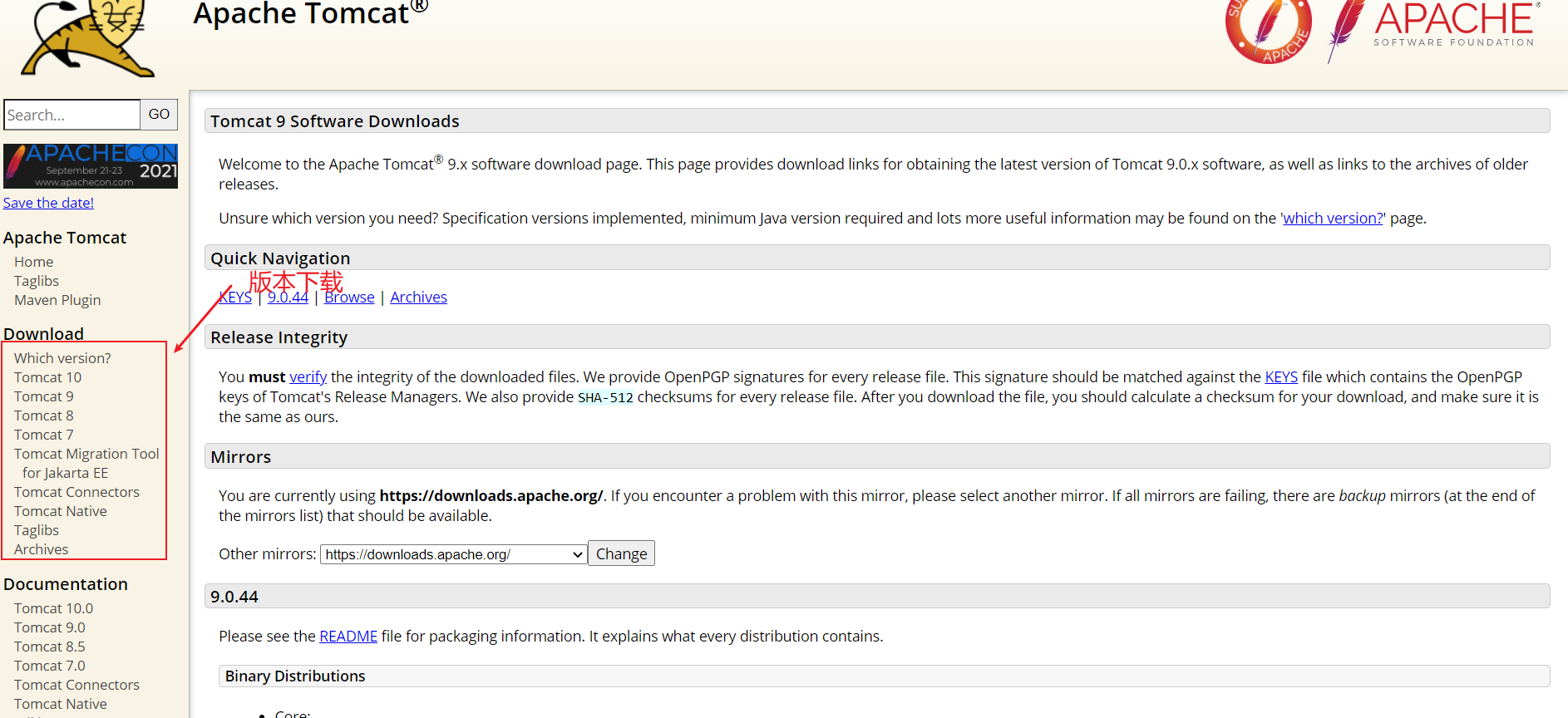
进入下载界面(这里以9为例):
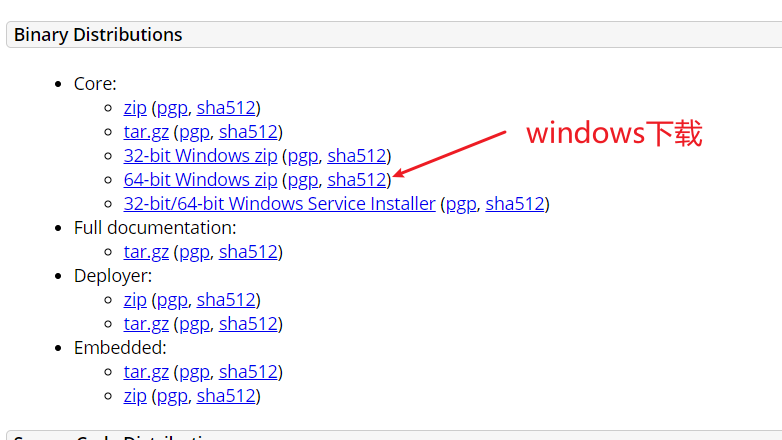
本地目录文件:
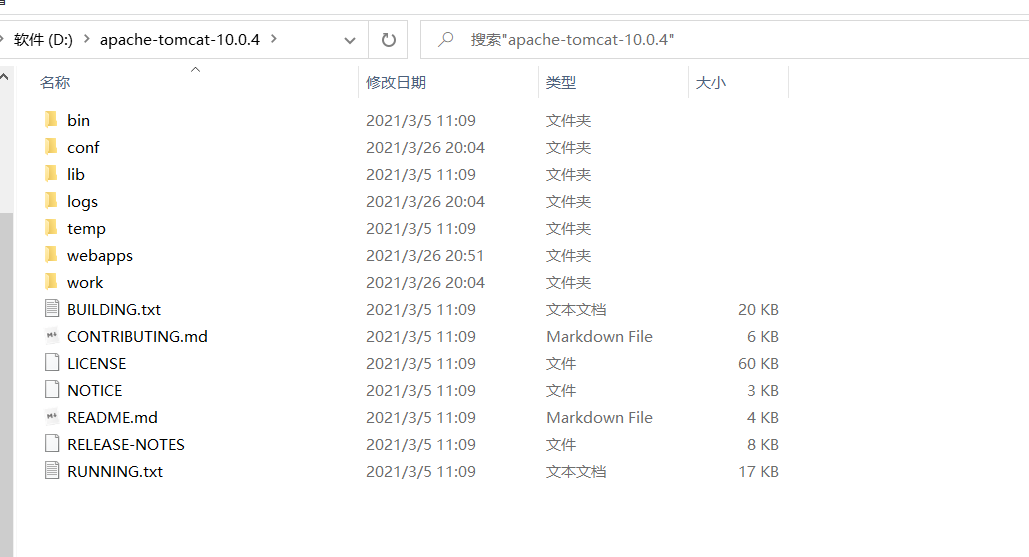
启动Tomcat:
进入:盘\apache-tomcat-10.0.4\bin(推荐下载version9);后面测试的时候version10有点问题;
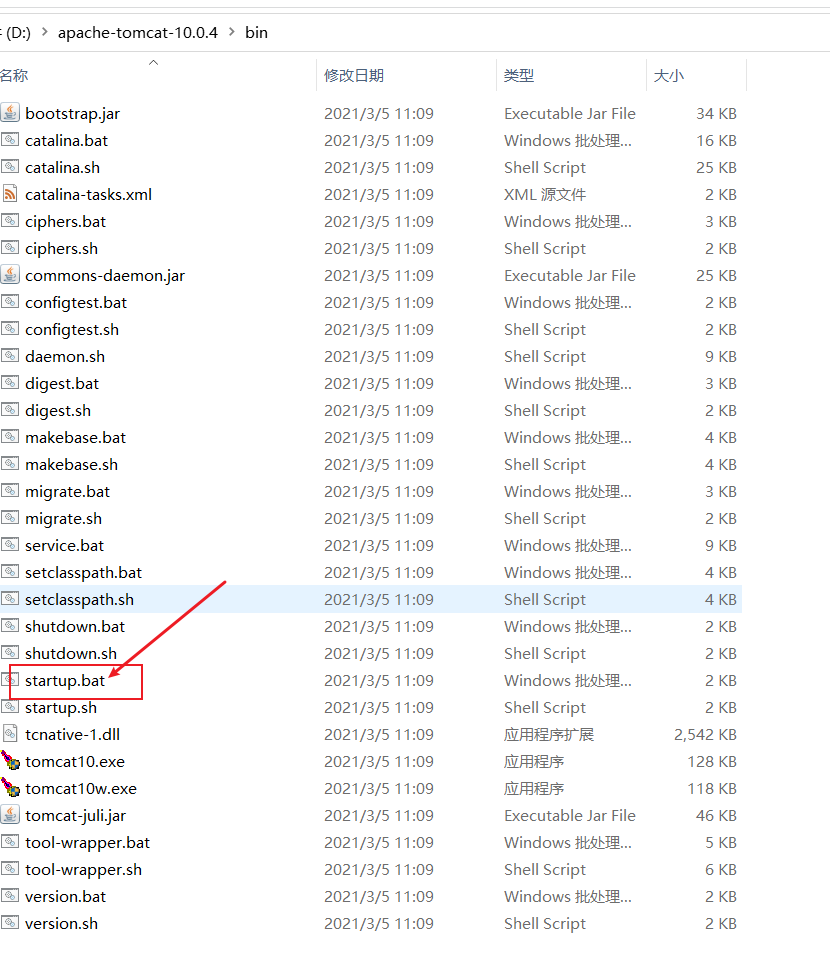
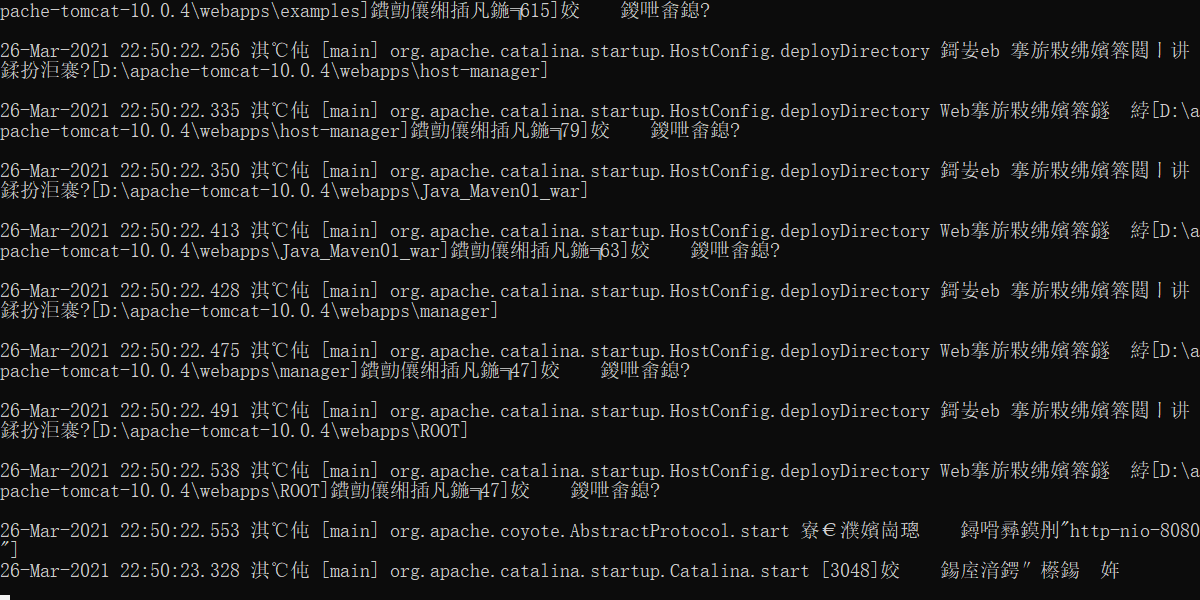
打开网站:
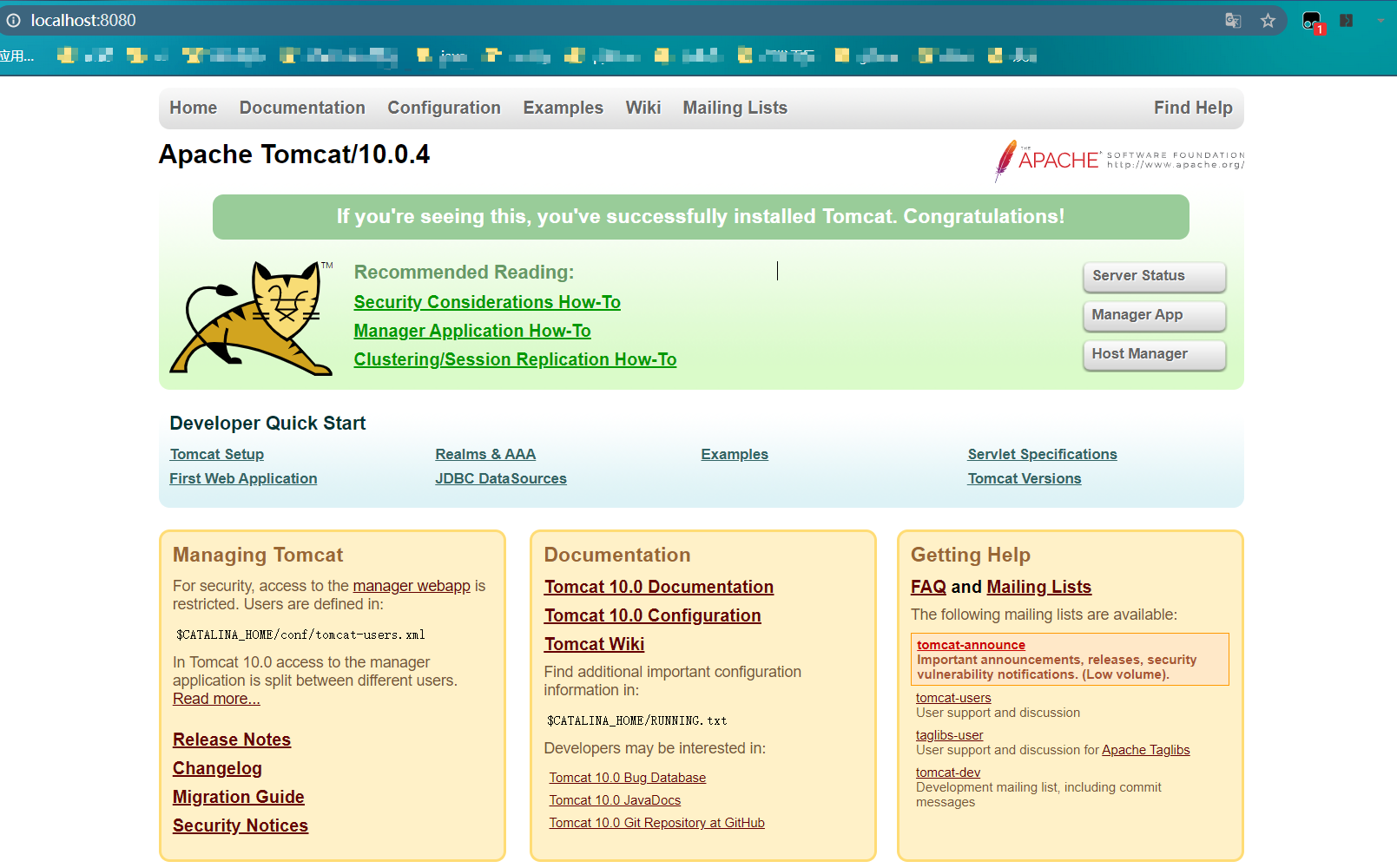
Maven环境搭建:
版本下载为3.6.3,测试基本稳定,没有报错,只有一些警告;3.6.2听说报错很多(未测试)
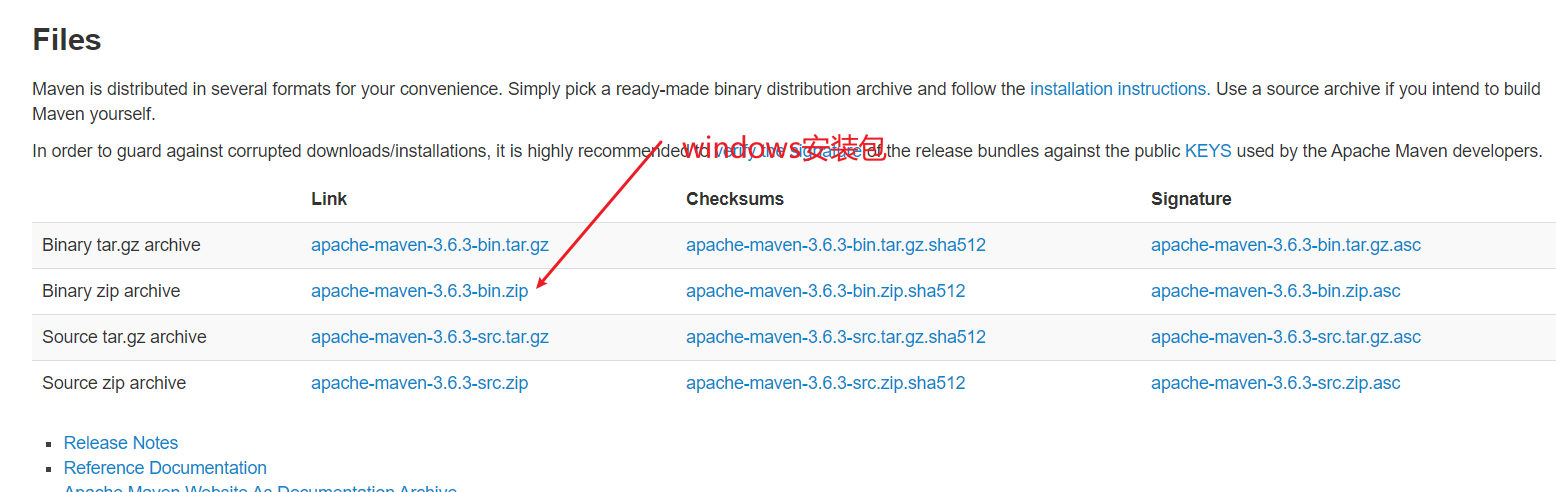
设置Windows的环境变量:
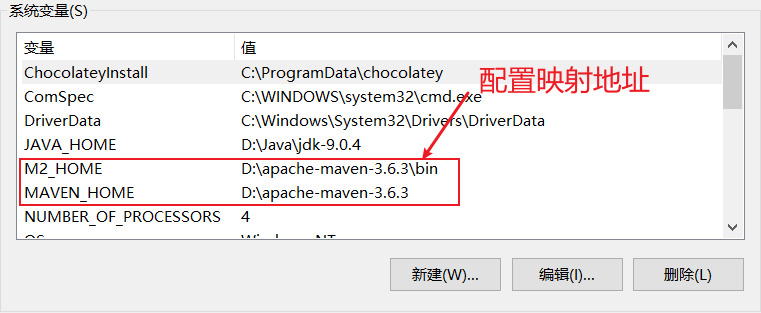
添加到Path变量中:
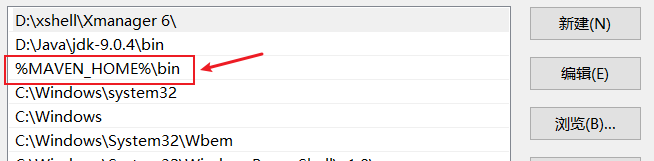
配置Maven:
找到文件下的D:\apache-maven-3.6.3\conf\setting.xml
配置阿里源:
<mirrors>
<!-- mirror
| Specifies a repository mirror site to use instead of a given repository. The repository that
| this mirror serves has an ID that matches the mirrorOf element of this mirror. IDs are used
| for inheritance and direct lookup purposes, and must be unique across the set of mirrors.
|
<mirror>
<id>mirrorId</id>
<mirrorOf>repositoryId</mirrorOf>
<name>Human Readable Name for this Mirror.</name>
<url>http://my.repository.com/repo/path</url>
</mirror>
-->
<mirror>
<id>nexus-aliyun</id>
<mirrorOf>*,!jeecg,!jeecg-snapshots</mirrorOf>
<name>Nexus aliyun</name>
<url>http://maven.aliyun.com/nexus/content/groups/public</url>
</mirror>
</mirrors>
配置本地仓库:
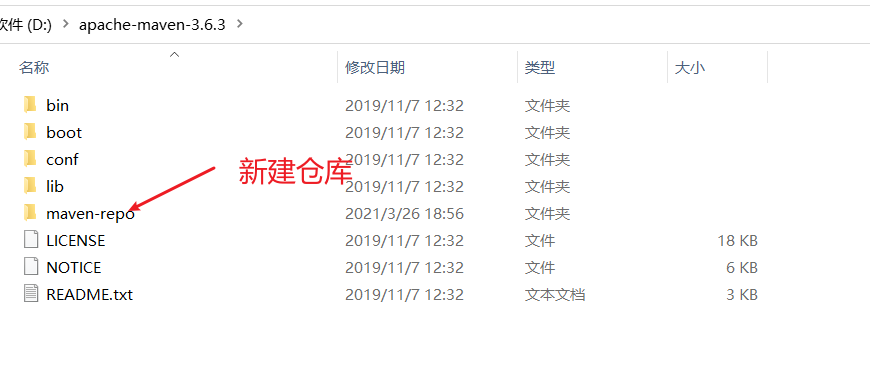
在setting中配置仓库信息:
<settings xmlns="http://maven.apache.org/SETTINGS/1.0.0"
xmlns:xsi="http://www.w3.org/2001/XMLSchema-instance"
xsi:schemaLocation="http://maven.apache.org/SETTINGS/1.0.0 http://maven.apache.org/xsd/settings-1.0.0.xsd">
<!-- localRepository
| The path to the local repository maven will use to store artifacts.
|
| Default: ${user.home}/.m2/repository
<localRepository>/path/to/local/repo</localRepository>
-->
<localRepository>D:\apache-maven-3.6.3\maven-repo</localRepository>
IDEA中使用Maven:
-
创建maven的项目
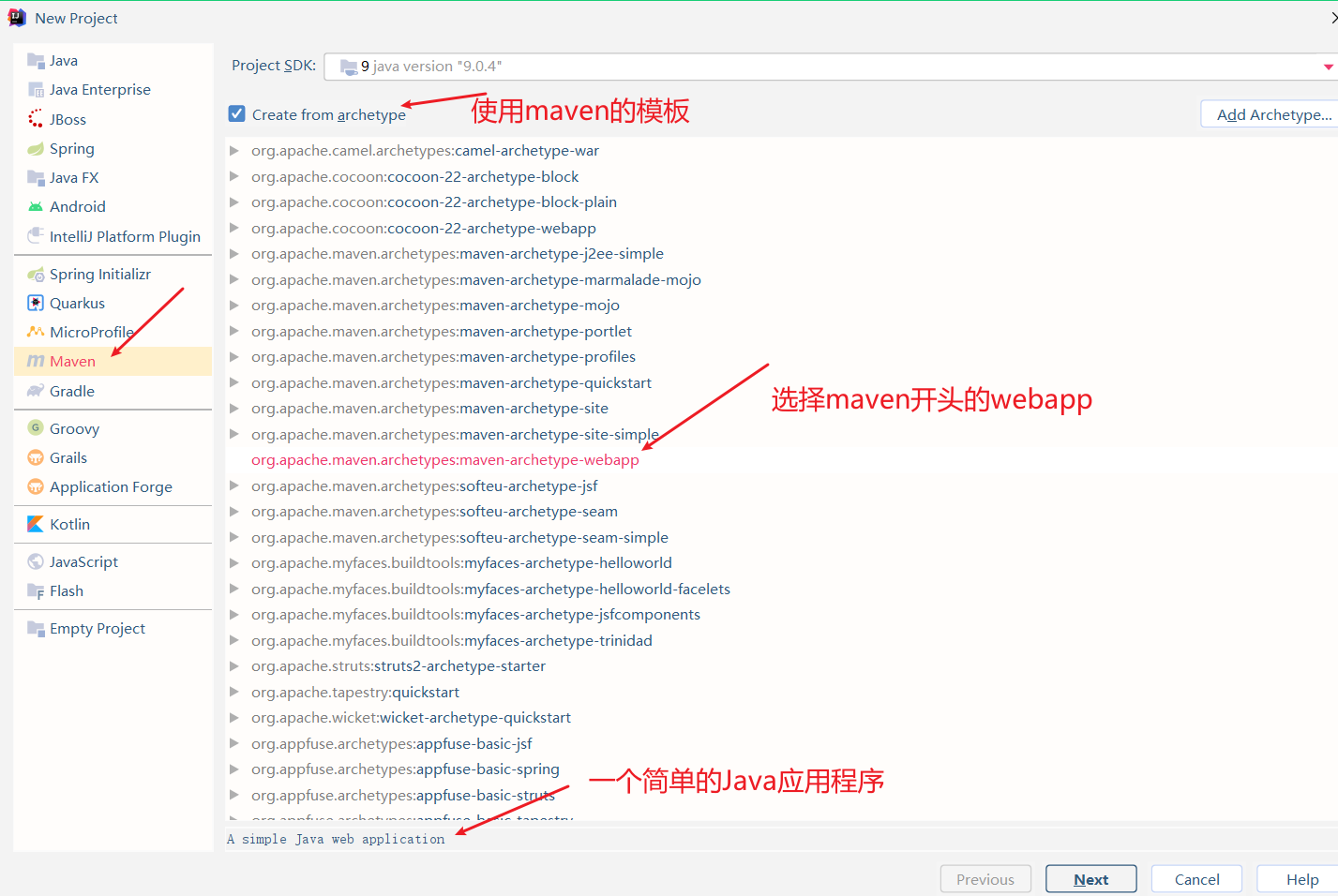
-

-
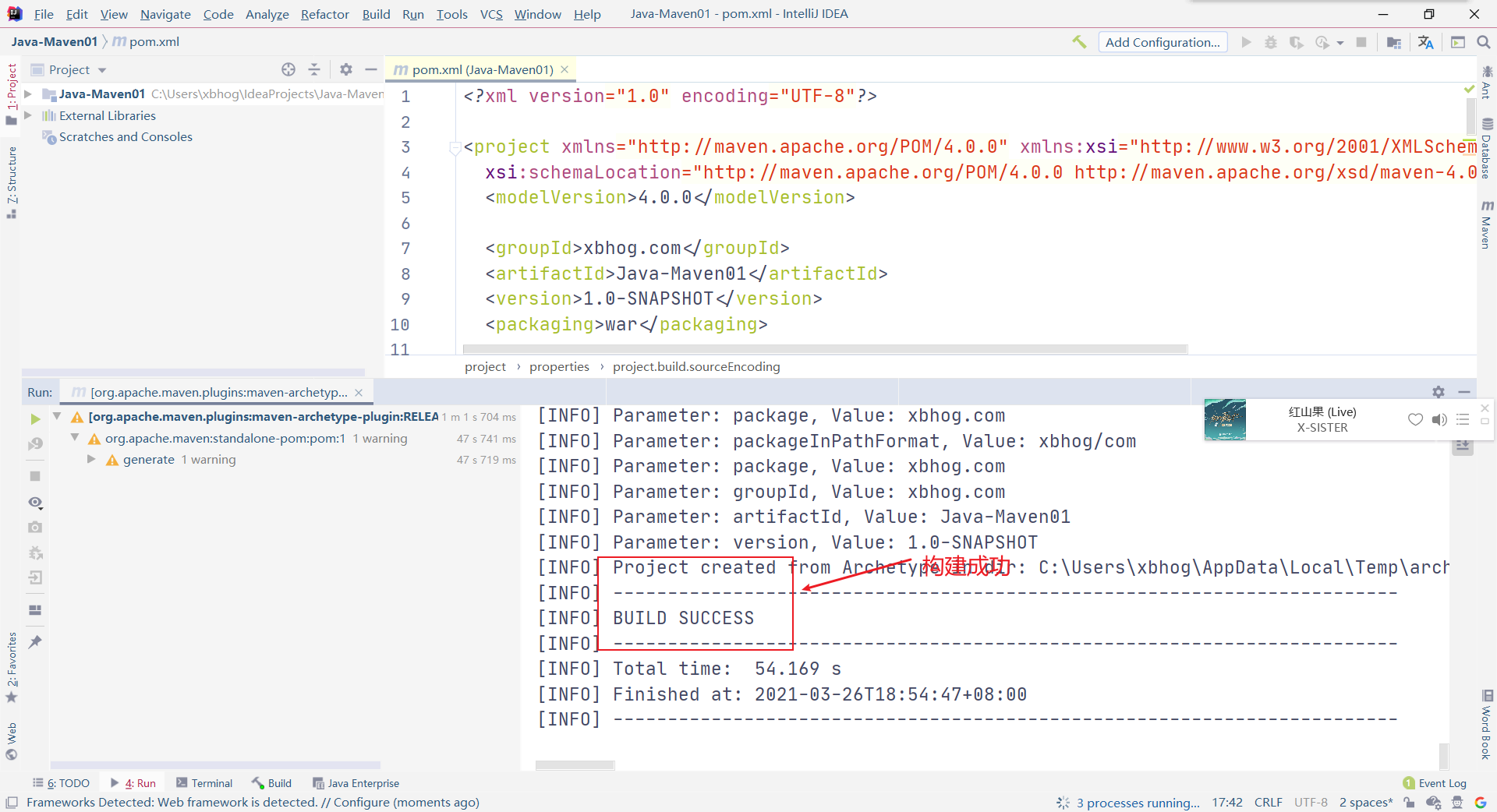
IDEA创建成功后,需要检查以下Maven的项目路径是否正确:
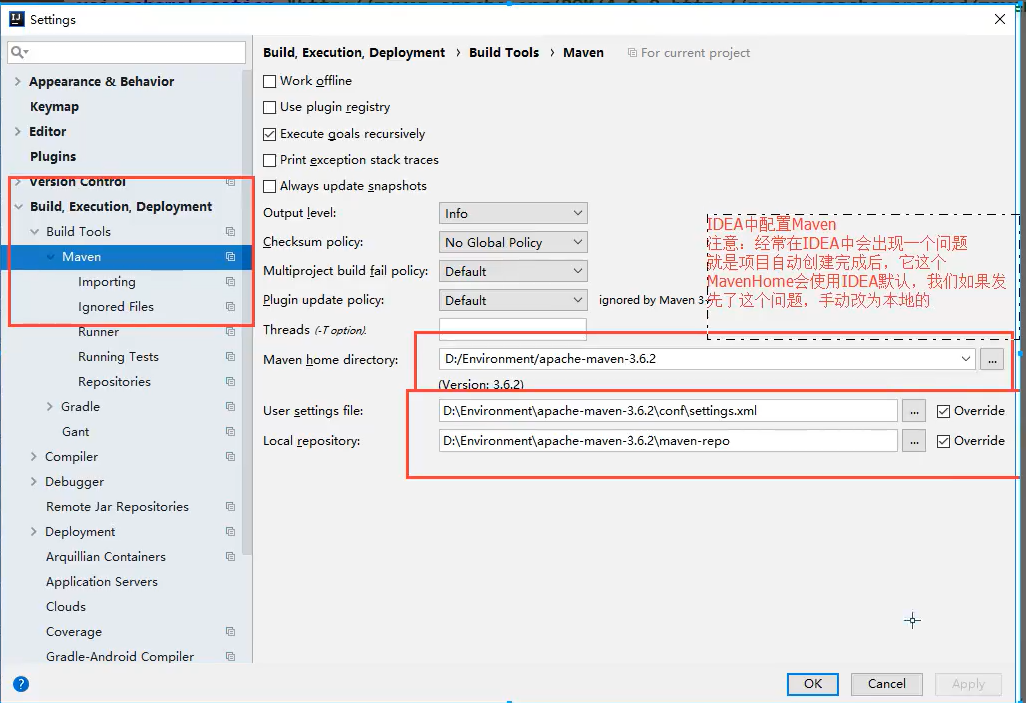
IDEA配置tomcat:
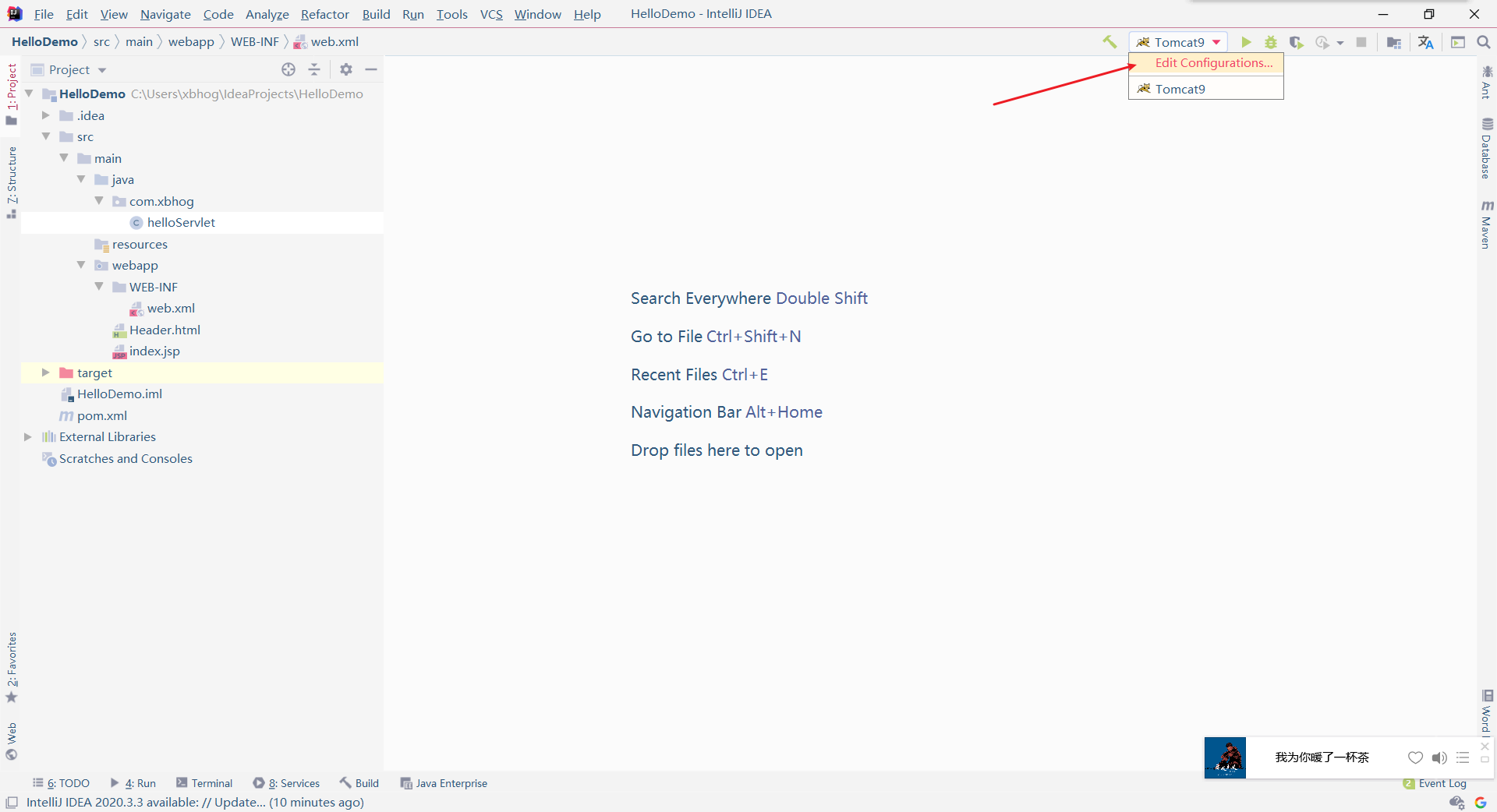
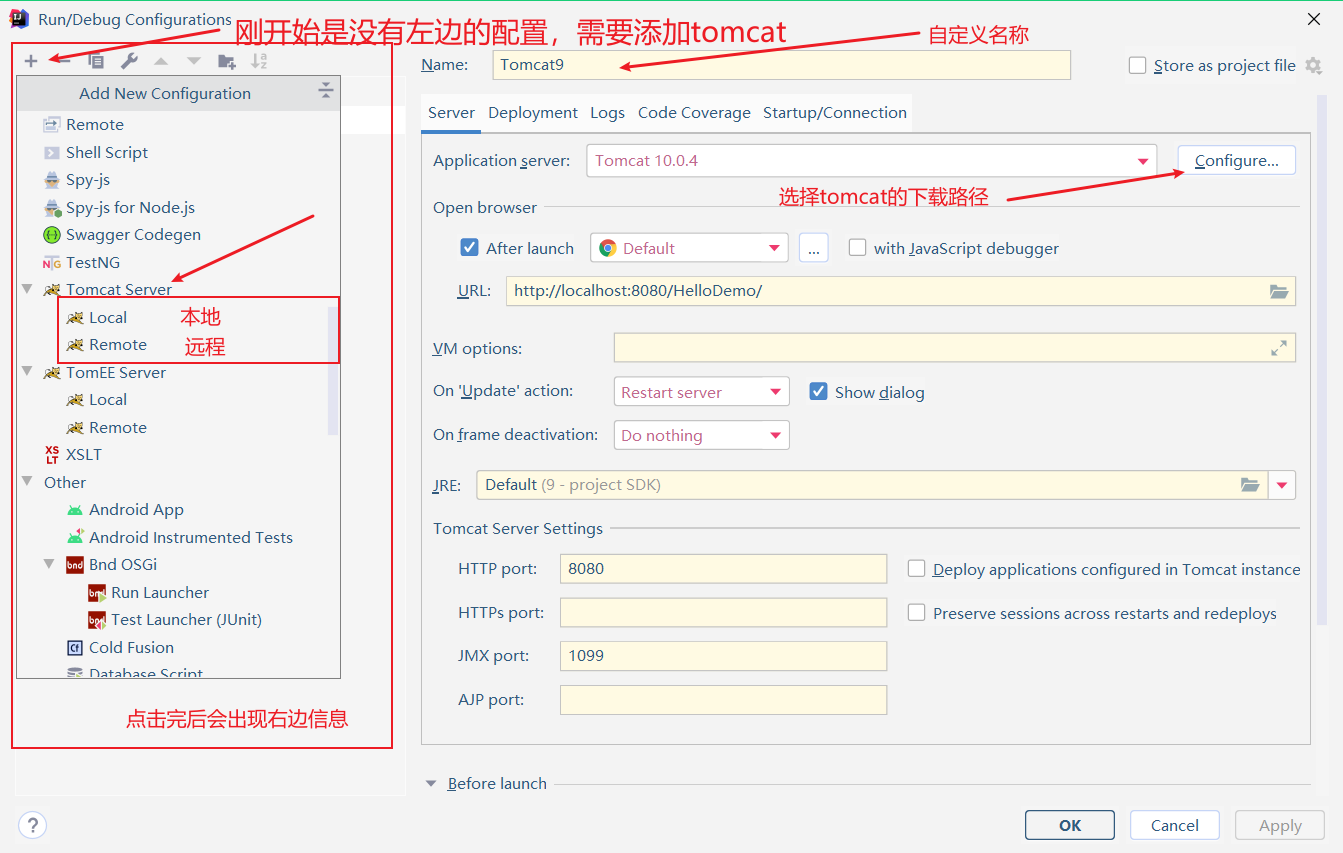

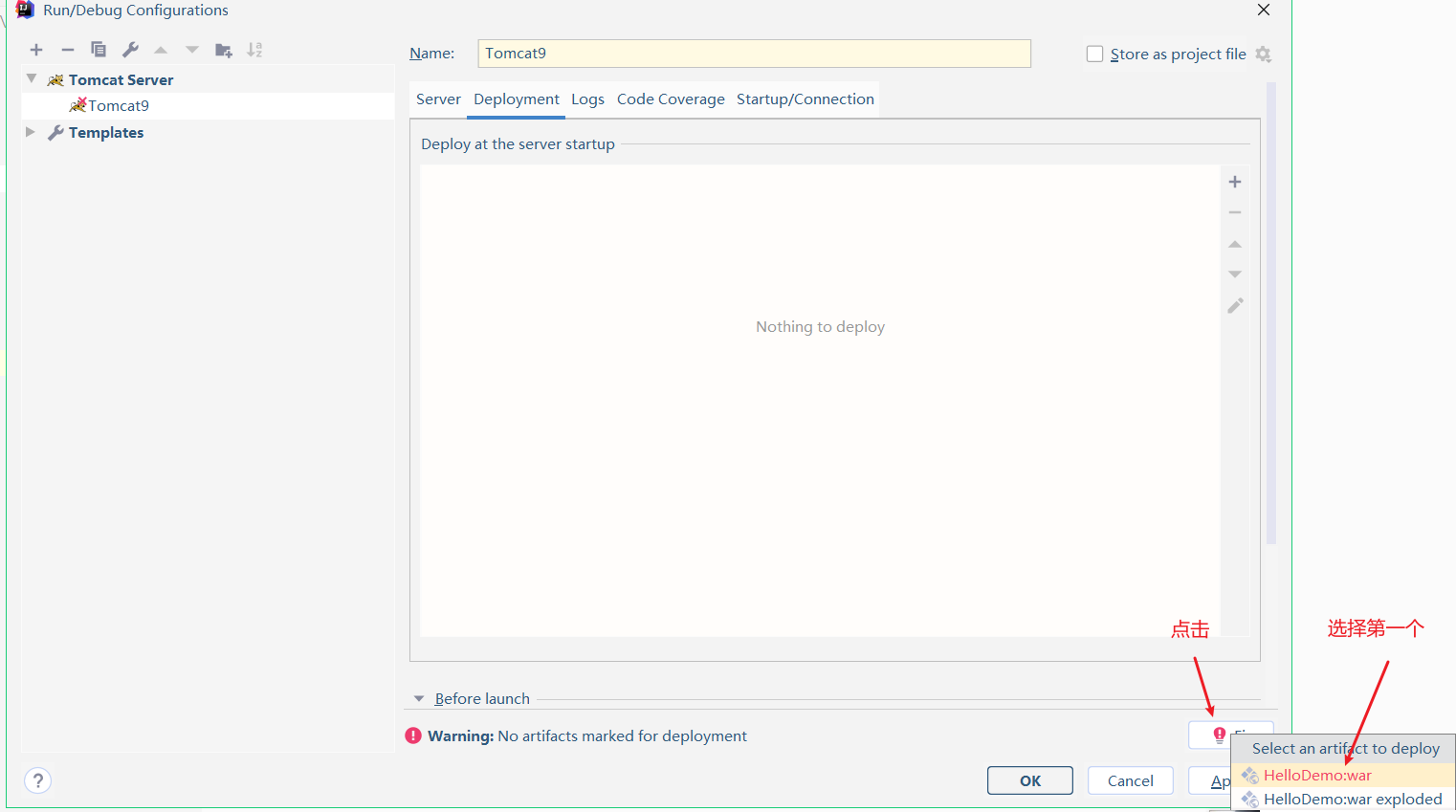

以上配置完成后可以进行启动了。
搭建HelloServlet:
目标:实现tomcat中的hello world
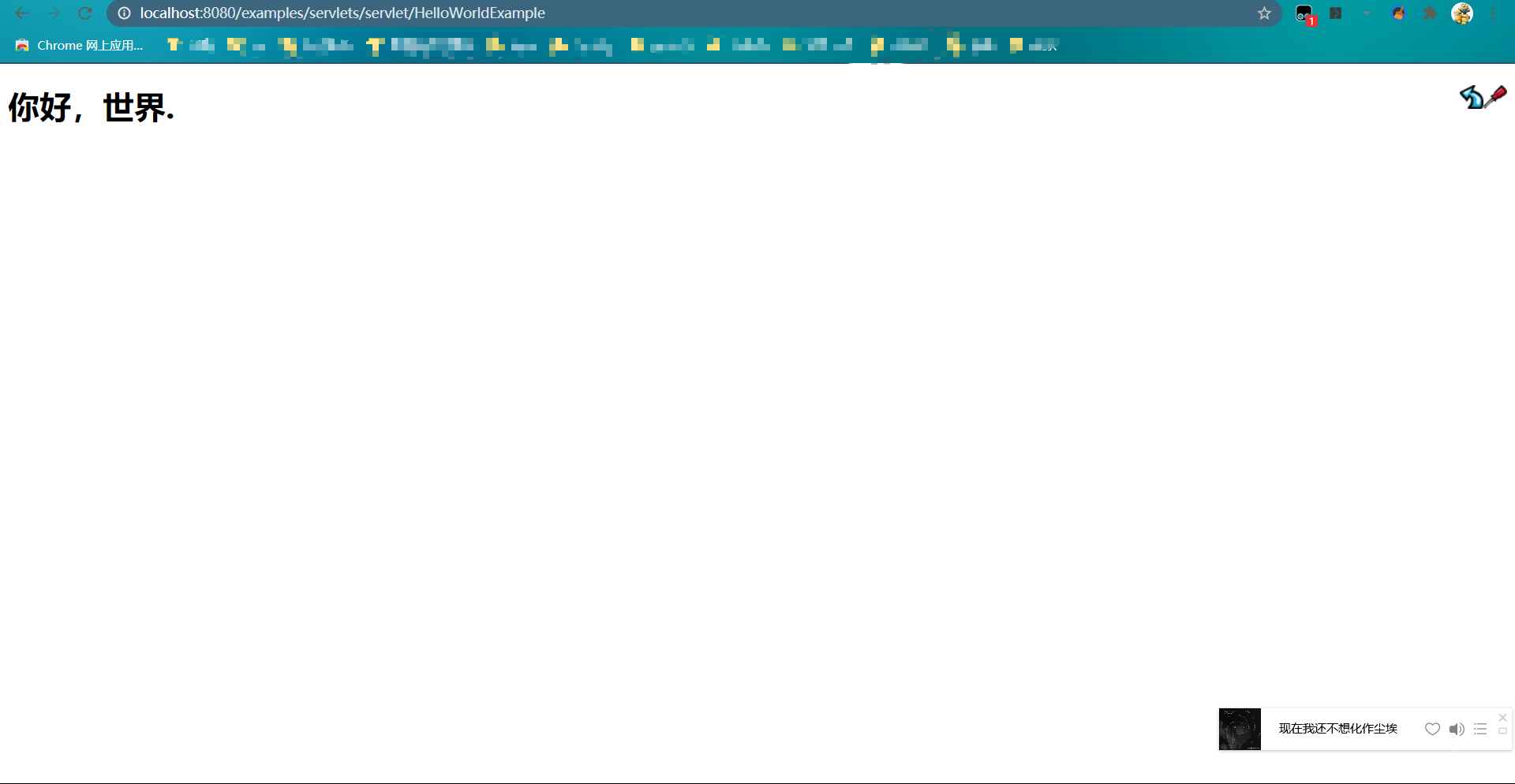
第一部分:
首先创建两个文件夹:
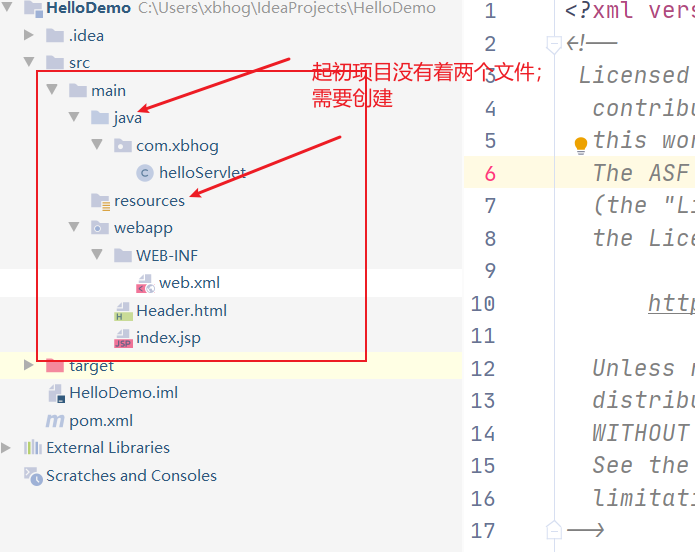
标记Java与resources两个文件的属性(右击文件):
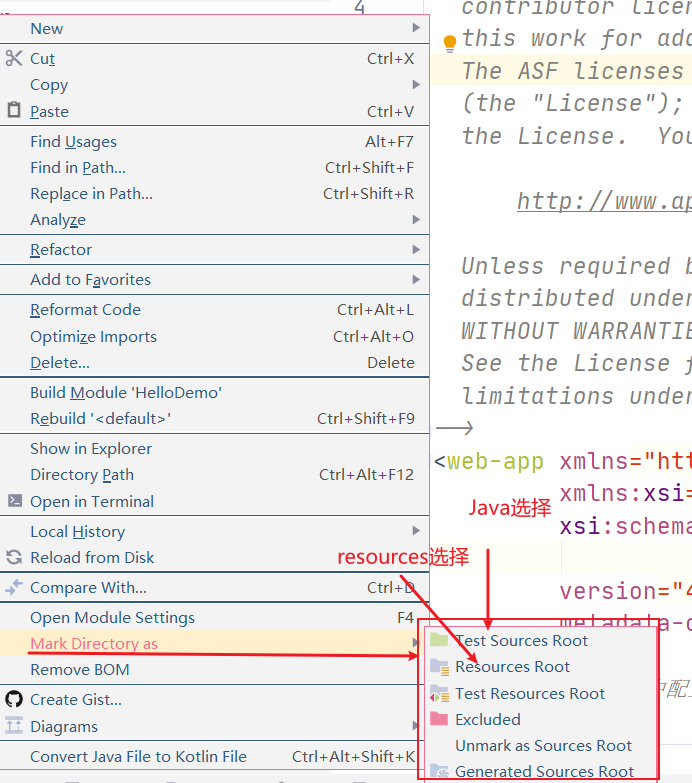
想类一样,新建文件夹,在下面创建HelloServlet;
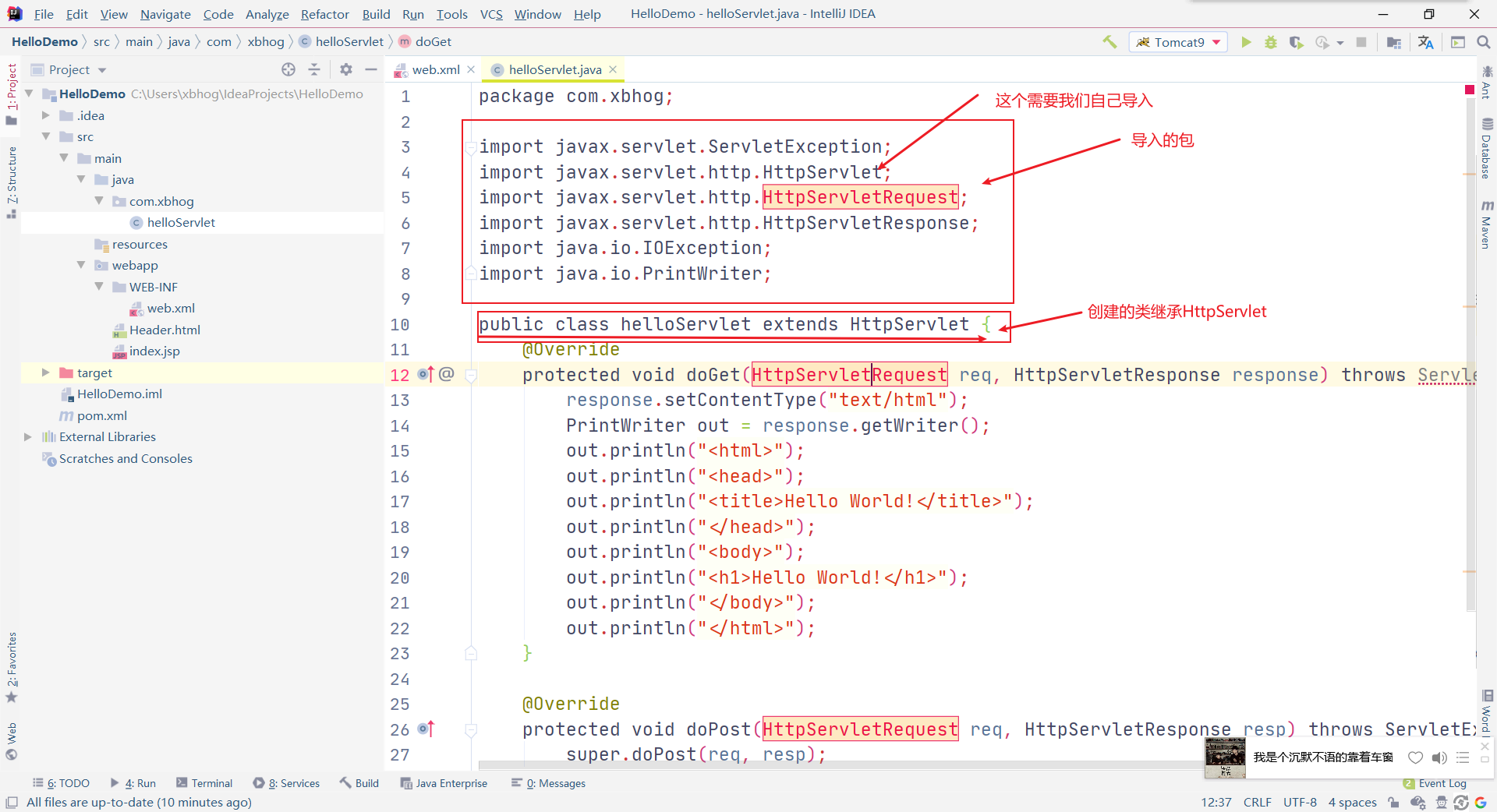
第二部分:
导包:
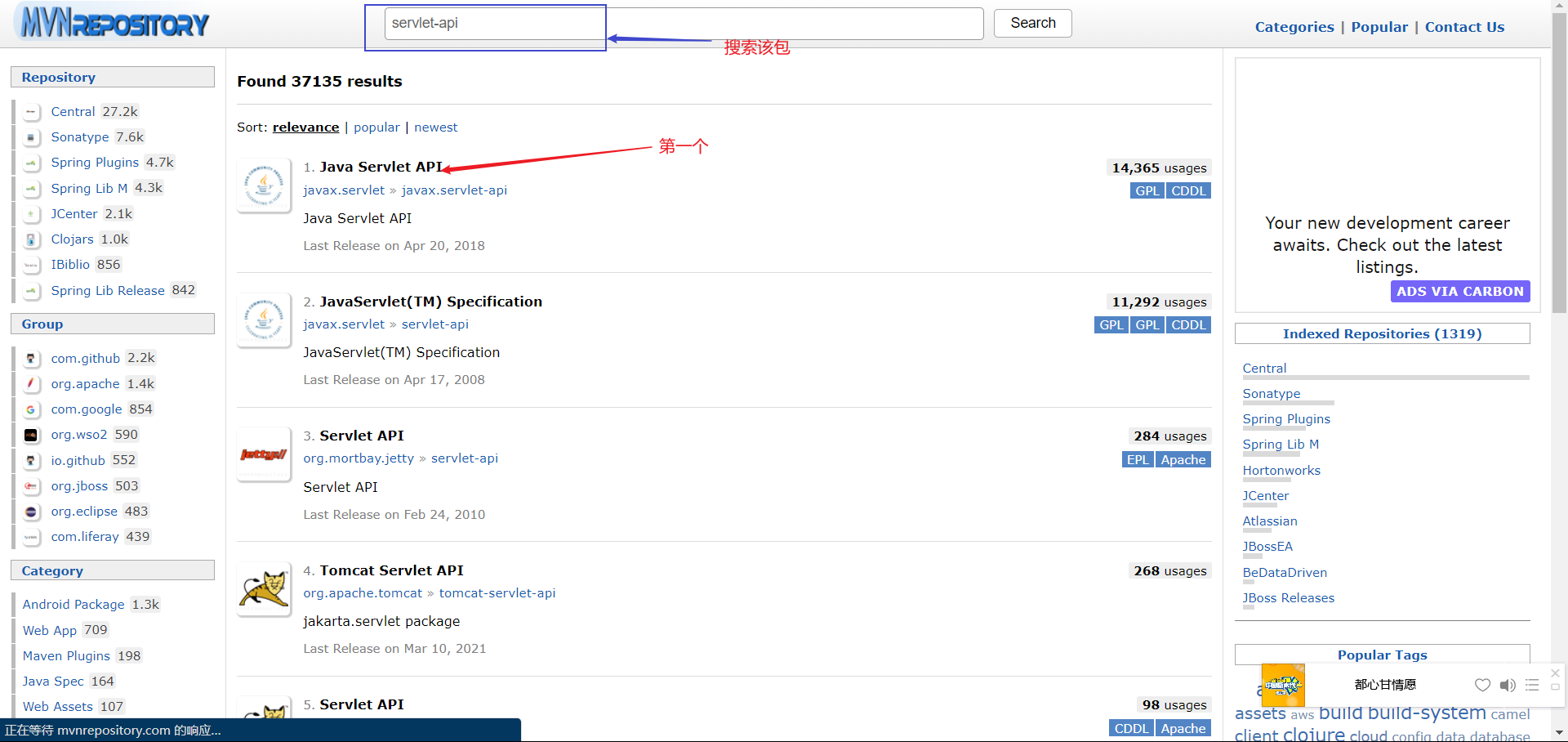
为什么要找到servlet-api;因为我们的目标实现tomcat中的hello world;我们不知道要什么包,但是tomcat中应该有的;
与serlvet有关的包只有一个,可以尝试下载:
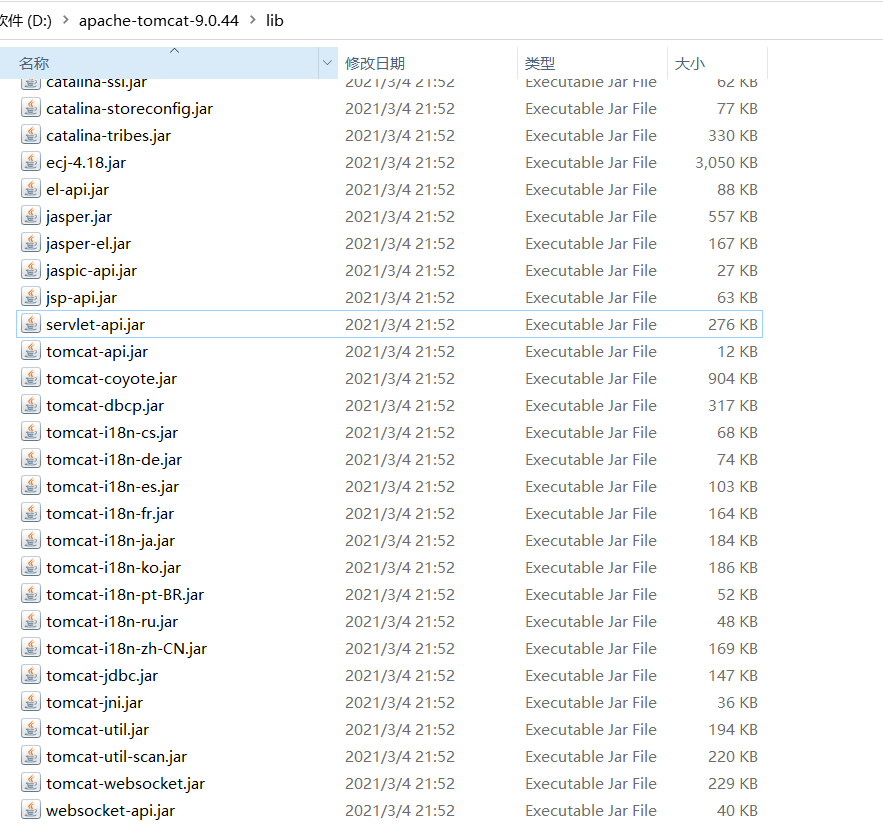
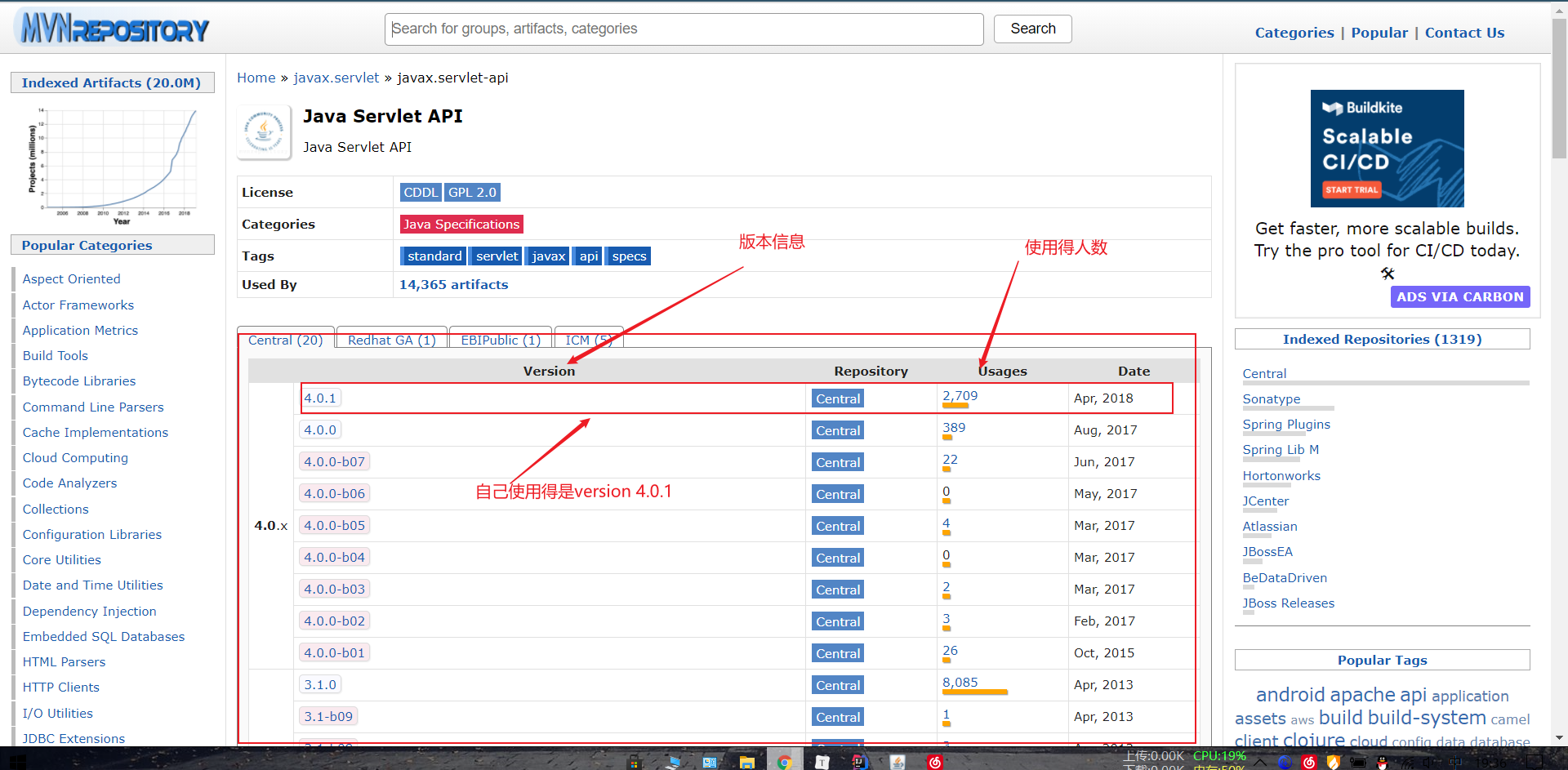
点击版本号:

导包得位置:
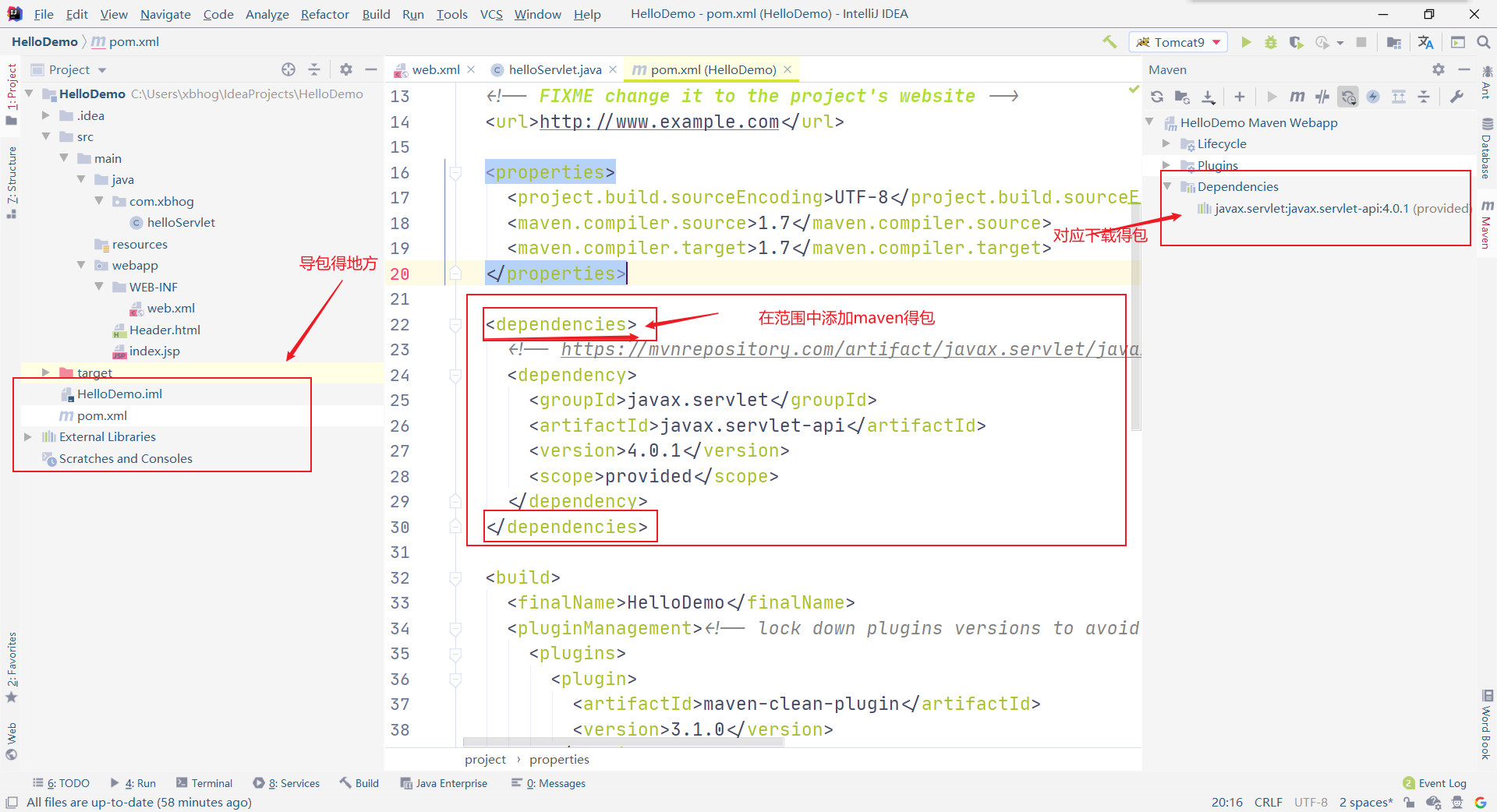
第三部分:
实现get/post得方法:
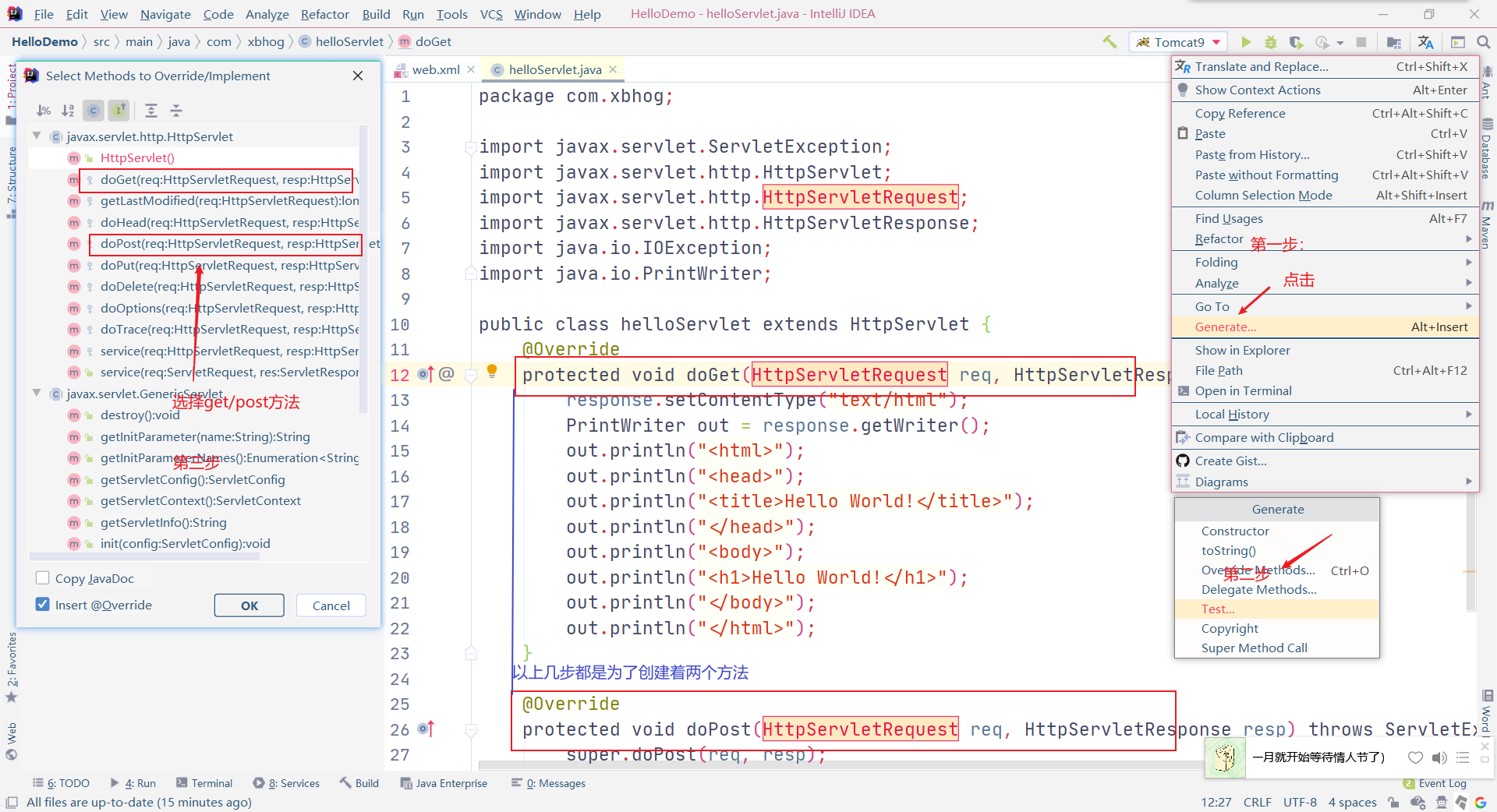
实现doget()方法中的请求:
- cmd启动tomact,进入首页
- 访问
http://localhost:8080/examples/
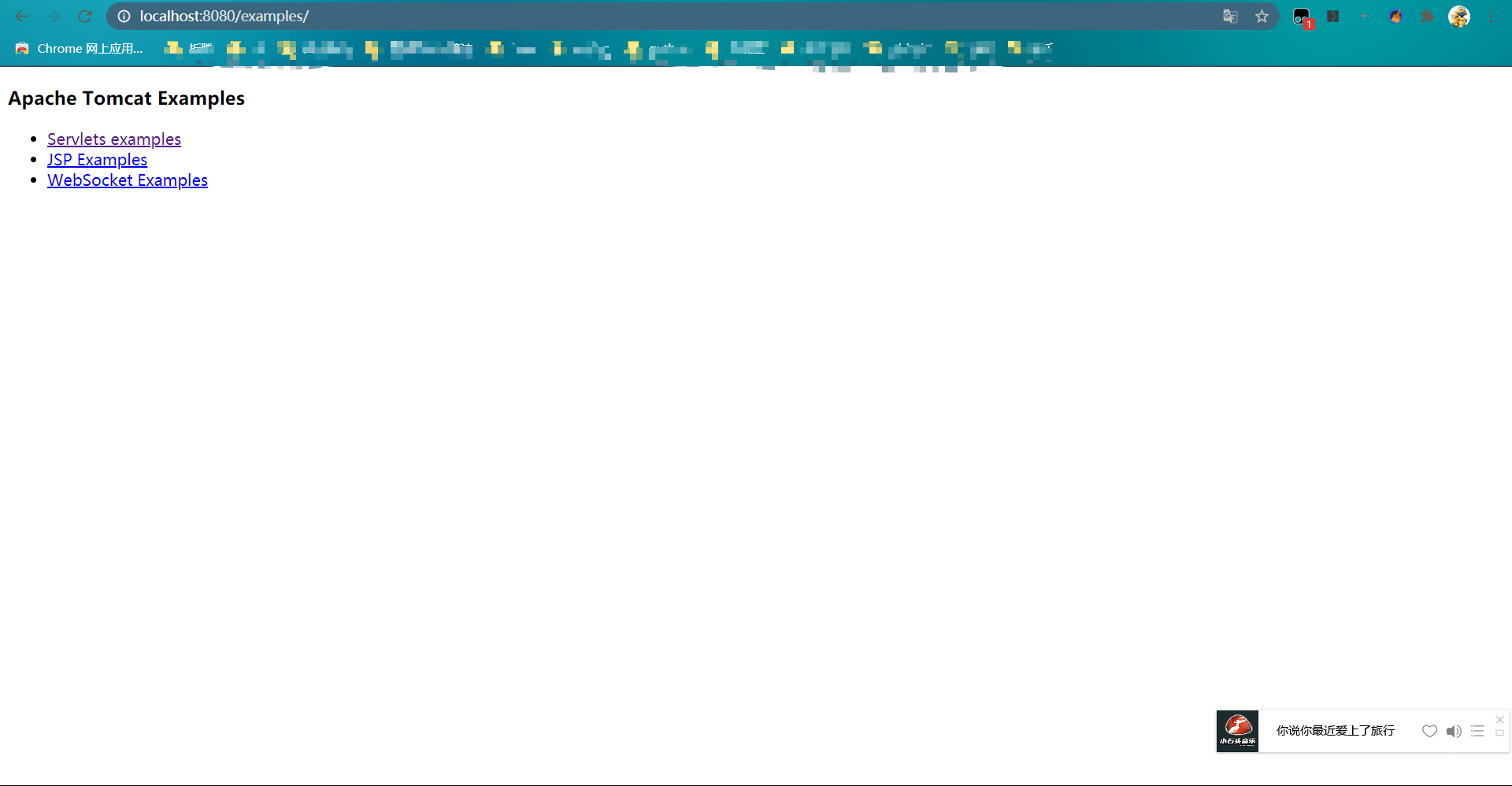
我们点击第一个Serlvets examples:

查看它给出的标准实例:
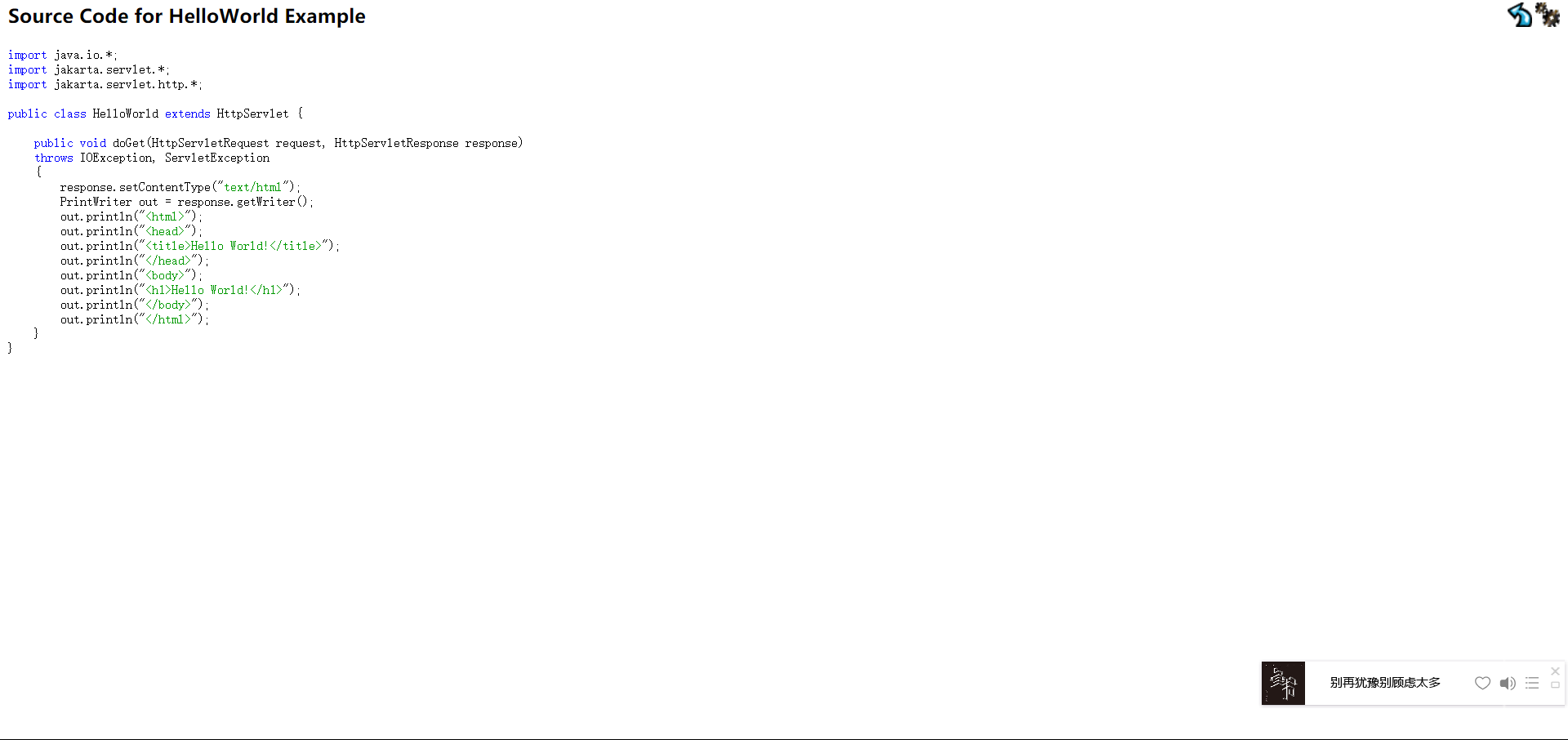
复制主题内容代码到IDEA中。
第四部分:
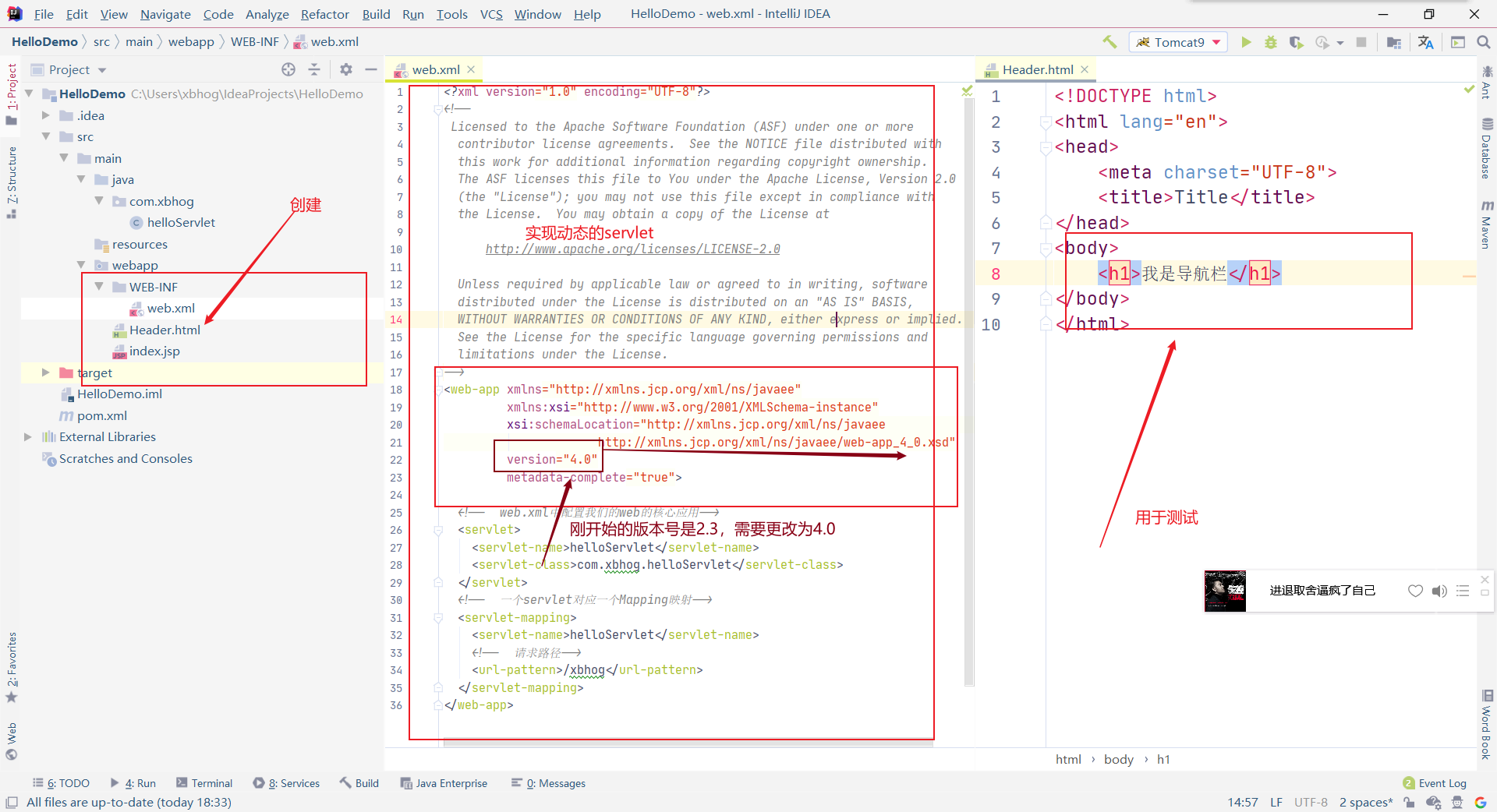
<!-- web.xml中配置我们的web的核心应用-->
<servlet>
<servlet-name>helloServlet</servlet-name>
<servlet-class>com.xbhog.helloServlet</servlet-class>
</servlet>
<!-- 一个servlet对应一个Mapping映射-->
<servlet-mapping>
<servlet-name>helloServlet</servlet-name>
<!-- 请求路径-->
<url-pattern>/xbhog</url-pattern>
</servlet-mapping>
最后完结:
启动tomcat后结果三张图:


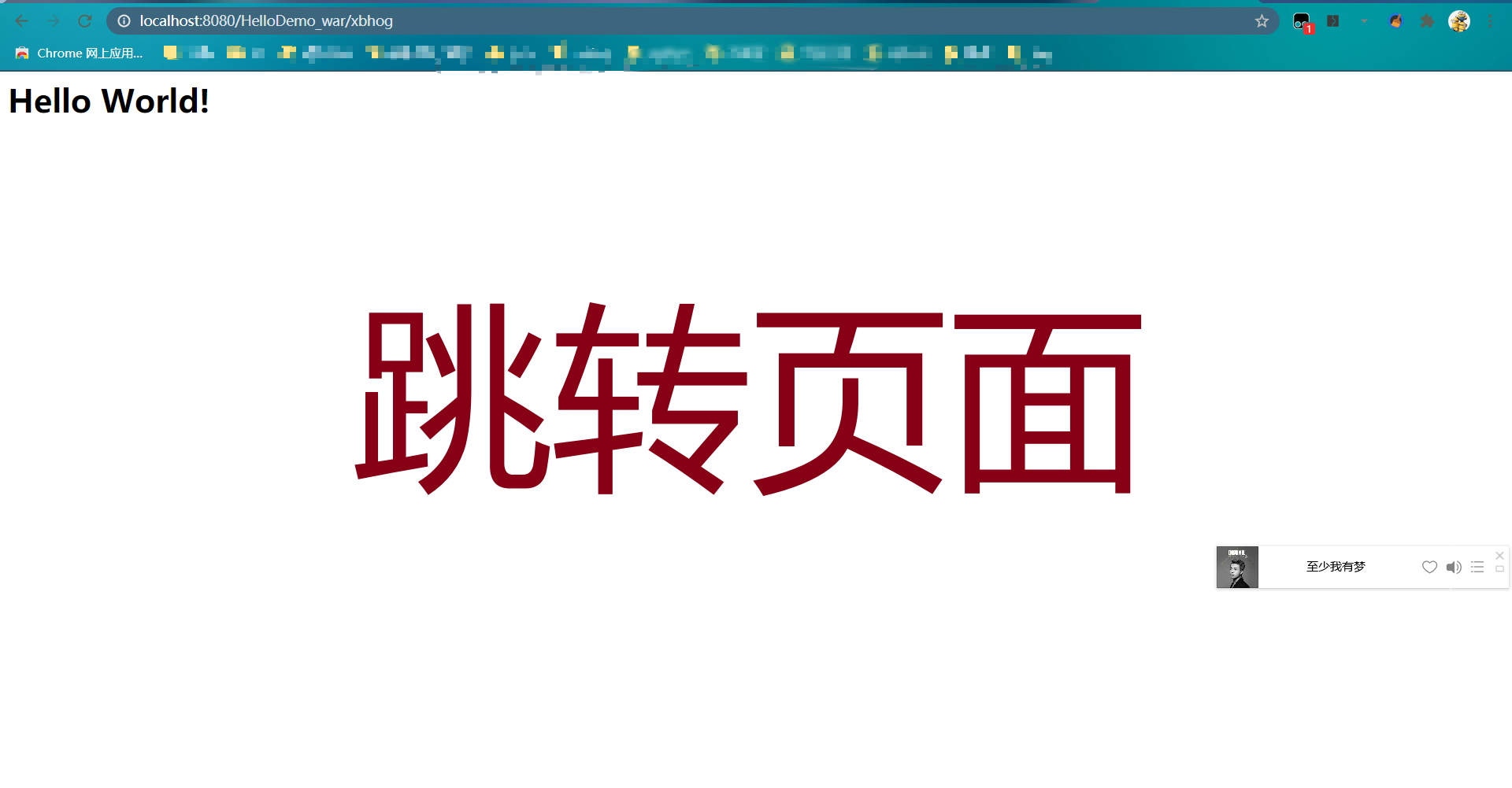
问题环节:
主要是关于重新创建项目后tomcat的配置问题:
Intellij idea 报错:Error : java 不支持发行版本5_灵颖桥人的博客-CSDN博客
关于配置tomcat没有artifact问题:
如果无法添加,可以采用自己打包得方式:
添加即可:



【推荐】国内首个AI IDE,深度理解中文开发场景,立即下载体验Trae
【推荐】编程新体验,更懂你的AI,立即体验豆包MarsCode编程助手
【推荐】抖音旗下AI助手豆包,你的智能百科全书,全免费不限次数
【推荐】轻量又高性能的 SSH 工具 IShell:AI 加持,快人一步
· 基于Microsoft.Extensions.AI核心库实现RAG应用
· Linux系列:如何用heaptrack跟踪.NET程序的非托管内存泄露
· 开发者必知的日志记录最佳实践
· SQL Server 2025 AI相关能力初探
· Linux系列:如何用 C#调用 C方法造成内存泄露
· 震惊!C++程序真的从main开始吗?99%的程序员都答错了
· 【硬核科普】Trae如何「偷看」你的代码?零基础破解AI编程运行原理
· 单元测试从入门到精通
· 上周热点回顾(3.3-3.9)
· Vue3状态管理终极指南:Pinia保姆级教程