Android作业Alertdialog(对话框)
1.首先点击alertdialog按钮 进入 alertdialog界面

2.alertdialog 常用的四种方式:
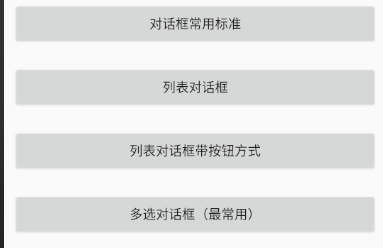
3.对话框常用标准:
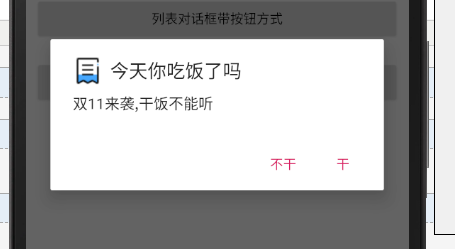
会弹出: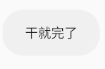
当点击
会弹出: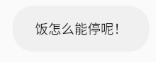
4.列表对话框: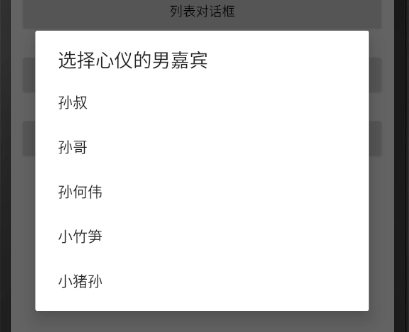
会弹出: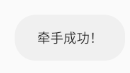
5.列表对话框带按钮方式: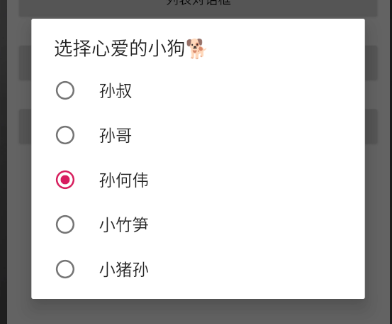
6.多选对话框(最基本):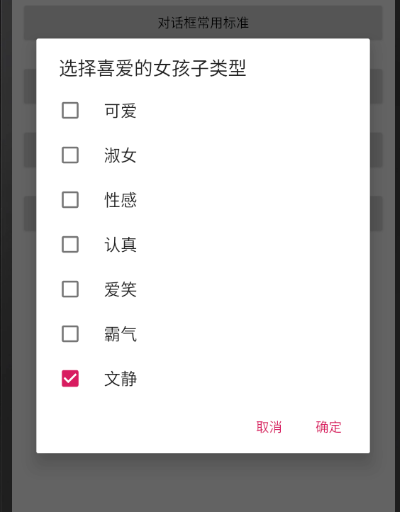
这里面可以全选、多选
当选择 可爱 :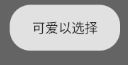
所有选择完毕:按确认button 结束;
JAVA:
package com.example.myapplication; import androidx.appcompat.app.AppCompatActivity; import android.app.AlertDialog; import android.app.Dialog; import android.content.DialogInterface; import android.os.Bundle; import android.view.View; import android.widget.Button; import android.widget.Toast; public class AlertActivity extends AppCompatActivity { private Button dialog1,dialog2,dialog3,dialog4; @Override protected void onCreate(Bundle savedInstanceState) { super.onCreate(savedInstanceState); setContentView(R.layout.activity_alert_dialog); dialog1=findViewById(R.id.dialog1); dialog2=findViewById(R.id.dialog2); dialog3=findViewById(R.id.dialog3); dialog4=findViewById(R.id.dialog4); OnClick onClick =new OnClick(); dialog1.setOnClickListener(onClick); dialog2.setOnClickListener(onClick); dialog3.setOnClickListener(onClick); dialog4.setOnClickListener(onClick); } class OnClick implements View.OnClickListener{ public void onClick(View view) { switch (view.getId()){ case R.id.dialog1: AlertDialog.Builder builder1 = new AlertDialog.Builder(AlertActivity.this); builder1.setTitle("今天你吃饭了吗").setMessage("双11来袭,干饭不能听").setIcon(R.drawable.liebiao).setPositiveButton("干", new DialogInterface.OnClickListener() { @Override public void onClick(DialogInterface dialogInterface, int i) { Toast.makeText(AlertActivity.this,"干就完了",Toast.LENGTH_SHORT).show(); } }).setNegativeButton("不干", new DialogInterface.OnClickListener() { @Override public void onClick(DialogInterface dialogInterface, int i) { Toast.makeText(AlertActivity.this,"饭怎么能停呢!",Toast.LENGTH_SHORT).show(); } }).setCancelable(false).show(); break; case R.id.dialog2: final String[] array= new String[]{"孙叔","孙哥","孙何伟","小竹笋","小猪孙"}; AlertDialog.Builder builder2 =new AlertDialog.Builder(AlertActivity.this); builder2.setTitle("选择心仪的男嘉宾").setItems(array, new DialogInterface.OnClickListener() { @Override public void onClick(DialogInterface dialogInterface, int i) { Toast.makeText(AlertActivity.this,"牵手成功!",Toast.LENGTH_SHORT).show(); } }).setCancelable(false).show(); break; case R.id.dialog3: final String[] array1= new String[]{"孙叔","孙哥","孙何伟","小竹笋","小猪孙"}; AlertDialog.Builder builder3 =new AlertDialog.Builder(AlertActivity.this); builder3.setTitle("选择心爱的小狗🐕").setSingleChoiceItems(array1, 2, new DialogInterface.OnClickListener() { @Override public void onClick(DialogInterface dialogInterface, int i) { Toast.makeText(AlertActivity.this,"选择儿子成功!",Toast.LENGTH_SHORT).show(); dialogInterface.dismiss(); } }).setCancelable(false).show(); break; case R.id.dialog4: final String[] array2=new String[]{"可爱","淑女","性感","认真","爱笑","霸气","文静"}; boolean[] isSelected =new boolean[]{false,false,false,false,false,false,true}; AlertDialog.Builder builder4 = new AlertDialog.Builder(AlertActivity.this); builder4.setTitle("选择喜爱的女孩子类型").setMultiChoiceItems(array2, isSelected, new DialogInterface.OnMultiChoiceClickListener() { @Override public void onClick(DialogInterface dialogInterface, int i, boolean b) { Toast.makeText(AlertActivity.this,array2[i]+"以选择",Toast.LENGTH_SHORT).show(); } }).setPositiveButton("确定", new DialogInterface.OnClickListener() { @Override public void onClick(DialogInterface dialogInterface, int i) { } }).setNegativeButton("取消", new DialogInterface.OnClickListener() { @Override public void onClick(DialogInterface dialogInterface, int i) { } }).show(); break; } } } }
XML:
<?xml version="1.0" encoding="utf-8"?> <LinearLayout xmlns:android="http://schemas.android.com/apk/res/android" android:layout_width="match_parent" android:layout_height="match_parent" android:orientation="vertical" android:padding="10dp" > <Button android:id="@+id/dialog1" android:layout_width="match_parent" android:layout_height="wrap_content" android:text="对话框常用标准" android:textAllCaps="false"/> <Button android:id="@+id/dialog2" android:layout_marginTop="20dp" android:layout_width="match_parent" android:layout_height="wrap_content" android:text="列表对话框" android:textAllCaps="false"/> <Button android:id="@+id/dialog3" android:layout_marginTop="20dp" android:layout_width="match_parent" android:layout_height="wrap_content" android:text="列表对话框带按钮方式" android:textAllCaps="false"/> <Button android:id="@+id/dialog4" android:layout_marginTop="20dp" android:layout_width="match_parent" android:layout_height="wrap_content" android:text="多选对话框(最常用)" android:textAllCaps="false"/> </LinearLayout>


