Eureka实现高可用及为Eureka设置登录账号和密码
本文通过两个eureka相互注册实现注册中心的高可用,同时为注册中心配置认证登录。
- 需要用到的maven配置
<dependency>
<groupId>org.springframework.cloud</groupId>
<artifactId>spring-cloud-starter-netflix-eureka-server</artifactId>
</dependency>
<dependency>
<groupId>org.springframework.boot</groupId>
<artifactId>spring-boot-starter-security</artifactId>
</dependency>
- 第一个服务配置:myEureka
server: port: 9998 #服务注册中心端口号 eureka: instance: hostname: localhost #服务注册中心IP地址 client: registerWithEureka: true #是否向服务注册中心注册自己 fetchRegistry: true #是否检索服务 serviceUrl: #服务注册中心的配置内容,指定服务注册中心的位置 defaultZone: http://wangzhzh:wzz123@localhost:9999/eureka/ spring: application: name: eureka-server # 安全认证的配置 security: user: name: wangzhzh # 用户名 password: wzz123 # 用户密码
- 第二个服务配置:myEureka2
server: port: 9999 #服务注册中心端口号 eureka: instance: hostname: localhost #服务注册中心IP地址 client: registerWithEureka: true #是否向服务注册中心注册自己 fetchRegistry: true #是否检索服务 serviceUrl: #服务注册中心的配置内容,指定服务注册中心的位置 defaultZone: http://wangzhzh:wzz123@localhost:9998/eureka/ spring: application: name: eureka-server2 # 安全认证的配置 security: user: name: wangzhzh # 用户名 password: wzz123 # 用户密码
- 开启eureka服务
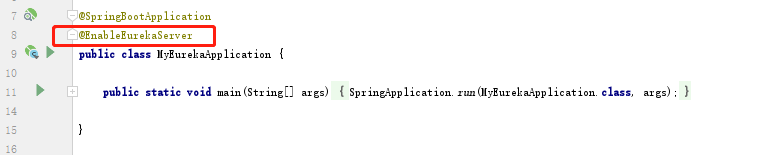
注意:我所使用的事spring cloud 2.0以上的版本,还需要在两个服务加配置文件。
Spring Cloud 2.0 以上的security默认启用了csrf检验,要在eureka server端配置security的csrf检验为false。
/** * @Description * @Author wzz * @Date 2019/10/10 17:22 */ @EnableWebSecurity public class SecurityConf extends WebSecurityConfigurerAdapter { @Override protected void configure(HttpSecurity http) throws Exception { super.configure(http); http.csrf().disable(); } }





