Nexus Repository Manager OSS 代理 p2 源
用maven管理构建Eclipse RCP项目时,可能会用到p2源: http://download.eclipse.org/releases/mars/
内网用户肯定希望能通过nexus服务器代理,就像其它maven源一样。
这个可以通过给nexus安装p2插件实现 : “nexus-p2-repository-plugin” 和 “nexus-p2-bridge-plugin”
Nexus 专业版默认是有这两个插件的,Nexus OSS版本需要手动下载。
------------------------------------------------------------------------------------------------------------------------------------------------------------
1. 下载插件
访问中央仓库的搜索页面 : https://search.maven.org/
搜索 “nexus-p2” ,可以看到搜索结果如下:
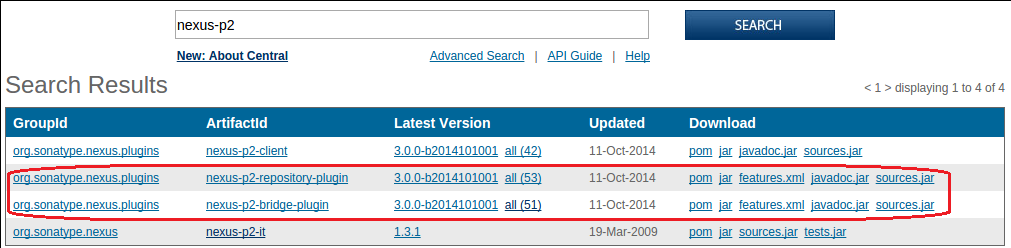
分别点击 “nexus-p2-repository-plugin” 和 “nexus-p2-bridge-plugin” 后面的 “all” ,然后下载最新的“bundle.zip”。以 “nexus-p2-repository-plugin” 为例:
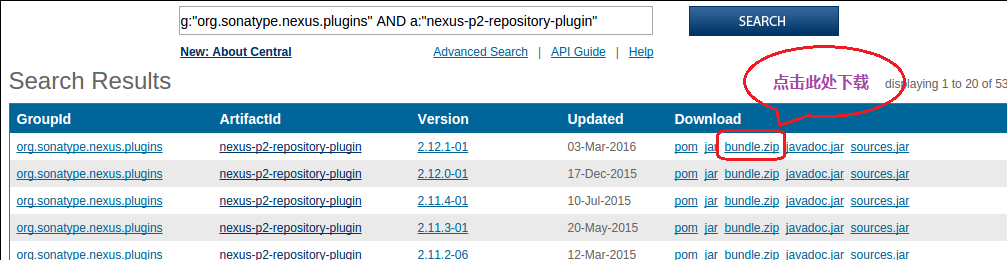
此时会有两个zip包 : “nexus-p2-repository-plugin-2.12.1-01-bundle.zip” 和 “nexus-p2-bridge-plugin-2.12.1-01-bundle.zip”
将这两个包解压到nexus的插件目录 : ${nexus_installdir}/nexus/WEB-INF/plugin-repository
然后重启nexus 服务: service nexus restart or ./nexus restart
这样p2的插件就安装完成了。
2. 配置nexus代理Eclipse p2源
用管理员登陆nexus站点 ,添加新的代理仓库(Proxy Repository):

修改以下内容:
Repository ID : eclipse-p2-repo
Repository Name : eclipse-p2-repo
Provider : P2
Remote Storage Location : http://download.eclipse.org/releases/mars/
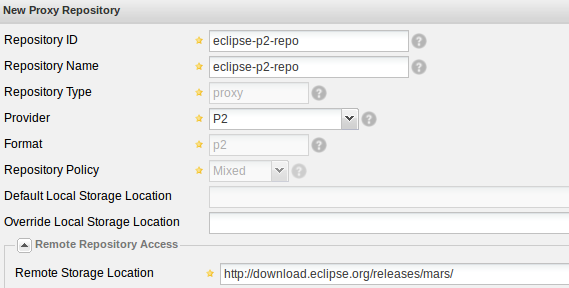
点击 “save”按钮完成P2代理仓库的添加。
这个p2的代理仓库会自动生成一个地址 ,例如:http://${IP}:8081/nexus/content/repositories/eclipse-p2-repo/
内网用户可以通过这个地址访问Eclipse p2源。


