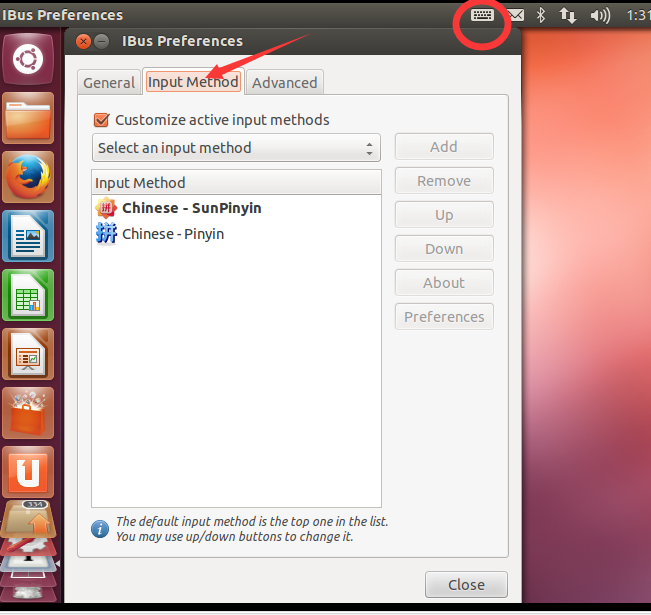Ubuntu打开中文输入法
方法/步骤:
1、从system settings 进入language support 在keyboard input method system 中选择 ibus (这里以ibus为例) 然后close。这时 按 ctrl+ 空格 还是切换不了的,需要设置下 IBUS;
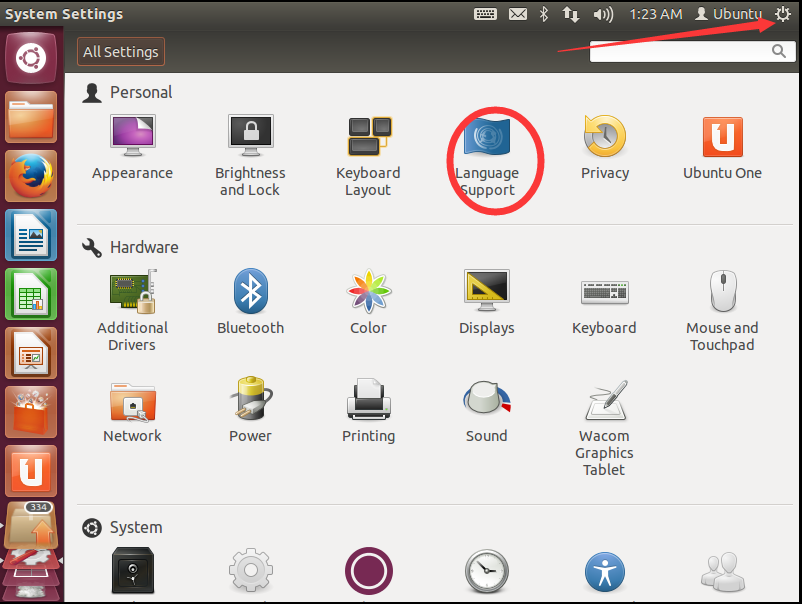
2、右击 任务栏右上角的 键盘图表 点击 preferences (首选项) 如果没有 看见键盘图表的 就打开终端 输入命令 ibus-daemon -d -x -r 启动 ibus;
3、点击 input method (输入法) tab 页 点击 select an input method (选择一个输入法) – chinese (汉语) 然后选择 拼音 或五笔(个人喜好),然后点击 add ,close。