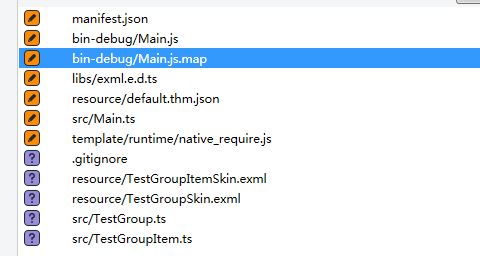egret Exml自定义组件
有个需求,在A组件里面包裹 B组件;
碰到了一些奇怪的问题,这些问题是由于编辑器bug引起的。创建了皮肤后并没有在default.thm.json直接添加进去,造成拖动组件莫名其妙的bug,这里忘记保留环境了,造成问题没法复现。
说一下自定义组件的过程吧。
1.在resource目录下创建TestGroupSkin.exml,TestGroupItemSkin.exml
<?xml version="1.0" encoding="utf-8"?> <e:Skin class="TestGroupItemSkin" width="400" height="99" xmlns:e="http://ns.egret.com/eui"> <e:Button label="Button" x="66" y="45"/> <e:Button label="Button" x="245" y="38"/> </e:Skin> <?xml version="1.0" encoding="utf-8"?> <e:Skin class="TestGroupSkin" width="400" height="300" xmlns:e="http://ns.egret.com/eui" xmlns:ui="ui.*"> <e:Button label="Button" x="47" y="12"/> <ui:TestGroupItem width="258" height="101" x="32" y="99.5" anchorOffsetX="0" anchorOffsetY="0" skinName="TestGroupItemSkin"/> </e:Skin>
2.在src目录下创建分别对应的ts类,
module ui {
export class TestGroup extends eui.Component{
public constructor() {
super();
this.skinName = TestGroupSkin;
}
}
}
module ui {
export class TestGroupItem extends eui.Component{
public constructor() {
super();
}
}
}
3.修改main.ts
/**
* 创建场景界面
* Create scene interface
*/
protected createGameScene(): void {
this.addChild(new ui.TestGroup());
}
4.编译执行。
切记,如果按照这个步骤不管用,那么不要捉急。先编译。然后检查default.thm.json,exml.e.d.ts中间可以查看皮肤组件是否添加进去。
运行结果

编译出来后文件变化: