luckysheet 文件夹拷贝到public/static 目录下
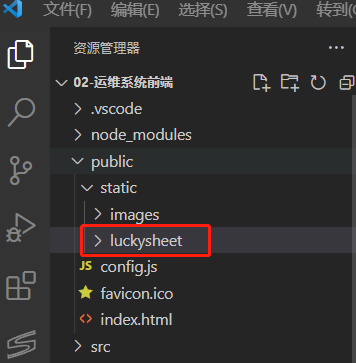
index.html 页面引用如下
<link rel='stylesheet' href='static/luckysheet/plugins/css/pluginsCss.css' />
<link rel='stylesheet' href='static/luckysheet/plugins/plugins.css' />
<link rel='stylesheet' href='static/luckysheet/css/luckysheet.css' />
<link rel='stylesheet' href='static/luckysheet/assets/iconfont/iconfont.css' />
<script src="static/luckysheet/plugins/js/plugin.js"></script>
<script src="static/luckysheet/luckysheet.umd.js"></script>
vue安装npm install luckyexcel --save
npm install --save jquery
app.vue 代码替换如下
<template>
<div class="hello">
<div style="position: absolute; top: 0">
<input style="font-size: 16px" type="file" @change="uploadExcel" />
<span>Or Load remote xlsx file: </span>
<select v-model="selected" @change="selectExcel">
<option disabled value="">Choose</option>
<option
v-for="option in options"
:key="option.text"
:value="option.value"
>
{{ option.text }}
</option>
</select>
<a href="javascript:void(0)" @click="downloadExcel"
>Download source xlsx file</a
>
</div>
<div
id="luckysheet"
style="
margin: 0px;
padding: 0px;
position: absolute;
width: 100%;
left: 0px;
top: 30px;
bottom: 0px;
"
></div>
<div
v-show="isMaskShow"
style="
position: absolute;
z-index: 1000000;
left: 0px;
top: 0px;
bottom: 0px;
right: 0px;
background: rgba(255, 255, 255, 0.8);
text-align: center;
font-size: 40px;
align-items: center;
justify-content: center;
display: flex;
"
>
Downloading
</div>
</div>
</template>
<script>
import LuckyExcel from "luckyexcel";
//导入库export.js 这个文件是es6的,不能在普通的HTML文件直接引入js文件(虽然都是js文件,但是有区别,具体请百度es6与es5)!需要把es6转es5才可以直接引入使用!
//import { exportExcel } from "./export";
import $ from "jquery";
export default {
name: "HelloWorld",
props: {
msg: String,
},
data() {
return {
selected: "",
options: [
{
text: "Money Manager.xlsx",
value:
"https://minio.cnbabylon.com/public/luckysheet/money-manager-2.xlsx",
},
{
text: "Activity costs tracker.xlsx",
value:
"https://minio.cnbabylon.com/public/luckysheet/Activity%20costs%20tracker.xlsx",
},
{
text: "House cleaning checklist.xlsx",
value:
"https://minio.cnbabylon.com/public/luckysheet/House%20cleaning%20checklist.xlsx",
},
{
text: "Student assignment planner.xlsx",
value:
"https://minio.cnbabylon.com/public/luckysheet/Student%20assignment%20planner.xlsx",
},
{
text: "Credit card tracker.xlsx",
value:
"https://minio.cnbabylon.com/public/luckysheet/Credit%20card%20tracker.xlsx",
},
{
text: "Blue timesheet.xlsx",
value:
"https://minio.cnbabylon.com/public/luckysheet/Blue%20timesheet.xlsx",
},
{
text: "Student calendar (Mon).xlsx",
value:
"https://minio.cnbabylon.com/public/luckysheet/Student%20calendar%20%28Mon%29.xlsx",
},
{
text: "Blue mileage and expense report.xlsx",
value:
"https://minio.cnbabylon.com/public/luckysheet/Blue%20mileage%20and%20expense%20report.xlsx",
},
],
isMaskShow: false,
aaa: {
paintFormat: false, //格式刷
},
};
},
mounted() {
// In some cases, you need to use $nextTick
// this.$nextTick(() => {
$(function () {
luckysheet.create({
container: "luckysheet",
showtoolbar:false,
showinfobar:false
});
});
// });
},
methods: {
uploadExcel(evt) {
const files = evt.target.files;
if (files == null || files.length == 0) {
alert("No files wait for import");
return;
}
let that=this;
let name = files[0].name;
let suffixArr = name.split("."),
suffix = suffixArr[suffixArr.length - 1];
if (suffix != "xlsx") {
alert("Currently only supports the import of xlsx files");
return;
}
LuckyExcel.transformExcelToLucky(
files[0],
function (exportJson, luckysheetfile) {
if (exportJson.sheets == null || exportJson.sheets.length == 0) {
alert(
"Failed to read the content of the excel file, currently does not support xls files!"
);
return;
}
window.luckysheet.destroy();
window.luckysheet.create({
container: "luckysheet", //luckysheet is the container id
showinfobar: false,
data: exportJson.sheets,
title: exportJson.info.name,
userInfo: exportJson.info.name.creator,
showtoolbar:false,
showinfobar:false
});
}
);
},
selectExcel(evt) {
const value = this.selected;
const name = evt.target.options[evt.target.selectedIndex].innerText;
if (value == "") {
return;
}
this.isMaskShow = true;
LuckyExcel.transformExcelToLuckyByUrl(
value,
name,
(exportJson, luckysheetfile) => {
if (exportJson.sheets == null || exportJson.sheets.length == 0) {
alert(
"Failed to read the content of the excel file, currently does not support xls files!"
);
return;
}
this.isMaskShow = false;
window.luckysheet.destroy();
window.luckysheet.create({
container: "luckysheet", //luckysheet is the container id
showinfobar: false,
data: exportJson.sheets,
title: exportJson.info.name,
userInfo: exportJson.info.name.creator,
});
}
);
},
downloadExcel() {
// const value = this.selected;;
//
// if(value.length==0){
// alert("Please select a demo file");
// return;
// }
//
// var elemIF = document.getElementById("Lucky-download-frame");
// if(elemIF==null){
// elemIF = document.createElement("iframe");
// elemIF.style.display = "none";
// elemIF.id = "Lucky-download-frame";
// document.body.appendChild(elemIF);
// }
// elemIF.src = value;
//exportExcel(luckysheet.getAllSheets(), "下载");
// testaaa();
},
},
};
</script>
<!-- Add "scoped" attribute to limit CSS to this component only -->
<style scoped>
h3 {
margin: 40px 0 0;
}
ul {
list-style-type: none;
padding: 0;
}
li {
display: inline-block;
margin: 0 10px;
}
a {
color: #42b983;
}
</style>



