RabbitMQ消息队列(八)-通过Topic主题模式分发消息(.Net Core版)
前两章我们讲了RabbitMQ的direct模式和fanout模式,本章介绍topic主题模式的应用。如果对direct模式下通过routingkey来匹配消息的模式已经有一定了解那fanout也很好理解。简单的可以理解成direct是通过routingkey精准匹配的,而topic是通过routingkey来模糊匹配。
在topic模式下支持两个特殊字符的匹配。
* (星号) 代表任意 一个单词
# (井号) 0个或者多个单词
注意:上面说的是单词不是字符。
如下图所示,RabbitMQ direct模式通过RoutingKey来精准匹配,RoutingKey为red的投递到Queue1,RoutingKey为black和white的投递到Queue2。
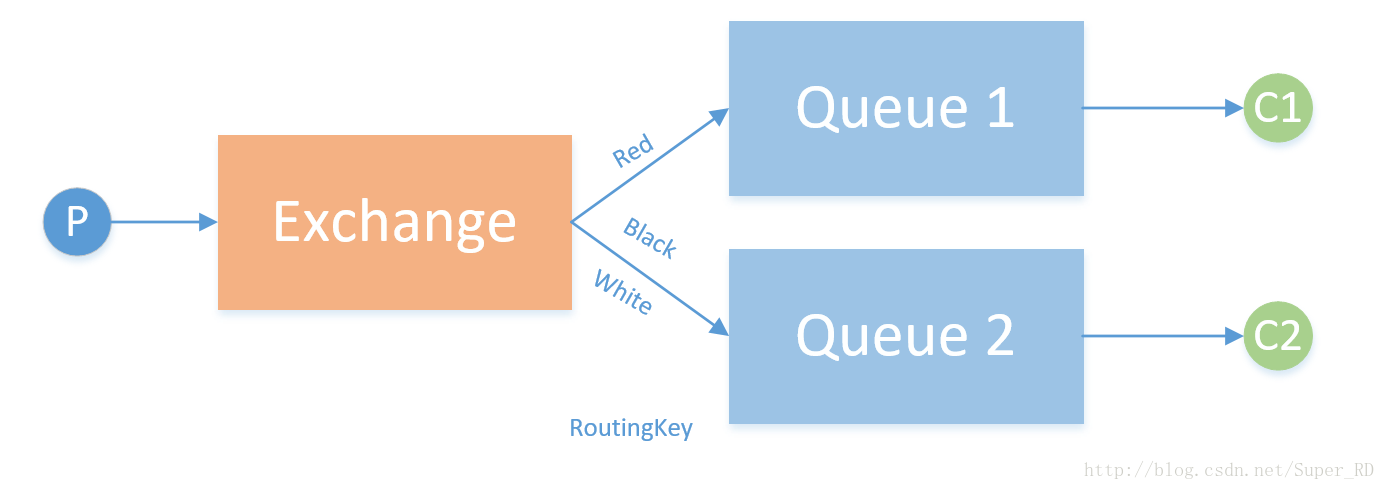
我们可以假设一个场景,我们要做一个日志模块来收集处理不同的日志,日志区分包含三个维度的标准:模块、日志紧急程度、日志重要程度。模块分为:red、black、white;紧急程度分为:critical、normal;把重要程度分为:medium、low、high在RoutingKey字段中我们把这三个维度通过两个“.“连接起来。
现在我们需要对black模块,紧急程度为critical,重要程度为high的日志分配到队列1打印到屏幕;对所以模块重要程度为high的日志和white紧急程度为critical的日志发送到队列2持久化到硬盘。如下示例:
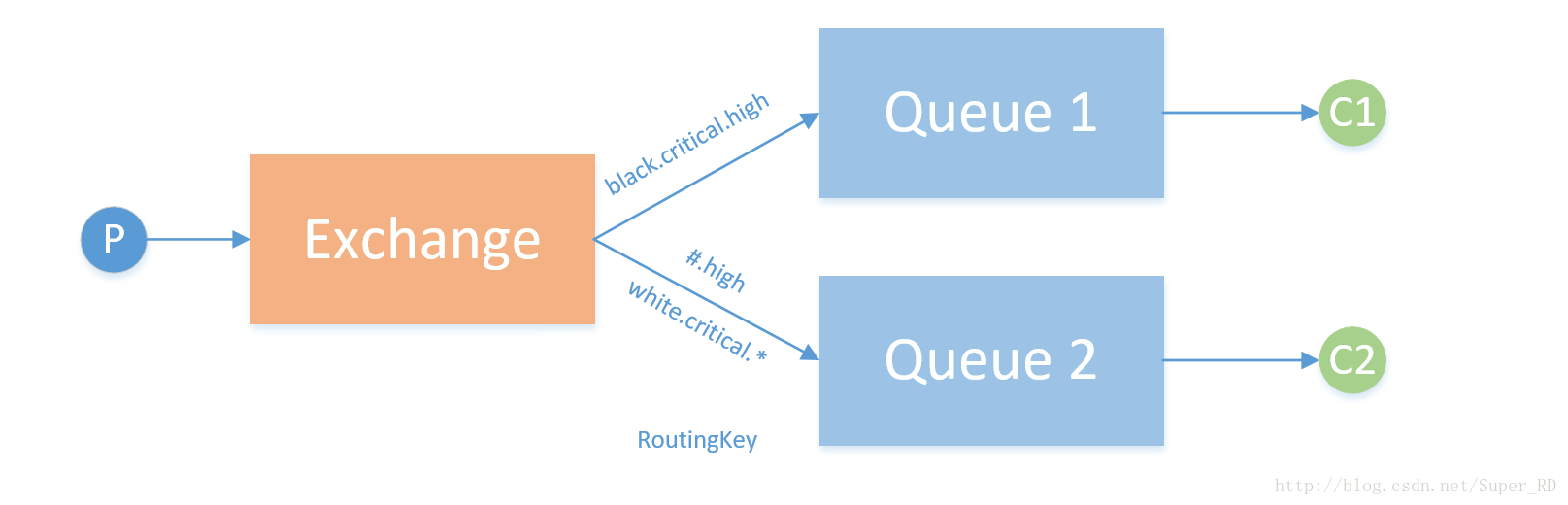
-
RoutingKey为“black.critical.high”的日志会投递到queue1和queue2,。
-
RoutingKey为“red.critical.high”的日志会只投递到queue2。
-
RoutingKey为“white.critical.high”的日志会投递到queue2,并且虽然queue2的两个匹配规则都符合但只会向queue2投递一份。
新建TopicProduct用来发布三种routingkey的消息。

using System; using System.Text; using RabbitMQ.Client; using RabbitMQ.Client.Events; namespace TopicProduct { class Program { static void Main(string[] args) { String exchangeName = "wytExchangeTopic"; String routeKeyName1 = "black.critical.high"; String routeKeyName2 = "red.critical.high"; String routeKeyName3 = "white.critical.high"; String message1 = "black-critical-high!"; String message2 = "red-critical-high!"; String message3 = "white-critical-high!"; ConnectionFactory factory = new ConnectionFactory(); factory.HostName = "192.168.63.129"; factory.Port = 5672; factory.VirtualHost = "/wyt"; factory.UserName = "wyt"; factory.Password = "wyt"; using (IConnection connection=factory.CreateConnection()) { using (IModel channel=connection.CreateModel()) { channel.ExchangeDeclare(exchange: exchangeName, type: "topic", durable: true, autoDelete: false, arguments: null); IBasicProperties properties = channel.CreateBasicProperties(); properties.Persistent = true; Byte[] body1 = Encoding.UTF8.GetBytes(message1); Byte[] body2 = Encoding.UTF8.GetBytes(message2); Byte[] body3 = Encoding.UTF8.GetBytes(message3); //消息推送 channel.BasicPublish(exchange: exchangeName, routingKey:routeKeyName1,basicProperties: properties, body: body1); channel.BasicPublish(exchange: exchangeName, routingKey: routeKeyName2, basicProperties: properties, body: body2); channel.BasicPublish(exchange: exchangeName, routingKey: routeKeyName3, basicProperties: properties, body: body3); Console.WriteLine(" [x] Sent {0}", message1); Console.WriteLine(" [x] Sent {0}", message2); Console.WriteLine(" [x] Sent {0}", message3); } } Console.WriteLine(" Press [enter] to exit."); Console.ReadLine(); } } }
新建TopicCustomerA接收一种消息

using System; using System.Text; using RabbitMQ.Client; using RabbitMQ.Client.Events; namespace TopicCustomerA { class Program { static void Main(string[] args) { String exchangeName = "wytExchangeTopic"; String routeKeyName1 = "black.critical.high"; ConnectionFactory factory = new ConnectionFactory(); factory.HostName = "192.168.63.129"; factory.Port = 5672; factory.VirtualHost = "/wyt"; factory.UserName = "wyt"; factory.Password = "wyt"; using (IConnection connection=factory.CreateConnection()) { using (IModel channel=connection.CreateModel()) { channel.ExchangeDeclare(exchange: exchangeName, type: "topic", durable: true, autoDelete: false, arguments: null); String queueName = channel.QueueDeclare().QueueName; channel.QueueBind(queue: queueName, exchange: exchangeName, routingKey: routeKeyName1, arguments: null); EventingBasicConsumer consumer = new EventingBasicConsumer(channel); consumer.Received += (model, ea) => { var body = ea.Body; var message = Encoding.UTF8.GetString(body); var routingKey = ea.RoutingKey; Console.WriteLine(" [x] Received '{0}':'{1}'", routingKey, message); channel.BasicAck(deliveryTag: ea.DeliveryTag, multiple: false); }; channel.BasicConsume(queue: queueName, autoAck: false, consumer: consumer); Console.WriteLine(" Press [enter] to exit."); Console.ReadLine(); } } } } }
新建TopicCustomerB接收两种消息

using System; using System.Text; using RabbitMQ.Client; using RabbitMQ.Client.Events; namespace TopicCustomerB { class Program { static void Main(string[] args) { String exchangeName = "wytExchangeTopic"; String routeKeyName1 = "red.critical.*"; String routeKeyName2 = "white.critical.*"; ConnectionFactory factory = new ConnectionFactory(); factory.HostName = "192.168.63.129"; factory.Port = 5672; factory.VirtualHost = "/wyt"; factory.UserName = "wyt"; factory.Password = "wyt"; using (IConnection connection = factory.CreateConnection()) { using (IModel channel = connection.CreateModel()) { channel.ExchangeDeclare(exchange: exchangeName, type: "topic", durable: true, autoDelete: false, arguments: null); String queueName = channel.QueueDeclare().QueueName; channel.QueueBind(queue: queueName, exchange: exchangeName, routingKey: routeKeyName1, arguments: null); channel.QueueBind(queue: queueName, exchange: exchangeName, routingKey: routeKeyName2, arguments: null); EventingBasicConsumer consumer = new EventingBasicConsumer(channel); consumer.Received += (model, ea) => { var body = ea.Body; var message = Encoding.UTF8.GetString(body); var routingKey = ea.RoutingKey; Console.WriteLine(" [x] Received '{0}':'{1}'", routingKey, message); channel.BasicAck(deliveryTag: ea.DeliveryTag, multiple: false); }; channel.BasicConsume(queue: queueName, autoAck: false, consumer: consumer); Console.WriteLine(" Press [enter] to exit."); Console.ReadLine(); } } } } }
先运行TopicCustomerA和TopicCustomerB保持订阅状态。然后执行TopicProduct发布消息。TopicCustomerA和TopicCustomerB收到的消息如下:
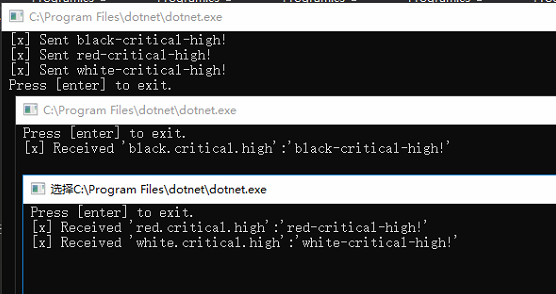
如上截图,验证了我们之前的结论。
另外还有一些特殊情况例如:
如果binding_key 是 “#” - 它会接收所有的Message,不管routing_key是什么,就像是fanout
exchange。
如果 “*” and “#” 没有被使用,那么topic exchange就变成了direct exchange。
-------------------------------------------
个性签名:独学而无友,则孤陋而寡闻。做一个灵魂有趣的人!
如果觉得这篇文章对你有小小的帮助的话,记得在右下角点个“推荐”哦,博主在此感谢!
万水千山总是情,打赏一分行不行,所以如果你心情还比较高兴,也是可以扫码打赏博主,哈哈哈(っ•̀ω•́)っ✎⁾⁾!








【推荐】国内首个AI IDE,深度理解中文开发场景,立即下载体验Trae
【推荐】编程新体验,更懂你的AI,立即体验豆包MarsCode编程助手
【推荐】抖音旗下AI助手豆包,你的智能百科全书,全免费不限次数
【推荐】轻量又高性能的 SSH 工具 IShell:AI 加持,快人一步
· .NET Core 中如何实现缓存的预热?
· 从 HTTP 原因短语缺失研究 HTTP/2 和 HTTP/3 的设计差异
· AI与.NET技术实操系列:向量存储与相似性搜索在 .NET 中的实现
· 基于Microsoft.Extensions.AI核心库实现RAG应用
· Linux系列:如何用heaptrack跟踪.NET程序的非托管内存泄露
· TypeScript + Deepseek 打造卜卦网站:技术与玄学的结合
· 阿里巴巴 QwQ-32B真的超越了 DeepSeek R-1吗?
· 【译】Visual Studio 中新的强大生产力特性
· 10年+ .NET Coder 心语 ── 封装的思维:从隐藏、稳定开始理解其本质意义
· 【设计模式】告别冗长if-else语句:使用策略模式优化代码结构